
Radio button is a common form element. It allows users to select a single option from a group of options. It is often used in conjunction with a group of labels, each associated with a corresponding radio button. In this article, we will look at how to change the color of radio buttons using CSS.
What is Radio Button?
单选按钮是一个网页或应用程序上的小圆形按钮,允许用户从一组选项中选择一个选项。它也被称为“选项按钮”。它经常用于表单、调查和测验中,只能同时选择一个选项。
Change the color of radio buttons using CSS
Customizing the appearance of radio buttons is a common task for web developers and designers. One aspect that can be modified is the color of the radio buttons. This can be done by using the CSS attribute selector, which allows users to select elements based on their attributes. For example, to select all radio buttons, we can use the following CSS code −
input[type="radio"] {
/* CSS styles go here */
}
选择了单选按钮后,我们使用CSS来改变它们的颜色。可以通过使用color属性来实现。例如,要将所有单选按钮的颜色更改为绿色,可以使用以下CSS代码 -
input[type="radio"] {
color: green;
}
Example
这是一个改变单选按钮颜色的示例。
<html>
<title>Welcome to Tutorialspoint</title>
<head>
<style>
body{
text-align:center;
}
input[type=radio] {
accent-color: green;
}
</style>
</head>
<body>
<h3 id="Change-the-color-of-radio-buttons-using-CSS">Change the color of radio buttons using CSS </h3>
<input type="radio" id="RadioButton" name="RadioButton" value="RadioButton">
<label for="RadioButton">Radio Button</label>
</body>
</html>
As well, we can change the color of radio buttons by using the background-color property. This can be useful if we want to change the color of the entire button, including the button itself and any space surrounding it. For example, to change the background color of all radio buttons to blue, we can use the following CSS code −
input[type="radio"] {
background-color: blue;
}
Example
This is one more example to change the color of the radio button.
<html>
<style>
body{
text-align:center;
}
input[type=radio] {
appearance: none;
padding: 10px;
background-color: yellow;
border-radius:50%;
}
input[type=radio]:checked {
background-color: blue;
}
</style>
<body>
<h3 id="Change-the-color-of-radio-buttons-using-CSS">Change the color of radio buttons using CSS </h3>
<form>
<input type="radio" id="RadioButton" name="Button" value="Button">
<label for="RadioButton">Radio Button</label>
</form>
</body>
</html>
结论
CSS允许轻松自定义单选按钮的颜色。通过使用属性选择器选择单选按钮,并利用诸如color和background-color等属性。伪类的使用还允许在特定状态下修改单选按钮的颜色。通过这些技术,可以定制单选按钮以提供最佳的用户体验。
以上是如何使用 CSS 更改单选按钮的颜色?的详细内容。更多信息请关注PHP中文网其他相关文章!
 保证金是什么:40px 100px 120px 80px表示?Apr 28, 2025 pm 05:31 PM
保证金是什么:40px 100px 120px 80px表示?Apr 28, 2025 pm 05:31 PM文章讨论了CSS保证金属性,特别是“保证金:40px 100px 120px 80px”,其应用程序以及对网页布局的影响。
 什么是不同的CSS边框特性?Apr 28, 2025 pm 05:30 PM
什么是不同的CSS边框特性?Apr 28, 2025 pm 05:30 PM本文讨论了CSS边境属性,重点是自定义,最佳实践和响应能力。主要论点:边境 - 拉迪乌斯(Border-Radius)对响应式设计最有效。
 我们如何在CSS中添加评论?Apr 28, 2025 pm 05:27 PM
我们如何在CSS中添加评论?Apr 28, 2025 pm 05:27 PM本文讨论了CSS中评论的使用,详细介绍了单线和多行评论语法。它认为注释可以增强代码可读性,可维护性和协作,但如果无法正确管理,可能会影响网站性能。
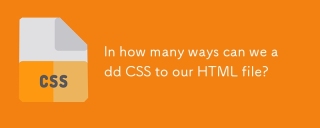 我们可以通过几种方式将CSS添加到我们的HTML文件中?Apr 28, 2025 pm 05:24 PM
我们可以通过几种方式将CSS添加到我们的HTML文件中?Apr 28, 2025 pm 05:24 PM文章讨论了将CSS添加到HTML的三种方法:内联,内部和外部。分析了每种方法对网站性能和适合初学者的适用性的影响。(159个字符)


热AI工具

Undresser.AI Undress
人工智能驱动的应用程序,用于创建逼真的裸体照片

AI Clothes Remover
用于从照片中去除衣服的在线人工智能工具。

Undress AI Tool
免费脱衣服图片

Clothoff.io
AI脱衣机

Video Face Swap
使用我们完全免费的人工智能换脸工具轻松在任何视频中换脸!

热门文章

热工具

EditPlus 中文破解版
体积小,语法高亮,不支持代码提示功能

SublimeText3汉化版
中文版,非常好用

WebStorm Mac版
好用的JavaScript开发工具

ZendStudio 13.5.1 Mac
功能强大的PHP集成开发环境

SublimeText3 Mac版
神级代码编辑软件(SublimeText3)










