如何使用Java OpenCV库向图像添加文本?
- WBOYWBOYWBOYWBOYWBOYWBOYWBOYWBOYWBOYWBOYWBOYWBOYWB转载
- 2023-09-15 20:21:051081浏览
您可以使用 org.opencv.imgproc.Imgproc 类 的 putText() 方法向图像添加文本。此方法在给定图像中呈现指定文本。它接受 -
一个用于存储源图像的空垫对象。
一个要指定的字符串对象所需的文本。
指定文本位置的 Point 对象。
指定文本字体的整数常量.
比例因子乘以特定于字体的基本尺寸。
指定颜色的标量对象text。
指定文本颜色的整数值
示例
import org.opencv.core.Core;
import org.opencv.core.Mat;
import org.opencv.core.Point;
import org.opencv.core.Scalar;
import org.opencv.highgui.HighGui;
import org.opencv.imgcodecs.Imgcodecs;
import org.opencv.imgproc.Imgproc;
public class AddingText {
public static void main(String args[]) throws Exception {
//Loading the OpenCV core library
System.loadLibrary( Core.NATIVE_LIBRARY_NAME );
//Reading the contents of the image
String file ="D:\Images\shapes.jpg";
Mat src = Imgcodecs.imread(file);
//Preparing the arguments
String text = "JavaFX 2D shapes";
Point position = new Point(170, 280);
Scalar color = new Scalar(0, 0, 255);
int font = Imgproc.FONT_HERSHEY_SIMPLEX;
int scale = 1;
int thickness = 3;
//Adding text to the image
Imgproc.putText(src, text, position, font, scale, color, thickness);
//Displaying the resultant Image
HighGui.imshow("Contours operation", src);
HighGui.waitKey();
}
}输入图片
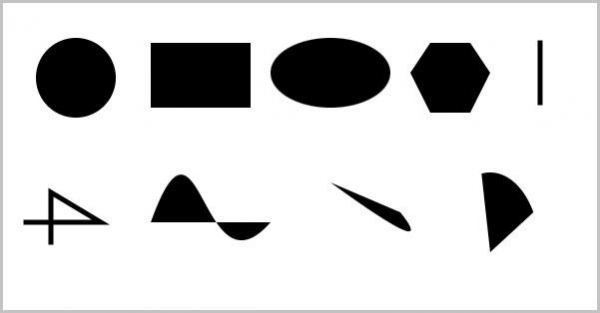
输出
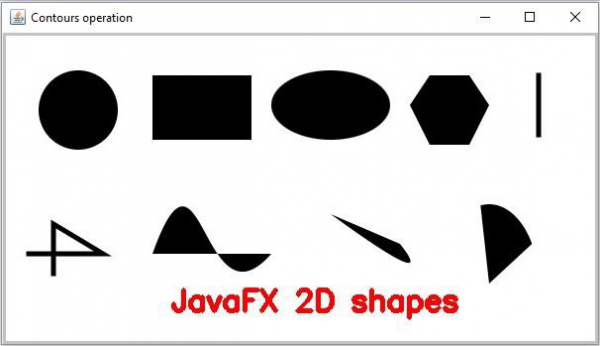
以上是如何使用Java OpenCV库向图像添加文本?的详细内容。更多信息请关注PHP中文网其他相关文章!
声明:
本文转载于:tutorialspoint.com。如有侵权,请联系admin@php.cn删除

