Vue Router 中的重定向配置最佳实践
- WBOYWBOYWBOYWBOYWBOYWBOYWBOYWBOYWBOYWBOYWBOYWBOYWB原创
- 2023-09-15 10:30:411295浏览
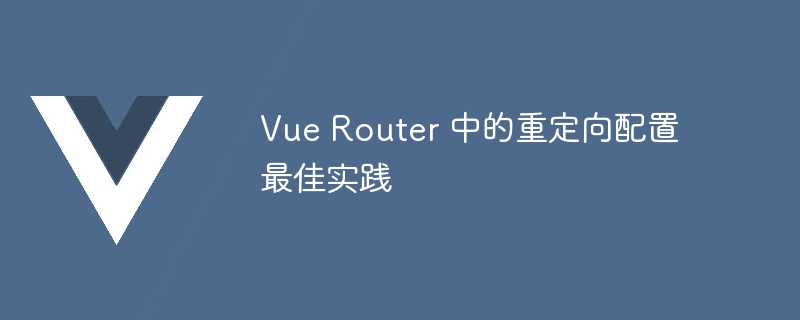
Vue Router 中的重定向配置最佳实践
引言:
Vue Router 是一个官方的路由管理器,用于构建单页面应用程序(SPA)。其中一个重要的功能是重定向(Redirect),它可以帮助我们实现一些常见的导航需求,例如在访问某个路由时将用户重定向到另一个页面。在本文中,我们将探讨 Vue Router 中的重定向配置最佳实践,并提供具体的代码示例。
一、基本概念
在 Vue Router 中,重定向可以通过两种方式来配置:使用路由路径(path)或路由名称(name)进行重定向。根据实际情况,我们可以选择其中一种方式来重定向用户。下面是两种重定向的示例:
路径重定向:
const routes = [
{ path: '/', redirect: '/home' },
{ path: '*', redirect: '/404' }
]名称重定向:
const routes = [
{ path: '/home', name: 'home', component: Home },
{ path: '/about', name: 'about', component: About },
{ path: '/profile', name: 'profile', component: Profile },
{ path: '/redirect', redirect: { name: 'home' } }
]二、重定向最佳实践
- 默认路由重定向:
在大多数情况下,我们希望用户在访问根路径时被重定向到默认页面,例如主页。为了实现这一点,我们可以在路由配置中添加一个重定向规则,将根路径重定向到目标页面。示例代码如下:
const routes = [
{ path: '/', redirect: '/home' },
{ path: '/home', component: Home },
{ path: '/about', component: About },
{ path: '/profile', component: Profile },
]- 动态参数重定向:
有时候我们需要根据用户提供的动态参数来进行重定向。例如,我们可能需要根据用户的角色来重定向到不同的页面。在这种情况下,我们可以在重定向规则中使用函数来动态计算目标路由。示例代码如下:
const routes = [
{ path: '/', redirect: to => {
const { role } = getUserInfo()
return role === 'admin' ? '/admin' : '/user'
}},
{ path: '/admin', component: Admin },
{ path: '/user', component: User },
]在上述代码中,我们使用 getUserInfo() 函数来获取当前用户的角色,并根据角色来决定重定向的目标路由。
- 路由守卫中的重定向:
Vue Router 还提供了路由守卫(Router Guard)的概念,它允许我们在导航过程中进行更高级的控制和处理。在路由守卫中,我们可以根据特定的条件来决定是否要进行重定向。例如,我们可以在beforeEach导航守卫中检查用户是否已经登录,如果没有登录则重定向到登录页面。示例代码如下:beforeEach导航守卫中检查用户是否已经登录,如果没有登录则重定向到登录页面。示例代码如下:
router.beforeEach((to, from, next) => {
const isAuthenticated = checkAuth()
if (to.meta.requiresAuth && !isAuthenticated) {
next('/login')
} else {
next()
}
})在上述代码中,我们通过 checkAuth()
在上述代码中,我们通过 checkAuth() 函数来判断用户是否已经登录,并根据条件重定向到登录页面或继续导航到目标页面。
Vue Router 中的重定向配置是实现导航需求的关键部分。通过合理的重定向配置,我们可以实现默认路由重定向、动态参数重定向以及路由守卫中的重定向等功能。在实际开发中,我们应该根据具体需求选择合适的重定向策略,并遵循最佳实践来配置 Vue Router 的重定向规则。
🎜以上是关于 Vue Router 中的重定向配置最佳实践的介绍,希望能对你有所帮助。感谢阅读!🎜以上是Vue Router 中的重定向配置最佳实践的详细内容。更多信息请关注PHP中文网其他相关文章!
声明:
本文内容由网友自发贡献,版权归原作者所有,本站不承担相应法律责任。如您发现有涉嫌抄袭侵权的内容,请联系admin@php.cn

