
在任何语言中编写程序时,将数字表示为输出是一项有趣且重要的任务。对于整数类型(short、long或medium类型的数据),很容易将数字表示为输出。对于浮点数(float或double类型),有时我们需要将其四舍五入到特定的小数位数。例如,如果我们想将52.24568表示为三位小数,需要进行一些预处理。在本文中,我们将介绍几种技术,通过四舍五入将浮点数表示为特定的小数位数。
在不同的方法中,使用类似C的格式化字符串、使用精度参数以及使用数学库中的round()函数是很重要的。让我们逐个来看。带有正确语法和代码示例。
使用格式化字符串
在C语言中,我们使用printf()函数来表示带有格式的打印。要使用printf()函数显示一些数据,需要事先指定格式化字符串。相同的printf()函数也适用于C++。要以特定的小数位数表示数字,格式化语法将如下所示
语法
printf 语句的语法。
printf ( “%.<number of decimal place>f”, <floating point number> );
例如,如果我们想要显示一个浮点数变量NUM,保留4位小数,语句将会是这样的 -
printf ( “%.4f”, NUM );
Example
的中文翻译为:示例
#include <iostream>
using namespace std;
void solve( float number) {
printf ( "%.3f", number );
}
int main(){
cout << "Number 45.278586 up to 3 decimal places: ";
solve( 45.278586 );
}
输出
Number 45.278586 up to 3 decimal places: 45.279
在这个例子中,我们可以看到给定的数字有6位小数。但是我们只显示到3位小数。并且在四舍五入时会自动转换为最接近的值。然而,这个过程有一个缺点。我们不能在任意时刻动态地改变小数位的值。为了克服这个问题,我们可以使用基于C++的setprecision()方法采用另一种方法。
使用setprecision方法
C++有一个特殊的格式化函数,名为setprecision(),用于设置精度值,最多保留n位小数。要使用这个方法,我们需要导入iomanip库。还需要指定我们使用固定的小数位数。语法如下所示:
语法
定义set precision()方法
include <iomanip> std::cout << std::fixed; std::cout << std::setprecision( <number of decimal places> ); std::cout << The_floating_point_number;
例如,如果我们想要显示一个浮点数变量NUM,保留4位小数,语句将会是这样的 -
include <iomanip> std::cout << std::fixed; std::cout << std::setprecision( 4 ); std::cout << NUM;
Example
的中文翻译为:示例
#include <iostream>
#include <iomanip>
using namespace std;
void solve( float number, int place) {
cout << fixed;
cout << setprecision( place );
cout << number << endl;
}
int main(){
cout << "Number 45.278586 up to 3 decimal places: ";
solve( 45.278586, 3);
cout << "Number 45.278586 up to 4 decimal places: ";
solve( 45.278586, 4);
cout << "Number 45.278586 up to 5 decimal places: ";
solve( 45.278586, 5);
}
输出
Number 45.278586 up to 3 decimal places: 45.279 Number 45.278586 up to 4 decimal places: 45.2786 Number 45.278586 up to 5 decimal places: 45.27859
这是一种理想的表示小数点后n位数的方法。有时候当n = 0时,我们可以使用另一种方法来四舍五入。这将把数字转换为整数。具体方法如下所示 −
使用round()方法
“cmath”库有一个 round() 方法将数字转换为其最接近的整数。所以这是将浮点数转换为小数点后 0 位。语法如下。
语法
使用 round() 方法
include <cmath> float res = round ( <floating point number> );
例如,如果我们想将数字45.254四舍五入到最近的整数,语句将如下所示。
include <cmath> float res = round ( 45.254 ); std::cout << res;
Example
的中文翻译为:示例
#include <iostream>
#include <cmath>
using namespace std;
void solve( float number) {
float res;
res = round ( number );
cout << res << endl;
}
int main(){
cout << "Number 45.278586 to its nearest integer: ";
solve( 45.278586 );
cout << "Number 89.7854 to its nearest integer: ";
solve( 89.7854 );
cout << "Number -45.69 to its nearest integer: ";
solve( -45.69 );
}
输出
Number 45.278586 to its nearest integer: 45 Number 89.7854 to its nearest integer: 90 Number -45.69 to its nearest integer: -46
在这个例子中,很明显将浮点数转换为最接近的整数,合适且简单的方法是使用round()函数。该函数以数字作为参数,并返回整数等价物。在我们的例子中,有一个负数-45.69,在将其四舍五入后,变成了-46,这个数比原来小。所以round()方法不像floor()或ceil()。
结论
当我们用 C++ 编写代码时,表示最多 n 位小数的浮点数的方法很少。最基本的方法是使用 printf() 方法和格式化字符串。但是,对于此方法,无法动态更改格式字符串小数位。为了处理这个问题,C++ iomanip 库有 set precision() 方法,该方法获取浮点数四舍五入的小数位数。有时我们需要将浮点数舍入为最接近的整数(小数点后 0 位),在这种情况下,我们可以使用 C++ 中 cmath 库中的 round() 方法。
以上是C++程序将一个数字四舍五入到n位小数的详细内容。更多信息请关注PHP中文网其他相关文章!
 php怎么将16进制字符串转为数字Oct 26, 2021 pm 06:36 PM
php怎么将16进制字符串转为数字Oct 26, 2021 pm 06:36 PMphp将16进制字符串转为数字的方法:1、使用hexdec()函数,语法“hexdec(十六进制字符串)”;2、使用base_convert()函数,语法“bindec(十六进制字符串, 16, 10)”。
 iOS 17:如何在待机模式下更改iPhone时钟样式Sep 10, 2023 pm 09:21 PM
iOS 17:如何在待机模式下更改iPhone时钟样式Sep 10, 2023 pm 09:21 PM待机是一种锁定屏幕模式,当iPhone插入充电器并以水平(或横向)方向定位时激活。它由三个不同的屏幕组成,其中一个是全屏时间显示。继续阅读以了解如何更改时钟的样式。StandBy的第三个屏幕显示各种主题的时间和日期,您可以垂直滑动。某些主题还会显示其他信息,例如温度或下一个闹钟。如果您按住任何时钟,则可以在不同的主题之间切换,包括数字、模拟、世界、太阳能和浮动。Float以可自定义的颜色以大气泡数字显示时间,Solar具有更多标准字体,具有不同颜色的太阳耀斑设计,而World则通过突出显示世界地
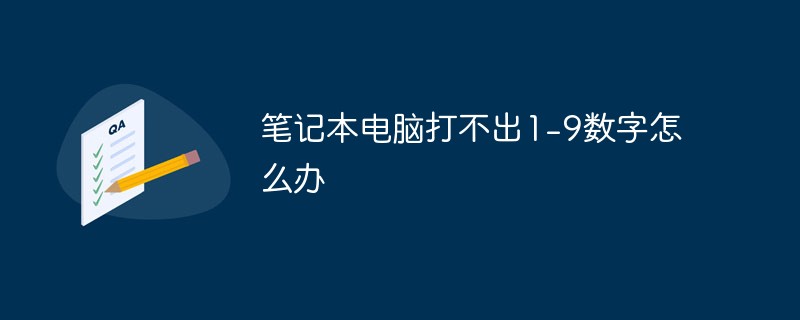 笔记本电脑打不出1-9数字怎么办Feb 23, 2023 pm 05:19 PM
笔记本电脑打不出1-9数字怎么办Feb 23, 2023 pm 05:19 PM笔记本电脑打不出1-9数字是设置问题导致的,其解决办法:1、按下“win+r”打开运行输入cmd并回车;2、在命令提示符界面,输入osk并回车;3、点击虚拟键盘上的“选项”,并勾选“打开数字小键盘”;4、启动“numlock键”即可。
 JavaScript中生成随机数字和字符串Sep 02, 2023 am 08:57 AM
JavaScript中生成随机数字和字符串Sep 02, 2023 am 08:57 AM生成随机数或字母数字字符串的能力在许多情况下都会派上用场。您可以使用它在游戏中的不同位置生成敌人或食物。您还可以使用它向用户建议随机密码或创建文件名来保存文件。我写了一篇关于如何在PHP中生成随机字母数字字符串的教程。我在这篇文章的开头说,几乎没有事件是真正随机的,同样的情况也适用于随机数或字符串生成。在本教程中,我将向您展示如何在JavaScript中生成伪随机字母数字字符串。在JavaScript中生成随机数让我们从生成随机数开始。我想到的第一个方法是Math.random(),它返回一个浮
 C++程序将一个数字四舍五入到n位小数Sep 12, 2023 pm 05:13 PM
C++程序将一个数字四舍五入到n位小数Sep 12, 2023 pm 05:13 PM在任何语言中编写程序时,将数字表示为输出是一项有趣且重要的任务。对于整数类型(short、long或medium类型的数据),很容易将数字表示为输出。对于浮点数(float或double类型),有时我们需要将其四舍五入到特定的小数位数。例如,如果我们想将52.24568表示为三位小数,需要进行一些预处理。在本文中,我们将介绍几种技术,通过四舍五入将浮点数表示为特定的小数位数。在不同的方法中,使用类似C的格式化字符串、使用精度参数以及使用数学库中的round()函数是很重要的。让我们逐个来看。带有
 使用C++编写代码,找到第N个非平方数Aug 30, 2023 pm 10:41 PM
使用C++编写代码,找到第N个非平方数Aug 30, 2023 pm 10:41 PM我们都知道不是任何数字的平方的数字,如2、3、5、7、8等。非平方数有N个,不可能知道每个数字。因此,在本文中,我们将解释有关无平方数或非平方数的所有内容,以及在C++中查找第N个非平方数的方法。第N个非平方数如果一个数是整数的平方,则该数被称为完全平方数。完全平方数的一些例子是-1issquareof14issquareof29issquareof316issquareof425issquareof5如果一个数不是任何整数的平方,则该数被称为非平方数。例如,前15个非平方数是-2,3,5,6,
 在PHP中使用is_numeric()函数检查是否为数字Jun 27, 2023 pm 05:00 PM
在PHP中使用is_numeric()函数检查是否为数字Jun 27, 2023 pm 05:00 PM在PHP编程语言中,is_numeric()函数是一种非常常用的函数,用于判断一个变量或值是否为数字。在实际编程中,经常需要对用户输入的数值进行验证,判断其是否为数字类型,这时就可以使用is_numeric()函数进行判断。一、is_numeric()函数简介is_numeric()函数是一个用于检测变量或值是否为数字的函数。如果变量或值为数字,则返回tru
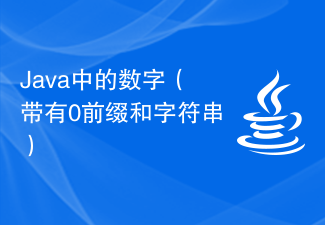 Java中的数字(带有0前缀和字符串)Aug 29, 2023 pm 01:45 PM
Java中的数字(带有0前缀和字符串)Aug 29, 2023 pm 01:45 PMJava中的数字重要的是要理解数字类不是一个有形的类,而是一个抽象的类。在它内部,我们有一组定义其功能的包装类。这些包装类包括Integer、Byte、Double、Short、Float和Long。您可能会注意到,这些与我们之前讨论的基本数据类型相同,但它们表示为具有大写名称的单独类,以符合类命名约定。根据特定函数或程序范围的要求,编译器自动将原始数据类型转换为对象,反之亦然,并且数字类是java.lang包的一部分。此过程称为自动装箱和拆箱。通过掌握数字类及其对应的包装类的抽象性质,我们可以


热AI工具

Undresser.AI Undress
人工智能驱动的应用程序,用于创建逼真的裸体照片

AI Clothes Remover
用于从照片中去除衣服的在线人工智能工具。

Undress AI Tool
免费脱衣服图片

Clothoff.io
AI脱衣机

AI Hentai Generator
免费生成ai无尽的。

热门文章

热工具

SublimeText3 Mac版
神级代码编辑软件(SublimeText3)

适用于 Eclipse 的 SAP NetWeaver 服务器适配器
将Eclipse与SAP NetWeaver应用服务器集成。

MinGW - 适用于 Windows 的极简 GNU
这个项目正在迁移到osdn.net/projects/mingw的过程中,你可以继续在那里关注我们。MinGW:GNU编译器集合(GCC)的本地Windows移植版本,可自由分发的导入库和用于构建本地Windows应用程序的头文件;包括对MSVC运行时的扩展,以支持C99功能。MinGW的所有软件都可以在64位Windows平台上运行。

Dreamweaver CS6
视觉化网页开发工具

WebStorm Mac版
好用的JavaScript开发工具






