如何在HTML中添加元素的高度?
- WBOYWBOYWBOYWBOYWBOYWBOYWBOYWBOYWBOYWBOYWBOYWBOYWB转载
- 2023-09-11 20:13:021164浏览
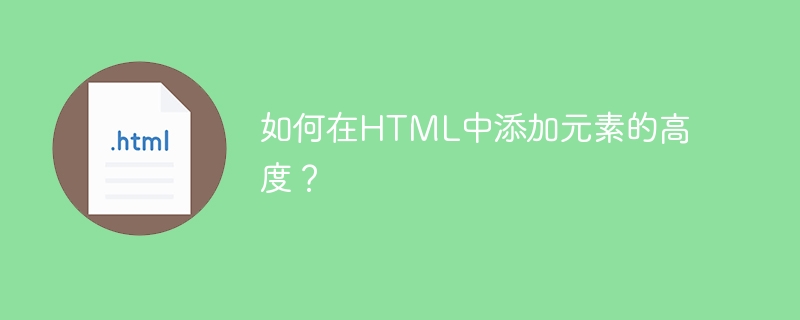
使用 HTML 中的 height 属性来设置元素的高度。您可以将该属性与以下元素一起使用 -
示例
您可以尝试运行以下代码来在 HTML 中实现 height 属性 -
<!DOCTYPE HTML>
<html>
<body>
<video width = "300" height = "200" controls autoplay>
<source src = "/html5/foo.ogg" type = "video/ogg" />
<source src = "/html5/foo.mp4" type = "video/mp4" />
Your browser does not support the video element.
</video>
</body>
</html>以上是如何在HTML中添加元素的高度?的详细内容。更多信息请关注PHP中文网其他相关文章!
声明:
本文转载于:tutorialspoint.com。如有侵权,请联系admin@php.cn删除

