MySQL中如何将数字格式化为小数点后两位?
- WBOYWBOYWBOYWBOYWBOYWBOYWBOYWBOYWBOYWBOYWBOYWBOYWB转载
- 2023-09-10 18:01:26941浏览
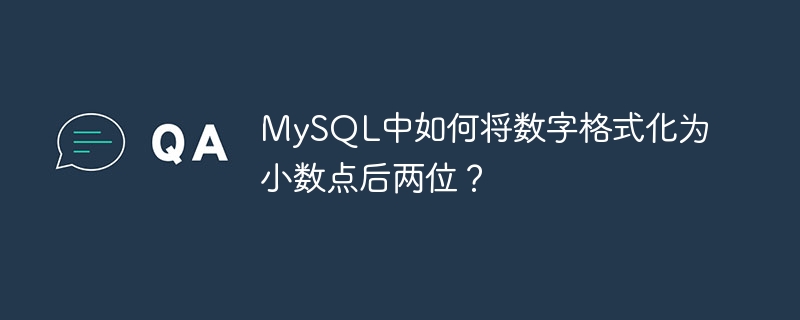
您可以使用MySQL的TRUNCATE()函数将数字格式化为2位小数。语法如下:
SELECT TRUNCATE(yourColumnName,2) as anyVariableName from yourTableName;
为了理解上面的语法,让我们首先创建一个表。创建表的查询如下 -
mysql> create table FormatNumberTwoDecimalPlace -> ( -> Number float -> ); Query OK, 0 rows affected (0.59 sec)
使用插入命令在表中插入一些记录。查询如下所示 −
mysql> insert into FormatNumberTwoDecimalPlace values(123.456); Query OK, 1 row affected (0.13 sec) mysql> insert into FormatNumberTwoDecimalPlace values(1.6789); Query OK, 1 row affected (0.19 sec) mysql> insert into FormatNumberTwoDecimalPlace values(12.2); Query OK, 1 row affected (0.14 sec) mysql> insert into FormatNumberTwoDecimalPlace values(12356.23145); Query OK, 1 row affected (0.40 sec) mysql> insert into FormatNumberTwoDecimalPlace values(12356); Query OK, 1 row affected (0.14 sec) mysql> insert into FormatNumberTwoDecimalPlace values(.5678); Query OK, 1 row affected (0.28 sec)
让我们现在使用select命令显示表中的所有记录。查询如下所示−
mysql> select *from FormatNumberTwoDecimalPlace;
输出
+---------+ | Number | +---------+ | 123.456 | | 1.6789 | | 12.2 | | 12356.2 | | 12356 | | 0.5678 | +---------+ 6 rows in set (0.04 sec)
这是将数字格式化为两位小数的查询 -
mysql> select truncate(Number,2) as TwoValueAfterDecimal from FormatNumberTwoDecimalPlace;
输出
+----------------------+ | TwoValueAfterDecimal | +----------------------+ | 123.45 | | 1.67 | | 12.19 | | 12356.23 | | 12356.00 | | 0.56 | +----------------------+ 6 rows in set (0.00 sec)
以上是MySQL中如何将数字格式化为小数点后两位?的详细内容。更多信息请关注PHP中文网其他相关文章!
声明:
本文转载于:tutorialspoint.com。如有侵权,请联系admin@php.cn删除

