在JavaScript中,clientX鼠标事件的作用是什么?
- WBOYWBOYWBOYWBOYWBOYWBOYWBOYWBOYWBOYWBOYWBOYWBOYWB转载
- 2023-09-08 22:17:02804浏览
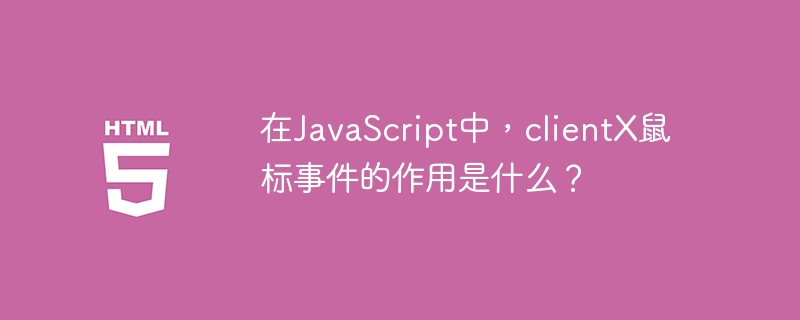
当鼠标事件被触发时,clientX鼠标事件属性用于获取鼠标指针的水平坐标。这是根据当前窗口。
示例
您可以尝试运行以下代码来了解如何实现clientX JavaScript 中的鼠标事件。
<!DOCTYPE html>
<html>
<body>
<p onclick = "coordsFunc(event)">
Click here to get the x (horizontal) and y (vertical) coordinates
(according to current window) of the mouse pointer.
</p>
<script>
function coordsFunc(event) {
var x_coord = event.clientX;
var y_coord = event.clientY;
var xycoords = "X coords= " + x_coord + ", Y coords= " + y_coord;
document.write(xycoords);
}
</script>
</body>
</html>以上是在JavaScript中,clientX鼠标事件的作用是什么?的详细内容。更多信息请关注PHP中文网其他相关文章!
声明:
本文转载于:tutorialspoint.com。如有侵权,请联系admin@php.cn删除

