我们如何使用PHP脚本处理存储在MySQL表中的NULL值?
- WBOYWBOYWBOYWBOYWBOYWBOYWBOYWBOYWBOYWBOYWBOYWBOYWB转载
- 2023-09-07 18:17:061066浏览
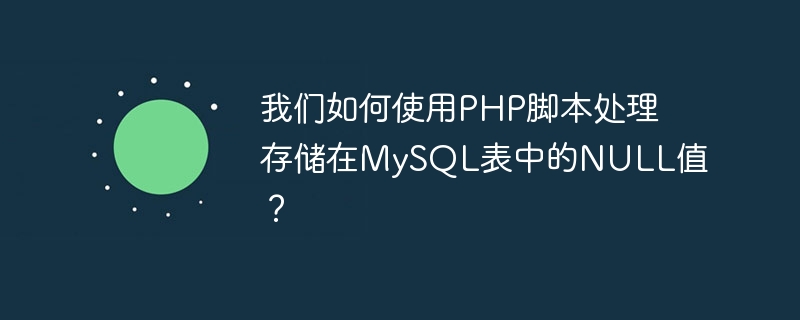
我们可以在 PHP 脚本中使用 if...else 条件来准备基于 NULL 值的查询。为了说明这一点,我们使用以下示例 -
示例
在此示例中,我们使用名为 'tcount_tbl' 的表,其中包含以下数据 -
mysql> SELECT * from tcount_tbl; +-----------------+----------------+ | tutorial_author | tutorial_count | +-----------------+----------------+ | mahran | 20 | | mahnaz | NULL | | Jen | NULL | | Gill | 20 | +-----------------+----------------+ 4 rows in set (0.00 sec)
现在,以下是一个PHP脚本,它从外部获取 ‘tutorial_count’的值,并将其与字段中可用的值进行比较。
<?php
$dbhost = 'localhost:3036';
$dbuser = 'root';
$dbpass = 'rootpassword';
$conn = mysql_connect($dbhost, $dbuser, $dbpass);
if(! $conn ) {
die('Could not connect: ' . mysql_error());
}
if( isset($tutorial_count )) {
$sql = 'SELECT tutorial_author, tutorial_count FROM tcount_tbl
WHERE tutorial_count = $tutorial_count';
} else {
$sql = 'SELECT tutorial_author, tutorial_count FROM tcount_tbl
WHERE tutorial_count IS $tutorial_count';
}
mysql_select_db('TUTORIALS');
$retval = mysql_query( $sql, $conn );
if(! $retval ) {
die('Could not get data: ' . mysql_error());
}
while($row = mysql_fetch_array($retval, MYSQL_ASSOC)) {
echo "Author:{$row['tutorial_author']} <br> ".
"Count: {$row['tutorial_count']} <br> ".
"--------------------------------<br>";
}
echo "Fetched data successfully</p><p>";
mysql_close($conn);
?>以上是我们如何使用PHP脚本处理存储在MySQL表中的NULL值?的详细内容。更多信息请关注PHP中文网其他相关文章!
声明:
本文转载于:tutorialspoint.com。如有侵权,请联系admin@php.cn删除

