在HTML中的移动网页浏览器上下拉刷新
- PHPz转载
- 2023-09-06 08:01:111377浏览
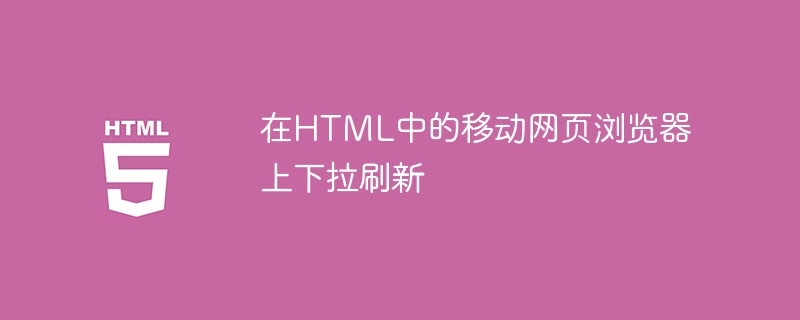
当需要下拉屏幕以刷新页面以获取最新更新时,可以借助JavaScript、xhttprequests和触摸事件来实现。
下拉刷新是AJAX中XHR的触发器。它向我们想要的元素添加新数据。
可以通过劫持JavaScript滚动机制(如iscroll)来实现下拉刷新。Twitter正在使用iscroll来实现下拉刷新选项。
另一种方式是为overflow:scroll组件创建一个刷新处理程序。
提供的接口可以给出有关处理程序接口的想法−
var PullToRefresh= function(callback, wrapper, instructionsText) {
//It creates dom elements and append them before content wrapper
// <div class="mainWrapper" style="overflow: scroll; height: 600px;">
<div class="pullToReloadWrapper"></div><div class = "contentWrapper"></div>
</div> is the markup.
// if main wrapper's height is > than content wrapper's
height, then change the main wrapper height to be the height of the content wrapper.
// scroll main wrapper.
// invoke initializeEvents() to inititalize the events
};以上是在HTML中的移动网页浏览器上下拉刷新的详细内容。更多信息请关注PHP中文网其他相关文章!
声明:
本文转载于:tutorialspoint.com。如有侵权,请联系admin@php.cn删除

