如何将块元素居中对齐?
- WBOYWBOYWBOYWBOYWBOYWBOYWBOYWBOYWBOYWBOYWBOYWBOYWB转载
- 2023-09-05 18:13:021370浏览
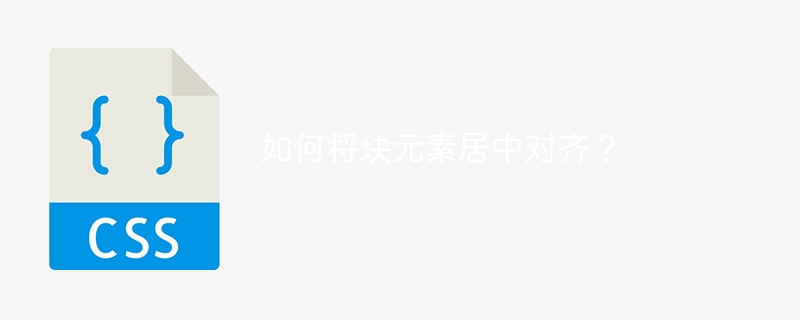
CSS 中的 margin 属性可用于将块元素(如 div)水平居中。我们可以设置元素的宽度,这样可以防止容器拉伸。块元素占据完整的空间线,这迫使其他元素占据下一行,因为块元素拥有 100% 的容器。
将块元素居中对齐
网页上任何开始新行的元素都被视为块级元素。例如标题标签、div等
这些块元素占据网页的整个宽度。假设我们的网页上有一个元素,它只占用网页的 10%,但如果它是块元素,那么它将占用宽度本身的 100%。
我们可以通过将值设置为 block 属性来更改任何特定元素的显示属性。
语法
让我们看看显示属性 -
display: value;
以上是 display 属性的语法,可用于定义网页上特定元素的外观。
边距属性
现在我们知道了块元素的行为,我们将使用 margin 属性在水平面上对齐元素。
margin 属性将控制块元素的位置。我们将以元素居中的方式使用该属性,因为边距可以控制水平和垂直平面中的元素。
语法
让我们看看 margin 属性的语法 -
margin: value;
这里给出的是 margin 属性的语法,并且应该从左到右指定边距,以便块元素居中。 auto值可用于设置边距,使块状元素自动居中对齐。
注意 - 有一个属性 text-align 及其值中心。此属性不能用于此方法,因为它用于居中非块元素,如段落、跨度标签等。
示例
为了更好地理解该属性的功能,让我们看一个示例,在这个示例中,我们添加了一些标题和一个 div,其边距在 CSS 属性部分中设置为 auto,然后将它们与两个内联块一起移动。 div 的不同颜色告诉我们不同的显示,例如内联块等。
<!DOCTYPE html>
<html lang="en">
<head>
<title>Example of text alignment to the center</title>
<style>
*{
background-color:black;
}
.para {
color:white;
text-align: center;
}
.testinline {
padding: 10px;
border: 2px solid blue;
}
h1 {
font-size: 35px;
color: white;
width: fit-content;
margin: auto;
}
.container {
background-color: lightblue;
margin: auto;
border: solid red 1px;
padding: 15px 10px;
text-align: center;
width: fit-content;
}
.good-night {
padding: 10px;
border: 2px solid blue;
color: white;
display: inline-block;
}
.good-morning {
padding: 10px;
text-align: center;
color: white;
}
</style>
</head>
<body>
<h1>Hi, this an example</h1>
<p class="para">We are aligning the block elements to the text.</p>
<h1>Welcome</h1>
<div class="container">
How is your day Going
</div>
<div class="good-morning">
<div style="display: inline-block" class="testinline">
Good Morning
</div>
<div style="display: inline-block" class="testinline">
Good Night
</div>
</div>
</body>
</html>
在上面的输出中,您可以看到标题和 div 元素与段落标签一起旋转。我们使用 text-align 属性将段落标签对齐到中心,并使用 margin 属性并将其值设置为 auto 来对齐块元素。
示例
在下面的程序中,我们将获取一个图像以及图像旁边的一个非块元素。然后,我们将图像的显示设置为块,将其边距设置为自动,然后将其与标题对齐到中心,并将段落的显示属性设置为内联块。
<!DOCTYPE html>
<html lang="en">
<head>
<title>Example for text alignment </title>
<style>
h1 {
margin: auto;
width: 30%;
font-size: 24px;
margin-bottom: 8px;
background-color: black;
color: white;
}
.image{
display: block;
margin: auto;
}
</style>
</head>
<body>
<h1>
Example for setting the block element
</h1>
<img class="image" src="https://www.tutorialspoint.com/images/logo.png" alt="如何将块元素居中对齐?" >
<p style="display: inline-block;">
Hi this is another example for aligning the block element to the centre.
</p>
</body>
</html>
在输出中,您可以看到图像位于中心,文本位于下一行,正如我们想要的那样。
结论
将块元素与中心对齐是创建平衡和对称布局的好方法。通过使用文本对齐或边距自动值,您可以快速轻松地对齐设计中的任意数量的元素。通过一些练习,您将能够自信地使用这些技术!
以上是如何将块元素居中对齐?的详细内容。更多信息请关注PHP中文网其他相关文章!

