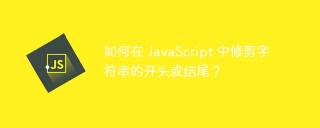
在处理数据时,有必要从字符串中删除不必要的空格。因此,我们需要在开头或结尾处修剪字符串。
如果我们在数据中保留不必要的空格,可能会导致一些问题。例如,在存储密码时,如果我们不修剪空格,当用户尝试其他时间登录应用程序时,密码可能会不匹配。
在本教程中,我们将学习在 JavaScript 中修剪字符串的开头或结尾。
使用trimRight()方法修剪字符串的末尾
trimRight() 方法允许我们删除字符串末尾的空格。
语法
用户可以按照下面的语法使用trimRight()方法从末尾修剪字符串。
let result = string1.trimRight();
在上面的语法中,string1是一个从末尾开始修剪的字符串,我们将最终的字符串存储在结果变量中。
示例 1
在下面的示例中,我们创建了两个字符串,它们在字符串的开头和结尾处包含空格。之后,我们使用trimRight()方法删除字符串末尾的空格。
<html>
<body>
<h2 id="Using-the-i-trimRight-i-method-to-trim-the-string-from-the-end-in-JavaScript">Using the <i> trimRight() </i> method to trim the string from the end in JavaScript.</h2>
<div id = "output"></div>
<br>
</body>
<script>
let output = document.getElementById("output");
let string1 = " Trim from right! ";
let string2 = "Trim from the end ! ";
string1 = string1.trimRight();
string2 = string2.trimRight();
output.innerHTML += "The final string1 is *" + string1 + "*. <br>";
output.innerHTML += "The final string2 is *" + string2 + "*. <br>";
</script>
</html>
使用trimLeft()方法修剪字符串的开头
我们可以使用trimLeft()方法从头开始修剪字符串。
语法
用户可以按照下面的语法使用trimLeft()方法删除字符串开头的空格。
let pass1 = pass1.trimLeft();
在上面的语法中,我们使用了带有pass1字符串的trimLeft()方法。
示例 2
在下面的示例中,我们有两个开头包含空格的密码字符串。之后,我们使用trimLeft()方法删除字符串开头的空格。
用户可以观察输出开头没有空格的字符串。
<html>
<body>
<h2 id="Using-the-i-trimLeft-i-method-to-trim-the-string-from-the-start-in-JavaScript">Using the <i> trimLeft() </i> method to trim the string from the start in JavaScript.</h2>
<div id = "output"></div>
<br>
</body>
<script>
let output = document.getElementById("output");
let pass1 = " abcd@123 "
let pass2 = " pok.=-E3434";
pass1 = pass1.trimLeft();
pass2 = pass2.trimLeft();
output.innerHTML += "The final string1 is *" + pass1 + "*. <br>";
output.innerHTML += "The final string2 is *" + pass2 + "*. <br>";
</script>
</html>
使用trim()方法将字符串的左端和右端一起修剪
字符串库的trim()方法允许我们一次删除字符串开头和结尾的所有空格,而不是单独使用trimLeft()和trimRight()方法。
语法
用户可以按照下面的语法使用trim()方法修剪字符串的开头或结尾。
str = str.trim();
在上面的语法中,str 是一个在字符串的开头和结尾处包含空格的字符串。
示例 3
在下面的示例中,我们允许用户在提示框中输入带有空格的字符串。之后,我们使用trim()方法删除空格并在输出中显示最终结果。
<html>
<body>
<h2 id="Using-the-i-trim-i-method-to-trim-the-string-from-the-start-in-JavaScript">Using the <i> trim </i> method to trim the string from the start in JavaScript.</h2>
<div id = "output"></div>
<br>
</body>
<script>
let output = document.getElementById("output");
let str = prompt("Enter the string with white spaces at start and end.", " abcd efg ")
str = str.trim();
output.innerHTML += "The final string1 is *" + str + "*. <br>";
</script>
</html>
我们学会了使用各种方法从头到尾修剪字符串。其中trimLeft()方法用于从左侧修剪字符串,trimRight()方法用于从右侧修剪字符串。此外,我们使用trim()方法来修剪开头和结尾的空格。
此外,用户还可以使用trimStart()和trimEnd()方法从两端修剪字符串。
以上是如何在 JavaScript 中修剪字符串的开头或结尾?的详细内容。更多信息请关注PHP中文网其他相关文章!
 Python vs. JavaScript:学习曲线和易用性Apr 16, 2025 am 12:12 AM
Python vs. JavaScript:学习曲线和易用性Apr 16, 2025 am 12:12 AMPython更适合初学者,学习曲线平缓,语法简洁;JavaScript适合前端开发,学习曲线较陡,语法灵活。1.Python语法直观,适用于数据科学和后端开发。2.JavaScript灵活,广泛用于前端和服务器端编程。
 Python vs. JavaScript:社区,图书馆和资源Apr 15, 2025 am 12:16 AM
Python vs. JavaScript:社区,图书馆和资源Apr 15, 2025 am 12:16 AMPython和JavaScript在社区、库和资源方面的对比各有优劣。1)Python社区友好,适合初学者,但前端开发资源不如JavaScript丰富。2)Python在数据科学和机器学习库方面强大,JavaScript则在前端开发库和框架上更胜一筹。3)两者的学习资源都丰富,但Python适合从官方文档开始,JavaScript则以MDNWebDocs为佳。选择应基于项目需求和个人兴趣。
 从C/C到JavaScript:所有工作方式Apr 14, 2025 am 12:05 AM
从C/C到JavaScript:所有工作方式Apr 14, 2025 am 12:05 AM从C/C 转向JavaScript需要适应动态类型、垃圾回收和异步编程等特点。1)C/C 是静态类型语言,需手动管理内存,而JavaScript是动态类型,垃圾回收自动处理。2)C/C 需编译成机器码,JavaScript则为解释型语言。3)JavaScript引入闭包、原型链和Promise等概念,增强了灵活性和异步编程能力。
 JavaScript引擎:比较实施Apr 13, 2025 am 12:05 AM
JavaScript引擎:比较实施Apr 13, 2025 am 12:05 AM不同JavaScript引擎在解析和执行JavaScript代码时,效果会有所不同,因为每个引擎的实现原理和优化策略各有差异。1.词法分析:将源码转换为词法单元。2.语法分析:生成抽象语法树。3.优化和编译:通过JIT编译器生成机器码。4.执行:运行机器码。V8引擎通过即时编译和隐藏类优化,SpiderMonkey使用类型推断系统,导致在相同代码上的性能表现不同。
 超越浏览器:现实世界中的JavaScriptApr 12, 2025 am 12:06 AM
超越浏览器:现实世界中的JavaScriptApr 12, 2025 am 12:06 AMJavaScript在现实世界中的应用包括服务器端编程、移动应用开发和物联网控制:1.通过Node.js实现服务器端编程,适用于高并发请求处理。2.通过ReactNative进行移动应用开发,支持跨平台部署。3.通过Johnny-Five库用于物联网设备控制,适用于硬件交互。
 使用Next.js(后端集成)构建多租户SaaS应用程序Apr 11, 2025 am 08:23 AM
使用Next.js(后端集成)构建多租户SaaS应用程序Apr 11, 2025 am 08:23 AM我使用您的日常技术工具构建了功能性的多租户SaaS应用程序(一个Edtech应用程序),您可以做同样的事情。 首先,什么是多租户SaaS应用程序? 多租户SaaS应用程序可让您从唱歌中为多个客户提供服务
 如何使用Next.js(前端集成)构建多租户SaaS应用程序Apr 11, 2025 am 08:22 AM
如何使用Next.js(前端集成)构建多租户SaaS应用程序Apr 11, 2025 am 08:22 AM本文展示了与许可证确保的后端的前端集成,并使用Next.js构建功能性Edtech SaaS应用程序。 前端获取用户权限以控制UI的可见性并确保API要求遵守角色库
 JavaScript:探索网络语言的多功能性Apr 11, 2025 am 12:01 AM
JavaScript:探索网络语言的多功能性Apr 11, 2025 am 12:01 AMJavaScript是现代Web开发的核心语言,因其多样性和灵活性而广泛应用。1)前端开发:通过DOM操作和现代框架(如React、Vue.js、Angular)构建动态网页和单页面应用。2)服务器端开发:Node.js利用非阻塞I/O模型处理高并发和实时应用。3)移动和桌面应用开发:通过ReactNative和Electron实现跨平台开发,提高开发效率。


热AI工具

Undresser.AI Undress
人工智能驱动的应用程序,用于创建逼真的裸体照片

AI Clothes Remover
用于从照片中去除衣服的在线人工智能工具。

Undress AI Tool
免费脱衣服图片

Clothoff.io
AI脱衣机

AI Hentai Generator
免费生成ai无尽的。

热门文章

热工具

mPDF
mPDF是一个PHP库,可以从UTF-8编码的HTML生成PDF文件。原作者Ian Back编写mPDF以从他的网站上“即时”输出PDF文件,并处理不同的语言。与原始脚本如HTML2FPDF相比,它的速度较慢,并且在使用Unicode字体时生成的文件较大,但支持CSS样式等,并进行了大量增强。支持几乎所有语言,包括RTL(阿拉伯语和希伯来语)和CJK(中日韩)。支持嵌套的块级元素(如P、DIV),

适用于 Eclipse 的 SAP NetWeaver 服务器适配器
将Eclipse与SAP NetWeaver应用服务器集成。

WebStorm Mac版
好用的JavaScript开发工具

MinGW - 适用于 Windows 的极简 GNU
这个项目正在迁移到osdn.net/projects/mingw的过程中,你可以继续在那里关注我们。MinGW:GNU编译器集合(GCC)的本地Windows移植版本,可自由分发的导入库和用于构建本地Windows应用程序的头文件;包括对MSVC运行时的扩展,以支持C99功能。MinGW的所有软件都可以在64位Windows平台上运行。

VSCode Windows 64位 下载
微软推出的免费、功能强大的一款IDE编辑器






