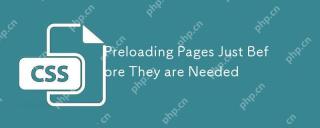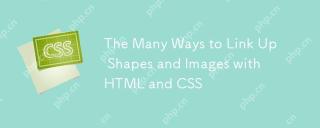网站上的文本样式是网页设计和开发的一个重要方面。为此,CSS(层叠样式表)是一个可供您使用的强大工具。 CSS 是一种多功能工具,允许以各种方式操纵文本的外观。最受追捧的技术之一是更改所选文本的颜色。在本文中,我们将学习两种使用 CSS 更改所选文本颜色的技术。
::选择伪元素
::selection 伪元素是一个强大的功能,使我们能够选择用户当前突出显示的文本并为其设置样式。要更改所选文本的颜色,我们使用 color 属性。例如,如果我们想让所选文本显示为栗色,我们将使用以下 CSS -
::selection {
color: red;
}
这会将整个网页的所选文本颜色更改为红色。
示例
以下示例将所选文本的颜色更改为红色,背景颜色更改为黑色。
<html >
<head>
<title>Change the color of selected text using CSS?</title>
<style>
::selection {
color: red;
background-color:black;
}
</style>
</head>
<body>
<h2 id="Changing-the-color-of-selected-text-using-CSS">Changing the color of selected text using CSS</h2>
<p>Lorem Ipsum is simply dummy text of the printing and typesetting industry.
Lorem Ipsum has been the industry's standard dummy text ever since the 1500s, when an
unknown printer took a galley of type and scrambled it to make a type specimen book.
It has survived not only five centuries, but also the leap into electronic typesetting</p>
</body>
</html>
通过使用特定元素或类
我们可以更改特定元素或类上选定文本的颜色和背景颜色。例如,我们可以使用以下 CSS 更改特定“h1”标签内选定文本的颜色 -
h1::selection {
background: red;
color: white;
}
这会将 h1 元素中选定文本的颜色更改为白色,并将选定文本的背景颜色更改为红色。
示例
以下示例将选定的
文本颜色更改为白色,背景颜色更改为红色, 文本更改为红色,背景更改为黄色,
文本更改为蓝色,背景颜色更改为粉色。
<html>
<title>Change the color of selected text using CSS</title>
<style>
h1::selection {
background: red;
color: white;
}
h2::selection {
background: yellow;
color: red;
}
p::selection {
background: pink;
color: blue;
}
</style>
</head>
<body>
<h1 id="Welcome-to-tutorialsPoint">Welcome to tutorialsPoint</h1>
<h2 id="Change-the-color-of-selected-text-using-CSS">Change the color of selected text using CSS</h2>
<p>Lorem Ipsum is simply dummy text of the printing and typesetting industry.
Lorem Ipsum has been the industry's standard dummy text ever since the 1500s, when an unknown
printer took a galley of type and scrambled it to make a type specimen book. It has survived
not only five centuries, but also the leap into electronic typesetting</p>
</body>
</html>
结论
使用 CSS 更改所选文本的颜色是一项简单的任务,可以通过利用 ::selection 伪元素来完成。通过使用颜色和背景颜色属性,我们可以更改网站上所选文本的外观。此外,我们可以在特定元素或类上使用 ::selection 伪元素,以更精确地控制所选文本的样式。
以上是如何使用 CSS 更改选定文本的颜色?的详细内容。更多信息请关注PHP中文网其他相关文章!
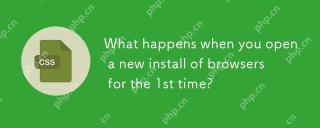 当您第一次打开新的浏览器安装时会发生什么?Apr 16, 2025 am 09:29 AM
当您第一次打开新的浏览器安装时会发生什么?Apr 16, 2025 am 09:29 AM乔纳森·桑普森(Jonathan Sampson)的有趣研究,他观看网络请求浏览器,这是您第一次在新的安装中启动它,并且


热AI工具

Undresser.AI Undress
人工智能驱动的应用程序,用于创建逼真的裸体照片

AI Clothes Remover
用于从照片中去除衣服的在线人工智能工具。

Undress AI Tool
免费脱衣服图片

Clothoff.io
AI脱衣机

AI Hentai Generator
免费生成ai无尽的。

热门文章

热工具

Dreamweaver Mac版
视觉化网页开发工具

PhpStorm Mac 版本
最新(2018.2.1 )专业的PHP集成开发工具

SublimeText3 英文版
推荐:为Win版本,支持代码提示!

DVWA
Damn Vulnerable Web App (DVWA) 是一个PHP/MySQL的Web应用程序,非常容易受到攻击。它的主要目标是成为安全专业人员在合法环境中测试自己的技能和工具的辅助工具,帮助Web开发人员更好地理解保护Web应用程序的过程,并帮助教师/学生在课堂环境中教授/学习Web应用程序安全。DVWA的目标是通过简单直接的界面练习一些最常见的Web漏洞,难度各不相同。请注意,该软件中

mPDF
mPDF是一个PHP库,可以从UTF-8编码的HTML生成PDF文件。原作者Ian Back编写mPDF以从他的网站上“即时”输出PDF文件,并处理不同的语言。与原始脚本如HTML2FPDF相比,它的速度较慢,并且在使用Unicode字体时生成的文件较大,但支持CSS样式等,并进行了大量增强。支持几乎所有语言,包括RTL(阿拉伯语和希伯来语)和CJK(中日韩)。支持嵌套的块级元素(如P、DIV),