如何在HTML中标记插入的文本?
- WBOYWBOYWBOYWBOYWBOYWBOYWBOYWBOYWBOYWBOYWBOYWBOYWB转载
- 2023-08-26 09:21:261313浏览
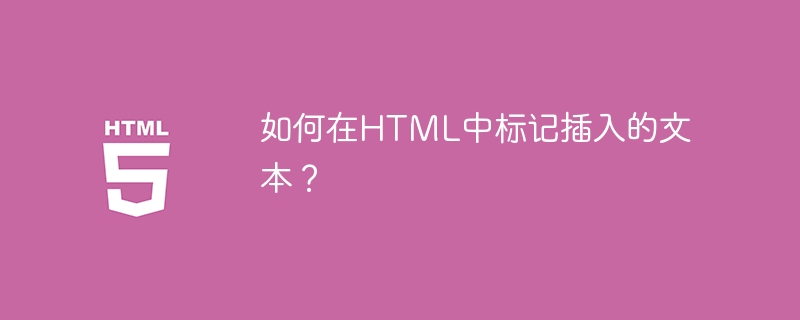
要插入的内容用下划线标记。下划线文本用于帮助吸引注意力。
我们使用标签在HTML中标记文本。它表示网页内容中与其他文本样式不同的文本我们还可以使用 style 属性来标记 HTML 中的文本。 style 属性指定元素的内联样式。此属性在 HTML
标记内部与 CSS 属性 text-decoration 属性一起使用。
语法
以下是标签的语法。
<ins>The text to be inserted</ins>
Example
的中文翻译为:示例
以下是在 HTML 中标记插入文本的示例程序。
<!DOCTYPE html> <html> <head> </head> <body> <p>DLF stands for</p><ins>Delhi Land and Finance</ins> <p>Delhi Land and Finance is one of the largest commercial real estate developer in India.</p> </body> </html>
通过内联CSS标记插入的文本
使用 CSS 属性为文本添加下划线。此属性在
标记内使用。
语法
以下是使用CSS属性标记插入文本的语法。
<p style="text decoration:underline;">The content to be underlined</p>
Example
的中文翻译为:示例
以下是使用 CSS 属性标记插入文本的示例程序。
<!DOCTYPE html> <html> <head> </head> <body> <p>DLF stands for</p><p style="text-decoration:underline;">Delhi Land and Finance. </p> <p> Delhi Land and Finance is one of the largest commercial real estate developer in India.</p> </body> </html>
Example
的中文翻译为:示例
我们可以在 HTML 元素内使用 标签。以下是在 HTML 中标记插入和删除文本的示例程序。
<!DOCTYPE html> <html> <head> </head> <body> <p>DLF stands for Delhi Land and Finance.</p> <p>Company has changed its name from </p><del>DLF Universal Ltd</del> to<ins>DLF Ltd.</ins> <p>Delhi Land and Finance is one of the largest commercial real estate developer in India.</p> </body> </html>
以上是如何在HTML中标记插入的文本?的详细内容。更多信息请关注PHP中文网其他相关文章!
声明:
本文转载于:tutorialspoint.com。如有侵权,请联系admin@php.cn删除

