
有多种方法可以将现有的 C 或 C++ 功能封装在 Python 中。在本节中,我们将了解如何使用 SWIG 包装 C/C++ 功能。以下是在 python 中包装 C/C++ 功能的其他选项。
- 手动包装
- 使用 Pyrex 包装 C 代码。
- Ctypes
- SIP
- Boost Python
SWIG(简单包装接口生成器)能够使用许多其他语言(包括 Perl、 Python、PHP、Ruby、Tcl、C#、Common Lisp(CLISP、Allegro、CL、UFFI、CFFI)、Java、Modula-3 和 OCAML。 Swig 还支持多种解释和编译的Scheme 实现(如 Guile、MzScheme、Chicken)。
但我们将在这里仅讨论其使用 python 的实现。
SWIG 基本上是一个理解 C 代码的宏语言,然后会为您选择的语言吐出包装器代码。
安装
我正在使用“swigwin-3.0.12”windows swig 安装程序,您可以从以下位置下载:
http://www.swig.org/download.html
除此之外,您可能还需要“Microsoft Visual Studio 14.0”或更高版本,在 Windows 中运行 swig 程序。
为了说明 swig 的使用,假设我们有一些 c 函数,并且我们想将其添加到其他语言,如 Tcl、Perl、Python(我是与 python 交互)、Java 和 C#。
我的 c 文件是 example.c
#include "example.h"
int fact(int n) {
if (n < 0) { /* This should probably return an error, but this is simpler */
return 0;
}
if (n == 0) {
return 1;
} else {
/* testing for overflow would be a good idea here */
return n * fact(n-1);
}
}接口文件:
现在,如果您想将 c 文件添加到您的首选语言,您需要编写一个“接口文件”,它是 SWIG 的输入。我的 example.c 接口文件是,
example.i
/* File: example.i */
%module example
%{
#define SWIG_FILE_WITH_INIT
#include "example.h"
%}
%include "example.h"头文件
我们已经在之前的示例文件中包含了头文件。这是我的头文件:
example.h
int fact(int n);
安装文件:
from distutils.core import setup, Extension example_module = Extension('_example', sources=['example_wrap.c', 'example.c'], ) setup (name = 'example', version = '0.1', author = "SWIG Docs", description = """Simple swig example from docs""", ext_modules = [example_module], py_modules = ["example"], )
创建包装器
现在我们将使用我们的接口文件 (example.i) 创建 python 包装器。要为您的函数创建包装器,只需在 CLI 上运行以下命令即可。
>swig -python example.i
现在,如果您看到当前的工作目录,则刚刚创建了一个新文件。如果您使用上面的文件名作为我的,那么您的包装文件将是“example_wrap.c”,否则包装文件将被命名为类似
“Your_File_Name” + “_wrapper” + “Your_language_extension”
因此,如果您的示例文件是 test.c,那么您的包装文件将为“test_wrapper.c”。
构建扩展
>python setup.py build_ext running build_ext building '_example' extension creating build creating build\temp.win32-3.6 creating build\temp.win32-3.6\Release ….
那就是现在我们可以将C语言封装到Python语言中了。要检查它,您可以直接运行或创建一个虚拟环境并分开运行。
C:\Users\rajesh>mkdir swigExample && cd swigExample C:\Users\rajesh\swigExample>virtualenv swigenv Using base prefix 'c:\python\python361' New python executable in C:\Users\rajesh\swigExample\swigenv\Scripts\python.exe Installing setuptools, pip, wheel...done. C:\Users\rajesh\swigExample>.\swigenv\Scripts\activate (swigenv) C:\Users\rajesh\swigExample>python
就是这样,现在从文件导入函数并运行它。
>>> from example import fact >>> fact(6) 720
以上是使用SWIG将C/C++包装为Python的详细内容。更多信息请关注PHP中文网其他相关文章!
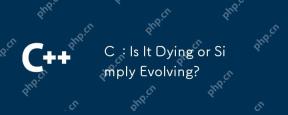 C:死亡还是简单地发展?Apr 24, 2025 am 12:13 AM
C:死亡还是简单地发展?Apr 24, 2025 am 12:13 AM1)c relevantduetoItsAverity and效率和效果临界。2)theLanguageIsconTinuellyUped,withc 20introducingFeaturesFeaturesLikeTuresLikeSlikeModeLeslikeMeSandIntIneStoImproutiMimproutimprouteverusabilityandperformance.3)
 C在现代世界中:应用和行业Apr 23, 2025 am 12:10 AM
C在现代世界中:应用和行业Apr 23, 2025 am 12:10 AMC 在现代世界中的应用广泛且重要。1)在游戏开发中,C 因其高性能和多态性被广泛使用,如UnrealEngine和Unity。2)在金融交易系统中,C 的低延迟和高吞吐量使其成为首选,适用于高频交易和实时数据分析。
 C XML库:比较和对比选项Apr 22, 2025 am 12:05 AM
C XML库:比较和对比选项Apr 22, 2025 am 12:05 AMC 中有四种常用的XML库:TinyXML-2、PugiXML、Xerces-C 和RapidXML。1.TinyXML-2适合资源有限的环境,轻量但功能有限。2.PugiXML快速且支持XPath查询,适用于复杂XML结构。3.Xerces-C 功能强大,支持DOM和SAX解析,适用于复杂处理。4.RapidXML专注于性能,解析速度极快,但不支持XPath查询。
 C和XML:探索关系和支持Apr 21, 2025 am 12:02 AM
C和XML:探索关系和支持Apr 21, 2025 am 12:02 AMC 通过第三方库(如TinyXML、Pugixml、Xerces-C )与XML交互。1)使用库解析XML文件,将其转换为C 可处理的数据结构。2)生成XML时,将C 数据结构转换为XML格式。3)在实际应用中,XML常用于配置文件和数据交换,提升开发效率。
 C#vs. C:了解关键差异和相似之处Apr 20, 2025 am 12:03 AM
C#vs. C:了解关键差异和相似之处Apr 20, 2025 am 12:03 AMC#和C 的主要区别在于语法、性能和应用场景。1)C#语法更简洁,支持垃圾回收,适用于.NET框架开发。2)C 性能更高,需手动管理内存,常用于系统编程和游戏开发。
 C#与C:历史,进化和未来前景Apr 19, 2025 am 12:07 AM
C#与C:历史,进化和未来前景Apr 19, 2025 am 12:07 AMC#和C 的历史与演变各有特色,未来前景也不同。1.C 由BjarneStroustrup在1983年发明,旨在将面向对象编程引入C语言,其演变历程包括多次标准化,如C 11引入auto关键字和lambda表达式,C 20引入概念和协程,未来将专注于性能和系统级编程。2.C#由微软在2000年发布,结合C 和Java的优点,其演变注重简洁性和生产力,如C#2.0引入泛型,C#5.0引入异步编程,未来将专注于开发者的生产力和云计算。
 C#vs. C:学习曲线和开发人员的经验Apr 18, 2025 am 12:13 AM
C#vs. C:学习曲线和开发人员的经验Apr 18, 2025 am 12:13 AMC#和C 的学习曲线和开发者体验有显着差异。 1)C#的学习曲线较平缓,适合快速开发和企业级应用。 2)C 的学习曲线较陡峭,适用于高性能和低级控制的场景。
 C#vs. C:面向对象的编程和功能Apr 17, 2025 am 12:02 AM
C#vs. C:面向对象的编程和功能Apr 17, 2025 am 12:02 AMC#和C 在面向对象编程(OOP)中的实现方式和特性上有显着差异。 1)C#的类定义和语法更为简洁,支持如LINQ等高级特性。 2)C 提供更细粒度的控制,适用于系统编程和高性能需求。两者各有优势,选择应基于具体应用场景。


热AI工具

Undresser.AI Undress
人工智能驱动的应用程序,用于创建逼真的裸体照片

AI Clothes Remover
用于从照片中去除衣服的在线人工智能工具。

Undress AI Tool
免费脱衣服图片

Clothoff.io
AI脱衣机

Video Face Swap
使用我们完全免费的人工智能换脸工具轻松在任何视频中换脸!

热门文章

热工具

螳螂BT
Mantis是一个易于部署的基于Web的缺陷跟踪工具,用于帮助产品缺陷跟踪。它需要PHP、MySQL和一个Web服务器。请查看我们的演示和托管服务。

EditPlus 中文破解版
体积小,语法高亮,不支持代码提示功能

ZendStudio 13.5.1 Mac
功能强大的PHP集成开发环境

安全考试浏览器
Safe Exam Browser是一个安全的浏览器环境,用于安全地进行在线考试。该软件将任何计算机变成一个安全的工作站。它控制对任何实用工具的访问,并防止学生使用未经授权的资源。

SublimeText3 Mac版
神级代码编辑软件(SublimeText3)






