使用CSS创建一个固定的导航栏
- WBOYWBOYWBOYWBOYWBOYWBOYWBOYWBOYWBOYWBOYWBOYWBOYWB转载
- 2023-08-22 18:41:021396浏览
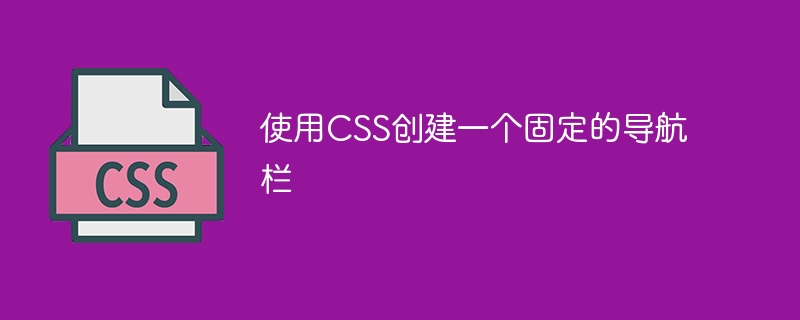
要创建一个粘性导航栏,请使用position: sticky;属性。您可以尝试运行以下代码来创建一个粘性导航栏,
示例
实时演示
<!DOCTYPE html>
<html>
<head>
<style>
ul {
list-style-type: none;
position: sticky;
overflow: hidden;
top: 0;
width: 100%;
}
li {
float: left;
border-right: 1px solid white;
}
li a {
display: block;
padding: 8px;
background-color: orange;
}
li:last-child {
border-right: none;
}
div {
padding:5px;
margin-top:5px;
background-color:white;
height:1000px;
}
</style>
</head>
<body>
<ul>
<li><a href = "#home">Home</a></li>
<li><a href = "#news">News</a></li>
<li><a href = "#contact">Contact</a></li>
<li><a href = "#about">About</a></li>
</ul>
<div>
<p>Adding demo text to check fixed menu.</p>
<p>Adding demo text to check fixed menu.</p>
<p>Adding demo text to check fixed menu.</p>
<p>Adding demo text to check fixed menu.</p>
<p>Adding demo text to check fixed menu.</p>
<p>Adding demo text to check fixed menu.</p>
<p>Adding demo text to check fixed menu.</p>
<p>Adding demo text to check fixed menu.</p>
<p>Adding demo text to check fixed menu.</p>
<p>Adding demo text to check fixed menu.</p>
<p>Adding demo text to check fixed menu.</p>
<p>Adding demo text to check fixed menu.</p>
<p>Adding demo text to check fixed menu.</p>
<p>Adding demo text to check fixed menu.</p>
</div>
</body>
</html>以上是使用CSS创建一个固定的导航栏的详细内容。更多信息请关注PHP中文网其他相关文章!
声明:
本文转载于:tutorialspoint.com。如有侵权,请联系admin@php.cn删除

