Golang图像处理:如何进行图片的颜色平衡和直方图均衡化
- 王林原创
- 2023-08-20 16:21:371581浏览
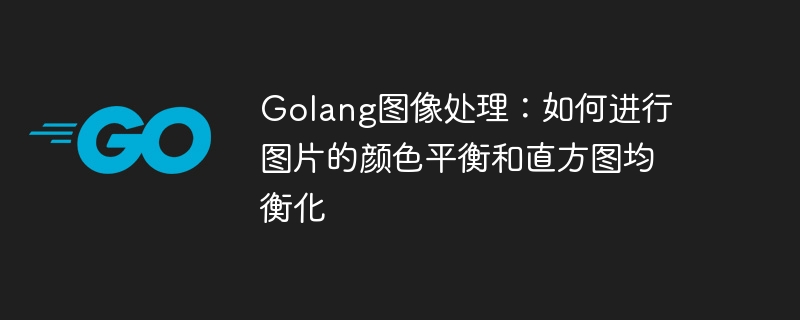
Golang图像处理:如何进行图片的颜色平衡和直方图均衡化
引言:
在图像处理领域,颜色平衡和直方图均衡化是两个常用的技术。颜色平衡用于调整图像中的颜色分布以获得更自然的色彩感,而直方图均衡化则用于改善图像的对比度和亮度分布。本文将介绍如何使用Golang进行图像的颜色平衡和直方图均衡化,并提供相应的代码示例。
- 颜色平衡
颜色平衡可以通过调整图像的RGB通道来实现。具体来说,我们可以通过修改图像的颜色分布使其更加均匀,从而达到颜色平衡的效果。
以下是使用Golang进行图像颜色平衡的代码示例:
// 导入所需的包
import (
"image"
"image/color"
"math"
)
// 颜色平衡函数
func balanceColors(img image.Image) image.Image {
bounds := img.Bounds()
width, height := bounds.Max.X, bounds.Max.Y
// 创建一个新的RGBA图像
balancedImg := image.NewRGBA(image.Rect(0, 0, width, height))
rTotal, gTotal, bTotal := 0, 0, 0
numPixels := width * height
// 遍历图像的每一个像素
for y := 0; y < height; y++ {
for x := 0; x < width; x++ {
// 获取像素的RGB值
r, g, b, _ := img.At(x, y).RGBA()
// 累加RGB值
rTotal += int(r >> 8)
gTotal += int(g >> 8)
bTotal += int(b >> 8)
}
}
// 计算平均RGB值
rAvg := float64(rTotal) / float64(numPixels)
gAvg := float64(gTotal) / float64(numPixels)
bAvg := float64(bTotal) / float64(numPixels)
// 遍历图像的每一个像素
for y := 0; y < height; y++ {
for x := 0; x < width; x++ {
// 获取像素的RGB值
r, g, b, a := img.At(x, y).RGBA()
// 计算调整后的RGB值
rBalanced := uint8(math.Min(float64(r>>8)*(rAvg/255), 255))
gBalanced := uint8(math.Min(float64(g>>8)*(gAvg/255), 255))
bBalanced := uint8(math.Min(float64(b>>8)*(bAvg/255), 255))
// 设置新图像的像素值
balancedImg.Set(x, y, color.RGBA{rBalanced, gBalanced, bBalanced, uint8(a>>8)})
}
}
return balancedImg
}- 直方图均衡化
直方图均衡化是一种将图像的像素值重新分布以达到改善图像对比度和亮度的技术。它可以通过对图像的灰度值进行统计和转换来实现。
以下是使用Golang进行图像直方图均衡化的代码示例:
// 导入所需的包
import (
"image"
"image/color"
"math"
)
// 直方图均衡化函数
func equalizeHistogram(img image.Image) image.Image {
bounds := img.Bounds()
width, height := bounds.Max.X, bounds.Max.Y
// 创建一个新的RGBA图像
equalizedImg := image.NewRGBA(image.Rect(0, 0, width, height))
// 计算像素值的累计分布
var hist [256]int
for y := 0; y < height; y++ {
for x := 0; x < width; x++ {
// 获取像素的灰度值
r, g, b, _ := img.At(x, y).RGBA()
gray := color.GrayModel.Convert(color.RGBA{uint8(r>>8), uint8(g>>8), uint8(b>>8), 0}).(color.Gray)
// 累加灰度值分布
hist[gray.Y]++
}
}
// 计算像素值的累积直方图
var cumHist [256]int
cumHist[0] = hist[0]
for i := 1; i < 256; i++ {
cumHist[i] = cumHist[i-1] + hist[i]
}
// 计算像素值的映射关系
var mapping [256]uint8
for i := 0; i < 256; i++ {
mapping[i] = uint8(math.Round(float64(cumHist[i]) * 255 / float64(width*height)))
}
// 遍历图像的每一个像素
for y := 0; y < height; y++ {
for x := 0; x < width; x++ {
// 获取像素的灰度值
r, g, b, a := img.At(x, y).RGBA()
gray := color.GrayModel.Convert(color.RGBA{uint8(r>>8), uint8(g>>8), uint8(b>>8), uint8(a>>8)}).(color.Gray)
// 获取映射后的灰度值
newGray := mapping[gray.Y]
// 设置新图像的像素值
equalizedColor := color.Gray{newGray}
equalizedImg.Set(x, y, equalizedColor)
}
}
return equalizedImg
}结论:
本文介绍了如何使用Golang进行图像的颜色平衡和直方图均衡化,并提供了相应的代码示例。颜色平衡和直方图均衡化是两个常用的图像处理技术,可以帮助改善图像的色彩分布、对比度和亮度。读者可以根据自己的需求和实际情况,灵活运用这些技术来处理图像,以获得更好的视觉效果。
以上是Golang图像处理:如何进行图片的颜色平衡和直方图均衡化的详细内容。更多信息请关注PHP中文网其他相关文章!
声明:
本文内容由网友自发贡献,版权归原作者所有,本站不承担相应法律责任。如您发现有涉嫌抄袭侵权的内容,请联系admin@php.cn

