如何使用Tailwind CSS构建一个卡片组件?
- WBOYWBOYWBOYWBOYWBOYWBOYWBOYWBOYWBOYWBOYWBOYWBOYWB转载
- 2023-08-20 11:41:161263浏览
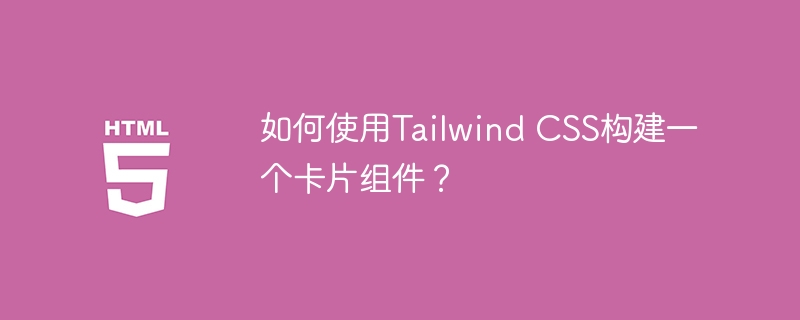
Tailwind CSS中的卡片组件是网页设计中的重要概念,特别适用于电子商务网站、博客网站等。Tailwind CSS以构建吸引人的网站而闻名。本文将解释如何使用Tailwind CSS构建卡片组件。
如何在Tailwind CSS中添加单个卡片组件
Tailwind CSS为我们提供了一种非常方便的方式来添加卡片组件。卡片组件还可以包含其他子组件,如视频、音频、图像等。此外,我们可以使用可用的属性轻松自定义整体设计。还可以使用Tailwind CSS为卡片组件添加动画和悬停效果。
Example
的中文翻译为:示例
<!DOCTYPE html>
<html lang="en">
<head>
<script src="https://cdn.tailwindcss.com/"></script>
<title>Tutorials Point</title>
</head>
<body class="bg-gray-300 text-gray-600">
<section class="py-12 px-5 mx-auto">
<div class="flex flex-wrap -m-4">
<div class="p-4 lg:w-1/3">
<div class="bg-white bg-opacity-75 rounded-lg p-8 overflow-hidden text-center relative">
<h2 class="text-xs title-font font-medium text-gray-700 mb-
1">TUTORIALS POINT</h2>
<h1 class="title-font sm:text-2xl text-xl font-medium text-gray-
900 mb-3">Elegant and Concise Tutorials</h1>
<p class="mb-3 text-justify">
Unlock the potential of limitless learning with Tutorials Point!
Our platform offers a wide range of tutorials, covering subjects
such as programming, web development, data science, and more. Our
step-by-step guides and interactive learning experiences will help
you master the concepts and skills needed to succeed in your
field. Enhance your knowledge and boost your career with Tutorials
Point today!
</p>
<img class="w-full object-cover object-center" src="https://www.tutorialspoint.com/images/logo.png"
</div>
</div>
</div>
</section>
</body>
</html>
Explanation
的中文翻译为:解释
这个部分包括:➔ 一个链接到Tailwind CSS库的链接,这是一个流行的实用型CSS框架,用于构建快速和响应式的网站。
HTML文档定义了一个包含标题、副标题、一些描述性文本和图像的框的部分。93f0f5c25f18dab9d176bd4f6de5d30e部分包括一个b2386ffb911b14667cb8f0f91ea547a7和一个导入Tailwind CSS库的3f1c4e4b6b16bbbd69b2ee476dc4f83a。6c04bd5ca3fcae76e30b72ad730ca86d部分具有设置背景颜色和文本颜色的类。
Tailwind CSS库以简洁优雅的方式为HTML元素添加样式。该盒子具有圆角边框、内边距和透明度,并且其内容居中显示。图像被设置为全宽并覆盖盒子,同时保持其宽高比。
如何添加多张卡片?
你可能已经注意到,像博客、电子商务等流行的网页中包含多个卡片组件。在Tailwind CSS中实现相同效果非常简单。我们只需要多次编写相同的基本卡片代码。根据我们传递的参数,如宽度、高度等,浏览器将放置这些卡片。
Example
的中文翻译为:示例
<!DOCTYPE html>
<html lang="en">
<head>
<script src="https://cdn.tailwindcss.com/"></script>
<title>Awesome Card</title>
</head>
<body class="bg-gray-300 text-gray-600">
<section class="py-12 px-5 mx-auto">
<div class="flex flex-wrap -m-4">
<div class="p-4 lg:w-1/3">
<div class="bg-white rounded-lg p-8 shadow-lg overflow-hidden">
<img class="w-full object-cover object-center"
src="https://imgnew.outlookindia.com/uploadimage/library/16_9/16_9_5/IMAGE_1651057728.jpeg"
<h2 class="text-xs title-font font-medium text-gray-700 mb-1 mt-5">ASUS LAPTOP</h2>
<h1 class="title-font sm:text-2xl text-xl font-medium text-gray-
900 mb-3">GAMING LAPTOP</h1>
<p class="mb-3 text-justify">
ASUS laptops are designed for versatility, with features like
sleek and lightweight designs, powerful performance, and
innovative technologies. Whether you're a gamer, creative
professional, or just need a reliable device for everyday use,
ASUS has you covered.
</p>
<button class="bg-indigo-500 text-white py-2 px-4 roundedfull"> Get Started</button>
</div>
</div>
<div class="p-4 lg:w-1/3">
<div class="bg-white rounded-lg p-8 shadow-lg overflow-hidden">
<img class="w-full object-cover object-center"src="https://images.indianexpress.com/2022/08/HP_Laptop_LEAD.jpg"
<h2 class="text-xs title-font font-medium text-gray-700 mb-1 mt-5">HP LAPTOP</h2>
<h1 class="title-font sm:text-2xl text-xl font-medium text-gray-900 mb-3">ULTRABOOK</h1>
<p class="mb-3 text-justify">
HP offers a wide range of laptops to choose from, designed to suit
every need and budget. From lightweight and portable devices perfect
for on-the-go computing, to powerful machines capable of handling
demanding tasks, HP has got you covered.
</p>
<button class="bg-indigo-500 text-white py-2 px-4 roundedfull">Get Started</button>
</div>
</div>
<div class="p-4 lg:w-1/3">
<div class="bg-white rounded-lg p-8 shadow-lg overflow-hidden">
<img class="w-full object-cover object-center"src="https://cdn.mos.cms.futurecdn.net/PZtqJj8yTeTYnw3WMjdomF.jpg"
<h2 class="text-xs title-font font-medium text-gray-700 mb-1 mt-5">DELL LAPTOP</h2>
<h1 class="title-font sm:text-2xl text-xl font-medium text-gray-900 mb-3">ULTRABOOK</h1>
<p class="mb-3 text-justify">
Dell has a wide range of laptops to choose from, making it easy to
find one that suits your needs and budget.From entry-level
machines perfect for basic computing, to high-end gaming laptops,
Dell has something for everyone.</p>
<button class="bg-indigo-500 text-white py-2 px-4 roundedfull">Get Started</button>
</div>
</div>
</div>
</section>
</body>
</html>
结论
本文介绍了如何使用Tailwind CSS创建卡片组件。我们在卡片组件中使用了不同的元素,如文本、标题、图像组件等。我们强烈建议读者尝试更改属性和值,并观察变化。
以上是如何使用Tailwind CSS构建一个卡片组件?的详细内容。更多信息请关注PHP中文网其他相关文章!

