Golang开发中的百度AI接口实战案例解析
- WBOYWBOYWBOYWBOYWBOYWBOYWBOYWBOYWBOYWBOYWBOYWBOYWB原创
- 2023-08-18 13:45:17850浏览
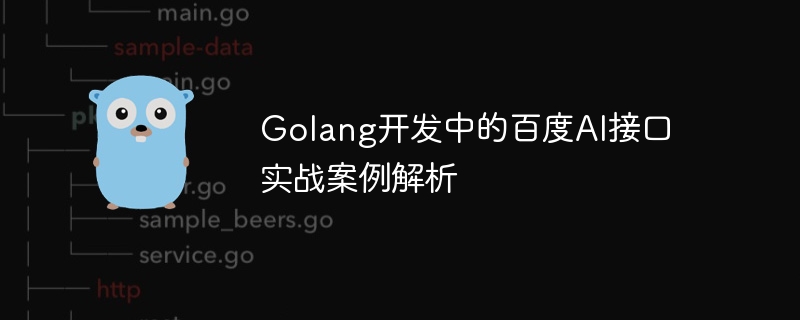
Golang开发中的百度AI接口实战案例解析
背景介绍:
随着人工智能技术的不断发展,AI应用已经渗透到了各个领域。其中,百度的人工智能接口尤为出色,提供了各种强大的AI功能,如语音识别、图像识别、自然语言处理等。本文将介绍如何在Golang开发中使用百度AI接口,并通过一个实例来演示其具体应用。
- 准备工作
首先,我们需要注册百度开发者账号,并创建一个新的应用。在创建应用后,我们可以获取到API Key和Secret Key,这两个Key是访问百度AI接口的必备参数。 - 安装SDK
百度提供了Golang版的AI SDK,可以通过以下命令来安装:
go get github.com/Baidu-AIP/go-sdk/aip - 代码示例
本文将以语音识别为例,演示如何使用百度AI接口进行音频文件的语音识别。
首先,需要在代码中导入相应的包:
import (
"fmt"
"github.com/Baidu-AIP/go-sdk/aip"
"io/ioutil"
"os"
)
然后,我们需要初始化一个AipSpeech对象,并设置API Key和Secret Key:
func main() {
client := aip.NewAipSpeech("[your_app_id]", "[your_api_key]", "[your_secret_key]")
接下来,我们需要读取待识别的音频文件:
sound, err := ioutil.ReadFile("[path_to_sound_file]")
if err != nil {
fmt.Println("Read sound file error:", err)
os.Exit(1)
}
接着,我们可以调用百度AI接口进行语音识别:
result, err := client.AsrBytes(sound, "wav", 16000, nil)
if err != nil {
fmt.Println("Speech recognition error:", err)
os.Exit(1)
}
最后,我们可以输出识别结果:
fmt.Println(result)
至此,我们已经完成了一个简单的语音识别实例。通过类似的方式,我们可以使用百度AI接口实现其他功能,如图像识别、自然语言处理等。
- 总结
本文简要介绍了在Golang开发中使用百度AI接口的步骤,并通过一个语音识别的实例进行了演示。百度的AI接口提供了丰富的功能和良好的支持,为开发者提供了强大的工具来实现各种AI应用。希望本文能对读者在Golang开发中使用百度AI接口有所帮助。
代码示例:
package main
import (
"fmt" "github.com/Baidu-AIP/go-sdk/aip" "io/ioutil" "os"
)
func main() {
client := aip.NewAipSpeech("[your_app_id]", "[your_api_key]", "[your_secret_key]")
sound, err := ioutil.ReadFile("[path_to_sound_file]")
if err != nil {
fmt.Println("Read sound file error:", err)
os.Exit(1)
}
result, err := client.AsrBytes(sound, "wav", 16000, nil)
if err != nil {
fmt.Println("Speech recognition error:", err)
os.Exit(1)
}
fmt.Println(result)}
注意:代码中的"[your_app_id]"、"[your_api_key]"和"[your_secret_key]"需要替换为实际的应用ID、API Key和Secret Key。同时,"[path_to_sound_file]"需要替换为实际的音频文件路径。
参考链接:
- 百度AI开放平台:https://ai.baidu.com/tech/speech
- 百度AI Golang SDK:https://github.com/Baidu-AIP/go-sdk
(以上所涉及的相关接口和代码示例仅供参考,请在实际开发中,以官方文档和API参考为准。)
以上是Golang开发中的百度AI接口实战案例解析的详细内容。更多信息请关注PHP中文网其他相关文章!

