实例教程 HTML5 Canvas 超炫酷烟花绽放动画实现代码_html5教程技巧
- WBOYWBOYWBOYWBOYWBOYWBOYWBOYWBOYWBOYWBOYWBOYWBOYWB原创
- 2016-05-16 15:47:163332浏览
这是一个很酷的HTML5 Canvas动画,它将模拟的是我们现实生活中烟花绽放的动画特效,效果非常逼真,但是毕竟是电脑模拟,带女朋友看就算了,效果还是差了点,呵呵。这个HTML5 Canvas动画有一点比较出色,就是其性能,Chrome上基本没有卡的感觉,就算你放出很多烟花也一样。
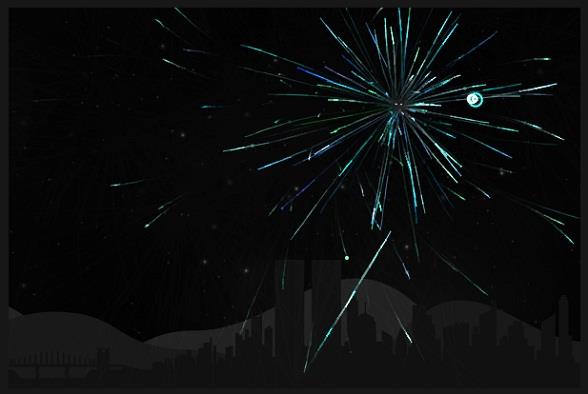
下面我们来简单分析一下实现这款HTML5烟花特效的过程及代码,主要由HTML代码、CSS代码以及Javascript代码组成,当然javascript代码是最重要的。
HTML代码:
XML/HTML Code复制内容到剪贴板
- <div id=”gui”>div>
- <div id=”canvas-container”> <div id=”mountains2″>div>
- <div id=”mountains1″>div><div id=”skyline”>div> div>
HTML的结构非常简单,即构造了一个canvas容器,我们会利用JS在这个容器中生成一个Canvas对象。看最后的JS代码你就会知道了。
CSS代码:
CSS Code复制内容到剪贴板
- #canvas-容器{ 背景:#000 url(bg.jpg); 高度:400px; 左:50%; 边距: -200px 0 0 -300px; 位置:绝对; 顶部:50%; 宽度:600px; z 索引:2;
- } 画布 { 光标: 十字线; 显示: 阻止; 职位:相对; z 索引:3;
- } 画布:活动 { 光标:十字线;
- } #skyline { 背景: 网址 (skyline.png) 重复-x 50% 0; 底部底部:0; 高度:135px; 左:0; 位置:绝对; 宽度:100%; z 索引:1;
- } #mountains1 { 背景: 网址 (mountains1.png) 重复-x 40% 0; 底部底部:0; 高度:200px; 左:0; 位置:绝对; 宽度:100%; z 索引:1;
- } #mountains2 { 背景: 网址 (mountains2.png) 重复-x 30% 0; 底部底部:0; 高度:250px; 左:0; 位置:绝对; 宽度:100%; z 索引:1;
- } #gui { 右右: 0; 位置:固定; 顶部:0; z 索引:3;
- }
CSS代码没什么特别,主要也就定义一下背景色和边框之类的。
接下来是最重要的Javascript代码。
Javascript代码:
JavaScript Code复制内容到剪贴板
- self.init = 函数(){
- self.dt = 0;
- self.oldTime = Date.now();
- self.canvas = document.createElement('canvas');
- self.canvasContainer = $('#canvas-container'); var canvasContainerDisabled = document.getElementById('canvas-container');
- self.canvas.onselectstart = 函数() { 返回 false;
- };
- self.canvas.width = self.cw = 600;
- self.canvas.height = self.ch = 400;
- self.articles = [];
- self.partCount = 30;
- self.fireworks = [];
- self.mx = self.cw/2;
- self.my = self.ch/2;
- self.currentHue = 170;
- self.partSpeed = 5;
- self.partSpeedVariance = 10;
- self.partWind = 50;
- self.partFriction = 5;
- self.partGravity = 1;
- self.hueMin = 150;
- self.hueMax = 200;
- self.fworkSpeed = 2;
- self.fworkAccel = 4;
- self.hueVariance = 30;
- self.flickerDensity = 20;
- self.showShockwave = false;
- self.showTarget = true;
- self.clearAlpha = 25;
- self.canvasContainer.append(self.canvas);
- self.ctx = self.canvas.getContext('2d');
- self.ctx.lineCap = '圆形';
- self.ctx.lineJoin = '圆形';
- self.lineWidth = 1;
- self.bindEvents();
- self.canvasLoop();
- self.canvas.onselectstart = 函数() { 返回 false;
- };
- };
这段JS代码主要是往canvas容器中构造一个Canvas对象,并且对这个canvas对象的外观以及动画属性作了初始化。
JavaScript Code复制内容到剪贴板
- var 粒子 = 函数(x, y, 色调){ 这个.x = x; 这个.y = y; 这个.coordLast = [
- {x: x, y: y},
- {x: x, y: y},
- {x: x, y: y}
- ]; 这个.angle = rand(0, 360); 这个.speed = rand(((self.partSpeed - self.partSpeedVariance) 这个.friction = 1 - self.partFriction/100; 这个.gravity = self.partGravity/2; 这个.hue = rand(hue-self.hueVariance, hue self.hueVariance); 这个.brightness = rand(50, 80); 这个.alpha = rand(40,100)/100; 这个.decay = rand(10, 50)/1000; 这个.wind = (rand(0, self.partWind) - (self.partWind/2))/25; 这个.lineWidth = self.lineWidth;
- };
- Particle.prototype.update = 函数(索引){ var 弧度 = 这个.angle * Math.PI / 180; var vx = Math.cos(弧度) * 这个.speed; var vy = Math.sin(弧度) * 这个.speed 这个 。重力; 这个.速度*= 这个.摩擦力; 这个.coordLast[2].x = 这个.coordLast[1].x; 这个.coordLast[2].y = 这个.coordLast[1].y; 这个.coordLast[1].x = 这个.coordLast[0].x; 这个.coordLast[1].y = 这个.coordLast[0].y; 这个.coordLast[0].x = 这个.x; 这个.coordLast[0].y = 这个.y; 这个.x = vx * self.dt; 这个.y = vy * self.dt; 这个.angle = 这个.wind; 这个.alpha -= 这个.decay; if(!hitTest(0,0,self.cw,self.ch,这个.x-这个.radius,这个.y-这个.radius,这个.radius*2, 这个.radius*2) || 这个.alpha
- self.articles.splice(index, 1);
- }
- };
- Particle.prototype.draw = 函数(){ var coordRand = (rand(1,3) -1);
- self.ctx.beginPath();
- self.ctx.moveTo(Math.round(这个.coordLast[coordRand].x), Math.round(这个.coordLast[coordRand].y));
- self.ctx.lineTo(Math.round(这个.x), Math.round(这个 .y));
- self.ctx.closePath();
- self.ctx.tripStyle = 'hsla(' 这个.hue ' , 100%, '这个.亮度 '%, '这个.alpha ')';
- self.ctx.中风(); if(self.flickerDensity > 0){ var inverseDensity = 50 - self.flickerDensity; if(rand(0, inverseDensity) === inverseDensity){
- self.ctx.beginPath();
- self.ctx.arc(Math.round(这个.x), Math.round(这个 .y), rand(这个.lineWidth,这个.lineWidth 3)/2, 0, Math.PI*2, false) self.ctx.closePath(); var randAlpha = rand(50,100)/100;
- self.ctx.fillStyle = 'hsla(' 这个.hue ' , 100%, '这个.亮度 '%, ' randAlpha ' )';
- self.ctx.fill();
- }
- }
- };
某个JS代码的功能是实现烟花爆炸后的小颗粒的均匀性,从draw方法中可以看出,创建几个随机点,烟花颗粒就可以在这个范围的随机点中散落。
JavaScript 代码 将内容复制到剪切板
- var Firework = 函数(startX, startY, targetX, targetY){ 这个.x = startX; 这个.y = startY; 这个.startX = startX; 这个.startY = startY; 这个.hitX = false; 这个.hitY = 假; 这个.coordLast = [
- {x: startX, y: startY},
- {x: startX, y: startY},
- {x: startX, y: startY}
- ]; 这个.targetX = targetX; 这个.targetY = targetY; 这个.speed = self.fworkSpeed; 这个.angle = Math.atan2(targetY - startY, targetX - startX); 这个.shockwaveAngle = Math.atan2(targetY - startY, targetX - startX) (90*(Math.PI/180)); 这个.acceleration = self.fworkAccel/100; 这个.hue = self.currentHue; 这个.brightness = rand(50, 80); 这个.alpha = rand(50,100)/100; 这个.lineWidth = self.lineWidth; 这个.targetRadius = 1;
- };
- Firework.prototype.update = 函数(索引){
- self.ctx.lineWidth = 这个.lineWidth;
- vx = Math.cos(这个.angle) * 这个.speed,
- vy = Math.sin(这个.angle) * 这个.speed; 这个.速度*= 1 这个.加速度; 这个.coordLast[2].x = 这个.coordLast[1].x; 这个.coordLast[2].y = 这个.coordLast[1].y; 这个.coordLast[1].x = 这个.coordLast[0].x; 这个.coordLast[1].y = 这个.coordLast[0].y; 这个.coordLast[0].x = 这个.x; 这个.coordLast[0].y = 这个.y; if(self.showTarget){ if(这个.targetRadius (这个 .targetRadius 8){
- 这个.targetRadius = .25 * self.dt; } 其他 { 这个.targetRadius = 1 * self.dt;
- }
- } if(这个.startX >= 这个.targetX){ if(这个.x vx 这个.targetX){ 这个.x = 这个.targetX; 这个.hitX = true;
- } 其他 { 这个.x = vx * self.dt;
- }
- } 否则 { 如果(这个.x vx >= 这个.targetX){ 这个.x = 这个 .targetX; 这个.hitX = true;
- } 其他 { 这个.x = vx * self.dt;
- }
- } 如果(这个.startY >= 这个.targetY){ if(这个.y vy 这个.targetY){ 这个.y = 这个.targetY; 这个.hitY = true;
- } 其他 { 这个.y = vy * self.dt;
- }
- } 否则 { 如果(这个.y vy >= 这个.targetY){ 这个.y = 这个 .targetY; 这个.hitY = true;
- } 其他 { 这个.y = vy * self.dt;
- }
- } 如果(这个.hitX && 这个.hiTY){ var randExplosion = rand(0, 9);
- self.createParticles(这个.targetX, 这个.targetY, 这个.色调);
- self.fireworks.splice(index, 1);
- }
- };
- Firework.prototype.draw = 函数(){
- self.ctx.lineWidth = 这个.lineWidth; var coordRand = (rand(1,3)-1);
- self.ctx.beginPath();
- self.ctx.moveTo(Math.round(这个.coordLast[coordRand].x), Math.round(这个.coordLast[coordRand].y));
- self.ctx.lineTo(Math.round(这个.x), Math.round(这个 .y));
- self.ctx.closePath();
- self.ctx.tripStyle = 'hsla(' 这个.hue ' , 100%, '这个.亮度 '%, '这个.alpha ')';
- self.ctx.中风(); if(self.showTarget){
- self.ctx.save();
- self.ctx.beginPath();
- self.ctx.arc(Math.round(这个.targetX), Math.round(这个 .targetY), 这个.targetRadius, 0, Math.PI*2, false)
- self.ctx.closePath();
- self.ctx.lineWidth = 1;
- self.ctx.中风();
- self.ctx.restore();
- } if(self.showShockwave){
- self.ctx.save();
- self.ctx.translate(Math.round(这个.x), Math.round(这个 .y));
- self.ctx.rotate(这个.shockwaveAngle);
- self.ctx.beginPath();
- self.ctx.arc(0, 0, 1*(这个.speed/5), 0, Math.PI, 正确);
- self.ctx.strokeStyle = 'hsla(' 这个.hue ' , 100%, ' 这个.亮度 '%, ' 兰特(25, 60)/100 ')';
- self.ctx.lineWidth = 这个.lineWidth;
- self.ctx.中风();
- self.ctx.restore();
- }
- };
某个JS代码是创建烟花实例的,我们也可以从draw方法中看出,当我们鼠标点击中部的某个点时,烟花发射的目的地就在那个点上。
这个HTML5 Canvas烟花效果的核心代码就是这样,谢谢阅读,希望能帮助到大家,请继续关注脚本之家,我们会努力分享更多优秀的文章。
声明:
本文内容由网友自发贡献,版权归原作者所有,本站不承担相应法律责任。如您发现有涉嫌抄袭侵权的内容,请联系admin@php.cn

