Beego是一个基于Go语言的Web开发框架,它有着简单易用、高效稳定、快速开发的特点,被越来越多的开发者所青睐和使用。在本篇文章中,将介绍如何使用Beego框架从发布博客到建立在线商城。
一、博客发布
- Beego的安装和配置
首先,我们需要在本地环境中安装和配置Beego框架。可以通过以下命令进行安装:
go get -u github.com/astaxie/beego go get -u github.com/beego/bee
安装完成后,通过bee new命令创建一个新项目,如下:
bee new blog
在生成的项目中,config文件夹中的app.conf文件是Beego的主要配置文件,我们可以在其中进行端口、数据库、日志等方面的配置。
- 编写代码
在生成的项目中,controllers文件夹中的文件是Beego的控制器代码,我们可以在其中编写我们需要的业务逻辑。例如,我们需要创建一个博客的model和controller:
// models/blog.go
type Blog struct {
Id int
Title string
Content string
Created time.Time
}
// controllers/blog.go
type BlogController struct {
beego.Controller
}
func (this *BlogController) Get() {
// 查询所有博客并渲染到页面
blogs := models.GetAllBlogs()
this.Data["blogs"] = blogs
this.TplName = "blog.tpl"
}
func (this *BlogController) Post() {
// 新建一篇博客
title := this.GetString("title")
content := this.GetString("content")
blog := models.Blog{
Title: title,
Content: content,
Created: time.Now(),
}
models.AddBlog(&blog)
this.Redirect("/blog", 302)
}在以上代码中,我们创建了一个Blog的model,在controller中实现了获取所有博客和新增博客的逻辑。
- 视图渲染
Beego使用Go语言的模板引擎来实现视图渲染,视图文件通常保存在views文件夹中。在本例中,我们可以创建一个blog.tpl文件,渲染页面显示博客列表和新增博客的表单:
<!DOCTYPE html>
<html>
<head>
<title>Blog</title>
</head>
<body>
<h1>All Blogs</h1>
{{range .blogs}}
<h2>{{.Title}}</h2>
<p>{{.Content}}</p>
<p>{{.Created}}</p>
{{end}}
<h1>New Blog</h1>
<form method="post" action="/blog">
<label>Title:</label>
<input type="text" name="title"/><br/>
<label>Content:</label>
<textarea name="content"></textarea>
<br/>
<input type="submit" name="submit" value="Submit"/>
</form>
</body>
</html>其中,{{range .blogs}}语句用来循环渲染所有博客,{{.Title}}、{{.Content}}、{{.Created}}语句用来渲染具体的博客信息。
- 运行程序
运行程序前需要先创建或配置好数据库,可以在app.conf文件中设置数据库连接信息。在完成配置后,使用以下命令运行程序:
bee run
在浏览器中访问localhost:8080/blog即可查看博客列表。
二、在线商城
除了博客发布功能,我们还可以使用Beego框架来开发在线商城。以下是一个简单的示例。
- Beego的安装和配置
同样,我们需要先在本地环境中安装和配置Beego框架,在本例中,我们使用如下命令安装:
go get github.com/astaxie/beego go get github.com/beego/bee
并通过bee new命令来创建一个新项目:
bee new shop
在生成的项目中,config文件夹中的app.conf文件是Beego的主要配置文件。我们可以在其中进行端口、数据库、日志等方面的配置。
- 编写代码
在生成的项目中,controllers文件夹中的文件是Beego的控制器代码,我们可以在其中编写我们需要的业务逻辑。
// models/goods.go
type Goods struct {
Id int
Name string
Price float64
Created time.Time
}
// controllers/default.go
type MainController struct {
beego.Controller
}
func (c *MainController) Get() {
c.Data["Website"] = "myshop"
c.Data["Email"] = "myshop@gmail.com"
c.TplName = "index.tpl"
}
type GoodsController struct {
beego.Controller
}
func (this *GoodsController) Add() {
name := this.GetString("name")
price, _ := this.GetFloat("price", 0.0)
goods := models.Goods{
Name: name,
Price: price,
Created: time.Now(),
}
models.AddGoods(&goods)
this.Redirect("/", 302)
}
func (this *GoodsController) GetAll() {
goods := models.GetAllGoods()
this.Data["json"] = &goods
this.ServeJSON()
}以上代码中我们创建了一个Goods的model,在controller中实现了获取所有商品、新增商品的逻辑。在MainController中实现了展示首页的逻辑。
- 数据库操作
在添加、获取商品时,我们需要连接数据库,可以通过Beego自带的ORM来实现。在models文件夹中新建一个database.go文件,实现初始化数据库的连接:
package models
import (
"github.com/astaxie/beego/orm"
_ "github.com/go-sql-driver/mysql"
)
func RegisterDB() {
orm.RegisterDriver("mysql", orm.DRMySQL)
orm.RegisterDataBase("default", "mysql", "root:@tcp(127.0.0.1:3306)/shop?charset=utf8", 30)
}在添加新商品和获取商品时,我们可以通过如下代码实现:
func AddGoods(goods *Goods) (int64, error) {
if err := orm.NewOrm().Read(&goods); err == nil {
return 0, errors.New("Goods already exists")
}
id, err := orm.NewOrm().Insert(goods)
return id, err
}
func GetAllGoods() []*Goods {
var goods []*Goods
orm.NewOrm().QueryTable("goods").All(&goods)
return goods
}- 视图渲染
Beego使用Go语言的模板引擎来实现视图渲染,视图文件通常保存在views文件夹中。在本例中,我们可以创建一个index.tpl文件,展示在线商城首页:
<!DOCTYPE html>
<html>
<head>
<title>{{.Website}}</title>
</head>
<body>
<h1>Welcome to {{.Website}}!</h1>
<h2>Add Goods:</h2>
<form action="/goods/add" method="post">
<input type="text" name="name">
<input type="number" name="price" step="0.01">
<input type="submit" value="Add">
</form>
<h2>All Goods:</h2>
<table border="1">
<tr>
<td>Id</td>
<td>Name</td>
<td>Price</td>
<td>Created</td>
</tr>
{{range .goods}}
<tr>
<td>{{.Id}}</td>
<td>{{.Name}}</td>
<td>{{.Price}}</td>
<td>{{.Created}}</td>
</tr>
{{end}}
</table>
</body>
</html>其中,{{range .goods}}语句用来循环渲染所有商品。
- 运行程序
在完成代码和模板的编写后,使用以下命令启动程序:
bee run
在浏览器中访问localhost:8080,即可查看在线商城首页,添加商品并查看所有商品。可以通过运行如下命令生成自包含的可执行文件:
bee pack
以上就是使用Beego框架从发布博客到在线商城的完整实践过程,希望对正在学习Beego的开发者有所帮助。
以上是Beego开发实践——从发布博客到在线商城的详细内容。更多信息请关注PHP中文网其他相关文章!
 在GO应用程序中有效记录错误Apr 30, 2025 am 12:23 AM
在GO应用程序中有效记录错误Apr 30, 2025 am 12:23 AM有效的Go应用错误日志记录需要平衡细节和性能。1)使用标准log包简单但缺乏上下文。2)logrus提供结构化日志和自定义字段。3)zap结合性能和结构化日志,但需要更多设置。完整的错误日志系统应包括错误enrichment、日志级别、集中式日志、性能考虑和错误处理模式。
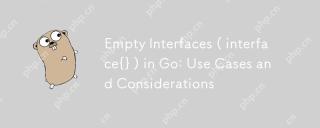 go中的空接口(接口{}):用例和注意事项Apr 30, 2025 am 12:23 AM
go中的空接口(接口{}):用例和注意事项Apr 30, 2025 am 12:23 AMEmptyinterfacesinGoareinterfaceswithnomethods,representinganyvalue,andshouldbeusedwhenhandlingunknowndatatypes.1)Theyofferflexibilityforgenericdataprocessing,asseeninthefmtpackage.2)Usethemcautiouslyduetopotentiallossoftypesafetyandperformanceissues,
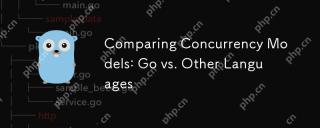 比较并发模型:GO与其他语言Apr 30, 2025 am 12:20 AM
比较并发模型:GO与其他语言Apr 30, 2025 am 12:20 AMgo'sconcurrencyModelisuniqueduetoItsuseofGoroutinesandChannels,offeringaleightweightandefficePparreactComparredTothread-likeModelsInlanguagesLikeLikejava,python,andrust.1)
 GO的并发模型:解释的Goroutines和频道Apr 30, 2025 am 12:04 AM
GO的并发模型:解释的Goroutines和频道Apr 30, 2025 am 12:04 AMgo'sconcurrencyModeluessgoroutinesandChannelStomanageConconCurrentPrommmengement.1)GoroutinesArightweightThreadThreadSthAtalLeadSthAtalAlaLeasyParalleAftasks,增强Performance.2)ChannelsfacilitatesfacilitatesafeDataTaAexafeDataTaAexchangeBetnegnegoroutinesGoroutinesGoroutinesGoroutinesGoroutines,crucialforsforsynchrroniz
 GO中的接口和多态性:实现代码可重复使用性Apr 29, 2025 am 12:31 AM
GO中的接口和多态性:实现代码可重复使用性Apr 29, 2025 am 12:31 AMInterfaceand -polymormormormormormingingoenhancecodereusability and Maintainability.1)DewineInterfaceSattherightabStractractionLevel.2)useInterInterFacesForceFordEffeldIndentientIndoction.3)ProfileCodeTomanagePerformanceImpacts。
 '初始化”功能在GO中的作用是什么?Apr 29, 2025 am 12:28 AM
'初始化”功能在GO中的作用是什么?Apr 29, 2025 am 12:28 AMTheinitfunctioninGorunsautomaticallybeforethemainfunctiontoinitializepackagesandsetuptheenvironment.It'susefulforsettingupglobalvariables,resources,andperformingone-timesetuptasksacrossanypackage.Here'showitworks:1)Itcanbeusedinanypackage,notjusttheo
 GO中的界面组成:构建复杂的抽象Apr 29, 2025 am 12:24 AM
GO中的界面组成:构建复杂的抽象Apr 29, 2025 am 12:24 AM接口组合在Go编程中通过将功能分解为小型、专注的接口来构建复杂抽象。1)定义Reader、Writer和Closer接口。2)通过组合这些接口创建如File和NetworkStream的复杂类型。3)使用ProcessData函数展示如何处理这些组合接口。这种方法增强了代码的灵活性、可测试性和可重用性,但需注意避免过度碎片化和组合复杂性。
 在GO中使用Init功能时的潜在陷阱和考虑因素Apr 29, 2025 am 12:02 AM
在GO中使用Init功能时的潜在陷阱和考虑因素Apr 29, 2025 am 12:02 AMinitfunctionsingoareAutomationalCalledBeLedBeForeTheMainFunctionandAreuseFulforSetupButcomeWithChallenges.1)executiondorder:totiernitFunctionSrunIndIndefinitionorder,cancancapationSifsUsiseSiftheyDepplothother.2)测试:sterfunctionsmunctionsmunctionsMayInterfionsMayInterferfereWithTests,b


热AI工具

Undresser.AI Undress
人工智能驱动的应用程序,用于创建逼真的裸体照片

AI Clothes Remover
用于从照片中去除衣服的在线人工智能工具。

Undress AI Tool
免费脱衣服图片

Clothoff.io
AI脱衣机

Video Face Swap
使用我们完全免费的人工智能换脸工具轻松在任何视频中换脸!

热门文章

热工具

螳螂BT
Mantis是一个易于部署的基于Web的缺陷跟踪工具,用于帮助产品缺陷跟踪。它需要PHP、MySQL和一个Web服务器。请查看我们的演示和托管服务。

MinGW - 适用于 Windows 的极简 GNU
这个项目正在迁移到osdn.net/projects/mingw的过程中,你可以继续在那里关注我们。MinGW:GNU编译器集合(GCC)的本地Windows移植版本,可自由分发的导入库和用于构建本地Windows应用程序的头文件;包括对MSVC运行时的扩展,以支持C99功能。MinGW的所有软件都可以在64位Windows平台上运行。

SublimeText3 英文版
推荐:为Win版本,支持代码提示!

PhpStorm Mac 版本
最新(2018.2.1 )专业的PHP集成开发工具

EditPlus 中文破解版
体积小,语法高亮,不支持代码提示功能





