1.下载RedisDesktopManager
直接去官网或者csdn上搜就行
2.安装RedisDesktopManager
傻瓜式安装,一直点next就行
安装完成后就是这样
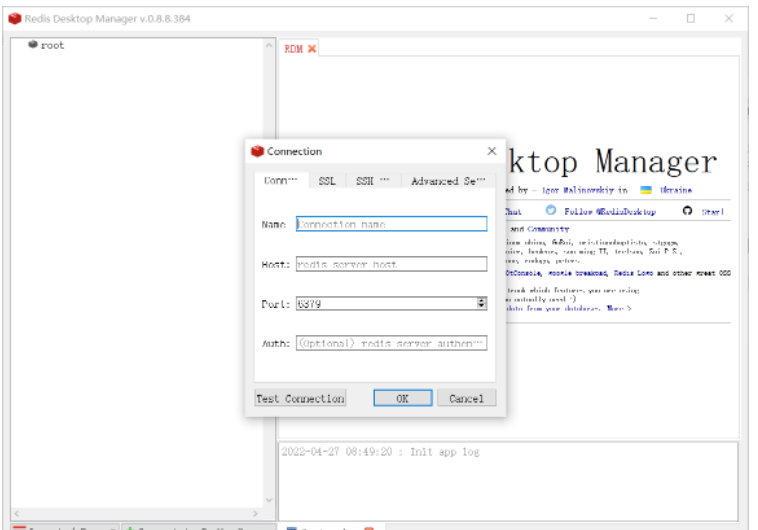
3.建立远程连接
开始连接之前需要以下准备工作
修改redis.conf文件 命令vim redis.conf
如果你的redis.conf在其他文件里面,需要加上文件路径
比如我的在etc目录下,就在redis前面加上/etc
vim /etc/redis.conf
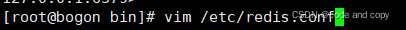
1.设置虚拟机的主机ip/或者设置为0.0.0.0开放所有
我这里是直接注释掉了,然后使用ps -ef | grep redis命令查看
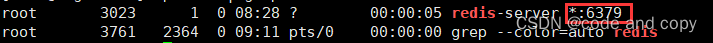
显示这个*就可以了
2.把protected-mode设置为no,关闭保护模式,才能远程连接
在redis.conf里面找到protected-mode并设置为no
如果在redis.conf直接找的话太慢了,在这里直接可以/protected实现快速查找
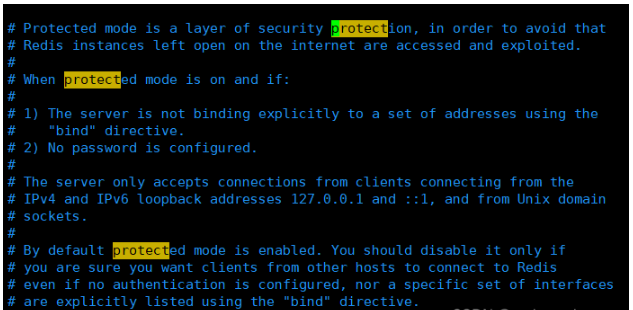
3.然后我们要把redis设置为后台启动,即将deamonize设置为yes
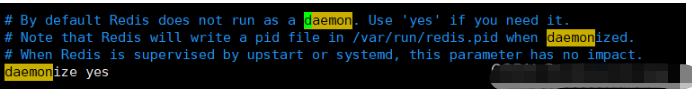
4.记得要关闭防火墙
启动: systemctl start firewalld
查看状态: systemctl status firewalld
停止: systemctl disable firewalld
禁用: systemctl stop firewalld
然后就可以开始连接了
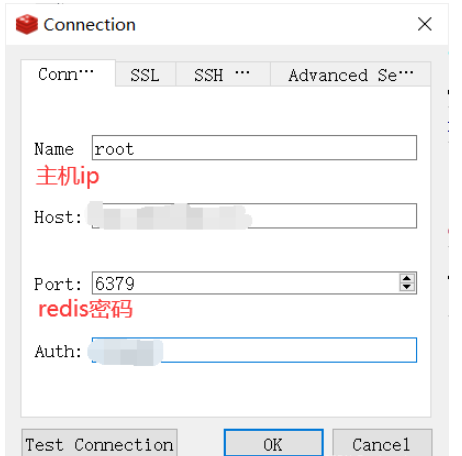
可以先点左下角测试一下
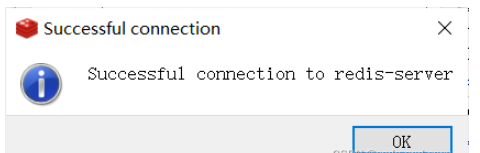
然后就可以了
以上是RedisDesktopManager怎么远程连接redis的详细内容。更多信息请关注PHP中文网其他相关文章!
 REDIS:流行数据结构指南Apr 11, 2025 am 12:04 AM
REDIS:流行数据结构指南Apr 11, 2025 am 12:04 AMRedis支持多种数据结构,具体包括:1.字符串(String),适合存储单一值数据;2.列表(List),适用于队列和栈;3.集合(Set),用于存储不重复数据;4.有序集合(SortedSet),适用于排行榜和优先级队列;5.哈希表(Hash),适合存储对象或结构化数据。
 redis计数器怎么实现Apr 10, 2025 pm 10:21 PM
redis计数器怎么实现Apr 10, 2025 pm 10:21 PMRedis计数器是一种使用Redis键值对存储来实现计数操作的机制,包含以下步骤:创建计数器键、增加计数、减少计数、重置计数和获取计数。Redis计数器的优势包括速度快、高并发、持久性和简单易用。它可用于用户访问计数、实时指标跟踪、游戏分数和排名以及订单处理计数等场景。
 redis命令行怎么用Apr 10, 2025 pm 10:18 PM
redis命令行怎么用Apr 10, 2025 pm 10:18 PM使用 Redis 命令行工具 (redis-cli) 可通过以下步骤管理和操作 Redis:连接到服务器,指定地址和端口。使用命令名称和参数向服务器发送命令。使用 HELP 命令查看特定命令的帮助信息。使用 QUIT 命令退出命令行工具。
 redis集群模式怎么搭建Apr 10, 2025 pm 10:15 PM
redis集群模式怎么搭建Apr 10, 2025 pm 10:15 PMRedis集群模式通过分片将Redis实例部署到多个服务器,提高可扩展性和可用性。搭建步骤如下:创建奇数个Redis实例,端口不同;创建3个sentinel实例,监控Redis实例并进行故障转移;配置sentinel配置文件,添加监控Redis实例信息和故障转移设置;配置Redis实例配置文件,启用集群模式并指定集群信息文件路径;创建nodes.conf文件,包含各Redis实例的信息;启动集群,执行create命令创建集群并指定副本数量;登录集群执行CLUSTER INFO命令验证集群状态;使
 redis怎么读取队列Apr 10, 2025 pm 10:12 PM
redis怎么读取队列Apr 10, 2025 pm 10:12 PM要从 Redis 读取队列,需要获取队列名称、使用 LPOP 命令读取元素,并处理空队列。具体步骤如下:获取队列名称:以 "queue:" 前缀命名,如 "queue:my-queue"。使用 LPOP 命令:从队列头部弹出元素并返回其值,如 LPOP queue:my-queue。处理空队列:如果队列为空,LPOP 返回 nil,可先检查队列是否存在再读取元素。
 redis集群zset怎么使用Apr 10, 2025 pm 10:09 PM
redis集群zset怎么使用Apr 10, 2025 pm 10:09 PMRedis 集群中使用 zset:zset 是一种有序集合,将元素与评分关联。分片策略: a. 哈希分片:根据 zset 键的哈希值分布。 b. 范围分片:根据元素评分划分为范围,并将每个范围分配给不同的节点。读写操作: a. 读操作:如果 zset 键属于当前节点的分片,则在本地处理;否则,路由到相应的分片。 b. 写入操作:始终路由到持有 zset 键的分片。
 redis数据怎么清空Apr 10, 2025 pm 10:06 PM
redis数据怎么清空Apr 10, 2025 pm 10:06 PM如何清空 Redis 数据:使用 FLUSHALL 命令清除所有键值。使用 FLUSHDB 命令清除当前选定数据库的键值。使用 SELECT 切换数据库,再使用 FLUSHDB 清除多个数据库。使用 DEL 命令删除特定键。使用 redis-cli 工具清空数据。
 redis过期策略怎么设置Apr 10, 2025 pm 10:03 PM
redis过期策略怎么设置Apr 10, 2025 pm 10:03 PMRedis数据过期策略有两种:定期删除:定期扫描删除过期键,可通过 expired-time-cap-remove-count、expired-time-cap-remove-delay 参数设置。惰性删除:仅在读取或写入键时检查删除过期键,可通过 lazyfree-lazy-eviction、lazyfree-lazy-expire、lazyfree-lazy-user-del 参数设置。


热AI工具

Undresser.AI Undress
人工智能驱动的应用程序,用于创建逼真的裸体照片

AI Clothes Remover
用于从照片中去除衣服的在线人工智能工具。

Undress AI Tool
免费脱衣服图片

Clothoff.io
AI脱衣机

AI Hentai Generator
免费生成ai无尽的。

热门文章

热工具

记事本++7.3.1
好用且免费的代码编辑器

螳螂BT
Mantis是一个易于部署的基于Web的缺陷跟踪工具,用于帮助产品缺陷跟踪。它需要PHP、MySQL和一个Web服务器。请查看我们的演示和托管服务。

ZendStudio 13.5.1 Mac
功能强大的PHP集成开发环境

SublimeText3汉化版
中文版,非常好用

Atom编辑器mac版下载
最流行的的开源编辑器






