一、Mybatis框架
1、mybatis简介
MyBatis 是一款优秀的持久层框架,它支持定制化 SQL、存储过程以及高级映射。MyBatis 避免了几乎所有的 JDBC 代码和手动设置参数以及获取结果集。MyBatis 可以使用简单的 XML 或注解来配置和映射原生类型、接口和 Java 的 POJO(Plain Old Java Objects,普通老式 Java 对象)为数据库中的记录。
2、mybatis特点
1)sql语句与代码分离,存放于xml配置文件中,方便管理 2)用逻辑标签控制动态SQL的拼接,灵活方便 3)查询的结果集与java对象自动映射 4)编写原生态SQL,接近JDBC 5)简单的持久化框架,框架不臃肿简单易学
3、适用场景
MyBatis专注于SQL本身,是一个足够灵活的DAO层解决方案。
对性能的要求很高,或者需求变化较多的项目,MyBatis将是不错的选择。
二、与SpringBoot2整合
1、项目结构图
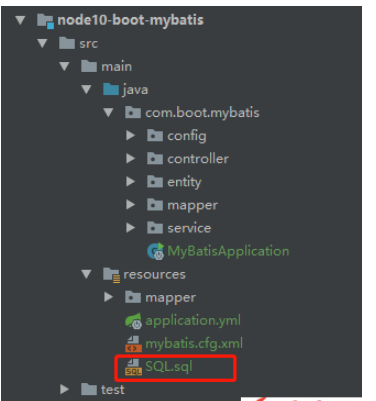
采用druid连接池,该连接池。
2、核心依赖
<!-- mybatis依赖 --> <dependency> <groupId>org.mybatis.spring.boot</groupId> <artifactId>mybatis-spring-boot-starter</artifactId> <version>1.3.2</version> </dependency> <!-- mybatis的分页插件 --> <dependency> <groupId>com.github.pagehelper</groupId> <artifactId>pagehelper</artifactId> <version>4.1.6</version> </dependency>
3、核心配置
mybatis: # mybatis配置文件所在路径 config-location: classpath:mybatis.cfg.xml type-aliases-package: com.boot.mybatis.entity # mapper映射文件 mapper-locations: classpath:mapper/*.xml
4、逆向工程生成的文件
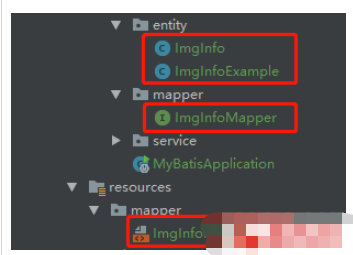
这里就不贴代码了。
5、编写基础测试接口
// 增加 int insert(ImgInfo record); // 组合查询 List<ImgInfo> selectByExample(ImgInfoExample example); // 修改 int updateByPrimaryKeySelective(ImgInfo record); // 删除 int deleteByPrimaryKey(Integer imgId);
6、编写接口实现
@Service
public class ImgInfoServiceImpl implements ImgInfoService {
@Resource
private ImgInfoMapper imgInfoMapper ;
@Override
public int insert(ImgInfo record) {
return imgInfoMapper.insert(record);
}
@Override
public List<ImgInfo> selectByExample(ImgInfoExample example) {
return imgInfoMapper.selectByExample(example);
}
@Override
public int updateByPrimaryKeySelective(ImgInfo record) {
return imgInfoMapper.updateByPrimaryKeySelective(record);
}
@Override
public int deleteByPrimaryKey(Integer imgId) {
return imgInfoMapper.deleteByPrimaryKey(imgId);
}
}
7、控制层测试类
@RestController
public class ImgInfoController {
@Resource
private ImgInfoService imgInfoService ;
// 增加
@RequestMapping("/insert")
public int insert(){
ImgInfo record = new ImgInfo() ;
record.setUploadUserId("A123");
record.setImgTitle("博文图片");
record.setSystemType(1) ;
record.setImgType(2);
record.setImgUrl("https://avatars0.githubusercontent.com/u/50793885?s=460&v=4");
record.setLinkUrl("https://avatars0.githubusercontent.com/u/50793885?s=460&v=4");
record.setShowState(1);
record.setCreateDate(new Date());
record.setUpdateDate(record.getCreateDate());
record.setRemark("知了");
record.setbEnable("1");
return imgInfoService.insert(record) ;
}
// 组合查询
@RequestMapping("/selectByExample")
public List<ImgInfo> selectByExample(){
ImgInfoExample example = new ImgInfoExample() ;
example.createCriteria().andRemarkEqualTo("知了") ;
return imgInfoService.selectByExample(example);
}
// 修改
@RequestMapping("/updateByPrimaryKeySelective")
public int updateByPrimaryKeySelective(){
ImgInfo record = new ImgInfo() ;
record.setImgId(11);
record.setRemark("知了一笑");
return imgInfoService.updateByPrimaryKeySelective(record);
}
// 删除
@RequestMapping("/deleteByPrimaryKey")
public int deleteByPrimaryKey() {
Integer imgId = 11 ;
return imgInfoService.deleteByPrimaryKey(imgId);
}
}
8、测试顺序
http://localhost:8010/insert http://localhost:8010/selectByExample http://localhost:8010/updateByPrimaryKeySelective http://localhost:8010/deleteByPrimaryKey
三、集成分页插件
1、mybatis配置文件
<?xml version="1.0" encoding="UTF-8" ?>
<!DOCTYPE configuration
PUBLIC "-//mybatis.org//DTD Config 3.0//EN"
"http://mybatis.org/dtd/mybatis-3-config.dtd">
<configuration>
<plugins>
<!--mybatis分页插件-->
<plugin interceptor="com.github.pagehelper.PageHelper">
<property name="dialect" value="mysql"/>
</plugin>
</plugins>
</configuration>
2、分页实现代码
@Override
public PageInfo<ImgInfo> queryPage(int page,int pageSize) {
PageHelper.startPage(page,pageSize) ;
ImgInfoExample example = new ImgInfoExample() ;
// 查询条件
example.createCriteria().andBEnableEqualTo("1").andShowStateEqualTo(1);
// 排序条件
example.setOrderByClause("create_date DESC,img_id ASC");
List<ImgInfo> imgInfoList = imgInfoMapper.selectByExample(example) ;
PageInfo<ImgInfo> pageInfo = new PageInfo<>(imgInfoList) ;
return pageInfo ;
}
3、测试接口
http://localhost:8010/queryPage
以上是SpringBoot2中如何整合Mybatis框架的详细内容。更多信息请关注PHP中文网其他相关文章!
 JVM性能与其他语言May 14, 2025 am 12:16 AM
JVM性能与其他语言May 14, 2025 am 12:16 AMJVM'SperformanceIsCompetitiveWithOtherRuntimes,operingabalanceOfspeed,安全性和生产性。1)JVMUSESJITCOMPILATIONFORDYNAMICOPTIMIZAIZATIONS.2)c提供NativePernativePerformanceButlanceButlactsjvm'ssafetyFeatures.3)
 Java平台独立性:使用示例May 14, 2025 am 12:14 AM
Java平台独立性:使用示例May 14, 2025 am 12:14 AMJavaachievesPlatFormIndependencEthroughTheJavavIrtualMachine(JVM),允许CodeTorunonAnyPlatFormWithAjvm.1)codeisscompiledIntobytecode,notmachine-specificodificcode.2)bytecodeisisteredbytheybytheybytheybythejvm,enablingcross-platerssectectectectectross-eenablingcrossectectectectectection.2)
 JVM架构:深入研究Java虚拟机May 14, 2025 am 12:12 AM
JVM架构:深入研究Java虚拟机May 14, 2025 am 12:12 AMTheJVMisanabstractcomputingmachinecrucialforrunningJavaprogramsduetoitsplatform-independentarchitecture.Itincludes:1)ClassLoaderforloadingclasses,2)RuntimeDataAreafordatastorage,3)ExecutionEnginewithInterpreter,JITCompiler,andGarbageCollectorforbytec
 JVM:JVM与操作系统有关吗?May 14, 2025 am 12:11 AM
JVM:JVM与操作系统有关吗?May 14, 2025 am 12:11 AMJVMhasacloserelationshipwiththeOSasittranslatesJavabytecodeintomachine-specificinstructions,managesmemory,andhandlesgarbagecollection.ThisrelationshipallowsJavatorunonvariousOSenvironments,butitalsopresentschallengeslikedifferentJVMbehaviorsandOS-spe
 Java:写一次,在任何地方跑步(WORA) - 深入了解平台独立性May 14, 2025 am 12:05 AM
Java:写一次,在任何地方跑步(WORA) - 深入了解平台独立性May 14, 2025 am 12:05 AMJava实现“一次编写,到处运行”通过编译成字节码并在Java虚拟机(JVM)上运行。1)编写Java代码并编译成字节码。2)字节码在任何安装了JVM的平台上运行。3)使用Java原生接口(JNI)处理平台特定功能。尽管存在挑战,如JVM一致性和平台特定库的使用,但WORA大大提高了开发效率和部署灵活性。
 Java平台独立性:与不同的操作系统的兼容性May 13, 2025 am 12:11 AM
Java平台独立性:与不同的操作系统的兼容性May 13, 2025 am 12:11 AMJavaachievesPlatFormIndependencethroughTheJavavIrtualMachine(JVM),允许Codetorunondifferentoperatingsystemsswithoutmodification.thejvmcompilesjavacodeintoplatform-interploplatform-interpectentbybyteentbytybyteentbybytecode,whatittheninternterninterpretsandectectececutesoneonthepecificos,atrafficteyos,Afferctinginginginginginginginginginginginginginginginginginginginginginginginginginginginginginginginginginginginginginginginginginginging
 什么功能使Java仍然强大May 13, 2025 am 12:05 AM
什么功能使Java仍然强大May 13, 2025 am 12:05 AMJavaispoperfulduetoitsplatFormitiondence,对象与偏见,RichstandardLibrary,PerformanceCapabilities和StrongsecurityFeatures.1)Platform-dimplighandependectionceallowsenceallowsenceallowsenceallowsencationSapplicationStornanyDevicesupportingJava.2)
 顶级Java功能:开发人员的综合指南May 13, 2025 am 12:04 AM
顶级Java功能:开发人员的综合指南May 13, 2025 am 12:04 AMJava的顶级功能包括:1)面向对象编程,支持多态性,提升代码的灵活性和可维护性;2)异常处理机制,通过try-catch-finally块提高代码的鲁棒性;3)垃圾回收,简化内存管理;4)泛型,增强类型安全性;5)ambda表达式和函数式编程,使代码更简洁和表达性强;6)丰富的标准库,提供优化过的数据结构和算法。


热AI工具

Undresser.AI Undress
人工智能驱动的应用程序,用于创建逼真的裸体照片

AI Clothes Remover
用于从照片中去除衣服的在线人工智能工具。

Undress AI Tool
免费脱衣服图片

Clothoff.io
AI脱衣机

Video Face Swap
使用我们完全免费的人工智能换脸工具轻松在任何视频中换脸!

热门文章

热工具

SublimeText3 Mac版
神级代码编辑软件(SublimeText3)

螳螂BT
Mantis是一个易于部署的基于Web的缺陷跟踪工具,用于帮助产品缺陷跟踪。它需要PHP、MySQL和一个Web服务器。请查看我们的演示和托管服务。

Dreamweaver CS6
视觉化网页开发工具

ZendStudio 13.5.1 Mac
功能强大的PHP集成开发环境

SublimeText3汉化版
中文版,非常好用






