SpringBoot已经为用户采用默认配置,只需要引入pom依赖就能快速启动Spring Security。
目的:验证请求用户的身份,提供安全访问
优势:基于Spring,配置方便,减少大量代码
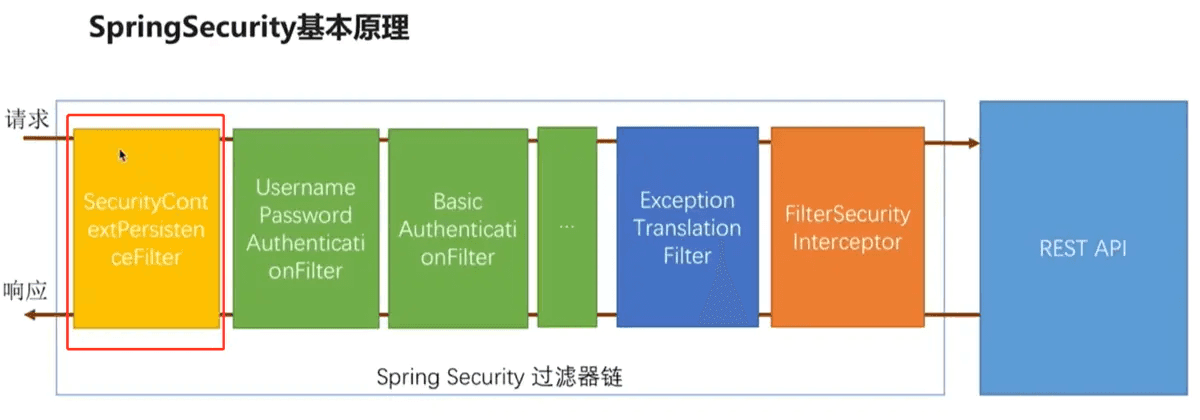
内置访问控制方法
permitAll()表示所匹配的 URL 任何人都允许访问。authenticated()表示所匹配的 URL 都需要被认证才能访问。anonymous()表示可以匿名访问匹配的 URL 。和 permitAll() 效果类似,只是设置为 anonymous() 的 url 会执行 filter 链中denyAll()表示所匹配的 URL 都不允许被访问。rememberMe()被“remember me”的用户允许访问 这个有点类似于很多网站的十天内免登录,登陆一次即可记住你,然后未来一段时间不用登录。fullyAuthenticated()如果用户不是被 remember me 的,才可以访问。也就是必须一步一步按部就班的登录才行。
角色权限判断
hasAuthority(String)判断用户是否具有特定的权限,用户的权限是在自定义登录逻辑hasAnyAuthority(String ...)如果用户具备给定权限中某一个,就允许访问hasRole(String)如果用户具备给定角色就允许访问。否则出现 403hasAnyRole(String ...)如果用户具备给定角色的任意一个,就允许被访问hasIpAddress(String)如果请求是指定的 IP 就运行访问。可以通过 request.getRemoteAddr() 获取 ip 地址
引用 Spring Security
Pom 文件中添加
<dependency> <groupId>org.springframework.boot</groupId> <artifactId>spring-boot-starter-security</artifactId> </dependency>
<?xml version="1.0" encoding="UTF-8"?>
<project xmlns="http://maven.apache.org/POM/4.0.0"
xmlns:xsi="http://www.w3.org/2001/XMLSchema-instance"
xsi:schemaLocation="http://maven.apache.org/POM/4.0.0 http://maven.apache.org/xsd/maven-4.0.0.xsd">
<parent>
<artifactId>vipsoft-parent</artifactId>
<groupId>com.vipsoft.boot</groupId>
<version>1.0-SNAPSHOT</version>
</parent>
<modelVersion>4.0.0</modelVersion>
<artifactId>vipsoft-security</artifactId>
<version>1.0-SNAPSHOT</version>
<dependencies>
<dependency>
<groupId>cn.hutool</groupId>
<artifactId>hutool-all</artifactId>
<version>5.3.7</version>
</dependency>
<dependency>
<groupId>org.springframework.boot</groupId>
<artifactId>spring-boot-starter-security</artifactId>
</dependency>
<dependency>
<groupId>org.springframework.boot</groupId>
<artifactId>spring-boot-starter-web</artifactId>
</dependency>
<dependency>
<groupId>org.springframework.boot</groupId>
<artifactId>spring-boot-starter-test</artifactId>
<scope>test</scope>
<exclusions>
<exclusion>
<groupId>org.junit.vintage</groupId>
<artifactId>junit-vintage-engine</artifactId>
</exclusion>
</exclusions>
</dependency>
</dependencies>
<build>
<plugins>
<plugin>
<groupId>org.springframework.boot</groupId>
<artifactId>spring-boot-maven-plugin</artifactId>
</plugin>
</plugins>
</build>
</project>运行后会自动生成 password 默认用户名为: user
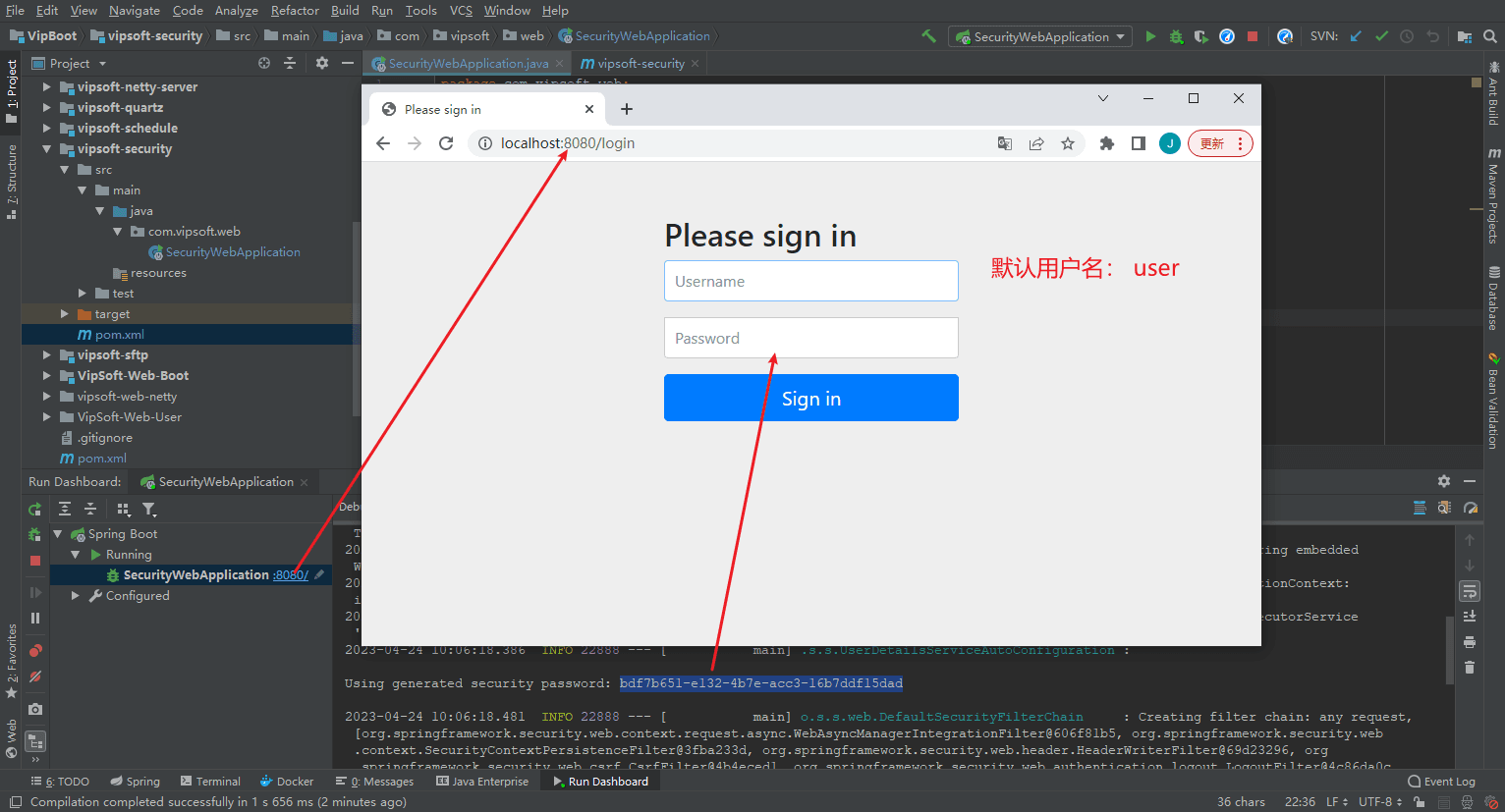
默认配置每次都启动项目都会重新生成密码,同时用户名和拦截请求也不能自定义,在实际应用中往往需要自定义配置,因此接下来对Spring Security进行自定义配置。
配置 Spring Security (入门)
在内存中(简化环节,了解逻辑)配置两个用户角色(admin和user),设置不同密码;
同时设置角色访问权限,其中admin可以访问所有路径(即/*),user只能访问/user下的所有路径。
自定义配置类,实现WebSecurityConfigurerAdapter接口,WebSecurityConfigurerAdapter接口中有两个用到的 configure()方法,其中一个配置用户身份,另一个配置用户权限:
配置用户身份的configure()方法:
SecurityConfig
package com.vipsoft.web.config;
import org.springframework.context.annotation.Configuration;
import org.springframework.security.config.annotation.authentication.builders.AuthenticationManagerBuilder;
import org.springframework.security.config.annotation.method.configuration.EnableGlobalMethodSecurity;
import org.springframework.security.config.annotation.web.builders.HttpSecurity;
import org.springframework.security.config.annotation.web.configuration.EnableWebSecurity;
import org.springframework.security.config.annotation.web.configuration.WebSecurityConfigurerAdapter;
import org.springframework.security.crypto.bcrypt.BCryptPasswordEncoder;
import org.springframework.security.crypto.password.PasswordEncoder;
@Configuration
@EnableWebSecurity
@EnableGlobalMethodSecurity(prePostEnabled = true)
public class SecurityConfig extends WebSecurityConfigurerAdapter {
/**
* 配置用户身份的configure()方法
*
* @param auth
* @throws Exception
*/
@Override
protected void configure(AuthenticationManagerBuilder auth) throws Exception {
PasswordEncoder passwordEncoder = new BCryptPasswordEncoder();
//简化操作,将用户名和密码存在内存中,后期会存放在数据库、Redis中
auth.inMemoryAuthentication()
.passwordEncoder(passwordEncoder)
.withUser("admin")
.password(passwordEncoder.encode("888"))
.roles("ADMIN")
.and()
.withUser("user")
.password(passwordEncoder.encode("666"))
.roles("USER");
}
/**
* 配置用户权限的configure()方法
* @param http
* @throws Exception
*/
@Override
protected void configure(HttpSecurity http) throws Exception {
http.authorizeRequests()
//配置拦截的路径、配置哪类角色可以访问该路径
.antMatchers("/user").hasAnyRole("USER")
.antMatchers("/*").hasAnyRole("ADMIN")
//配置登录界面,可以添加自定义界面, 没添加则用系统默认的界面
.and().formLogin();
}
}添加接口测试用
package com.vipsoft.web.controller;
import org.springframework.security.access.prepost.PreAuthorize;
import org.springframework.web.bind.annotation.GetMapping;
import org.springframework.web.bind.annotation.RestController;
@RestController
public class DefaultController {
@GetMapping("/")
@PreAuthorize("hasRole('ADMIN')")
public String demo() {
return "Welcome";
}
@GetMapping("/user/list")
@PreAuthorize("hasAnyRole('ADMIN','USER')")
public String getUserList() {
return "User List";
}
@GetMapping("/article/list")
@PreAuthorize("hasRole('ADMIN')")
public String getArticleList() {
return "Article List";
}
}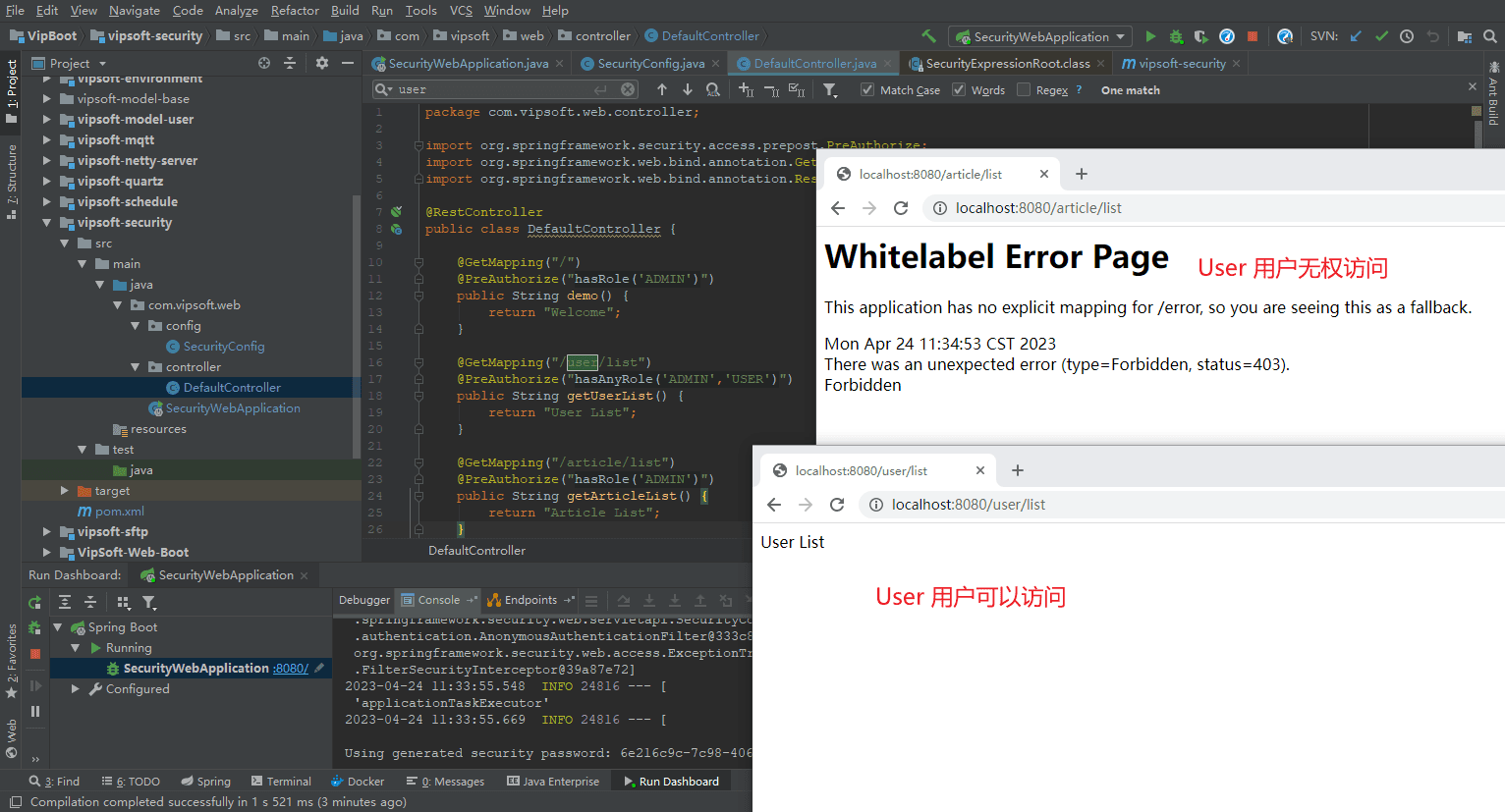
以上是SpringBoot SpringSecurity怎么使用的详细内容。更多信息请关注PHP中文网其他相关文章!
 Java仍然是基于新功能的好语言吗?May 12, 2025 am 12:12 AM
Java仍然是基于新功能的好语言吗?May 12, 2025 am 12:12 AMJavaremainsagoodlanguageduetoitscontinuousevolutionandrobustecosystem.1)Lambdaexpressionsenhancecodereadabilityandenablefunctionalprogramming.2)Streamsallowforefficientdataprocessing,particularlywithlargedatasets.3)ThemodularsystemintroducedinJava9im
 是什么使Java很棒?关键特征和好处May 12, 2025 am 12:11 AM
是什么使Java很棒?关键特征和好处May 12, 2025 am 12:11 AMJavaisgreatduetoitsplatformindependence,robustOOPsupport,extensivelibraries,andstrongcommunity.1)PlatformindependenceviaJVMallowscodetorunonvariousplatforms.2)OOPfeatureslikeencapsulation,inheritance,andpolymorphismenablemodularandscalablecode.3)Rich
 前5个Java功能:示例和解释May 12, 2025 am 12:09 AM
前5个Java功能:示例和解释May 12, 2025 am 12:09 AMJava的五大特色是多态性、Lambda表达式、StreamsAPI、泛型和异常处理。1.多态性让不同类的对象可以作为共同基类的对象使用。2.Lambda表达式使代码更简洁,特别适合处理集合和流。3.StreamsAPI高效处理大数据集,支持声明式操作。4.泛型提供类型安全和重用性,编译时捕获类型错误。5.异常处理帮助优雅处理错误,编写可靠软件。
 Java的最高功能如何影响性能和可伸缩性?May 12, 2025 am 12:08 AM
Java的最高功能如何影响性能和可伸缩性?May 12, 2025 am 12:08 AMjava'stopfeatureSnificallyEnhanceItsperFormanCeanDscalability.1)对象 - 方向 - incipleslike-polymormormormormormormormormormormormormorableablefleandibleandscalablecode.2)garbageCollectionAutoctionAutoctionAutoctionAutoctionAutoctionautomorymanatesmemorymanateMmanateMmanateMmanagementButCancausElatenceiss.3)
 JVM内部:深入Java虚拟机May 12, 2025 am 12:07 AM
JVM内部:深入Java虚拟机May 12, 2025 am 12:07 AMJVM的核心组件包括ClassLoader、RuntimeDataArea和ExecutionEngine。1)ClassLoader负责加载、链接和初始化类和接口。2)RuntimeDataArea包含MethodArea、Heap、Stack、PCRegister和NativeMethodStacks。3)ExecutionEngine由Interpreter、JITCompiler和GarbageCollector组成,负责bytecode的执行和优化。
 什么是使Java安全安全的功能?May 11, 2025 am 12:07 AM
什么是使Java安全安全的功能?May 11, 2025 am 12:07 AMJava'ssafetyandsecurityarebolsteredby:1)strongtyping,whichpreventstype-relatederrors;2)automaticmemorymanagementviagarbagecollection,reducingmemory-relatedvulnerabilities;3)sandboxing,isolatingcodefromthesystem;and4)robustexceptionhandling,ensuringgr
 必不可少的Java功能:增强您的编码技巧May 11, 2025 am 12:07 AM
必不可少的Java功能:增强您的编码技巧May 11, 2025 am 12:07 AMjavaoffersseveralkeyfeaturesthatenhancecodingskills:1)对象 - 方向 - 方向上的贝利奥洛夫夫人 - 启动worldentities
 JVM最完整的指南May 11, 2025 am 12:06 AM
JVM最完整的指南May 11, 2025 am 12:06 AMthejvmisacrucialcomponentthatrunsjavacodebytranslatingitolachine特定建筑,影响性能,安全性和便携性。1)theclassloaderloader,links andinitializesClasses.2)executionEccutionEngineExecutionEngineExecutionEngineExecuteByteCuteByteCuteByteCuteBytecuteBytecuteByteCuteByteCuteByteCuteBytecuteByteCodeNinstRonctientions.3)Memo.3)Memo


热AI工具

Undresser.AI Undress
人工智能驱动的应用程序,用于创建逼真的裸体照片

AI Clothes Remover
用于从照片中去除衣服的在线人工智能工具。

Undress AI Tool
免费脱衣服图片

Clothoff.io
AI脱衣机

Video Face Swap
使用我们完全免费的人工智能换脸工具轻松在任何视频中换脸!

热门文章

热工具

SublimeText3 英文版
推荐:为Win版本,支持代码提示!

安全考试浏览器
Safe Exam Browser是一个安全的浏览器环境,用于安全地进行在线考试。该软件将任何计算机变成一个安全的工作站。它控制对任何实用工具的访问,并防止学生使用未经授权的资源。

SecLists
SecLists是最终安全测试人员的伙伴。它是一个包含各种类型列表的集合,这些列表在安全评估过程中经常使用,都在一个地方。SecLists通过方便地提供安全测试人员可能需要的所有列表,帮助提高安全测试的效率和生产力。列表类型包括用户名、密码、URL、模糊测试有效载荷、敏感数据模式、Web shell等等。测试人员只需将此存储库拉到新的测试机上,他就可以访问到所需的每种类型的列表。

记事本++7.3.1
好用且免费的代码编辑器

PhpStorm Mac 版本
最新(2018.2.1 )专业的PHP集成开发工具






