一、生成公私钥对
提供两种方法,一种基于命令行中的Keytool工具生成,一种是基于SpringSecurity中的KeyPairGenerator类生成,现实现第二种方式:
// 加密算法
private static final String KEY_ALGORITHM = "RSA";
// 公钥key
private static final String PUB_KEY="publicKey";
// 私钥key
private static final String PRI_KEY="privateKey";
public static Map<String,String> generateKey() throws NoSuchAlgorithmException {
Map<String,String> keyMap=new HashMap<>();
KeyPairGenerator instance = KeyPairGenerator.getInstance(KEY_ALGORITHM);
KeyPair keyPair = instance.generateKeyPair();
PrivateKey privateKey = keyPair.getPrivate();
PublicKey publicKey = keyPair.getPublic();
//Base64 编码
byte[] privateKeyEncoded = privateKey.getEncoded();
String privateKeyStr = Base64.encodeBase64String(privateKeyEncoded);
byte[] publicKeyEncoded = publicKey.getEncoded();
String publicKeyStr=Base64.encodeBase64String(publicKeyEncoded);
keyMap.put(PUB_KEY,publicKeyStr);
keyMap.put(PRI_KEY,privateKeyStr);
return keyMap;
}二、利用私钥生产token
// 加密算法
private static final String KEY_ALGORITHM = "RSA";
// 公钥key
private static final String PUB_KEY="publicKey";
// 私钥key
private static final String PRI_KEY="privateKey";
// GenerateKey Key=new GenerateKey();
// 利用私钥生产token
public static Map<String,String> generateToken(UserDetails userDetails) throws NoSuchAlgorithmException, InvalidKeySpecException {
GenerateKey Key=new GenerateKey();
RSAPrivateKey privateKey = null;
RSAPublicKey publicKey=null;
String token=null;
Map<String, String> map=new HashMap<>();
Map<String, String> keyMap = Key.generateKey();
privateKey=getPrivateKey(keyMap.get(PRI_KEY));
Map<String,String> tokenMap=new HashMap<>();
tokenMap.put("userName",userDetails.getUsername());
// 使用私钥加密
token = JwtHelper.encode(JSON.toJSONString(tokenMap), new RsaSigner(privateKey)).getEncoded();
map.put("token",token);
map.put("publicKey",keyMap.get(PUB_KEY));
return map;
}三、利用公钥解密token
public static String parseToken(String token,String publicKey) throws NoSuchAlgorithmException, InvalidKeySpecException {
Jwt jwt=null;
RSAPublicKey rsaPublicKey;
rsaPublicKey=getPublicKey(publicKey);
jwt=JwtHelper.decodeAndVerify(token, new RsaVerifier(rsaPublicKey) );
String claims= jwt.getClaims();
return claims;
}四、将String类型的公钥转换成RSAPublicKey对象
/**
* 得到公钥
*
* @param publicKey
* 密钥字符串(经过base64编码)
* @throws Exception
*/
public static RSAPublicKey getPublicKey(String publicKey) throws NoSuchAlgorithmException, InvalidKeySpecException {
// 通过X509编码的Key指令获得公钥对象
KeyFactory keyFactory = KeyFactory.getInstance(KEY_ALGORITHM);
X509EncodedKeySpec x509KeySpec = new X509EncodedKeySpec(Base64.decodeBase64(publicKey));
RSAPublicKey key = (RSAPublicKey) keyFactory.generatePublic(x509KeySpec);
return key;
}五、将String类型的私钥转换成RSAPrivateKey对象
/**
* 得到私钥pkcs8
*
* @param privateKey
* 密钥字符串(经过base64编码)
* @throws Exception
*/
public static RSAPrivateKey getPrivateKey(String privateKey)
throws NoSuchAlgorithmException, InvalidKeySpecException {
// 通过PKCS#8编码的Key指令获得私钥对象
KeyFactory keyFactory = KeyFactory.getInstance(KEY_ALGORITHM);
PKCS8EncodedKeySpec pkcs8KeySpec = new PKCS8EncodedKeySpec(Base64.decodeBase64(privateKey));
RSAPrivateKey key = (RSAPrivateKey) keyFactory.generatePrivate(pkcs8KeySpec);
return key;
}以上是Springboot如何整合JwtHelper实现非对称加密的详细内容。更多信息请关注PHP中文网其他相关文章!
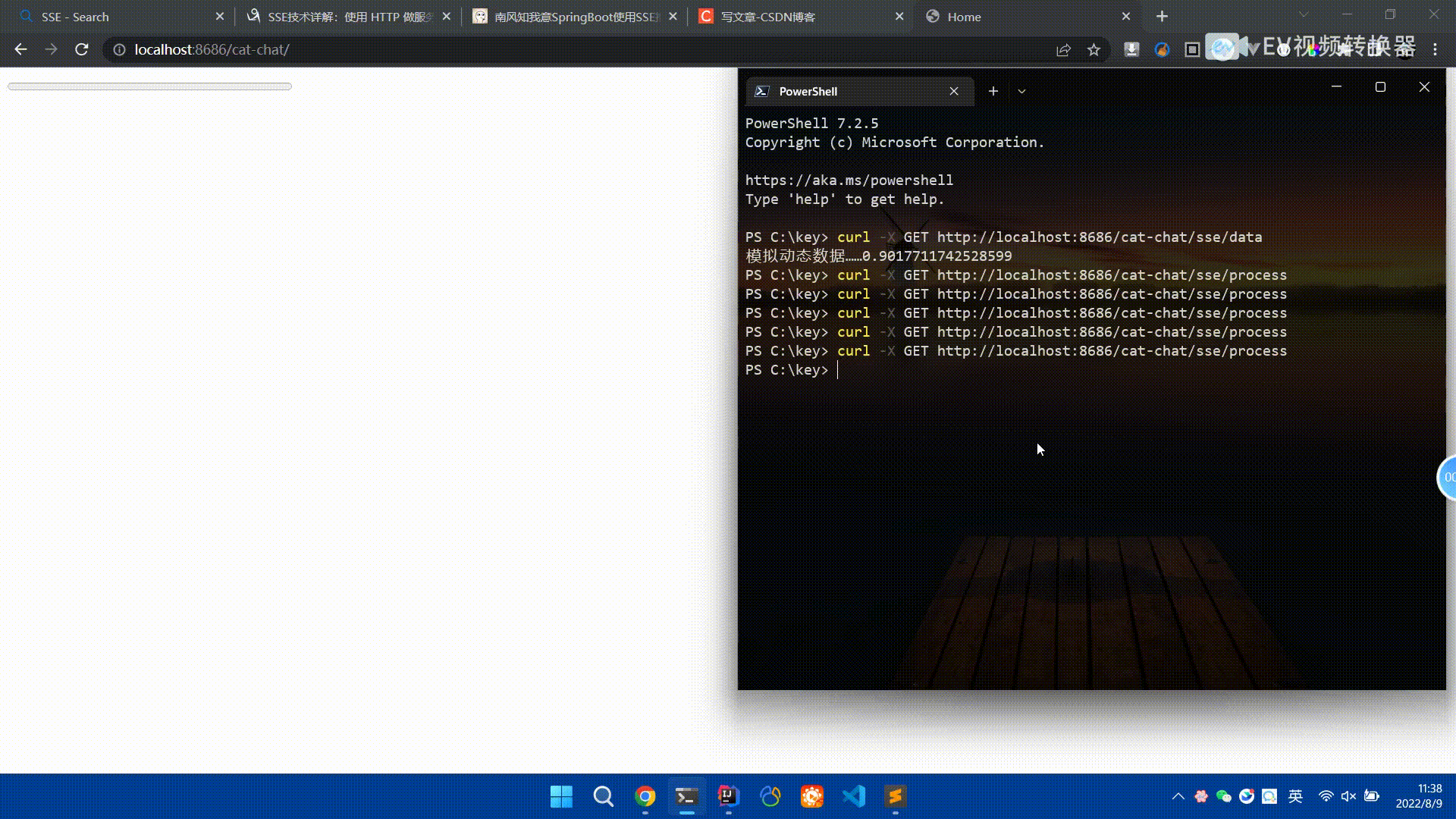 Spring Boot怎么使用SSE方式向前端推送数据May 10, 2023 pm 05:31 PM
Spring Boot怎么使用SSE方式向前端推送数据May 10, 2023 pm 05:31 PM前言SSE简单的来说就是服务器主动向前端推送数据的一种技术,它是单向的,也就是说前端是不能向服务器发送数据的。SSE适用于消息推送,监控等只需要服务器推送数据的场景中,下面是使用SpringBoot来实现一个简单的模拟向前端推动进度数据,前端页面接受后展示进度条。服务端在SpringBoot中使用时需要注意,最好使用SpringWeb提供的SseEmitter这个类来进行操作,我在刚开始时使用网上说的将Content-Type设置为text-stream这种方式发现每次前端每次都会重新创建接。最
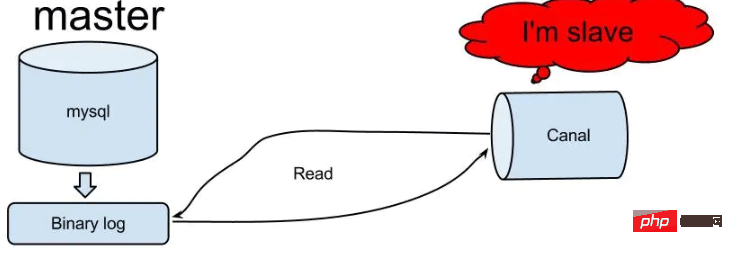 怎么使用SpringBoot+Canal实现数据库实时监控May 10, 2023 pm 06:25 PM
怎么使用SpringBoot+Canal实现数据库实时监控May 10, 2023 pm 06:25 PMCanal工作原理Canal模拟MySQLslave的交互协议,伪装自己为MySQLslave,向MySQLmaster发送dump协议MySQLmaster收到dump请求,开始推送binarylog给slave(也就是Canal)Canal解析binarylog对象(原始为byte流)MySQL打开binlog模式在MySQL配置文件my.cnf设置如下信息:[mysqld]#打开binloglog-bin=mysql-bin#选择ROW(行)模式binlog-format=ROW#配置My
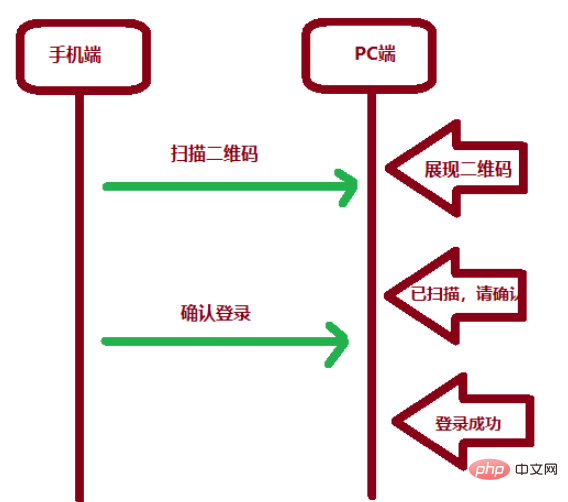 SpringBoot怎么实现二维码扫码登录May 10, 2023 pm 08:25 PM
SpringBoot怎么实现二维码扫码登录May 10, 2023 pm 08:25 PM一、手机扫二维码登录的原理二维码扫码登录是一种基于OAuth3.0协议的授权登录方式。在这种方式下,应用程序不需要获取用户的用户名和密码,只需要获取用户的授权即可。二维码扫码登录主要有以下几个步骤:应用程序生成一个二维码,并将该二维码展示给用户。用户使用扫码工具扫描该二维码,并在授权页面中授权。用户授权后,应用程序会获取一个授权码。应用程序使用该授权码向授权服务器请求访问令牌。授权服务器返回一个访问令牌给应用程序。应用程序使用该访问令牌访问资源服务器。通过以上步骤,二维码扫码登录可以实现用户的快
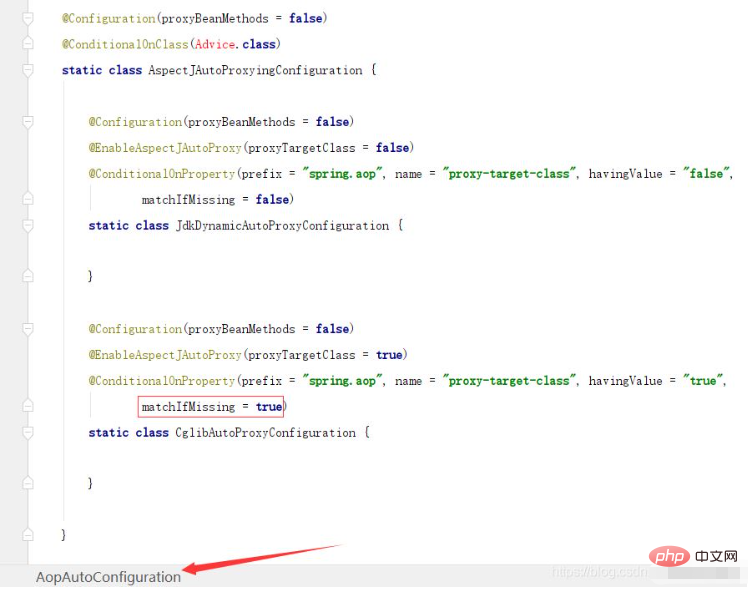 SpringBoot/Spring AOP默认动态代理方式是什么May 10, 2023 pm 03:52 PM
SpringBoot/Spring AOP默认动态代理方式是什么May 10, 2023 pm 03:52 PM1.springboot2.x及以上版本在SpringBoot2.xAOP中会默认使用Cglib来实现,但是Spring5中默认还是使用jdk动态代理。SpringAOP默认使用JDK动态代理,如果对象没有实现接口,则使用CGLIB代理。当然,也可以强制使用CGLIB代理。在SpringBoot中,通过AopAutoConfiguration来自动装配AOP.2.Springboot1.xSpringboot1.xAOP默认还是使用JDK动态代理的3.SpringBoot2.x为何默认使用Cgl
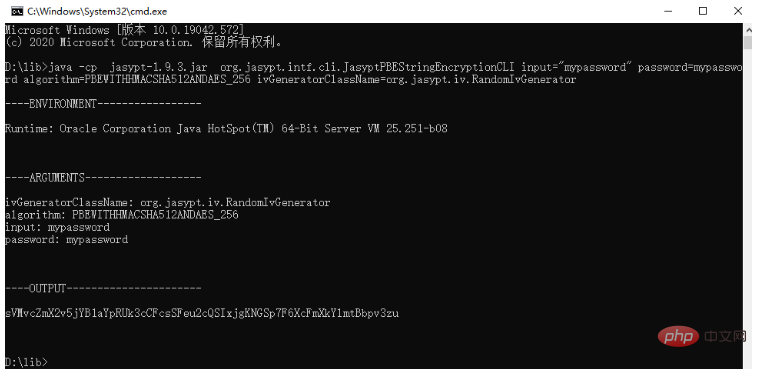 spring boot怎么对敏感信息进行加解密May 10, 2023 pm 02:46 PM
spring boot怎么对敏感信息进行加解密May 10, 2023 pm 02:46 PM我们使用jasypt最新版本对敏感信息进行加解密。1.在项目pom文件中加入如下依赖:com.github.ulisesbocchiojasypt-spring-boot-starter3.0.32.创建加解密公用类:packagecom.myproject.common.utils;importorg.jasypt.encryption.pbe.PooledPBEStringEncryptor;importorg.jasypt.encryption.pbe.config.SimpleStrin
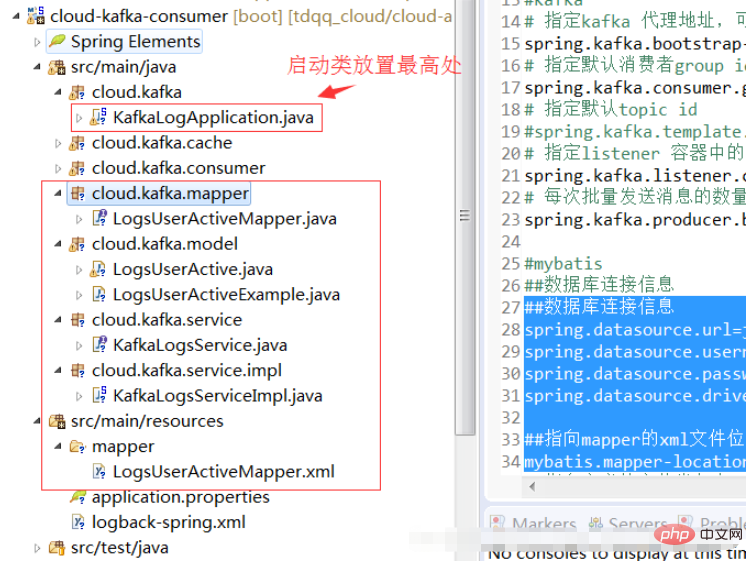 springboot怎么配置mybatis和事务管理May 10, 2023 pm 07:13 PM
springboot怎么配置mybatis和事务管理May 10, 2023 pm 07:13 PM一、springboot与mybatis的配置1.首先,springboot配置mybatis需要的全部依赖如下:org.springframework.bootspring-boot-starter-parent1.5.1.RELEASEorg.springframework.bootspring-boot-starter-web1.5.1.RELEASEorg.mybatis.spring.bootmybatis-spring-boot-starter1.2.0com.oracleojdbc
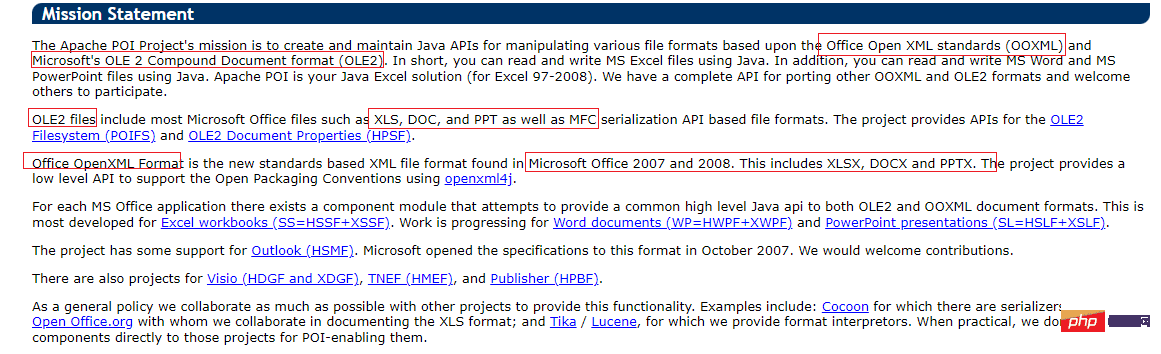 使用Java SpringBoot集成POI实现Word文档导出Apr 21, 2023 pm 12:19 PM
使用Java SpringBoot集成POI实现Word文档导出Apr 21, 2023 pm 12:19 PM知识准备需要理解ApachePOI遵循的标准(OfficeOpenXML(OOXML)标准和微软的OLE2复合文档格式(OLE2)),这将对应着API的依赖包。什么是POIApachePOI是用Java编写的免费开源的跨平台的JavaAPI,ApachePOI提供API给Java程序对MicrosoftOffice格式档案读和写的功能。POI为“PoorObfuscationImplementation”的首字母缩写,意为“简洁版的模糊实现”。ApachePOI是创建和维护操作各种符合Offic
 springboot怎么整合shiro实现多验证登录功能May 10, 2023 pm 04:19 PM
springboot怎么整合shiro实现多验证登录功能May 10, 2023 pm 04:19 PM1.首先新建一个shiroConfigshiro的配置类,代码如下:@ConfigurationpublicclassSpringShiroConfig{/***@paramrealms这儿使用接口集合是为了实现多验证登录时使用的*@return*/@BeanpublicSecurityManagersecurityManager(Collectionrealms){DefaultWebSecurityManagersManager=newDefaultWebSecurityManager();


热AI工具

Undresser.AI Undress
人工智能驱动的应用程序,用于创建逼真的裸体照片

AI Clothes Remover
用于从照片中去除衣服的在线人工智能工具。

Undress AI Tool
免费脱衣服图片

Clothoff.io
AI脱衣机

AI Hentai Generator
免费生成ai无尽的。

热门文章

热工具

ZendStudio 13.5.1 Mac
功能强大的PHP集成开发环境

安全考试浏览器
Safe Exam Browser是一个安全的浏览器环境,用于安全地进行在线考试。该软件将任何计算机变成一个安全的工作站。它控制对任何实用工具的访问,并防止学生使用未经授权的资源。

适用于 Eclipse 的 SAP NetWeaver 服务器适配器
将Eclipse与SAP NetWeaver应用服务器集成。

WebStorm Mac版
好用的JavaScript开发工具

Atom编辑器mac版下载
最流行的的开源编辑器






