1.springboot项目打包jar
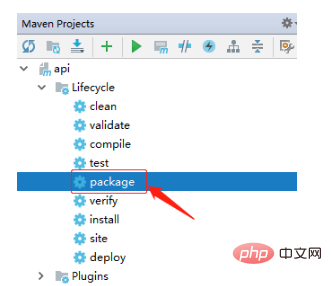
打包后,在如下目录:
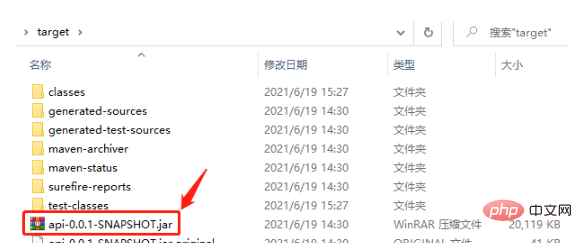
这里打包的springboot的jar文件名为 api-0.0.1-SNAPSHOT.jar
2.编写bat启动springboot脚本
新建一个start.bat文件,start.bat文件的内容如下:
cd %~dp0
C:\jdk\jdk1.8.0_181\bin\java.exe -Dfile.encoding=utf-8 -jar api-0.0.1-SNAPSHOT.jar --server.port=81
cd %~dp0 表示切换到bat所在的目录下
-Dfile.encoding=utf-8 设置编码
--server.port=81 设置springboot访问端口为81
3.bat启动springboot
假设api-0.0.1-SNAPSHOT.jar和start.bat文件,都放在d:\apidemo目录下
双击start.bat文件,会自动弹出控制台,信息大致如下:
D:\apidemo>cd D:\apidemo\
D:\apidemo>C:\jdk\jdk1.8.0_181\bin\java.exe -Dfile.encoding=utf-8 -jar api-0.0.
1-SNAPSHOT.jar --server.port=81. ____ _ __ _ _
/\\ / ___'_ __ _ _(_)_ __ __ _ \ \ \ \
( ( )\___ | '_ | '_| | '_ \/ _` | \ \ \ \
\\/ ___)| |_)| | | | | || (_| | ) ) ) )
' |____| .__|_| |_|_| |_\__, | / / / /
=========|_|==============|___/=/_/_/_/
:: Spring Boot :: (v2.4.3)2021-06-19 16:28:33.392 INFO 4436 --- [ main] com.demo.api.ApiApp
lication : Starting ApiApplication v0.0.1-SNAPSHOT using Java 1.8.0_181
on iZ23lkhhnpiZ with PID 4436 (D:\apidemo\api-0.0.1-SNAPSHOT.jar started by Ad
ministrator in D:\apidemo)
2021-06-19 16:28:33.392 INFO 4436 --- [ main] com.demo.api.ApiApp
lication : No active profile set, falling back to default profiles: def
ault
2021-06-19 16:28:37.236 INFO 4436 --- [ main] o.s.b.w.embedded.tomcat
.TomcatWebServer : Tomcat initialized with port(s): 81 (http)
2021-06-19 16:28:37.298 INFO 4436 --- [ main] o.apache.catalina.core.
StandardService : Starting service [Tomcat]
2021-06-19 16:28:37.298 INFO 4436 --- [ main] org.apache.catalina.cor
e.StandardEngine : Starting Servlet engine: [Apache Tomcat/9.0.43]
2021-06-19 16:28:37.454 INFO 4436 --- [ main] o.a.c.c.C.[Tomcat].[loc
alhost].[/] : Initializing Spring embedded WebApplicationContext
2021-06-19 16:28:37.470 INFO 4436 --- [ main] w.s.c.ServletWebServerA
pplicationContext : Root WebApplicationContext: initialization completed in 3891
ms
2021-06-19 16:28:38.064 INFO 4436 --- [ main] o.s.s.concurrent.Thread
PoolTaskExecutor : Initializing ExecutorService 'applicationTaskExecutor'
2021-06-19 16:28:38.626 INFO 4436 --- [ main] o.s.b.w.embedded.tomcat
.TomcatWebServer : Tomcat started on port(s): 81 (http) with context path ''
2021-06-19 16:28:38.642 INFO 4436 --- [ main] com.demo.api.ApiApp
lication : Started ApiApplication in 6.504 seconds (JVM running for 7.7
85)
4.常见问题
4.1.解决bat控制台中文乱码问题
【现象】
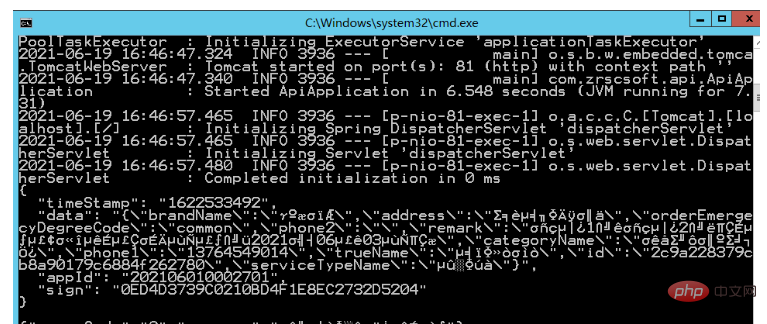
【解决方法】
start.bat文件的编码设置为UTF-8,下面以Notepad++举例说明
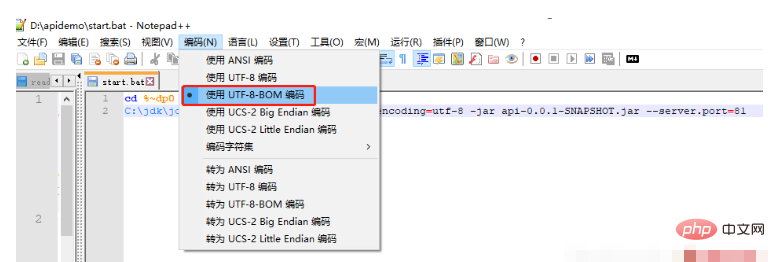
【解决后效果】
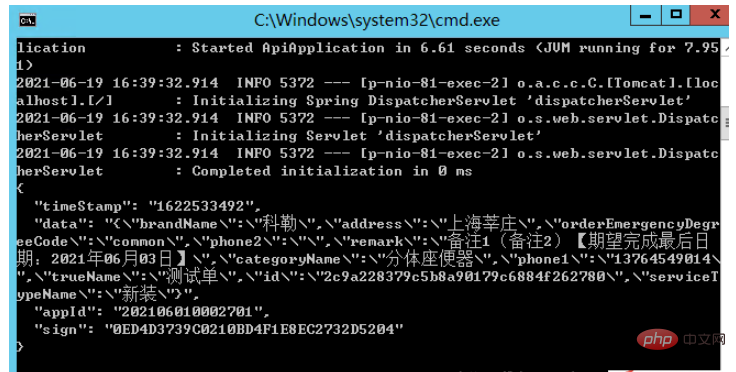
4.2.cd %~dp0不是内部或外部命令
【现象】
D:\apidemo>锘縞d D:\apidemo\
'锘縞d' 不是内部或外部命令,也不是可运行的程序
或批处理文件。
【解决方法】
start.bat中有其他符合,在Notepad++重新敲一下命令,或者切换一下编码。
【解决后的效果】
D:\apidemo>cd D:\apidemo\
以上是怎么使用bat启动springboot项目的详细内容。更多信息请关注PHP中文网其他相关文章!
 如何将Maven或Gradle用于高级Java项目管理,构建自动化和依赖性解决方案?Mar 17, 2025 pm 05:46 PM
如何将Maven或Gradle用于高级Java项目管理,构建自动化和依赖性解决方案?Mar 17, 2025 pm 05:46 PM本文讨论了使用Maven和Gradle进行Java项目管理,构建自动化和依赖性解决方案,以比较其方法和优化策略。
 如何使用适当的版本控制和依赖项管理创建和使用自定义Java库(JAR文件)?Mar 17, 2025 pm 05:45 PM
如何使用适当的版本控制和依赖项管理创建和使用自定义Java库(JAR文件)?Mar 17, 2025 pm 05:45 PM本文使用Maven和Gradle之类的工具讨论了具有适当的版本控制和依赖关系管理的自定义Java库(JAR文件)的创建和使用。
 如何使用咖啡因或Guava Cache等库在Java应用程序中实现多层缓存?Mar 17, 2025 pm 05:44 PM
如何使用咖啡因或Guava Cache等库在Java应用程序中实现多层缓存?Mar 17, 2025 pm 05:44 PM本文讨论了使用咖啡因和Guava缓存在Java中实施多层缓存以提高应用程序性能。它涵盖设置,集成和绩效优势,以及配置和驱逐政策管理最佳PRA
 如何将JPA(Java持久性API)用于具有高级功能(例如缓存和懒惰加载)的对象相关映射?Mar 17, 2025 pm 05:43 PM
如何将JPA(Java持久性API)用于具有高级功能(例如缓存和懒惰加载)的对象相关映射?Mar 17, 2025 pm 05:43 PM本文讨论了使用JPA进行对象相关映射,并具有高级功能,例如缓存和懒惰加载。它涵盖了设置,实体映射和优化性能的最佳实践,同时突出潜在的陷阱。[159个字符]
 Java的类负载机制如何起作用,包括不同的类载荷及其委托模型?Mar 17, 2025 pm 05:35 PM
Java的类负载机制如何起作用,包括不同的类载荷及其委托模型?Mar 17, 2025 pm 05:35 PMJava的类上载涉及使用带有引导,扩展程序和应用程序类负载器的分层系统加载,链接和初始化类。父代授权模型确保首先加载核心类别,从而影响自定义类LOA


热AI工具

Undresser.AI Undress
人工智能驱动的应用程序,用于创建逼真的裸体照片

AI Clothes Remover
用于从照片中去除衣服的在线人工智能工具。

Undress AI Tool
免费脱衣服图片

Clothoff.io
AI脱衣机

AI Hentai Generator
免费生成ai无尽的。

热门文章

热工具

EditPlus 中文破解版
体积小,语法高亮,不支持代码提示功能

WebStorm Mac版
好用的JavaScript开发工具

安全考试浏览器
Safe Exam Browser是一个安全的浏览器环境,用于安全地进行在线考试。该软件将任何计算机变成一个安全的工作站。它控制对任何实用工具的访问,并防止学生使用未经授权的资源。

SublimeText3 英文版
推荐:为Win版本,支持代码提示!

禅工作室 13.0.1
功能强大的PHP集成开发环境






