1.分页功能的作用
分页功能作为各类网站和系统不可或缺的部分(例如百度搜索结果的分页等),当一个页面数据量大的时候分页作用就体现出来的,其作用有以下5个。
(1)减少系统资源的消耗
(2)提高数据库的查询性能
(3)提升页面的访问速度
(4)符合用户的浏览习惯
(5)适配页面的排版
2.建立测试数据库
由于需要实现分页功能,所需的数据较多
DROP TABLE IF EXISTS tb_user;
CREATE TABLE tb_user (
id int(11) NOT NULL AUTO_INCREMENT COMMENT '主键id',
name varchar(100) NOT NULL DEFAULT '' COMMENT '登录名',
password varchar(100) NOT NULL DEFAULT '' COMMENT '密码',
PRIMARY KEY (id) USING BTREE
) ENGINE = InnoDB CHARACTER SET = utf8;
insert into tb_user (id,name,password)
value (1,'C','123456'),
(2,'C++','123456'),
(3,'Java','123456'),
(4,'Python','123456'),
(5,'R','123456'),
(6,'C#','123456');
insert into tb_user (id,name,password) value (7,'test1','123456');
insert into tb_user (id,name,password) value (8,'test2','123456');
insert into tb_user (id,name,password) value (9,'test3','123456');
insert into tb_user (id,name,password) value (10,'test4','123456');
insert into tb_user (id,name,password) value (11,'test5','123456');
insert into tb_user (id,name,password) value (12,'test6','123456');
insert into tb_user (id,name,password) value (13,'test7','123456');
insert into tb_user (id,name,password) value (14,'test8','123456');
insert into tb_user (id,name,password) value (15,'test9','123456');
insert into tb_user (id,name,password) value (16,'test10','123456');
insert into tb_user (id,name,password) value (17,'test11','123456');
insert into tb_user (id,name,password) value (18,'test12','123456');
insert into tb_user (id,name,password) value (19,'test13','123456');
insert into tb_user (id,name,password) value (20,'test14','123456');
insert into tb_user (id,name,password) value (21,'test15','123456');
insert into tb_user (id,name,password) value (22,'test16','123456');
insert into tb_user (id,name,password) value (23,'test17','123456');
insert into tb_user (id,name,password) value (24,'test18','123456');
insert into tb_user (id,name,password) value (25,'test19','123456');
insert into tb_user (id,name,password) value (26,'test20','123456');
insert into tb_user (id,name,password) value (27,'test21','123456');
insert into tb_user (id,name,password) value (28,'test22','123456');
insert into tb_user (id,name,password) value (29,'test23','123456');
insert into tb_user (id,name,password) value (30,'test24','123456');
insert into tb_user (id,name,password) value (31,'test25','123456');
insert into tb_user (id,name,password) value (32,'test26','123456');
insert into tb_user (id,name,password) value (33,'test27','123456');
insert into tb_user (id,name,password) value (34,'test28','123456');
insert into tb_user (id,name,password) value (35,'test29','123456');
insert into tb_user (id,name,password) value (36,'test30','123456');
insert into tb_user (id,name,password) value (37,'test31','123456');
insert into tb_user (id,name,password) value (38,'test32','123456');
insert into tb_user (id,name,password) value (39,'test33','123456');
insert into tb_user (id,name,password) value (40,'test34','123456');
insert into tb_user (id,name,password) value (41,'test35','123456');
insert into tb_user (id,name,password) value (42,'test36','123456');
insert into tb_user (id,name,password) value (43,'test37','123456');
insert into tb_user (id,name,password) value (44,'test38','123456');
insert into tb_user (id,name,password) value (45,'test39','123456');
insert into tb_user (id,name,password) value (46,'test40','123456');
insert into tb_user (id,name,password) value (47,'test41','123456');
insert into tb_user (id,name,password) value (48,'test42','123456');
insert into tb_user (id,name,password) value (49,'test43','123456');
insert into tb_user (id,name,password) value (50,'test44','123456');
insert into tb_user (id,name,password) value (51,'test45','123456');3.分页功能返回的结果封装
新建一个util包并在包中新建Result通用结果类,代码如下:
package ltd.newbee.mall.entity;
public class User {
private Integer id;
private String name;
private String password;
public Integer getId() {
return id;
}
public void setId(Integer id) {
this.id = id;
}
public String getName() {
return name;
}
public void setName(String name) {
this.name = name;
}
public String getPassword() {
return password;
}
public void setPassword(String password) {
this.password = password;
}
}后端接口返回的数据会根据以上格式进行数据封装,包括业务码、返回信息、实际的数据结果。这个格式是开发人员自行设置的,如果有其他更好的方案也可以进行适当的调整。
在util包中新建PageResult通用结果类,代码如下:
package ltd.newbee.mall.util;
import java.util.List;
/**
* 分页工具类
*/
public class PageResult {
//总记录数
private int totalCount;
//每页记录数
private int pageSize;
//总页数
private int totalPage;
//当前页数
private int currPage;
//列表数据
private List<?> list;
/**
*
* @param totalCount 总记录数
* @param pageSize 每页记录数
* @param currPage 当前页数
* @param list 列表数据
*/
public PageResult(int totalCount, int pageSize, int currPage, List<?> list) {
this.totalCount = totalCount;
this.pageSize = pageSize;
this.currPage = currPage;
this.list = list;
this.totalPage = (int) Math.ceil((double) totalCount / pageSize);
}
public int getTotalCount() {
return totalCount;
}
public void setTotalCount(int totalCount) {
this.totalCount = totalCount;
}
public int getPageSize() {
return pageSize;
}
public void setPageSize(int pageSize) {
this.pageSize = pageSize;
}
public int getTotalPage() {
return totalPage;
}
public void setTotalPage(int totalPage) {
this.totalPage = totalPage;
}
public int getCurrPage() {
return currPage;
}
public void setCurrPage(int currPage) {
this.currPage = currPage;
}
public List<?> getList() {
return list;
}
public void setList(List<?> list) {
this.list = list;
}
}4.分页功能代码具体实现
4.1数据层
在UserDao接口中新增两个方法findUsers()和getTotalUser(),代码如下所示:
/**
* 返回分页数据列表
*
* @param pageUtil
* @return
*/
List<User> findUsers(PageQueryUtil pageUtil);
/**
* 返回数据总数
*
* @param pageUtil
* @return
*/
int getTotalUser(PageQueryUtil pageUtil);在UserMapper.xml文件中新增这两个方法的映射语句,代码如下所示:
<!--分页-->
<!--查询用户列表-->
<select id="findUsers" parameterType="Map" resultMap="UserResult">
select id,name,password from tb_user
order by id desc
<if test="start!=null and limit!=null">
limit #{start}.#{limit}
</if>
</select>
<!--查询用户总数-->
<select id="getTotalUser" parameterType="Map" resultType="int">
select count(*) from tb_user
</select>4.2业务层
新建service包,并新增业务类UserService,代码如下所示:
import ltd.newbee.mall.dao.UserDao;
import ltd.newbee.mall.entity.User;
import ltd.newbee.mall.util.PageResult;
import ltd.newbee.mall.util.PageQueryUtil;
import org.springframework.beans.factory.annotation.Autowired;
import org.springframework.stereotype.Service;
import java.util.List;
@Service
public class UserService {
@Autowired
private UserDao userDao;
public PageResult getUserPage(PageQueryUtil pageUtil){
//当前页面中的数据列表
List<User> users = userDao.findUsers(pageUtil);
//数据总条数,用于计算分页数据
int total = userDao.getTotalUser(pageUtil);
//分页信息封装
PageResult pageResult = new PageResult(users,total,pageUtil.getLimit(),pageUtil.getPage());
return pageResult;
}
}首先根据当前页面和每页条数查询当前页的数据集合,然后调用select count(*)语句查询数据的总条数用于计算分页数据,最后将获取的数据封装到PageResult对象中并返回给控制层。
4.3控制层
在controller包中新建PageTestController类,用于实现分页请求的处理并返回查询结果,代码如下所示:
@RestController
@RequestMapping("users")
public class PageTestController {
@Autowired
private UserService userService;
//分页功能测试
@RequestMapping(value = "/list",method = RequestMethod.GET)
public Result list(@RequestParam Map<String,Object> params){
Result result = new Result();
if (StringUtils.isEmpty(params.get("page"))||StringUtils.isEmpty(params.get("limit"))){
//返回错误码
result.setResultCode(500);
//错误信息
result.setMessage("参数异常!");
return result;
}
//封装查询参数
PageQueryUtil queryParamList = new PageQueryUtil(params);
//查询并封装分页结果集
PageResult userPage = userService.getUserPage(queryParamList);
//返回成功码
result.setResultCode(200);
result.setMessage("查询成功");
//返回分页数据
result.setData(userPage);
return result;
}
}分页功能的交互流程:前端将所需页码和条数参数传输给后端,后端在接收分页请求后对分页参数进行计算,并利用MySQL的limit关键字查询对应的记录,在查询结果被封装后返回给前端。在TestUserControler类上使用的是@RestController注解,该注解相当于@ResponseBody+@Controller的组合注解。
5.jqGrid分页插件
jqGrid是一个用来显示网格数据的jQuery插件。开发人员通过使用jqGrid可以轻松实现前端页面与后台数据的Ajax异步通信并实现分页功能。同时,jqGrid是一款代码开源的分页插件,源码也一直处于迭代更新的状态中。
下载地址:jqGrid
下载jqGrid后解压文件,将解压的文件直接拖进项目的static目录下
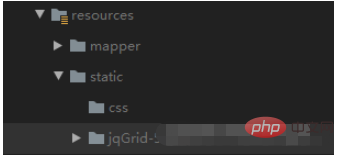
以下是jqGrid实现分页的步骤:
首先,在前端页面代码中引入jqGrid分页插件所需的源文件,代码如下所示:
<link href="plugins/jqgrid-5.8.2/ui.jqgrid-bootstrap4.css" rel="external nofollow" rel="stylesheet"/> <!--jqGrid依赖jQuery,因此需要先引入jquery.min.js文件,下方地址为字节跳动提供的cdn地址--> <script src="http://s3.pstatp.com/cdn/expire-1-M/jquery/3.3.1/jquery.min.js"></script> <!--grid.locale-cn.js为国际化所需的文件,-cn表示中文--> <script src="plugins/jqgrid-5.8.2/grid.locale-cn.js"></script> <script src="plugins/jqgrid-5.8.2/jquery.jqGrid.min.js"></script>
其次,在页面中需要展示分页数据的区域添加用于jqGrid初始化的代码:
<!--jqGrid必要DOM,用于创建表格展示列表数据--> <table id="jqGrid" class="table table-bordered"></table> <!--jqGrid必要DOM,分页信息区域--> <div id="jqGridPager"></div>
最后,调用jqGrid分页插件的jqGrid()方法渲染分页展示区域,代码如下所示:
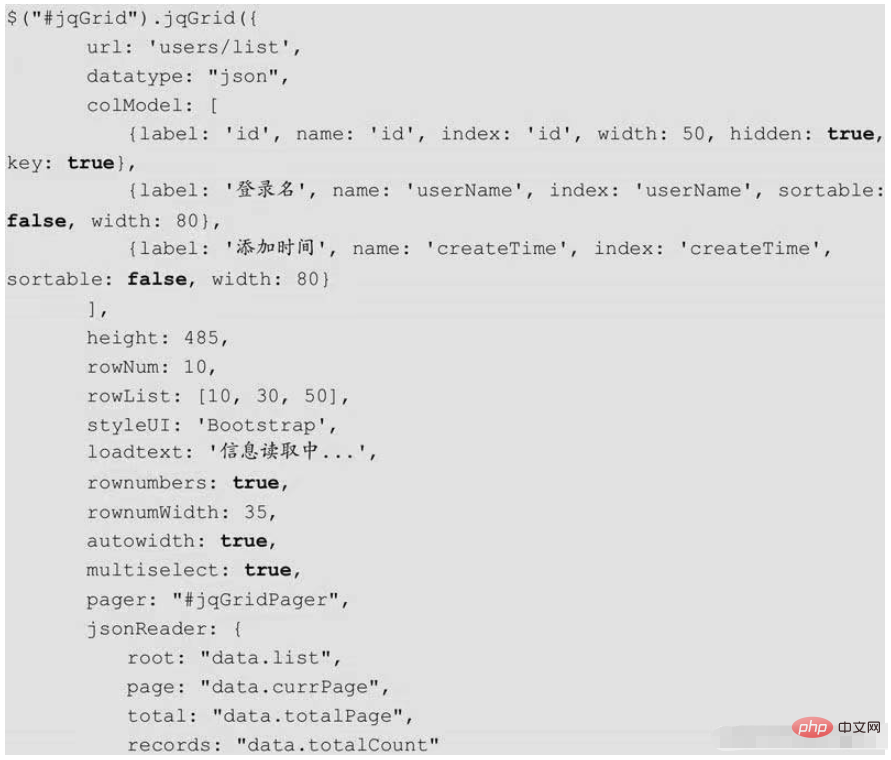
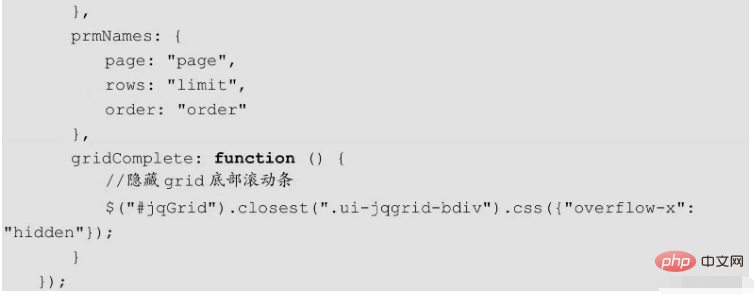
jqGrid()方法中的参数及含义如图所示。
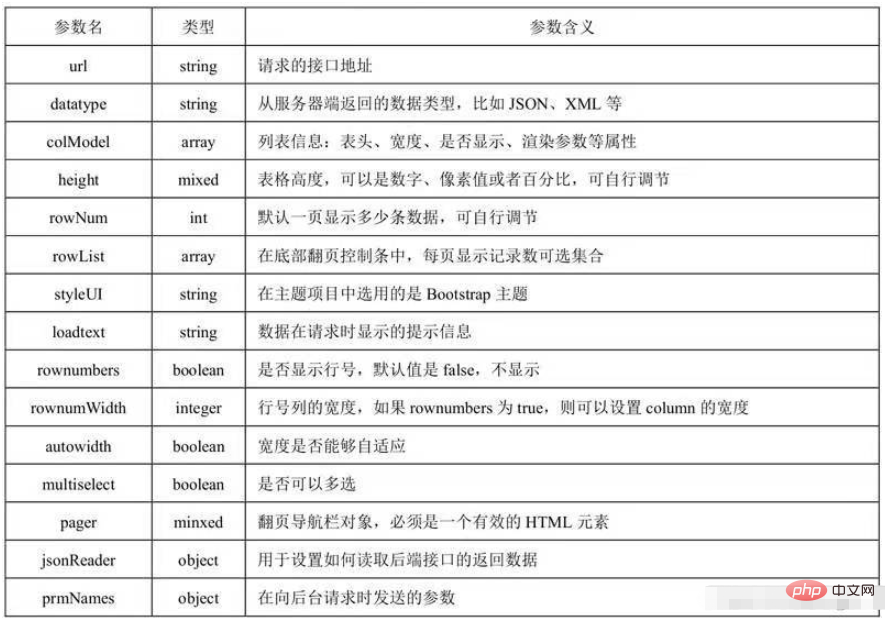
jqGrid前端页面测试:
在resources/static目中新建jqgrid-page-test.html文件,代码如下所示:
<!DOCTYPE html>
<html>
<head>
<meta charset="UTF-8">
<title>jqGrid分页测试</title>
<!--引入bootstrap样式文件-->
<link rel="stylesheet" href="/static/bootstrap-5.3.0-alpha3-dist/css/bootstrap.css" rel="external nofollow" />
<link href="jqGrid-5.8.2/css/ui.jqgrid-bootstrap4.css" rel="external nofollow" rel="stylesheet"/>
</head>
<body>
<div >
<!--数据展示列表,id为jqGrid-->
<table id="jqGrid" class="table table-bordered"></table>
<!--分页按钮展示区-->
<div id="jqGridPager"></div>
</div>
</body>
<!--jqGrid依赖jQuery,因此需要先引入jquery.min.js文件,下方地址为字节跳动提供的cdn地址-->
<script src="http://s3.pstatp.com/cdn/expire-1-M/jquery/3.3.1/jquery.min.js"></script>
<!--grid.locale-cn.js为国际化所需的文件,-cn表示中文-->
<script src="plugins/jqgrid-5.8.2/grid.locale-cn.js"></script>
<script src="plugins/jqgrid-5.8.2/jquery.jqGrid.min.js"></script>
<script src="jqgrid-page-test.js"></script>
</html>jqGrid初始化
在resources/static目录下新建jqgrid-page-test.js文件,代码如下所示:
$(function () {
$("#jqGrid").jqGrid({
url: 'users/list',
datatype: "json",
colModel: [
{label: 'id',name: 'id', index: 'id', width: 50, hidden: true,key:true},
{label: '登录名',name: 'name',index: 'name', sortable: false, width: 80},
{label: '密码字段',name: 'password',index: 'password', sortable: false, width: 80}
],
height: 485,
rowNum: 10,
rowList: [10,30,50],
styleUI: 'Bootstrap',
loadtext: '信息读取中...',
rownumbers: true,
rownumWidth: 35,
autowidth: true,
multiselect: true,
pager: "#jqGridPager",
jsonReader:{
root: "data.list",
page: "data.currPage",
total: "data.totalCount"
},
prmNames:{
page: "page",
rows: "limit",
order: "order"
},
gridComplete: function () {
//隐藏grid底部滚动条
$("#jqGrid").closest(".ui-jqgrid-bdiv").css({"overflow-x": "hidden"});
}
});
$(window).resize(function () {
$("jqGrid").setGridWidth($(".card-body").width());
});
});以上是springboot分页功能怎么实现的详细内容。更多信息请关注PHP中文网其他相关文章!
 如何将Maven或Gradle用于高级Java项目管理,构建自动化和依赖性解决方案?Mar 17, 2025 pm 05:46 PM
如何将Maven或Gradle用于高级Java项目管理,构建自动化和依赖性解决方案?Mar 17, 2025 pm 05:46 PM本文讨论了使用Maven和Gradle进行Java项目管理,构建自动化和依赖性解决方案,以比较其方法和优化策略。
 如何使用适当的版本控制和依赖项管理创建和使用自定义Java库(JAR文件)?Mar 17, 2025 pm 05:45 PM
如何使用适当的版本控制和依赖项管理创建和使用自定义Java库(JAR文件)?Mar 17, 2025 pm 05:45 PM本文使用Maven和Gradle之类的工具讨论了具有适当的版本控制和依赖关系管理的自定义Java库(JAR文件)的创建和使用。
 如何使用咖啡因或Guava Cache等库在Java应用程序中实现多层缓存?Mar 17, 2025 pm 05:44 PM
如何使用咖啡因或Guava Cache等库在Java应用程序中实现多层缓存?Mar 17, 2025 pm 05:44 PM本文讨论了使用咖啡因和Guava缓存在Java中实施多层缓存以提高应用程序性能。它涵盖设置,集成和绩效优势,以及配置和驱逐政策管理最佳PRA
 如何将JPA(Java持久性API)用于具有高级功能(例如缓存和懒惰加载)的对象相关映射?Mar 17, 2025 pm 05:43 PM
如何将JPA(Java持久性API)用于具有高级功能(例如缓存和懒惰加载)的对象相关映射?Mar 17, 2025 pm 05:43 PM本文讨论了使用JPA进行对象相关映射,并具有高级功能,例如缓存和懒惰加载。它涵盖了设置,实体映射和优化性能的最佳实践,同时突出潜在的陷阱。[159个字符]
 Java的类负载机制如何起作用,包括不同的类载荷及其委托模型?Mar 17, 2025 pm 05:35 PM
Java的类负载机制如何起作用,包括不同的类载荷及其委托模型?Mar 17, 2025 pm 05:35 PMJava的类上载涉及使用带有引导,扩展程序和应用程序类负载器的分层系统加载,链接和初始化类。父代授权模型确保首先加载核心类别,从而影响自定义类LOA
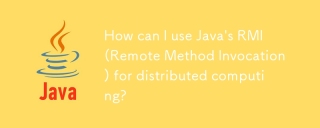 如何将Java的RMI(远程方法调用)用于分布式计算?Mar 11, 2025 pm 05:53 PM
如何将Java的RMI(远程方法调用)用于分布式计算?Mar 11, 2025 pm 05:53 PM本文解释了用于构建分布式应用程序的Java的远程方法调用(RMI)。 它详细介绍了接口定义,实现,注册表设置和客户端调用,以解决网络问题和安全性等挑战。
 如何使用Java的插座API进行网络通信?Mar 11, 2025 pm 05:53 PM
如何使用Java的插座API进行网络通信?Mar 11, 2025 pm 05:53 PM本文详细介绍了用于网络通信的Java的套接字API,涵盖了客户服务器设置,数据处理和关键考虑因素,例如资源管理,错误处理和安全性。 它还探索了性能优化技术,我
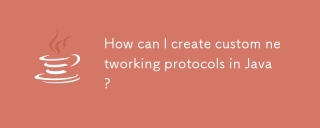 如何在Java中创建自定义网络协议?Mar 11, 2025 pm 05:52 PM
如何在Java中创建自定义网络协议?Mar 11, 2025 pm 05:52 PM本文详细介绍了创建自定义Java网络协议。 它涵盖协议定义(数据结构,框架,错误处理,版本控制),实现(使用插座),数据序列化和最佳实践(效率,安全性,维护


热AI工具

Undresser.AI Undress
人工智能驱动的应用程序,用于创建逼真的裸体照片

AI Clothes Remover
用于从照片中去除衣服的在线人工智能工具。

Undress AI Tool
免费脱衣服图片

Clothoff.io
AI脱衣机

AI Hentai Generator
免费生成ai无尽的。

热门文章

热工具

WebStorm Mac版
好用的JavaScript开发工具

螳螂BT
Mantis是一个易于部署的基于Web的缺陷跟踪工具,用于帮助产品缺陷跟踪。它需要PHP、MySQL和一个Web服务器。请查看我们的演示和托管服务。

SecLists
SecLists是最终安全测试人员的伙伴。它是一个包含各种类型列表的集合,这些列表在安全评估过程中经常使用,都在一个地方。SecLists通过方便地提供安全测试人员可能需要的所有列表,帮助提高安全测试的效率和生产力。列表类型包括用户名、密码、URL、模糊测试有效载荷、敏感数据模式、Web shell等等。测试人员只需将此存储库拉到新的测试机上,他就可以访问到所需的每种类型的列表。

VSCode Windows 64位 下载
微软推出的免费、功能强大的一款IDE编辑器

Atom编辑器mac版下载
最流行的的开源编辑器






