案例:zabbix 配置 nginx 监控
1. 修改配置文件
vim /usr/local/nginx/conf/nginx.conf
location /nginx_status {
stub_status;
}
说明:
nginx_status 自定义字段,访问地址(例:192.168.169.131/nginx_status)
stub_status 固定参数
# 重启 nginx
./nginx reload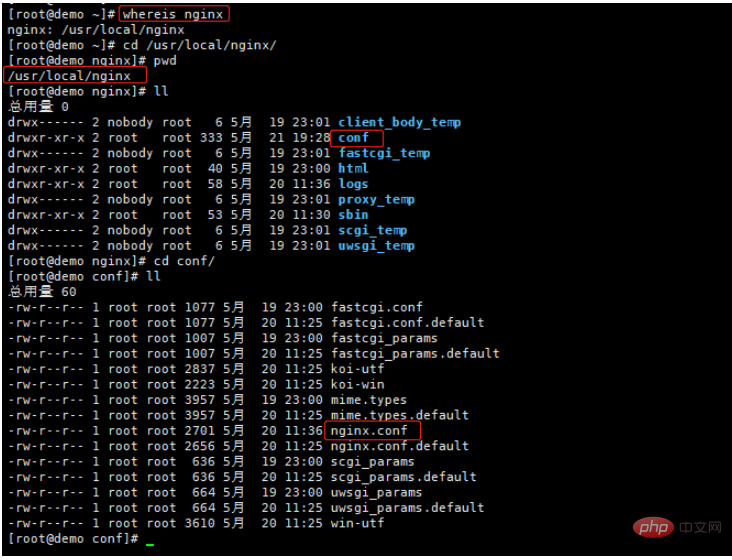
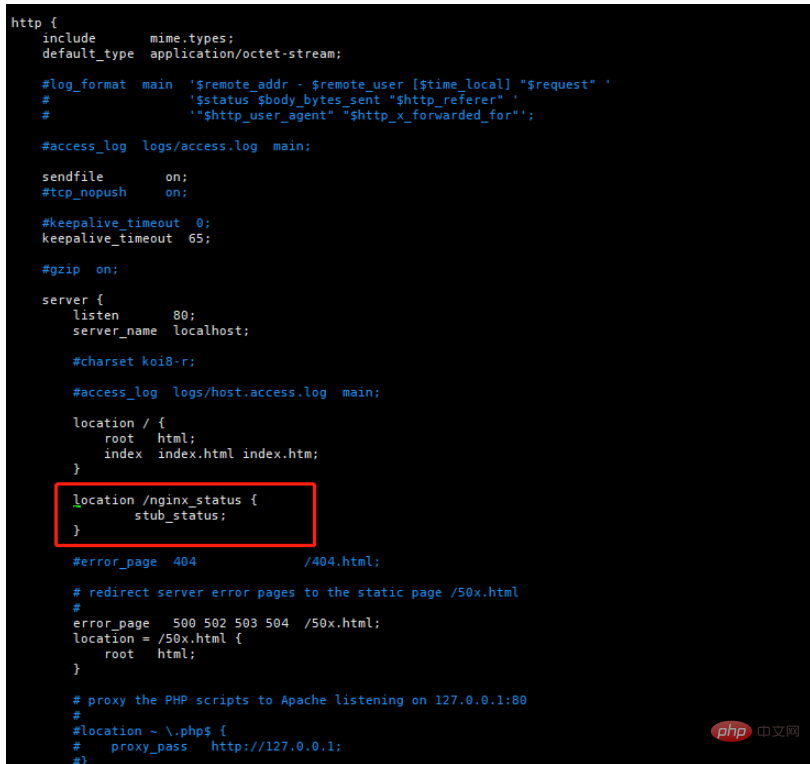
浏览器访问状态说明: Active connections Nginx正处理的活动链接数个数;重要 server Nginx启动到现在共处理了多少个连接。 accepts Nginx启动到现在共成功创建几次握手。 handled requests Nginx总共处理了几次请求。 Reading Nginx读取到客户端的 Header 信息数。 Writing Nginx返回给客户端的 Header 信息数。 Waiting Nginx已经处理完正在等候下一次请求指令的驻留链接,开启。 Keep-alive的情况下,Waiting这个值等于active-(reading + writing)。 请求丢失数=(握手数-连接数)可以看出,本次状态显示没有丢失请求
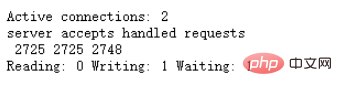
2. 编写 nginx 监控脚本
#/bin/bash
#Description:Automated monitoring nginx performance and process nginx_status scripts
NGINX_PORT=80
NGINX_COMMAND=$1
nginx_ping(){
/sbin/pidof nginx |wc -l
}
nginx_active(){
/usr/bin/curl -s "http://127.0.0.1:"$NGINX_PORT"/nginx_status/" |awk '/Active/ {print $NF}'
}
nginx_reading(){
/usr/bin/curl -s "http://127.0.0.1:"$NGINX_PORT"/nginx_status/" |awk '/Reading/ {print $2}'
}
nginx_writing(){
/usr/bin/curl -s "http://127.0.0.1:"$NGINX_PORT"/nginx_status/" |awk '/Writing/ {print $4}'
}
nginx_waiting(){
/usr/bin/curl -s "http://127.0.0.1:"$NGINX_PORT"/nginx_status/" |awk '/Waiting/ {print $6}'
}
nginx_accepts(){
/usr/bin/curl -s "http://127.0.0.1:"$NGINX_PORT"/nginx_status/" |awk 'NR==3 {print $1}'
}
nginx_handled(){
/usr/bin/curl -s "http://127.0.0.1:"$NGINX_PORT"/nginx_status/" |awk 'NR==3 {print $2}'
}
nginx_requests(){
/usr/bin/curl -s "http://127.0.0.1:"$NGINX_PORT"/nginx_status/" |awk 'NR==3 {print $3}'
}
case $NGINX_COMMAND in
ping)
nginx_ping
;;
active)
nginx_active
;;
reading)
nginx_reading
;;
writing)
nginx_writing
;;
waiting)
nginx_waiting
;;
accepts)
nginx_accepts
;;
handled)
nginx_handled
;;
requests)
nginx_requests
;;
*)
echo $"USAGE:$0 {ping|active|reading|writing|waiting|accepts|handled|requests}"
esac# 修改文件权限 chmod u+x /etc/zabbix/zabbix_agentd.d/zabbix_nginx.sh
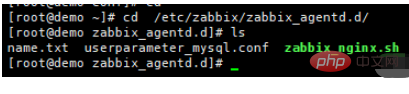
3. 修改 zabbix 配置文件
vim /etc/zabbix/zabbix_agentd.d/userparameter_mysql.conf # 增加 UserParameter=nginx_status[*],/bin/bash /etc/zabbix/zabbix_agentd.d/zabbix_nginx.sh \$1
# 修改完成重启 zabbix-agent systemctl restart zabbix-agent.service
4. 服务端验证
[root@zabbix ~]# zabbix_get -s 192.168.169.131 -k nginx_status[active]
5. 添加模块
模块名称:Template Nginx Web Status Monitor(自定义)
可见名称:NGINX STATUS MONITOR(自定义)
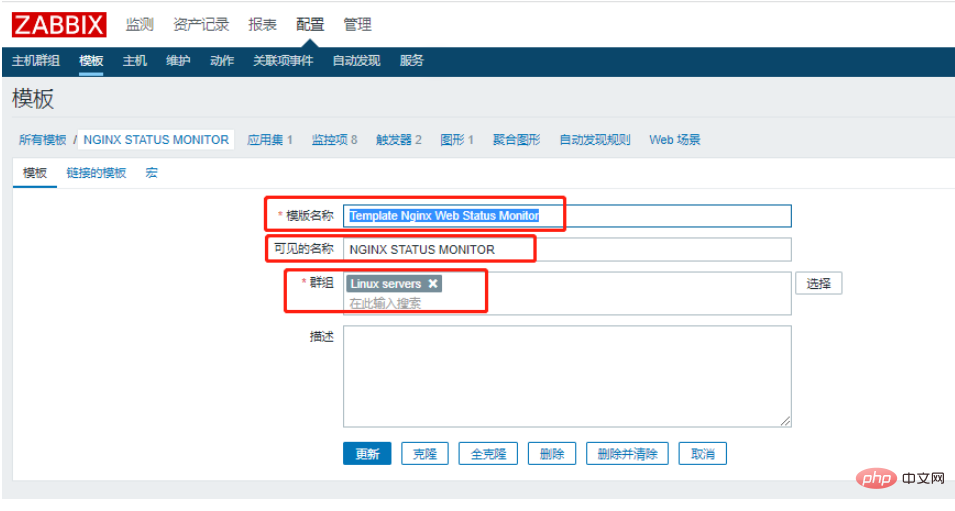
6. 创建应用集
名称:NGINX_STATUS
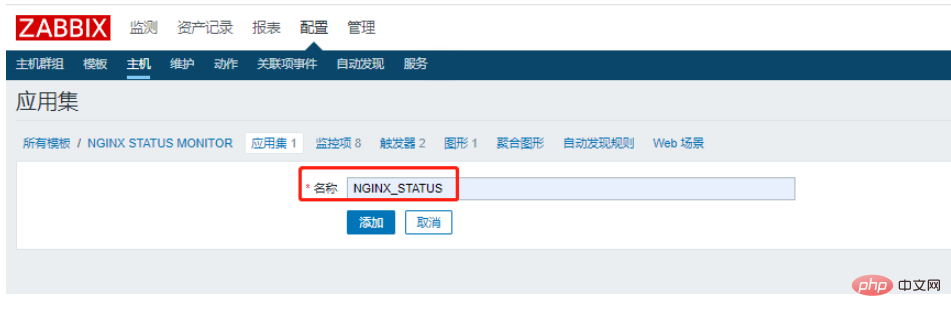
7. 创建监控项
名称:Nginx_Status_Ping
键值:nginx_status[ping]
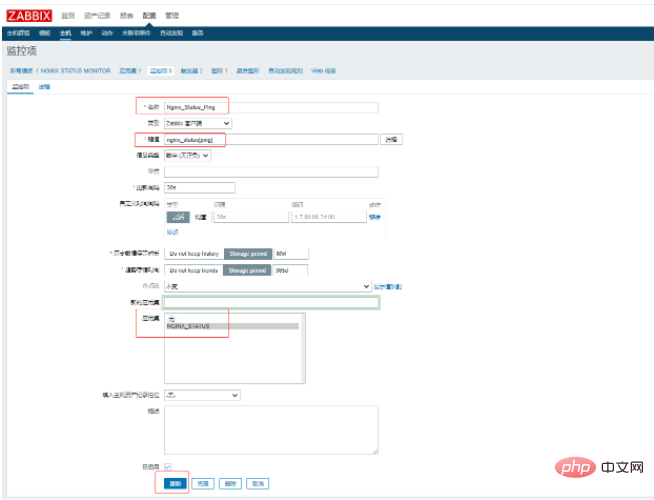
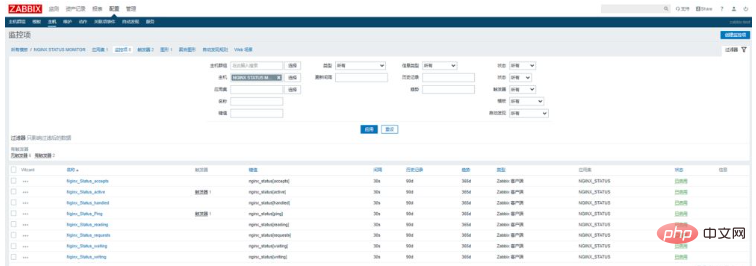
8. 定义触发器
超过50个并发连接就执行报警
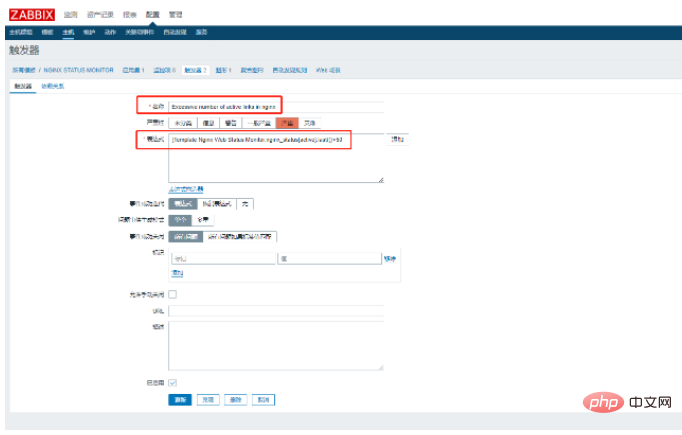
nginx 服务down了执行报警
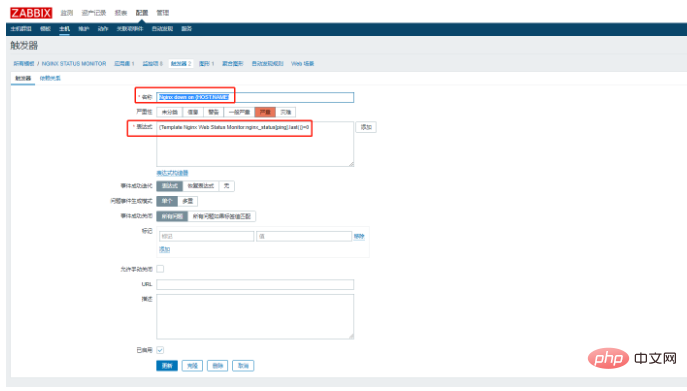
9. 关联主机
将需要监控的主机添加上此模板
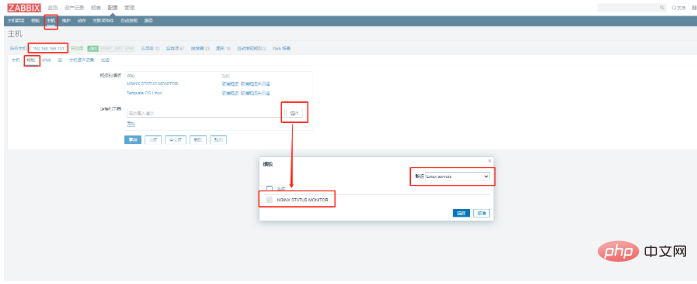
10. nginx 模板文件
zbx_export_templates.xml
<?xml version="1.0" encoding="UTF-8"?>
<zabbix_export>
<version>4.0</version>
<date>2022-05-21T12:29:43Z</date>
<groups>
<group>
<name>Linux servers</name>
</group>
</groups>
<templates>
<template>
<template>Template Nginx Web Status Monitor</template>
<name>NGINX STATUS MONITOR</name>
<description/>
<groups>
<group>
<name>Linux servers</name>
</group>
</groups>
<applications>
<application>
<name>NGINX_STATUS</name>
</application>
</applications>
<items>
<item>
<name>Nginx_Status_accepts</name>
<type>0</type>
<snmp_community/>
<snmp_oid/>
<key>nginx_status[accepts]</key>
<delay>30s</delay>
<history>90d</history>
<trends>365d</trends>
<status>0</status>
<value_type>3</value_type>
<allowed_hosts/>
<units/>
<snmpv3_contextname/>
<snmpv3_securityname/>
<snmpv3_securitylevel>0</snmpv3_securitylevel>
<snmpv3_authprotocol>0</snmpv3_authprotocol>
<snmpv3_authpassphrase/>
<snmpv3_privprotocol>0</snmpv3_privprotocol>
<snmpv3_privpassphrase/>
<params/>
<ipmi_sensor/>
<authtype>0</authtype>
<username/>
<password/>
<publickey/>
<privatekey/>
<port/>
<description/>
<inventory_link>0</inventory_link>
<applications>
<application>
<name>NGINX_STATUS</name>
</application>
</applications>
<valuemap/>
<logtimefmt/>
<preprocessing/>
<jmx_endpoint/>
<timeout>3s</timeout>
<url/>
<query_fields/>
<posts/>
<status_codes>200</status_codes>
<follow_redirects>1</follow_redirects>
<post_type>0</post_type>
<http_proxy/>
<headers/>
<retrieve_mode>0</retrieve_mode>
<request_method>0</request_method>
<output_format>0</output_format>
<allow_traps>0</allow_traps>
<ssl_cert_file/>
<ssl_key_file/>
<ssl_key_password/>
<verify_peer>0</verify_peer>
<verify_host>0</verify_host>
<master_item/>
</item>
<item>
<name>Nginx_Status_active</name>
<type>0</type>
<snmp_community/>
<snmp_oid/>
<key>nginx_status[active]</key>
<delay>30s</delay>
<history>90d</history>
<trends>365d</trends>
<status>0</status>
<value_type>3</value_type>
<allowed_hosts/>
<units/>
<snmpv3_contextname/>
<snmpv3_securityname/>
<snmpv3_securitylevel>0</snmpv3_securitylevel>
<snmpv3_authprotocol>0</snmpv3_authprotocol>
<snmpv3_authpassphrase/>
<snmpv3_privprotocol>0</snmpv3_privprotocol>
<snmpv3_privpassphrase/>
<params/>
<ipmi_sensor/>
<authtype>0</authtype>
<username/>
<password/>
<publickey/>
<privatekey/>
<port/>
<description/>
<inventory_link>0</inventory_link>
<applications>
<application>
<name>NGINX_STATUS</name>
</application>
</applications>
<valuemap/>
<logtimefmt/>
<preprocessing/>
<jmx_endpoint/>
<timeout>3s</timeout>
<url/>
<query_fields/>
<posts/>
<status_codes>200</status_codes>
<follow_redirects>1</follow_redirects>
<post_type>0</post_type>
<http_proxy/>
<headers/>
<retrieve_mode>0</retrieve_mode>
<request_method>0</request_method>
<output_format>0</output_format>
<allow_traps>0</allow_traps>
<ssl_cert_file/>
<ssl_key_file/>
<ssl_key_password/>
<verify_peer>0</verify_peer>
<verify_host>0</verify_host>
<master_item/>
</item>
<item>
<name>Nginx_Status_handled</name>
<type>0</type>
<snmp_community/>
<snmp_oid/>
<key>nginx_status[handled]</key>
<delay>30s</delay>
<history>90d</history>
<trends>365d</trends>
<status>0</status>
<value_type>3</value_type>
<allowed_hosts/>
<units/>
<snmpv3_contextname/>
<snmpv3_securityname/>
<snmpv3_securitylevel>0</snmpv3_securitylevel>
<snmpv3_authprotocol>0</snmpv3_authprotocol>
<snmpv3_authpassphrase/>
<snmpv3_privprotocol>0</snmpv3_privprotocol>
<snmpv3_privpassphrase/>
<params/>
<ipmi_sensor/>
<authtype>0</authtype>
<username/>
<password/>
<publickey/>
<privatekey/>
<port/>
<description/>
<inventory_link>0</inventory_link>
<applications>
<application>
<name>NGINX_STATUS</name>
</application>
</applications>
<valuemap/>
<logtimefmt/>
<preprocessing/>
<jmx_endpoint/>
<timeout>3s</timeout>
<url/>
<query_fields/>
<posts/>
<status_codes>200</status_codes>
<follow_redirects>1</follow_redirects>
<post_type>0</post_type>
<http_proxy/>
<headers/>
<retrieve_mode>0</retrieve_mode>
<request_method>0</request_method>
<output_format>0</output_format>
<allow_traps>0</allow_traps>
<ssl_cert_file/>
<ssl_key_file/>
<ssl_key_password/>
<verify_peer>0</verify_peer>
<verify_host>0</verify_host>
<master_item/>
</item>
<item>
<name>Nginx_Status_Ping</name>
<type>0</type>
<snmp_community/>
<snmp_oid/>
<key>nginx_status[ping]</key>
<delay>30s</delay>
<history>90d</history>
<trends>365d</trends>
<status>0</status>
<value_type>3</value_type>
<allowed_hosts/>
<units/>
<snmpv3_contextname/>
<snmpv3_securityname/>
<snmpv3_securitylevel>0</snmpv3_securitylevel>
<snmpv3_authprotocol>0</snmpv3_authprotocol>
<snmpv3_authpassphrase/>
<snmpv3_privprotocol>0</snmpv3_privprotocol>
<snmpv3_privpassphrase/>
<params/>
<ipmi_sensor/>
<authtype>0</authtype>
<username/>
<password/>
<publickey/>
<privatekey/>
<port/>
<description/>
<inventory_link>0</inventory_link>
<applications>
<application>
<name>NGINX_STATUS</name>
</application>
</applications>
<valuemap/>
<logtimefmt/>
<preprocessing/>
<jmx_endpoint/>
<timeout>3s</timeout>
<url/>
<query_fields/>
<posts/>
<status_codes>200</status_codes>
<follow_redirects>1</follow_redirects>
<post_type>0</post_type>
<http_proxy/>
<headers/>
<retrieve_mode>0</retrieve_mode>
<request_method>0</request_method>
<output_format>0</output_format>
<allow_traps>0</allow_traps>
<ssl_cert_file/>
<ssl_key_file/>
<ssl_key_password/>
<verify_peer>0</verify_peer>
<verify_host>0</verify_host>
<master_item/>
</item>
<item>
<name>Nginx_Status_reading</name>
<type>0</type>
<snmp_community/>
<snmp_oid/>
<key>nginx_status[reading]</key>
<delay>30s</delay>
<history>90d</history>
<trends>365d</trends>
<status>0</status>
<value_type>3</value_type>
<allowed_hosts/>
<units/>
<snmpv3_contextname/>
<snmpv3_securityname/>
<snmpv3_securitylevel>0</snmpv3_securitylevel>
<snmpv3_authprotocol>0</snmpv3_authprotocol>
<snmpv3_authpassphrase/>
<snmpv3_privprotocol>0</snmpv3_privprotocol>
<snmpv3_privpassphrase/>
<params/>
<ipmi_sensor/>
<authtype>0</authtype>
<username/>
<password/>
<publickey/>
<privatekey/>
<port/>
<description/>
<inventory_link>0</inventory_link>
<applications>
<application>
<name>NGINX_STATUS</name>
</application>
</applications>
<valuemap/>
<logtimefmt/>
<preprocessing/>
<jmx_endpoint/>
<timeout>3s</timeout>
<url/>
<query_fields/>
<posts/>
<status_codes>200</status_codes>
<follow_redirects>1</follow_redirects>
<post_type>0</post_type>
<http_proxy/>
<headers/>
<retrieve_mode>0</retrieve_mode>
<request_method>0</request_method>
<output_format>0</output_format>
<allow_traps>0</allow_traps>
<ssl_cert_file/>
<ssl_key_file/>
<ssl_key_password/>
<verify_peer>0</verify_peer>
<verify_host>0</verify_host>
<master_item/>
</item>
<item>
<name>Nginx_Status_requests</name>
<type>0</type>
<snmp_community/>
<snmp_oid/>
<key>nginx_status[requests]</key>
<delay>30s</delay>
<history>90d</history>
<trends>365d</trends>
<status>0</status>
<value_type>3</value_type>
<allowed_hosts/>
<units/>
<snmpv3_contextname/>
<snmpv3_securityname/>
<snmpv3_securitylevel>0</snmpv3_securitylevel>
<snmpv3_authprotocol>0</snmpv3_authprotocol>
<snmpv3_authpassphrase/>
<snmpv3_privprotocol>0</snmpv3_privprotocol>
<snmpv3_privpassphrase/>
<params/>
<ipmi_sensor/>
<authtype>0</authtype>
<username/>
<password/>
<publickey/>
<privatekey/>
<port/>
<description/>
<inventory_link>0</inventory_link>
<applications>
<application>
<name>NGINX_STATUS</name>
</application>
</applications>
<valuemap/>
<logtimefmt/>
<preprocessing/>
<jmx_endpoint/>
<timeout>3s</timeout>
<url/>
<query_fields/>
<posts/>
<status_codes>200</status_codes>
<follow_redirects>1</follow_redirects>
<post_type>0</post_type>
<http_proxy/>
<headers/>
<retrieve_mode>0</retrieve_mode>
<request_method>0</request_method>
<output_format>0</output_format>
<allow_traps>0</allow_traps>
<ssl_cert_file/>
<ssl_key_file/>
<ssl_key_password/>
<verify_peer>0</verify_peer>
<verify_host>0</verify_host>
<master_item/>
</item>
<item>
<name>Nginx_Status_waiting</name>
<type>0</type>
<snmp_community/>
<snmp_oid/>
<key>nginx_status[waiting]</key>
<delay>30s</delay>
<history>90d</history>
<trends>365d</trends>
<status>0</status>
<value_type>3</value_type>
<allowed_hosts/>
<units/>
<snmpv3_contextname/>
<snmpv3_securityname/>
<snmpv3_securitylevel>0</snmpv3_securitylevel>
<snmpv3_authprotocol>0</snmpv3_authprotocol>
<snmpv3_authpassphrase/>
<snmpv3_privprotocol>0</snmpv3_privprotocol>
<snmpv3_privpassphrase/>
<params/>
<ipmi_sensor/>
<authtype>0</authtype>
<username/>
<password/>
<publickey/>
<privatekey/>
<port/>
<description/>
<inventory_link>0</inventory_link>
<applications>
<application>
<name>NGINX_STATUS</name>
</application>
</applications>
<valuemap/>
<logtimefmt/>
<preprocessing/>
<jmx_endpoint/>
<timeout>3s</timeout>
<url/>
<query_fields/>
<posts/>
<status_codes>200</status_codes>
<follow_redirects>1</follow_redirects>
<post_type>0</post_type>
<http_proxy/>
<headers/>
<retrieve_mode>0</retrieve_mode>
<request_method>0</request_method>
<output_format>0</output_format>
<allow_traps>0</allow_traps>
<ssl_cert_file/>
<ssl_key_file/>
<ssl_key_password/>
<verify_peer>0</verify_peer>
<verify_host>0</verify_host>
<master_item/>
</item>
<item>
<name>Nginx_Status_writing</name>
<type>0</type>
<snmp_community/>
<snmp_oid/>
<key>nginx_status[writing]</key>
<delay>30s</delay>
<history>90d</history>
<trends>365d</trends>
<status>0</status>
<value_type>3</value_type>
<allowed_hosts/>
<units/>
<snmpv3_contextname/>
<snmpv3_securityname/>
<snmpv3_securitylevel>0</snmpv3_securitylevel>
<snmpv3_authprotocol>0</snmpv3_authprotocol>
<snmpv3_authpassphrase/>
<snmpv3_privprotocol>0</snmpv3_privprotocol>
<snmpv3_privpassphrase/>
<params/>
<ipmi_sensor/>
<authtype>0</authtype>
<username/>
<password/>
<publickey/>
<privatekey/>
<port/>
<description/>
<inventory_link>0</inventory_link>
<applications>
<application>
<name>NGINX_STATUS</name>
</application>
</applications>
<valuemap/>
<logtimefmt/>
<preprocessing/>
<jmx_endpoint/>
<timeout>3s</timeout>
<url/>
<query_fields/>
<posts/>
<status_codes>200</status_codes>
<follow_redirects>1</follow_redirects>
<post_type>0</post_type>
<http_proxy/>
<headers/>
<retrieve_mode>0</retrieve_mode>
<request_method>0</request_method>
<output_format>0</output_format>
<allow_traps>0</allow_traps>
<ssl_cert_file/>
<ssl_key_file/>
<ssl_key_password/>
<verify_peer>0</verify_peer>
<verify_host>0</verify_host>
<master_item/>
</item>
</items>
<discovery_rules/>
<httptests/>
<macros/>
<templates/>
<screens/>
</template>
</templates>
<triggers>
<trigger>
<expression>{Template Nginx Web Status Monitor:nginx_status[active].last()}>50</expression>
<recovery_mode>0</recovery_mode>
<recovery_expression/>
<name>Excessive number of active links in nginx</name>
<correlation_mode>0</correlation_mode>
<correlation_tag/>
<url/>
<status>0</status>
<priority>4</priority>
<description/>
<type>0</type>
<manual_close>0</manual_close>
<dependencies/>
<tags/>
</trigger>
<trigger>
<expression>{Template Nginx Web Status Monitor:nginx_status[ping].last()}=0</expression>
<recovery_mode>0</recovery_mode>
<recovery_expression/>
<name>Nginx down on {HOST.NAME}</name>
<correlation_mode>0</correlation_mode>
<correlation_tag/>
<url/>
<status>0</status>
<priority>4</priority>
<description/>
<type>0</type>
<manual_close>0</manual_close>
<dependencies/>
<tags/>
</trigger>
</triggers>
<graphs>
<graph>
<name>Nginx_Status</name>
<width>900</width>
<height>200</height>
<yaxismin>0.0000</yaxismin>
<yaxismax>100.0000</yaxismax>
<show_work_period>1</show_work_period>
<show_triggers>1</show_triggers>
<type>0</type>
<show_legend>1</show_legend>
<show_3d>0</show_3d>
<percent_left>0.0000</percent_left>
<percent_right>0.0000</percent_right>
<ymin_type_1>0</ymin_type_1>
<ymax_type_1>0</ymax_type_1>
<ymin_item_1>0</ymin_item_1>
<ymax_item_1>0</ymax_item_1>
<graph_items>
<graph_item>
<sortorder>1</sortorder>
<drawtype>0</drawtype>
<color>1A7C11</color>
<yaxisside>0</yaxisside>
<calc_fnc>2</calc_fnc>
<type>0</type>
<item>
<host>Template Nginx Web Status Monitor</host>
<key>nginx_status[accepts]</key>
</item>
</graph_item>
<graph_item>
<sortorder>2</sortorder>
<drawtype>0</drawtype>
<color>F63100</color>
<yaxisside>0</yaxisside>
<calc_fnc>2</calc_fnc>
<type>0</type>
<item>
<host>Template Nginx Web Status Monitor</host>
<key>nginx_status[active]</key>
</item>
</graph_item>
<graph_item>
<sortorder>3</sortorder>
<drawtype>0</drawtype>
<color>2774A4</color>
<yaxisside>0</yaxisside>
<calc_fnc>2</calc_fnc>
<type>0</type>
<item>
<host>Template Nginx Web Status Monitor</host>
<key>nginx_status[handled]</key>
</item>
</graph_item>
<graph_item>
<sortorder>4</sortorder>
<drawtype>0</drawtype>
<color>A54F10</color>
<yaxisside>0</yaxisside>
<calc_fnc>2</calc_fnc>
<type>0</type>
<item>
<host>Template Nginx Web Status Monitor</host>
<key>nginx_status[ping]</key>
</item>
</graph_item>
<graph_item>
<sortorder>5</sortorder>
<drawtype>0</drawtype>
<color>FC6EA3</color>
<yaxisside>0</yaxisside>
<calc_fnc>2</calc_fnc>
<type>0</type>
<item>
<host>Template Nginx Web Status Monitor</host>
<key>nginx_status[reading]</key>
</item>
</graph_item>
<graph_item>
<sortorder>6</sortorder>
<drawtype>0</drawtype>
<color>6C59DC</color>
<yaxisside>0</yaxisside>
<calc_fnc>2</calc_fnc>
<type>0</type>
<item>
<host>Template Nginx Web Status Monitor</host>
<key>nginx_status[requests]</key>
</item>
</graph_item>
<graph_item>
<sortorder>7</sortorder>
<drawtype>0</drawtype>
<color>AC8C14</color>
<yaxisside>0</yaxisside>
<calc_fnc>2</calc_fnc>
<type>0</type>
<item>
<host>Template Nginx Web Status Monitor</host>
<key>nginx_status[waiting]</key>
</item>
</graph_item>
<graph_item>
<sortorder>8</sortorder>
<drawtype>0</drawtype>
<color>611F27</color>
<yaxisside>0</yaxisside>
<calc_fnc>2</calc_fnc>
<type>0</type>
<item>
<host>Template Nginx Web Status Monitor</host>
<key>nginx_status[writing]</key>
</item>
</graph_item>
</graph_items>
</graph>
</graphs>
</zabbix_export>以上是zabbix如何配置nginx监控的详细内容。更多信息请关注PHP中文网其他相关文章!
 NGINX单元:关键功能Apr 25, 2025 am 12:17 AM
NGINX单元:关键功能Apr 25, 2025 am 12:17 AMNGINXUnit是一个开源应用服务器,支持多种编程语言,提供动态配置、零停机更新和内置负载均衡等功能。1.动态配置:无需重启即可修改配置。2.多语言支持:兼容Python、Go、Java、PHP等。3.零停机更新:支持不中断服务的应用更新。4.内置负载均衡:可将请求分发到多个应用实例。
 NGINX单元与其他应用程序服务器Apr 24, 2025 am 12:14 AM
NGINX单元与其他应用程序服务器Apr 24, 2025 am 12:14 AMNGINXUnit优于ApacheTomcat、Gunicorn和Node.js内置HTTP服务器,适用于多语言项目和动态配置需求。1)支持多种编程语言,2)提供动态配置重载,3)内置负载均衡功能,适合需要高扩展性和可靠性的项目。
 NGINX单元:架构及其工作原理Apr 23, 2025 am 12:18 AM
NGINX单元:架构及其工作原理Apr 23, 2025 am 12:18 AMNGINXUnit通过其模块化架构和动态重配置功能提高了应用的性能和可管理性。1)模块化设计包括主控进程、路由器和应用进程,支持高效管理和扩展。2)动态重配置允许在运行时无缝更新配置,适用于CI/CD环境。3)多语言支持通过动态加载语言运行时实现,提升了开发灵活性。4)高性能通过事件驱动模型和异步I/O实现,即使在高并发下也保持高效。5)安全性通过隔离应用进程提高,减少应用间相互影响。
 使用NGINX单元:部署和管理应用程序Apr 22, 2025 am 12:06 AM
使用NGINX单元:部署和管理应用程序Apr 22, 2025 am 12:06 AMNGINXUnit可用于部署和管理多种语言的应用。1)安装NGINXUnit。2)配置它以运行不同类型的应用,如Python和PHP。3)利用其动态配置功能进行应用管理。通过这些步骤,你可以高效地部署和管理应用,提升项目效率。
 NGINX与Apache:Web服务器的比较分析Apr 21, 2025 am 12:08 AM
NGINX与Apache:Web服务器的比较分析Apr 21, 2025 am 12:08 AMNGINX更适合处理高并发连接,而Apache更适合需要复杂配置和模块扩展的场景。 1.NGINX以高性能和低资源消耗着称,适合高并发。 2.Apache以稳定性和丰富的模块扩展闻名,适合复杂配置需求。
 NGINX单元的优势:灵活性和性能Apr 20, 2025 am 12:07 AM
NGINX单元的优势:灵活性和性能Apr 20, 2025 am 12:07 AMNGINXUnit通过其动态配置和高性能架构提升应用的灵活性和性能。1.动态配置允许在不重启服务器的情况下调整应用配置。2.高性能体现在事件驱动和非阻塞架构以及多进程模型上,能够高效处理并发连接和利用多核CPU。
 NGINX与Apache:性能,可伸缩性和效率Apr 19, 2025 am 12:05 AM
NGINX与Apache:性能,可伸缩性和效率Apr 19, 2025 am 12:05 AMNGINX和Apache都是强大的Web服务器,各自在性能、可扩展性和效率上有独特的优势和不足。1)NGINX在处理静态内容和反向代理时表现出色,适合高并发场景。2)Apache在处理动态内容时表现更好,适合需要丰富模块支持的项目。选择服务器应根据项目需求和场景来决定。
 终极摊牌:nginx vs. apacheApr 18, 2025 am 12:02 AM
终极摊牌:nginx vs. apacheApr 18, 2025 am 12:02 AMNGINX适合处理高并发请求,Apache适合需要复杂配置和功能扩展的场景。1.NGINX采用事件驱动、非阻塞架构,适用于高并发环境。2.Apache采用进程或线程模型,提供丰富的模块生态系统,适合复杂配置需求。


热AI工具

Undresser.AI Undress
人工智能驱动的应用程序,用于创建逼真的裸体照片

AI Clothes Remover
用于从照片中去除衣服的在线人工智能工具。

Undress AI Tool
免费脱衣服图片

Clothoff.io
AI脱衣机

Video Face Swap
使用我们完全免费的人工智能换脸工具轻松在任何视频中换脸!

热门文章

热工具

MinGW - 适用于 Windows 的极简 GNU
这个项目正在迁移到osdn.net/projects/mingw的过程中,你可以继续在那里关注我们。MinGW:GNU编译器集合(GCC)的本地Windows移植版本,可自由分发的导入库和用于构建本地Windows应用程序的头文件;包括对MSVC运行时的扩展,以支持C99功能。MinGW的所有软件都可以在64位Windows平台上运行。

ZendStudio 13.5.1 Mac
功能强大的PHP集成开发环境

VSCode Windows 64位 下载
微软推出的免费、功能强大的一款IDE编辑器

适用于 Eclipse 的 SAP NetWeaver 服务器适配器
将Eclipse与SAP NetWeaver应用服务器集成。

PhpStorm Mac 版本
最新(2018.2.1 )专业的PHP集成开发工具






