在Nginx服务器上安装SSL证书
配置nginx
1.下载证书文件
2.在nginx的conf目录中创建目录cert目录,并将证书文件拷贝进去。
3.配置nginx.conf,完整的nginx.conf如下:
#user nobody;
worker_processes 1;
#error_log logs/error.log;
#error_log logs/error.log notice;
#error_log logs/error.log info;
#pid logs/nginx.pid;
events {
worker_connections 1024;
}
http {
include mime.types;
default_type application/octet-stream;
#log_format main '$remote_addr - $remote_user [$time_local] "$request" '
# '$status $body_bytes_sent "$http_referer" '
# '"$http_user_agent" "$http_x_forwarded_for"';
#access_log logs/access.log main;
sendfile on;
#tcp_nopush on;
#keepalive_timeout 0;
keepalive_timeout 65;
#gzip on;
server {
listen 80;
server_name xxx.com;#替换成你的域名
location / {
rewrite ^(.*)$ https://xxx.com/$1 permanent;#替换成你的域名
}
}
server {
listen 443;
server_name xxx.com; # 替换成你的域名
ssl on; #设置为on启用SSL功能。
root html;
index index.html index.htm;
ssl_certificate cert/2946730_www.xxx.com.pem; #替换成你的pem文件名称
ssl_certificate_key cert/2946730_www.xxx.com.key; #替换成你的key文件名称
ssl_session_timeout 5m;
ssl_ciphers ECDHE-RSA-AES128-GCM-SHA256:ECDHE:ECDH:AES:HIGH:!NULL:!aNULL:!MD5:!ADH:!RC4; #使用此加密套件。
ssl_protocols TLSv1 TLSv1.1 TLSv1.2; #使用该协议进行配置。
ssl_prefer_server_ciphers on;
location / {
proxy_pass http://localhost:8080/; #请求转发
}
}
}
4.启动nginx,然后进行访问: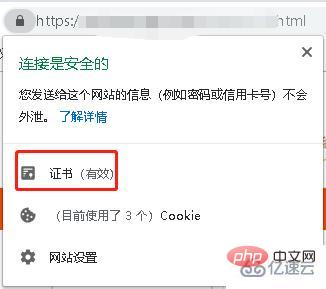
启动时nginx:[emerg]unknown directive ssl错误
原因是nginx缺少SSL模块,需要重新将SSL模块添加进去,然后再启动nginx:
在解压目录(不是安装目录)执行命令:./configure --with-http_ssl_module
继续执行命令:make
将objs目录下的nginx文件复制到/usr/local/nginx/sbin/下覆盖,然后重新启动即可。
以上是如何在Nginx服务器上安装SSL证书的详细内容。更多信息请关注PHP中文网其他相关文章!
 NGINX:现代Web应用程序的多功能工具Apr 11, 2025 am 12:03 AM
NGINX:现代Web应用程序的多功能工具Apr 11, 2025 am 12:03 AMNGINXisessentialformodernwebapplicationsduetoitsrolesasareverseproxy,loadbalancer,andwebserver,offeringhighperformanceandscalability.1)Itactsasareverseproxy,enhancingsecurityandperformancebycachingandloadbalancing.2)NGINXsupportsvariousloadbalancingm
 NGINX SSL/TLS配置:使用HTTPS确保您的网站Apr 10, 2025 am 09:38 AM
NGINX SSL/TLS配置:使用HTTPS确保您的网站Apr 10, 2025 am 09:38 AM通过Nginx配置SSL/TLS来确保网站安全,需要以下步骤:1.创建基本配置,指定SSL证书和私钥;2.优化配置,启用HTTP/2和OCSPStapling;3.调试常见错误,如证书路径和加密套件问题;4.应用性能优化建议,如使用Let'sEncrypt和会话复用。
 NGINX面试问题:ACE您的DevOps/System Admin面试Apr 09, 2025 am 12:14 AM
NGINX面试问题:ACE您的DevOps/System Admin面试Apr 09, 2025 am 12:14 AMNginx是高性能的HTTP和反向代理服务器,擅长处理高并发连接。1)基本配置:监听端口并提供静态文件服务。2)高级配置:实现反向代理和负载均衡。3)调试技巧:检查错误日志和测试配置文件。4)性能优化:启用Gzip压缩和调整缓存策略。
 NGINX缓存技术:改善网站性能Apr 08, 2025 am 12:18 AM
NGINX缓存技术:改善网站性能Apr 08, 2025 am 12:18 AMNginx缓存可以通过以下步骤显着提升网站性能:1)定义缓存区和设置缓存路径;2)配置缓存有效期;3)根据不同内容设置不同的缓存策略;4)优化缓存存储和负载均衡;5)监控和调试缓存效果。通过这些方法,Nginx缓存能减少后端服务器压力,提升响应速度和用户体验。
 带Docker的NGINX:部署和缩放容器化应用程序Apr 07, 2025 am 12:08 AM
带Docker的NGINX:部署和缩放容器化应用程序Apr 07, 2025 am 12:08 AM使用DockerCompose可以简化Nginx的部署和管理,通过DockerSwarm或Kubernetes进行扩展是常见的做法。1)使用DockerCompose定义和运行Nginx容器,2)通过DockerSwarm或Kubernetes实现集群管理和自动扩展。
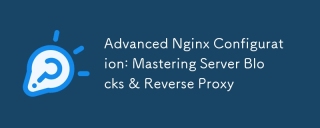 高级NGINX配置:掌握服务器块和反向代理Apr 06, 2025 am 12:05 AM
高级NGINX配置:掌握服务器块和反向代理Apr 06, 2025 am 12:05 AMNginx的高级配置可以通过服务器块和反向代理实现:1.服务器块允许在一个实例中运行多个网站,每个块独立配置。2.反向代理将请求转发到后端服务器,实现负载均衡和缓存加速。
 NGINX性能调整:针对速度和低潜伏期进行优化Apr 05, 2025 am 12:08 AM
NGINX性能调整:针对速度和低潜伏期进行优化Apr 05, 2025 am 12:08 AMNginx性能调优可以通过调整worker进程数、连接池大小、启用Gzip压缩和HTTP/2协议、使用缓存和负载均衡来实现。1.调整worker进程数和连接池大小:worker_processesauto;events{worker_connections1024;}。2.启用Gzip压缩和HTTP/2协议:http{gzipon;server{listen443sslhttp2;}}。3.使用缓存优化:http{proxy_cache_path/path/to/cachelevels=1:2k
 NGINX安全性硬化:保护您的Web服务器免受攻击Apr 04, 2025 am 12:06 AM
NGINX安全性硬化:保护您的Web服务器免受攻击Apr 04, 2025 am 12:06 AMNginx安全强化可以通过以下步骤实现:1)确保所有流量通过HTTPS传输,2)配置HTTP头增强通信安全性,3)设置SSL/TLS加密数据传输,4)实施访问控制和速率限制防范恶意流量,5)使用ngx_http_secure_link_module模块防范SQL注入攻击,这些措施能有效提升Nginx服务器的安全性。


热AI工具

Undresser.AI Undress
人工智能驱动的应用程序,用于创建逼真的裸体照片

AI Clothes Remover
用于从照片中去除衣服的在线人工智能工具。

Undress AI Tool
免费脱衣服图片

Clothoff.io
AI脱衣机

AI Hentai Generator
免费生成ai无尽的。

热门文章

热工具

WebStorm Mac版
好用的JavaScript开发工具

螳螂BT
Mantis是一个易于部署的基于Web的缺陷跟踪工具,用于帮助产品缺陷跟踪。它需要PHP、MySQL和一个Web服务器。请查看我们的演示和托管服务。

SecLists
SecLists是最终安全测试人员的伙伴。它是一个包含各种类型列表的集合,这些列表在安全评估过程中经常使用,都在一个地方。SecLists通过方便地提供安全测试人员可能需要的所有列表,帮助提高安全测试的效率和生产力。列表类型包括用户名、密码、URL、模糊测试有效载荷、敏感数据模式、Web shell等等。测试人员只需将此存储库拉到新的测试机上,他就可以访问到所需的每种类型的列表。

VSCode Windows 64位 下载
微软推出的免费、功能强大的一款IDE编辑器

Atom编辑器mac版下载
最流行的的开源编辑器





