一、查看centos的版本
cat /etc/redhat-release
二、添加资源库
在 centos 系统上安装 nginx ,得先去添加一个资源库:
vim /etc/yum.repos.d/nginx.repo [nginx] name=nginx repo baseurl=http://nginx.org/packages/centos/$releasever/$basearch/ gpgcheck=0 enabled=1
三、安装nginx
yum -y install nginx
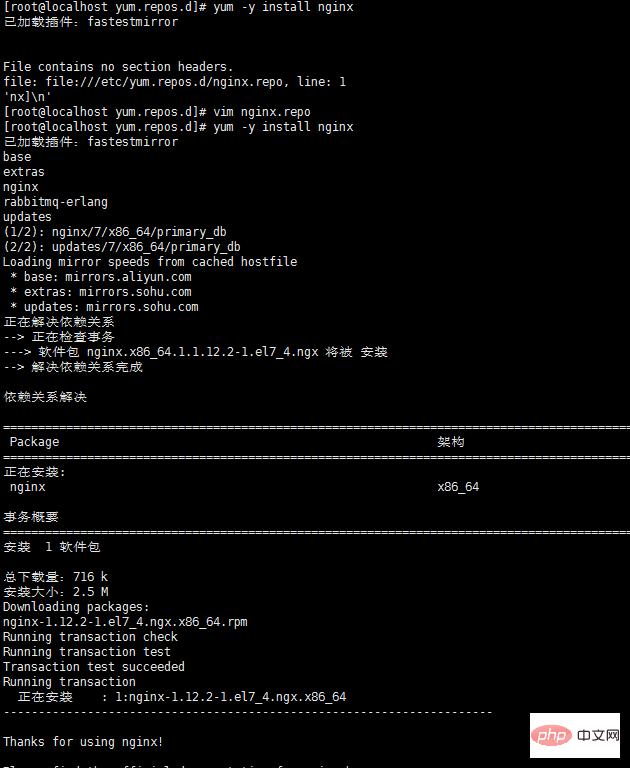
四、测试nginx配置文件是否正确
nginx -t
打印如下:
nginx: the configuration file /etc/nginx/nginx.conf syntax is ok
nginx: configuration file /etc/nginx/nginx.conf test is successful
五、centos7.0+ nginx实现停止、启动、重启
systemctl stop nginx.service systemctl start nginx.service systemctl restart nginx.service systemctl status nginx.service
开机自启:
systemctl enable nginx.service
取消开机自启:
systemctl disable nginx.service
六、nginx.conf配置示例
我的配置:
user nginx;
worker_processes 4;
error_log /var/log/nginx/error.log warn;
pid /var/run/nginx.pid;
events {
worker_connections 1024;
}
http {
include /etc/nginx/mime.types;
default_type application/octet-stream;
log_format main '$remote_addr - $remote_user [$time_local] "$request" '
'$status $body_bytes_sent "$http_referer" '
'"$http_user_agent" "$http_x_forwarded_for"';
access_log /var/log/nginx/access.log main;
sendfile on;
#tcp_nopush on;
keepalive_timeout 65;
#gzip on;
include /etc/nginx/conf.d/*.conf;
#设定负载均衡的服务器列表
upstream pay_server {
ip_hash;
server 10.74.248.01:8088 max_fails=2 fail_timeout=2;
server 10.74.248.02:8088 max_fails=2 fail_timeout=2;
}
upstream print_server {
ip_hash;
server 10.74.248.03:2001 max_fails=2 fail_timeout=2;
server 10.74.248.04:2001 max_fails=2 fail_timeout=2;
}
upstream accss_door_server {
ip_hash;
server 10.74.248.05:2002 max_fails=2 fail_timeout=2;
server 10.74.248.06:2002 max_fails=2 fail_timeout=2;
}
server {
listen 80;
server_name wab.kupu.ccoop.com.cn;
location /invengo {
proxy_pass http://pay_server;
index index.jsp index.html index.htm;
}
location /invengo/epc {
proxy_pass http://print_server;
index index.jsp index.html index.htm;
}
location /invengo/print {
proxy_pass http://print_server;
index index.jsp index.html index.htm;
}
location /checkout {
proxy_pass http://accss_door_server;
index index.jsp index.html index.htm;
}
location /asset {
proxy_pass http://accss_door_server;
index index.jsp index.html index.htm;
}
}常用的nginx.conf配置:
user www www;
worker_processes 2;
error_log logs/error.log;
#error_log logs/error.log notice;
#error_log logs/error.log info;
pid logs/nginx.pid;
events {
use epoll;
worker_connections 2048;
}
http {
include mime.types;
default_type application/octet-stream;
#log_format main '$remote_addr - $remote_user [$time_local] "$request" '
# '$status $body_bytes_sent "$http_referer" '
# '"$http_user_agent" "$http_x_forwarded_for"';
#access_log logs/access.log main;
sendfile on;
# tcp_nopush on;
keepalive_timeout 65;
# gzip压缩功能设置
gzip on;
gzip_min_length 1k;
gzip_buffers 4 16k;
gzip_http_version 1.0;
gzip_comp_level 6;
gzip_types text/html text/plain text/css text/javascript application/json application/javascript application/x-javascript application/xml;
gzip_vary on;
# http_proxy 设置
client_max_body_size 10m;
client_body_buffer_size 128k;
proxy_connect_timeout 75;
proxy_send_timeout 75;
proxy_read_timeout 75;
proxy_buffer_size 4k;
proxy_buffers 4 32k;
proxy_busy_buffers_size 64k;
proxy_temp_file_write_size 64k;
proxy_temp_path /usr/local/nginx/proxy_temp 1 2;
# 设定负载均衡后台服务器列表
upstream backend {
#ip_hash;
server 192.168.10.100:8080 max_fails=2 fail_timeout=30s ;
server 192.168.10.101:8080 max_fails=2 fail_timeout=30s ;
}
# 很重要的虚拟主机配置
server {
listen 80;
server_name itoatest.example.com;
root /apps/oaapp;
charset utf-8;
access_log logs/host.access.log main;
#对 / 所有做负载均衡+反向代理
location / {
root /apps/oaapp;
index index.jsp index.html index.htm;
proxy_pass http://backend;
proxy_redirect off;
# 后端的web服务器可以通过x-forwarded-for获取用户真实ip
proxy_set_header host $host;
proxy_set_header x-real-ip $remote_addr;
proxy_set_header x-forwarded-for $proxy_add_x_forwarded_for;
proxy_next_upstream error timeout invalid_header http_500 http_502 http_503 http_504;
}
#静态文件,nginx自己处理,不去backend请求tomcat
location ~* /download/ {
root /apps/oa/fs;
}
location ~ .*\.(gif|jpg|jpeg|bmp|png|ico|txt|js|css)$
{
root /apps/oaapp;
expires 7d;
}
location /nginx_status {
stub_status on;
access_log off;
allow 192.168.10.0/24;
deny all;
}
location ~ ^/(web-inf)/ {
deny all;
}
#error_page 404 /404.html;
# redirect server error pages to the static page /50x.html
#
error_page 500 502 503 504 /50x.html;
location = /50x.html {
root html;
}
}
## 其它虚拟主机,server 指令开始
}以上是Linux环境下怎么安装及使用Nginx的详细内容。更多信息请关注PHP中文网其他相关文章!
 NGINX与Apache:比较Web服务器技术May 02, 2025 am 12:08 AM
NGINX与Apache:比较Web服务器技术May 02, 2025 am 12:08 AMNGINX适合处理高并发和静态内容,Apache适用于动态内容和复杂URL重写。1.NGINX采用事件驱动模型,适合高并发。2.Apache使用进程或线程模型,适用于动态内容。3.NGINX配置简单,Apache配置复杂但更灵活。
 nginx和apache:部署和配置May 01, 2025 am 12:08 AM
nginx和apache:部署和配置May 01, 2025 am 12:08 AMNGINX和Apache各有优势,选择取决于具体需求。1.NGINX适合高并发,部署简单,配置示例包括虚拟主机和反向代理。2.Apache适用于复杂配置,部署同样简单,配置示例包括虚拟主机和URL重写。
 NGINX单元的目的:运行Web应用程序Apr 30, 2025 am 12:06 AM
NGINX单元的目的:运行Web应用程序Apr 30, 2025 am 12:06 AMNGINXUnit的目的是简化Web应用程序的部署和管理。其优势包括:1)支持多种编程语言,如Python、PHP、Go、Java和Node.js;2)提供动态配置和自动重载功能;3)通过统一的API管理应用生命周期;4)采用异步I/O模型,支持高并发和负载均衡。
 NGINX:高性能Web服务器的简介Apr 29, 2025 am 12:02 AM
NGINX:高性能Web服务器的简介Apr 29, 2025 am 12:02 AMNGINX始于2002年,由IgorSysoev开发,旨在解决C10k问题。1.NGINX是高性能Web服务器,基于事件驱动的异步架构,适用于高并发。2.提供反向代理、负载均衡和缓存等高级功能,提升系统性能和可靠性。3.优化技巧包括调整worker进程数、启用Gzip压缩、使用HTTP/2和安全配置。
 Nginx vs. Apache:看他们的架构Apr 28, 2025 am 12:13 AM
Nginx vs. Apache:看他们的架构Apr 28, 2025 am 12:13 AMNGINX和Apache在架构上的主要区别在于:NGINX采用事件驱动、异步非阻塞模型,而Apache使用进程或线程模型。1)NGINX通过事件循环和I/O多路复用机制高效处理高并发连接,适合静态内容和反向代理。2)Apache采用多进程或多线程模型,稳定性高但资源消耗大,适合需要丰富模块扩展的场景。
 NGINX与Apache:检查优点和缺点Apr 27, 2025 am 12:05 AM
NGINX与Apache:检查优点和缺点Apr 27, 2025 am 12:05 AMNGINX适合处理高并发和静态内容,Apache则适用于复杂配置和动态内容。1.NGINX高效处理并发连接,适合高流量场景,但处理动态内容需额外配置。2.Apache提供丰富模块和灵活配置,适合复杂需求,但高并发性能较差。
 nginx和apache:了解关键差异Apr 26, 2025 am 12:01 AM
nginx和apache:了解关键差异Apr 26, 2025 am 12:01 AMNGINX和Apache各有优劣,选择应基于具体需求。1.NGINX适合高并发场景,因其异步非阻塞架构。2.Apache适用于需要复杂配置的低并发场景,因其模块化设计。
 NGINX单元:关键功能Apr 25, 2025 am 12:17 AM
NGINX单元:关键功能Apr 25, 2025 am 12:17 AMNGINXUnit是一个开源应用服务器,支持多种编程语言,提供动态配置、零停机更新和内置负载均衡等功能。1.动态配置:无需重启即可修改配置。2.多语言支持:兼容Python、Go、Java、PHP等。3.零停机更新:支持不中断服务的应用更新。4.内置负载均衡:可将请求分发到多个应用实例。


热AI工具

Undresser.AI Undress
人工智能驱动的应用程序,用于创建逼真的裸体照片

AI Clothes Remover
用于从照片中去除衣服的在线人工智能工具。

Undress AI Tool
免费脱衣服图片

Clothoff.io
AI脱衣机

Video Face Swap
使用我们完全免费的人工智能换脸工具轻松在任何视频中换脸!

热门文章

热工具

mPDF
mPDF是一个PHP库,可以从UTF-8编码的HTML生成PDF文件。原作者Ian Back编写mPDF以从他的网站上“即时”输出PDF文件,并处理不同的语言。与原始脚本如HTML2FPDF相比,它的速度较慢,并且在使用Unicode字体时生成的文件较大,但支持CSS样式等,并进行了大量增强。支持几乎所有语言,包括RTL(阿拉伯语和希伯来语)和CJK(中日韩)。支持嵌套的块级元素(如P、DIV),

安全考试浏览器
Safe Exam Browser是一个安全的浏览器环境,用于安全地进行在线考试。该软件将任何计算机变成一个安全的工作站。它控制对任何实用工具的访问,并防止学生使用未经授权的资源。

螳螂BT
Mantis是一个易于部署的基于Web的缺陷跟踪工具,用于帮助产品缺陷跟踪。它需要PHP、MySQL和一个Web服务器。请查看我们的演示和托管服务。

适用于 Eclipse 的 SAP NetWeaver 服务器适配器
将Eclipse与SAP NetWeaver应用服务器集成。

VSCode Windows 64位 下载
微软推出的免费、功能强大的一款IDE编辑器





