首先我们先创建项目 注意:创建SpringBoot项目时一定要联网不然会报错
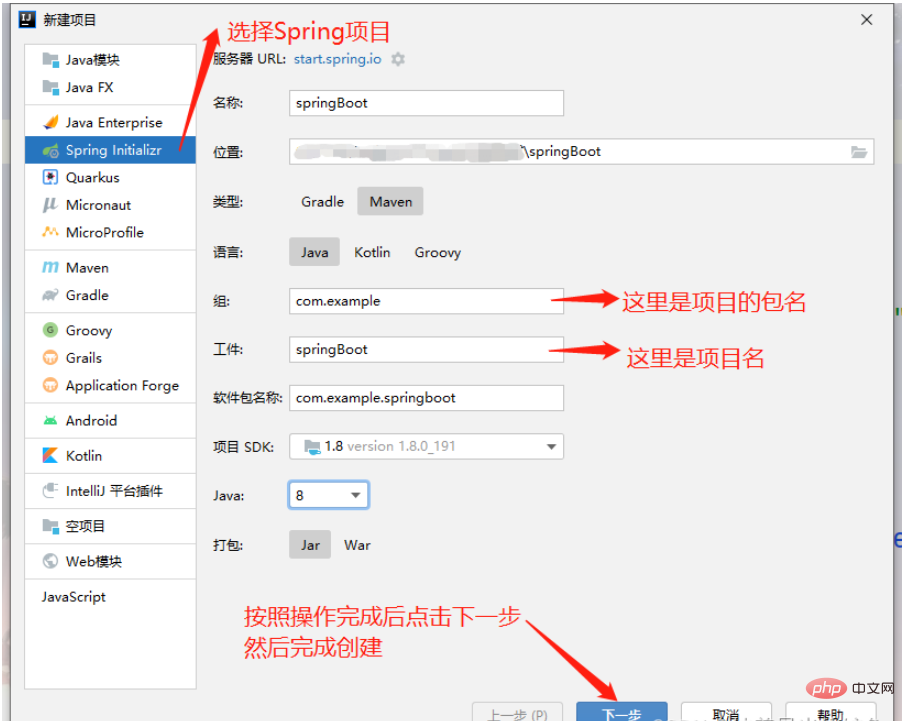
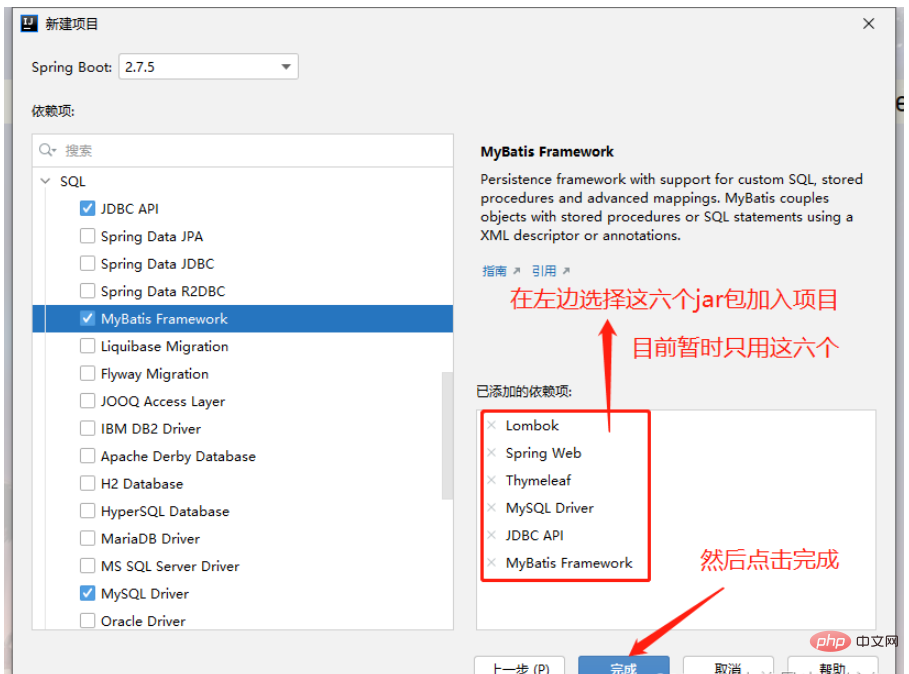
项目创建好后我们首先对 application.yml 进行编译
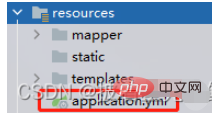
#指定端口号
server:
port: 8888
#配置mysql数据源
spring:
datasource:
driver-class-name: com.mysql.cj.jdbc.Driver
url: jdbc:mysql://localhost:3306/nba?serverTimezone=Asia/Shanghai
username: root
password: root
#配置模板引擎 thymeleaf
thymeleaf:
mode: HTML5
cache: false
suffix: .html
prefix: classpath:/templates/
mybatis:
mapper-locations: classpath:/mapper/*.xml
type-aliases-package: com.bdqn.springboot #放包名
注意:在 :后一定要空格,这是他的语法,不空格就会运行报错
接下来我们进行对项目的构建 创建好如下几个包 可根据自己实际需要创建其他的工具包之类的
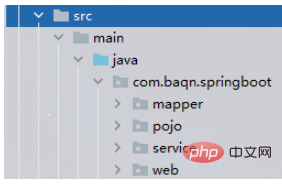
mapper:用于存放dao层接口
pojo:用于存放实体类
service:用于存放service层接口,以及service层实现类
web:用于存放controller控制层
接下来我们开始编写代码
首先是实体类,今天做的是一个两表的简单增删改查
package com.baqn.springboot.pojo;
import lombok.Data;
@Data
public class Clubs {
private int cid;
private String cname;
private String city;
}package com.baqn.springboot.pojo;
import lombok.Data;
@Data
public class Players {
private int pid;
private String pname;
private String birthday;
private int height;
private int weight;
private String position;
private int cid;
private String cname;
private String city;
}使用@Data注解可以有效减少实体类中的代码数量,缩减了对于get/set和toString的编写
然后是mapper层
package com.baqn.springboot.mapper;
import com.baqn.springboot.pojo.Players;
import org.apache.ibatis.annotations.Mapper;
import org.apache.ibatis.annotations.Param;
import org.springframework.stereotype.Repository;
import java.util.List;
@Mapper
@Repository
public interface PlayersMapper {
/**
* 查询所有
* @return
*/
List<Players> findAll();
/**
* 根据ID查询
* @return
*/
Players findById(Integer id);
/**
* 新增
* @param players
* @return
*/
Integer add(Players players);
/**
* 删除
* @param pid
* @return
*/
Integer delete(Integer pid);
/**
* 修改
* @param players
* @return
*/
Integer update(Players players);
}使用@mapper后,不需要在spring配置中设置扫描地址,通过mapper.xml里面的namespace属性对应相关的mapper类,spring将动态的生成Bean后注入到Servicelmpl中。
然后是service层
package com.baqn.springboot.service;
import com.baqn.springboot.pojo.Players;
import org.apache.ibatis.annotations.Param;
import java.util.List;
public interface PlayersService {
List<Players> findAll();
Players findById(Integer pid);
Integer add(Players players);
Integer delete(Integer pid);
Integer update(Players players);
}package com.baqn.springboot.service;
import com.baqn.springboot.mapper.PlayersMapper;
import com.baqn.springboot.pojo.Players;
import org.springframework.beans.factory.annotation.Autowired;
import org.springframework.stereotype.Service;
import java.util.List;
@Service
public class PlayersServiceImpl implements PlayersService{
@Autowired
private PlayersMapper mapper;
@Override
public List<Players> findAll() {
return mapper.findAll();
}
@Override
public Players findById(Integer pid) {
return mapper.findById(pid);
}
@Override
public Integer add(Players players) {
return mapper.add(players);
}
@Override
public Integer delete(Integer pid) {
return mapper.delete(pid);
}
@Override
public Integer update(Players players) {
return mapper.update(players);
}
}最后是web层的controller控制类
package com.baqn.springboot.web;
import com.baqn.springboot.pojo.Players;
import com.baqn.springboot.service.PlayersServiceImpl;
import org.springframework.beans.factory.annotation.Autowired;
import org.springframework.stereotype.Controller;
import org.springframework.ui.Model;
import org.springframework.web.bind.annotation.PathVariable;
import org.springframework.web.bind.annotation.RequestMapping;
import java.util.List;
@Controller
public class PlayersController {
@Autowired
private PlayersServiceImpl service;
@RequestMapping("/findAll")
public String findAll(Model model) {
List<Players> allList = service.findAll();
model.addAttribute("allList",allList);
return "index";
}
@RequestMapping("/findById/{pid}")
public String findById(Model model,@PathVariable("pid") Integer pid) {
Players list = service.findById(pid);
//System.out.println("---------------"+list.toString());
model.addAttribute("list",list);
return "update.html";
}
@RequestMapping("/add")
public String add(Model model, Players players){
Integer count = service.add(players);
if (count>0){
return "redirect:/findAll";
}
return "add";
}
@RequestMapping("/delete/{pid}")
public String delete(Model model,@PathVariable("pid") Integer pid){
Integer count = service.delete(pid);
if (count>0){
return "redirect:/findAll";
}
return null;
}
@RequestMapping("/a1")
public String a1(Model model, Players players){
return "add.html";
}
@RequestMapping("/update")
public String update(Model model,Players plays){
Integer count = service.update(plays);
if (count>0){
return "redirect:/findAll";
}
return null;
}
}注意:a1方法仅仅是用于跳转页面,并没有其他作用,如果有更好的跳转方法可以给我留言哦
现在准备工作都做完了,可以开始编写SQL语句了
mapper.xml可以写在下面resources里面也可以写在上面的mapper层里
如果写在上面的话需要在pom里面写一个资源过滤器,有兴趣的话可以去百度
<?xml version="1.0" encoding="UTF-8" ?>
<!DOCTYPE mapper
PUBLIC "-//mybatis.org//DTD Mapper 3.0//EN"
"http://mybatis.org/dtd/mybatis-3-mapper.dtd">
<!--namespace=绑定一个对应的Dao/Mapper接口-->
<mapper namespace="com.baqn.springboot.mapper.PlayersMapper">
<select id="findAll" resultType="com.baqn.springboot.pojo.Players">
select * from clubs c , players p
where c.cid = p.cid
</select>
<select id="findById" resultType="com.baqn.springboot.pojo.Players">
select * from clubs c , players p
where c.cid = p.cid and p.pid=#{pid}
</select>
<insert id="add" parameterType="com.baqn.springboot.pojo.Players">
INSERT INTO `nba`.`players`(pname, birthday, height, weight, position, cid)
VALUES (#{pname}, #{birthday}, #{height}, #{weight}, #{position}, #{cid});
</insert>
<delete id="delete" parameterType="int">
delete from players where pid = #{pid}
</delete>
<update id="update" parameterType="com.baqn.springboot.pojo.Players">
UPDATE `nba`.`players`
<set>
<if test="pname != null">pname=#{pname},</if>
<if test="birthday != null">birthday=#{birthday},</if>
<if test="height != null">height=#{height},</if>
<if test="weight != null">weight=#{weight},</if>
<if test="position != null">position=#{position},</if>
<if test="cid != null">cid=#{cid}</if>
</set>
WHERE `pid` = #{pid};
</update>
</mapper>注意:mapper.xml中的id里对应的是mapper层接口的方法,一定不能写错
到现在为止我们的后端代码就已经完全搞定了,前端页面如下
主页 index.html
<html>
<head>
<title>Title</title>
</head>
<body>
<div align="center">
<table border="1">
<h2>美国职业篮球联盟(NBA)球员信息</h2>
<a th:href="@{/a1}" rel="external nofollow" >新增</a>
<tr>
<th>球员编号</th>
<th>球员名称</th>
<th>出生时间(yyyy-MM-dd)</th>
<th>球员身高(cm)</th>
<th>球员体重(kg)</th>
<th>球员位置</th>
<th>所属球队</th>
<th>相关操作</th>
</tr>
<!--/*@thymesVar id="abc" type=""*/-->
<tr th:each="list : ${allList}">
<td th:text="${list.pid}"></td>
<td th:text="${list.pname}"></td>
<td th:text="${list.birthday}"></td>
<td th:text="${list.height}">${list.height}</td>
<td th:text="${list.weight}"></td>
<td th:text="${list.position}"></td>
<td th:text="${list.cname}"></td>
<td>
<a th:href="@{'/findById/'+${list.pid}}" rel="external nofollow" >修改</a>
<a th:href="@{'/delete/'+${list.pid}}" rel="external nofollow" >删除</a>
</td>
</tr>
</c:forEach>
</table>
</div>
</body>
</html>新增页 add.html
<!DOCTYPE html>
<html>
<head>
<title>Title</title>
</head>
<body>
<div align="center">
<h4 align="center">新增球员</h4>
<form action="/add">
<p>
球员名称:
<input name="pname" id="pname">
</p >
<p>
出生日期:
<input name="birthday" id="birthday">
</p >
<p>
球员升高:
<input name="height" id="height">
</p >
<p>
球员体重:
<input name="weight" id="weight">
</p >
<p>
球员位置:
<input type="radio" name="position" value="控球后卫"/>控球后卫
<input type="radio" name="position" value="得分后卫"/>得分后卫
<input type="radio" name="position" value="小前锋" />小前锋
<input type="radio" name="position" value="大前锋" />大前锋
<input type="radio" name="position" value="中锋"/>中锋
</p >
<p>
所属球队:
<select name="cid">
<option value="1">热火队</option>
<option value="2">奇才队</option>
<option value="3">魔术队</option>
<option value="4">山猫队</option>
<option value="5">老鹰队</option>
</select>
</p >
<input type="submit" value="保存">
<input type="reset" value="重置">
</form>
</div>
</body>
</html>修改页 update.html
<!DOCTYPE html>
<html xmlns:th="http://www.thymeleaf.org">
<head>
<meta charset="UTF-8">
<title>Title</title>
</head>
<body class="container">
<div align="center">
<h2>修改球员信息</h2>
<br/>
<form action="/update" method="get" id="form2">
<table>
<tr>
<td colspan="2"></td>
</tr>
<tr>
<td>球员编号:</td>
<td><input type="text" name="pid"
id="pid" th:value="${list.pid}"/></td>
</tr>
<tr>
<td>球员姓名:</td>
<td><input type="text" name="pname"
id="pname" th:value="${list.pname}"/></td>
</tr>
<tr>
<td>出身日期:</td>
<td><input type="text" name="birthday"
id="birthday" th:value="${list.birthday}"/></td>
</tr>
<tr>
<td>球员身高:</td>
<td><input type="text" name="height"
id="height" th:value="${list.height}"/></td>
</tr>
<tr>
<td>球员体重:</td>
<td><input type="text" name="weight"
id="weight" th:value="${list.weight}"/></td>
</tr>
<tr>
<td>球员位置:</td>
<td><input type="text" name="position"
id="position" th:value="${list.position}"/></td>
</tr>
<tr>
<td>所属球队:</td>
<td>
<select name="cid" id="cid" th:value="${list.cid}"/>
<option value="">--请选择球队--</option>
<option value="1">热火队</option>
<option value="2">奇才队</option>
<option value="3">魔术队</option>
<option value="4">山猫队</option>
<option value="5">老鹰队</option>
</select></td>
</tr>
<tr>
<td colspan="2"><input type="submit" id="btn2" value="保存"/>
<input type="reset" id="wrap-clera" value="重置"/>
<a th:href="@{/index.html}" rel="external nofollow" ><input type="button" id="btn1" value="返回"/></a>
</td>
</tr>
</table>
</form>
</div>
</body>
</html>数据库创建源码 -- 注意:我用的是MySQL数据库
create table clubs( cid int primary key auto_increment, cname varchar(50) not null, city varchar(50) not null ) create table players( pid int primary key auto_increment, pname varchar(50) not null, birthday datetime not null, height int not null, weight int not null, position varchar(50) not null, cid int not null ) alter table players add constraint players_cid foreign key(cid) references clubs(cid); insert into clubs values (1,'热火队','迈阿密'), (2,'奇才队','华盛顿'), (3,'魔术队','奥兰多'), (4,'山猫队','夏洛特'), (5,'老鹰队','亚特兰大') insert into players values (4,'多多','1989-08-08',213,186,'前锋',1), (5,'西西','1987-10-16',199,162,'中锋',1), (6,'南南','1990-01-23',221,184,'后锋',1)
最后给大家看一下页面展示
在地址栏输入:http://localhost:8888/findAll 进入到查询所有方法再跳转到idnex.html进行显示
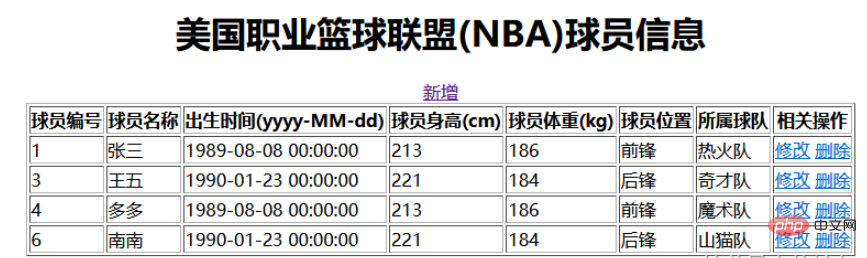
点击新增跳转到新增页面
输入参数
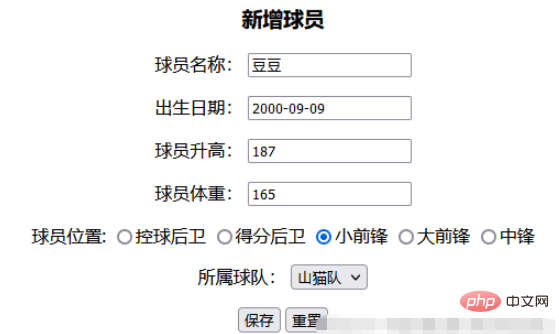
然后点击保存 添加成功后跳转到idnex.html并显示数据
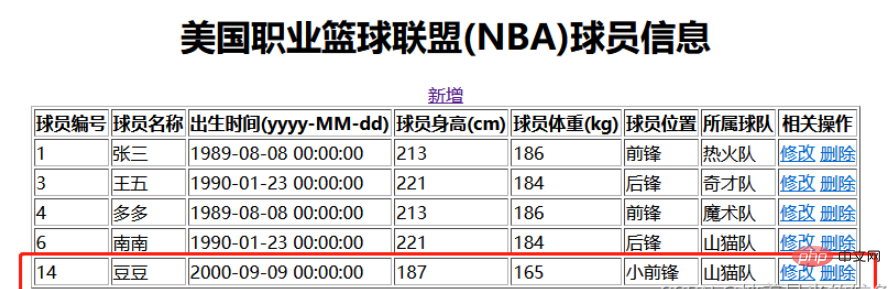
前端数据显示表面成功添加
点击修改 根据findById方法找到数据,并跳转到update.htnl页面进行显示
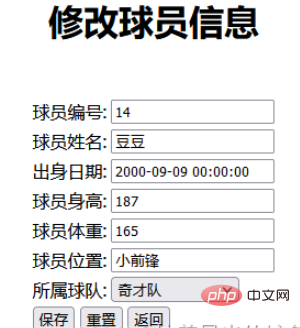
我们修改所属球队为 奇才队 点击保存

跳转到index.html页面并且数据成功修改
以上是SpringBoot怎么整合Mybatis与thymleft实现增删改查功能的详细内容。更多信息请关注PHP中文网其他相关文章!
 如何将Maven或Gradle用于高级Java项目管理,构建自动化和依赖性解决方案?Mar 17, 2025 pm 05:46 PM
如何将Maven或Gradle用于高级Java项目管理,构建自动化和依赖性解决方案?Mar 17, 2025 pm 05:46 PM本文讨论了使用Maven和Gradle进行Java项目管理,构建自动化和依赖性解决方案,以比较其方法和优化策略。
 如何使用适当的版本控制和依赖项管理创建和使用自定义Java库(JAR文件)?Mar 17, 2025 pm 05:45 PM
如何使用适当的版本控制和依赖项管理创建和使用自定义Java库(JAR文件)?Mar 17, 2025 pm 05:45 PM本文使用Maven和Gradle之类的工具讨论了具有适当的版本控制和依赖关系管理的自定义Java库(JAR文件)的创建和使用。
 如何使用咖啡因或Guava Cache等库在Java应用程序中实现多层缓存?Mar 17, 2025 pm 05:44 PM
如何使用咖啡因或Guava Cache等库在Java应用程序中实现多层缓存?Mar 17, 2025 pm 05:44 PM本文讨论了使用咖啡因和Guava缓存在Java中实施多层缓存以提高应用程序性能。它涵盖设置,集成和绩效优势,以及配置和驱逐政策管理最佳PRA
 如何将JPA(Java持久性API)用于具有高级功能(例如缓存和懒惰加载)的对象相关映射?Mar 17, 2025 pm 05:43 PM
如何将JPA(Java持久性API)用于具有高级功能(例如缓存和懒惰加载)的对象相关映射?Mar 17, 2025 pm 05:43 PM本文讨论了使用JPA进行对象相关映射,并具有高级功能,例如缓存和懒惰加载。它涵盖了设置,实体映射和优化性能的最佳实践,同时突出潜在的陷阱。[159个字符]
 Java的类负载机制如何起作用,包括不同的类载荷及其委托模型?Mar 17, 2025 pm 05:35 PM
Java的类负载机制如何起作用,包括不同的类载荷及其委托模型?Mar 17, 2025 pm 05:35 PMJava的类上载涉及使用带有引导,扩展程序和应用程序类负载器的分层系统加载,链接和初始化类。父代授权模型确保首先加载核心类别,从而影响自定义类LOA


热AI工具

Undresser.AI Undress
人工智能驱动的应用程序,用于创建逼真的裸体照片

AI Clothes Remover
用于从照片中去除衣服的在线人工智能工具。

Undress AI Tool
免费脱衣服图片

Clothoff.io
AI脱衣机

AI Hentai Generator
免费生成ai无尽的。

热门文章

热工具

禅工作室 13.0.1
功能强大的PHP集成开发环境

记事本++7.3.1
好用且免费的代码编辑器

安全考试浏览器
Safe Exam Browser是一个安全的浏览器环境,用于安全地进行在线考试。该软件将任何计算机变成一个安全的工作站。它控制对任何实用工具的访问,并防止学生使用未经授权的资源。

WebStorm Mac版
好用的JavaScript开发工具

mPDF
mPDF是一个PHP库,可以从UTF-8编码的HTML生成PDF文件。原作者Ian Back编写mPDF以从他的网站上“即时”输出PDF文件,并处理不同的语言。与原始脚本如HTML2FPDF相比,它的速度较慢,并且在使用Unicode字体时生成的文件较大,但支持CSS样式等,并进行了大量增强。支持几乎所有语言,包括RTL(阿拉伯语和希伯来语)和CJK(中日韩)。支持嵌套的块级元素(如P、DIV),





