一、pom.xml导入坐标
在SpringBoot工程的pom.xml配置文件中,添加以下依赖
<!--手工启动热部署,用到的开发者工具依赖-->
<dependency>
<groupId>org.springframework.boot</groupId>
<artifactId>spring-boot-devtools</artifactId>
<optional>true</optional>
</dependency>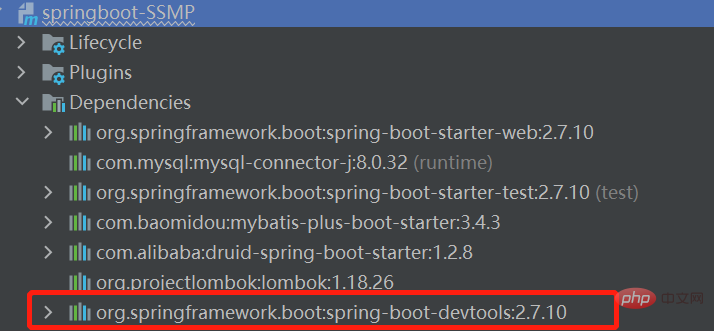
二、手工启动热部署
IDEA中激活热部署
快捷键:Ctrl + F9
图形化界面Build Project
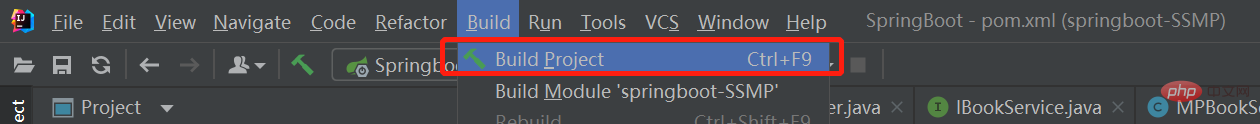
三、自动启动热部署
IDEA中自动激活热部署(IDEA失去焦点五秒后自动构建项目,启动热部署)
第一步:
File 》Setting 》Build、Execution、Deployment 》Compiler 》勾选Build project automatically
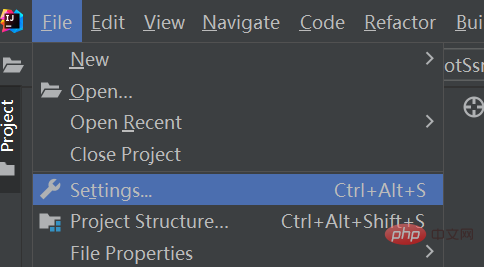
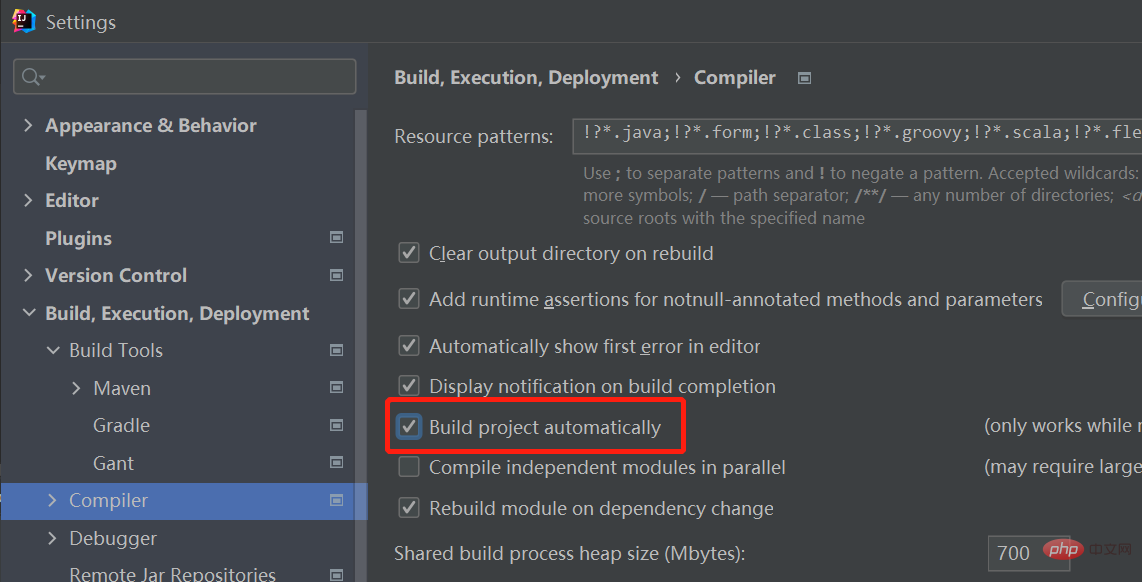
第二步:
File 》Setting 》advanced Settings 》勾选Allow auto-make to start even if development application is currently running
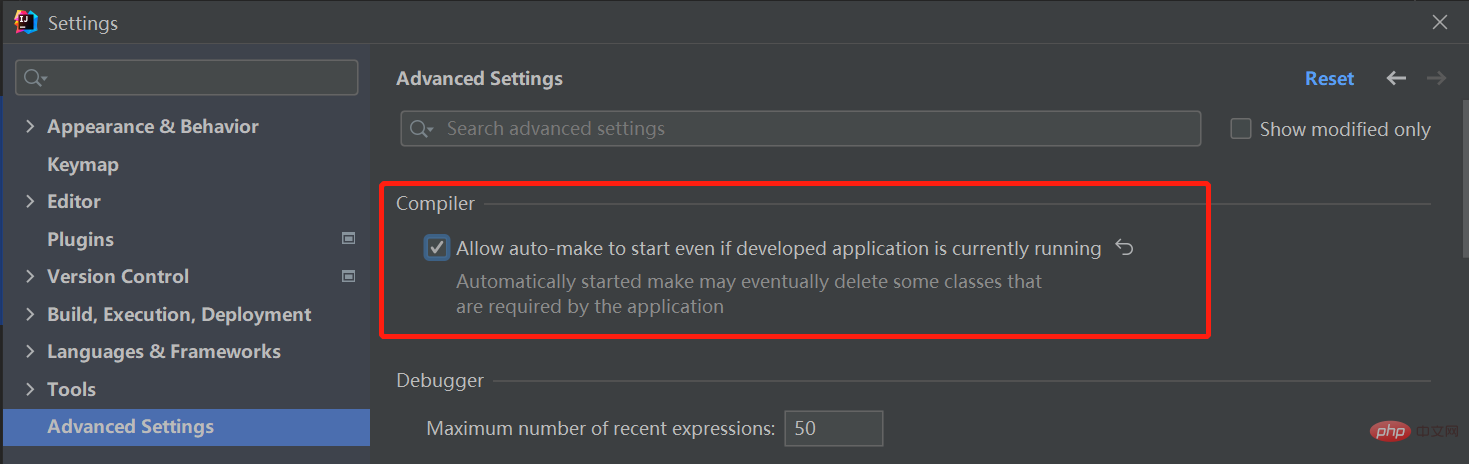
四、热部署范围配置
关于热部署:
重启(Restart):自定义开发代码,包含类、页面、配置文件等,加载位置restart类加载器
重载(ReLoad):jar包,加载位置base类加载器
热部署范围配置:
默认不触发重启的目录列表:
/META-INF/maven
/META-INF/resources
/resources
/static
/public
/templates
springboot配置文件中,手动设置不参与热部署的文件或文件夹:
# 将application.yml设置为不参与热部署,若需要设置多个参数,参数之间用逗号','隔开
spring:
devtools:
restart:
exclude: application.yml
五、关闭热部署
绝对保障,使用不会被配置文件的配置所覆盖的,高优先级配置,来设置热部署关闭:
SpringBoot工程启动类中配置:
import org.springframework.boot.SpringApplication;
import org.springframework.boot.autoconfigure.SpringBootApplication;
@SpringBootApplication
public class SpringbootSsmpApplication {
public static void main(String[] args) {
//设置热部署关闭
System.setProperty("spring.devtools.restart.enabled","false");
SpringApplication.run(SpringbootSsmpApplication.class, args);
}
}以上是SpringBoot热部署启动关闭流程是什么的详细内容。更多信息请关注PHP中文网其他相关文章!
 平台独立性如何使企业级的Java应用程序受益?May 03, 2025 am 12:23 AM
平台独立性如何使企业级的Java应用程序受益?May 03, 2025 am 12:23 AMJava在企业级应用中被广泛使用是因为其平台独立性。1)平台独立性通过Java虚拟机(JVM)实现,使代码可在任何支持Java的平台上运行。2)它简化了跨平台部署和开发流程,提供了更大的灵活性和扩展性。3)然而,需注意性能差异和第三方库兼容性,并采用最佳实践如使用纯Java代码和跨平台测试。
 考虑到平台独立性,Java在物联网(物联网)设备的开发中扮演什么角色?May 03, 2025 am 12:22 AM
考虑到平台独立性,Java在物联网(物联网)设备的开发中扮演什么角色?May 03, 2025 am 12:22 AMJavaplaysigantroleiniotduetoitsplatFormentence.1)itallowscodeTobewrittenOnCeandrunonVariousDevices.2)Java'secosystemprovidesuseusefidesusefidesulylibrariesforiot.3)
 描述一个方案,您在Java中遇到了一个特定于平台的问题以及如何解决。May 03, 2025 am 12:21 AM
描述一个方案,您在Java中遇到了一个特定于平台的问题以及如何解决。May 03, 2025 am 12:21 AMThesolutiontohandlefilepathsacrossWindowsandLinuxinJavaistousePaths.get()fromthejava.nio.filepackage.1)UsePaths.get()withSystem.getProperty("user.dir")andtherelativepathtoconstructthefilepath.2)ConverttheresultingPathobjecttoaFileobjectifne
 Java平台独立对开发人员有什么好处?May 03, 2025 am 12:15 AM
Java平台独立对开发人员有什么好处?May 03, 2025 am 12:15 AMJava'splatFormIndenceistificantBecapeitAllowSitallowsDevelostWriTecoDeonCeandRunitonAnyPlatFormwithAjvm.this“ writeonce,runanywhere”(era)橱柜橱柜:1)交叉plat formcomplibility cross-platformcombiblesible,enablingDeploymentMentMentMentMentAcrAptAprospOspOspOssCrossDifferentoSswithOssuse; 2)
 将Java用于需要在不同服务器上运行的Web应用程序的优点是什么?May 03, 2025 am 12:13 AM
将Java用于需要在不同服务器上运行的Web应用程序的优点是什么?May 03, 2025 am 12:13 AMJava适合开发跨服务器web应用。1)Java的“一次编写,到处运行”哲学使其代码可在任何支持JVM的平台上运行。2)Java拥有丰富的生态系统,包括Spring和Hibernate等工具,简化开发过程。3)Java在性能和安全性方面表现出色,提供高效的内存管理和强大的安全保障。
 JVM如何促进Java的'写作一次,在任何地方运行”(WORA)功能?May 02, 2025 am 12:25 AM
JVM如何促进Java的'写作一次,在任何地方运行”(WORA)功能?May 02, 2025 am 12:25 AMJVM通过字节码解释、平台无关的API和动态类加载实现Java的WORA特性:1.字节码被解释为机器码,确保跨平台运行;2.标准API抽象操作系统差异;3.类在运行时动态加载,保证一致性。
 Java的较新版本如何解决平台特定问题?May 02, 2025 am 12:18 AM
Java的较新版本如何解决平台特定问题?May 02, 2025 am 12:18 AMJava的最新版本通过JVM优化、标准库改进和第三方库支持有效解决平台特定问题。1)JVM优化,如Java11的ZGC提升了垃圾回收性能。2)标准库改进,如Java9的模块系统减少平台相关问题。3)第三方库提供平台优化版本,如OpenCV。
 说明JVM执行的字节码验证的过程。May 02, 2025 am 12:18 AM
说明JVM执行的字节码验证的过程。May 02, 2025 am 12:18 AMJVM的字节码验证过程包括四个关键步骤:1)检查类文件格式是否符合规范,2)验证字节码指令的有效性和正确性,3)进行数据流分析确保类型安全,4)平衡验证的彻底性与性能。通过这些步骤,JVM确保只有安全、正确的字节码被执行,从而保护程序的完整性和安全性。


热AI工具

Undresser.AI Undress
人工智能驱动的应用程序,用于创建逼真的裸体照片

AI Clothes Remover
用于从照片中去除衣服的在线人工智能工具。

Undress AI Tool
免费脱衣服图片

Clothoff.io
AI脱衣机

Video Face Swap
使用我们完全免费的人工智能换脸工具轻松在任何视频中换脸!

热门文章

热工具

SublimeText3 英文版
推荐:为Win版本,支持代码提示!

安全考试浏览器
Safe Exam Browser是一个安全的浏览器环境,用于安全地进行在线考试。该软件将任何计算机变成一个安全的工作站。它控制对任何实用工具的访问,并防止学生使用未经授权的资源。

禅工作室 13.0.1
功能强大的PHP集成开发环境

Atom编辑器mac版下载
最流行的的开源编辑器

VSCode Windows 64位 下载
微软推出的免费、功能强大的一款IDE编辑器






