Shiro 简介
Apache Shiro 是一个开源的轻量级的 Java 安全框架,它提供身份验证、授权、密码管理以及会话管理等功能。相对于 Spring Security ,Shiro 框架更加直观、易用,同时也能提供健壮的安全性。
在传统的 SSM 框架中,手动整合 Shiro 的配置步骤还是比较多的,针对 Spring Boot ,Shiro 官方提供了 shiro-spring-boot-web-starter 用来简化 Shiro 在 Spring Boot 中的配置。
整合 Shiro
1. 创建项目
首先创建一个普通的 Spring Boot Web 项目,添加 Shiro 依赖以及页面模板依赖
<dependency> <groupId>org.apache.shiro</groupId> <artifactId>shiro-spring-boot-web-starter</artifactId> <version>1.4.0</version> </dependency> <dependency> <groupId>org.springframework.boot</groupId> <artifactId>spring-boot-starter-thymeleaf</artifactId> </dependency> <dependency> <groupId>com.github.theborakompanioni</groupId> <artifactId>thymeleaf-extras-shiro</artifactId> <version>2.0.0</version> </dependency>
这里不需要添加 spring-boot-starter-web 依赖,shiro-spring-boot-web-starter 中已经依赖了 spring-boot-starter-web 。同时,此处使用 Thymeleaf 模板,为了在 Thymeleaf 使用 shiro 标签,加入了 thymeleaf-extras-shiro 依赖。
2. Shiro基本配置
在 application.properties 中配置 Shiro 的基本信息
# 开启 Shiro 配置,默认为 true
shiro.enabled=true
# 开启 Shiro Web 配置,默认为 true
shiro.web.enabled=true
# 配置登录地址,默认为 /login.jsp
shiro.loginUrl=/login
# 配置登录成功的地址,默认为 /
shiro.successUrl=/index
# 未获授权默认跳转地址
shiro.unauthorizedUrl=/unauthorized
# 是否允许通过 URL 参数实现会话跟踪,如果网站支持 Cookie,可以关闭此选项,默认为 true
shiro.sessionManager.sessionIdUrlRewritingEnabled=true
# 是否允许通过 Cookie 实现会话跟踪,默认为 true
shiro.sessionManager.sessionIdCookieEnabled=true
然后在 Java 代码中配置 Shiro ,提供两个最基本的 Bean 即可
@Configuration
public class ShiroConfig {
@Bean
public Realm realm() {
TextConfigurationRealm realm = new TextConfigurationRealm();
realm.setUserDefinitions("sang=123,user\n admin=123,admin");
realm.setRoleDefinitions("admin=read,write\n user=read");
return realm;
}
@Bean
public ShiroFilterChainDefinition shiroFilterChainDefinition() {
DefaultShiroFilterChainDefinition chainDefinition =
new DefaultShiroFilterChainDefinition();
chainDefinition.addPathDefinition("/login", "anon");
chainDefinition.addPathDefinition("/doLogin", "anon");
chainDefinition.addPathDefinition("/logout", "logout");
chainDefinition.addPathDefinition("/**", "authc");
return chainDefinition;
}
@Bean
public ShiroDialect shiroDialect() {
return new ShiroDialect();
}
}代码解释:
这里提供两个关键的 Bean ,一个是 Realm,另一个是 ShiroFilterChainDefinition 。至于 ShiroDialect 则是为了支持在 Thymeleaf 中使用 Shiro 标签,如果不在 Thymeleaf 中使用 Shiro 标签,那么可以不提供 ShiroDialect
Realm 可以是自定义的 Realm,也可以是 Shiro 提供的 Realm,简单起见,此处没有配置数据库连接,直接配置了两个用户:sang/123 和 admin/123 ,分别对应角色 user 和 admin。
ShiroFilterChainDefinition Bean 中配置了基本的过滤规则 ,“/login” 和 “/doLogin”,可以匿名访问,“/logout”是一个注销登录请求,其余请求则都需要认证后才能访问
然后配置登录接口以及页面访问接口
@Controller
public class UserController {
@PostMapping("/doLogin")
public String doLogin(String username, String password, Model model) {
UsernamePasswordToken token = new UsernamePasswordToken(username, password);
Subject subject = SecurityUtils.getSubject();
try {
subject.login(token);
} catch (AuthenticationException e) {
model.addAttribute("error", "用户名或密码输入错误!");
return "login";
}
return "redirect:/index";
}
@RequiresRoles("admin")
@GetMapping("/admin")
public String admin() {
return "admin";
}
@RequiresRoles(value = {"admin", "user"}, logical = Logical.OR)
@GetMapping("/user")
public String user() {
return "user";
}
}代码解释:
在 doLogin 方法中,首先构建一个 UsernamePasswordToken 实例,然后获取一个 Subject 对象并调用该对象中的 login 方法执行登录操作,在登录操作执行过程中,当有异常抛出时,说明登录失败,携带错误信息返回登录视图;当登录成功时,则重定向到“/index”
接下来暴露两个接口“/admin”和“/user”,对于“/admin”接口,需要具有 admin 角色才可以访问;对于“/user”接口,具备 admin 角色 和 user角色其中任意一个即可访问
对于其他不需要角色就能访问的接口,直接在 WebMvc 中配置即可
@Configuration
public class WebMvcConfig implements WebMvcConfigurer{
@Override
public void addViewControllers(ViewControllerRegistry registry) {
registry.addViewController("/login").setViewName("login");
registry.addViewController("/index").setViewName("index");
registry.addViewController("/unauthorized").setViewName("unauthorized");
}
}接下来创建全局异常处理器进行全局异常处理,此处主要是处理授权异常
@ControllerAdvice
public class ExceptionController {
@ExceptionHandler(AuthorizationException.class)
public ModelAndView error(AuthorizationException e) {
ModelAndView mv = new ModelAndView("unauthorized");
mv.addObject("error", e.getMessage());
return mv;
}
}当用户访问未授权的资源时,跳转到 unauthorized 视图中,并携带出错误信息。
配置完成后,最后在 resources/templates 目录下创建 5 个 HTML 页面进行测试。
(1)index.html
<!DOCTYPE html>
<html lang="en" xmlns:shiro="http://www.pollix.at/thymeleaf/shiro">
<head>
<meta charset="UTF-8">
<title>Title</title>
</head>
<body>
<h4 id="Hello-nbsp-shiro-principal">Hello, <shiro:principal/></h4>
<h4 id="a-nbsp-href-logout-nbsp-rel-external-nbsp-nofollow-nbsp-注销登录-a"><a href="/logout" rel="external nofollow" >注销登录</a></h4>
<h4 id="a-nbsp-shiro-hasRole-admin-nbsp-href-admin-nbsp-rel-external-nbsp-nofollow-nbsp-管理员页面-a"><a shiro:hasRole="admin" href="/admin" rel="external nofollow" >管理员页面</a></h4>
<h4 id="a-nbsp-shiro-hasAnyRoles-admin-user-nbsp-href-user-nbsp-rel-external-nbsp-nofollow-nbsp-普通用户页面-a"><a shiro:hasAnyRoles="admin,user" href="/user" rel="external nofollow" >普通用户页面</a></h4>
</body>
</html>(2)login.html
<!DOCTYPE html>
<html lang="en" xmlns:th="http://www.thymeleaf.org">
<head>
<meta charset="UTF-8">
<title>Title</title>
</head>
<body>
<div>
<form action="/doLogin" method="post">
<input type="text" name="username"><br>
<input type="password" name="password"><br>
<div th:text="${error}"></div>
<input type="submit" value="登录">
</form>
</div>
</body>
</html>(3)user.html
<!DOCTYPE html>
<html lang="en">
<head>
<meta charset="UTF-8">
<title>Title</title>
</head>
<body>
<h2 id="普通用户页面">普通用户页面</h2>
</body>
</html>(4)admin.html
<!DOCTYPE html>
<html lang="en">
<head>
<meta charset="UTF-8">
<title>Title</title>
</head>
<body>
<h2 id="管理员页面">管理员页面</h2>
</body>
</html>(5)unauthorized.html
<!DOCTYPE html>
<html lang="en" xmlns:th="http://www.thymeleaf.org">
<head>
<meta charset="UTF-8">
<title>Title</title>
</head>
<body>
<div>
<h4 id="未获授权-非法访问">未获授权,非法访问</h4>
<h4 th:text="${error}"></h4>
</div>
</body>
</html>3. 测试
启动项目,访问登录页面,使用 sang/123 登录

注意:由于 sang 用户不具备 admin 角色,因此登录成功后的页面没有前往管理员页面的超链接。
然后使用 admin/123 登录。
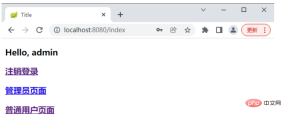
如果用户使用 sang 登录,然后去访问:http://localhost:8080/admin,会跳转到未授权页面

以上是SpringBoot安全管理之Shiro框架怎么使用的详细内容。更多信息请关注PHP中文网其他相关文章!
 Java平台是否独立,如果如何?May 09, 2025 am 12:11 AM
Java平台是否独立,如果如何?May 09, 2025 am 12:11 AMJava是平台独立的,因为其"一次编写,到处运行"的设计理念,依赖于Java虚拟机(JVM)和字节码。1)Java代码编译成字节码,由JVM解释或即时编译在本地运行。2)需要注意库依赖、性能差异和环境配置。3)使用标准库、跨平台测试和版本管理是确保平台独立性的最佳实践。
 关于Java平台独立性的真相:真的那么简单吗?May 09, 2025 am 12:10 AM
关于Java平台独立性的真相:真的那么简单吗?May 09, 2025 am 12:10 AMJava'splatFormIndenceIsnotsimple; itinvolvesComplexities.1)jvmCompatiblemustbeiblemustbeensurecensuredAcrospPlatForms.2)nativelibrariesandsycallsneedcarefulhandling.3)
 Java平台独立性:Web应用程序的优势May 09, 2025 am 12:08 AM
Java平台独立性:Web应用程序的优势May 09, 2025 am 12:08 AMJava'splatformindependencebenefitswebapplicationsbyallowingcodetorunonanysystemwithaJVM,simplifyingdeploymentandscaling.Itenables:1)easydeploymentacrossdifferentservers,2)seamlessscalingacrosscloudplatforms,and3)consistentdevelopmenttodeploymentproce
 JVM解释:Java虚拟机的综合指南May 09, 2025 am 12:04 AM
JVM解释:Java虚拟机的综合指南May 09, 2025 am 12:04 AMthejvmistheruntimeenvorment forexecutingjavabytecode,Cocucialforjava的“ WriteOnce,RunanyWhere”能力
 Java的主要功能:为什么它仍然是顶级编程语言May 09, 2025 am 12:04 AM
Java的主要功能:为什么它仍然是顶级编程语言May 09, 2025 am 12:04 AMJavaremainsatopchoicefordevelopersduetoitsplatFormentence,对象与方向设计,强度,自动化的MememoryManagement和ComprechensivestAndArdArdArdLibrary
 Java平台独立性:这对开发人员意味着什么?May 08, 2025 am 12:27 AM
Java平台独立性:这对开发人员意味着什么?May 08, 2025 am 12:27 AMJava'splatFormIndependecemeansDeveloperScanWriteCeandeCeandOnanyDeviceWithouTrecompOlding.thisAcachivedThroughThroughTheroughThejavavirtualmachine(JVM),WhaterslatesbyTecodeDecodeOdeIntComenthendions,允许univerniverSaliversalComplatibilityAcrossplatss.allospplats.s.howevss.howev
 如何为第一次使用设置JVM?May 08, 2025 am 12:21 AM
如何为第一次使用设置JVM?May 08, 2025 am 12:21 AM要设置JVM,需按以下步骤进行:1)下载并安装JDK,2)设置环境变量,3)验证安装,4)设置IDE,5)测试运行程序。设置JVM不仅仅是让其工作,还包括优化内存分配、垃圾收集、性能调优和错误处理,以确保最佳运行效果。
 如何查看产品的Java平台独立性?May 08, 2025 am 12:12 AM
如何查看产品的Java平台独立性?May 08, 2025 am 12:12 AMtoensurejavaplatFormIntence,lofterTheSeSteps:1)compileAndRunyOpplicationOnmultPlatFormSusiseDifferenToSandjvmversions.2)upureizeci/cdppipipelinelikeinkinslikejenkinsorgithikejenkinsorgithikejenkinsorgithikejenkinsorgithike forautomatecross-plateftestesteftestesting.3)


热AI工具

Undresser.AI Undress
人工智能驱动的应用程序,用于创建逼真的裸体照片

AI Clothes Remover
用于从照片中去除衣服的在线人工智能工具。

Undress AI Tool
免费脱衣服图片

Clothoff.io
AI脱衣机

Video Face Swap
使用我们完全免费的人工智能换脸工具轻松在任何视频中换脸!

热门文章

热工具

WebStorm Mac版
好用的JavaScript开发工具

EditPlus 中文破解版
体积小,语法高亮,不支持代码提示功能

mPDF
mPDF是一个PHP库,可以从UTF-8编码的HTML生成PDF文件。原作者Ian Back编写mPDF以从他的网站上“即时”输出PDF文件,并处理不同的语言。与原始脚本如HTML2FPDF相比,它的速度较慢,并且在使用Unicode字体时生成的文件较大,但支持CSS样式等,并进行了大量增强。支持几乎所有语言,包括RTL(阿拉伯语和希伯来语)和CJK(中日韩)。支持嵌套的块级元素(如P、DIV),

Dreamweaver CS6
视觉化网页开发工具

安全考试浏览器
Safe Exam Browser是一个安全的浏览器环境,用于安全地进行在线考试。该软件将任何计算机变成一个安全的工作站。它控制对任何实用工具的访问,并防止学生使用未经授权的资源。






