Locust基于python的协程机制,打破了线程进程的限制,可以能够在一台测试机上跑高并发
性能测试基础
1.快慢:衡量系统的处理效率:响应时间
2.多少:衡量系统的处理能力:单位时间内能处理多少个事务(tps)
性能测试根据测试需求最常见的分为下面三类
1 负载测试load testing
不断向服务器加压,值得预定的指标或者部分系统资源达到瓶颈,目的是找到系统最大负载的能力
2 压力测试
通过高负载持续长时间,来验证系统是否稳定
3 并发测试:
同时像服务器提交请求,目的发现系统是否存在事务冲突或者锁升级的现象
性能负载模型
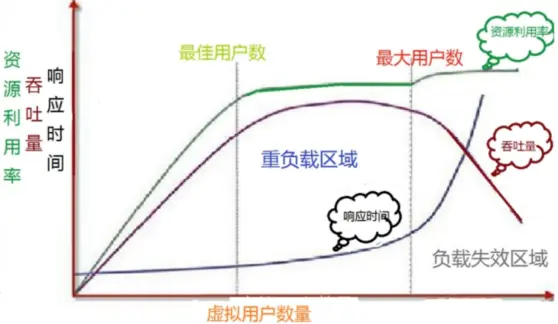
locust安装
安装存在问题,可以通过豆瓣源下载
pip install locust
locust模板
基本上多数的场景我们都可以基于这个模板read.py去做修改
from locust import HttpUser, TaskSet, task, tag, events
# 启动locust时运行
@events.test_start.add_listener
def setup(environment, **kwargs):
# print("task setup")
# 停止locust时运行
@events.test_stop.add_listener
def teardown(environment, **kwargs):
print("task teardown")
class UserBehavor(TaskSet):
#虚拟用户启用task运行
def on_start(self):
print("start")
locusts_spawned.wait()
#虚拟用户结束task运行
def on_stop(self):
print("stop")
@tag('test1')
@task(2)
def index(self):
self.client.get('/yetangjian/p/17320268.html')
@task(1)
def info(self):
self.client.get("/yetangjian/p/17253215.html")
class WebsiteUser(HttpUser):
def setup(self):
print("locust setup")
def teardown(self):
print("locust teardown")
host = "https://www.cnblogs.com"
task_set = task(UserBehavor)
min_wait = 3000
max_wait = 5000注:这里我们给了一个webhost,这样我们可以直接在浏览器中打开locust
集合点lr_rendezvous
当然我们可以把集合点操作放入上述模板的setup中去运行起来
locusts_spawned = Semaphore()
locusts_spawned.acquire()
def on_hatch_complete(**kwargs):
"""
select_task类的钩子函数
:param kwargs:
:return:
"""
locusts_spawned.release()
events.spawning_complete.add_listener(on_hatch_complete)
n = 0
class UserBehavor(TaskSet):
def login(self):
global n
n += 1
print(f"第{n}个用户登陆")
def on_start(self):
self.login()
locusts_spawned.wait()
@task
def test1(self):
#catch_response获取返回
with self.client.get("/yetangjian/p/17253215.html",catch_response=True):
print("查询结束")
class WebsiteUser(HttpUser):
host = "https://www.cnblogs.com"
task_set = task(UserBehavor)
wait_time = between(1,3)
if __name__ == '__main__':
os.system('locust -f read.py --web-host="127.0.0.1"')比较常见的用法
在上面两个例子中我们已经看到了一些,例如装饰器events.test_start.add_listener;events.test_stop.add_listener用来在负载测试前后进行一些操作,又例如on_start、on_stop,在task执行前后运行,又例如task,可以用来分配任务的权重
等待时间
# wait between 3.0 and 10.5 seconds after each task #wait_time = between(3.0, 10.5) #固定时间等待 # wait_time = constant(3) #确保每秒运行多少次 constant_throughput(task_runs_per_second) #确保每多少秒运行一次 constant_pacing(wait_time)
同样也可以在User类下发重写wait_time来达到自定义
tag标记
@tag('test1')
@task(2)
def index(self):
self.client.get('/yetangjian/p/17320268.html')通过对任务打标记,就可以在运行时候执行运行某一些任务:
#只执行标记test1 os.system('locust -f read.py --tags test1 --web-host="127.0.0.1"') #不执行标记过的 os.system('locust -f read.py --exclude-tags --web-host="127.0.0.1"') #除去test1执行所有 os.system('locust -f read.py --exclude-tags test1 --web-host="127.0.0.1"')
自定义失败
#定义响应时间超过0.1就为失败
with self.client.get("/yetangjian/p/17253215.html", catch_response=True) as response:
if response.elapsed.total_seconds() > 0.1:
response.failure("Request took too long")
#定义响应码是200就为失败
with self.client.get("/yetangjian/p/17320268.html", catch_response=True) as response:
if response.status_code == 200:
response.failure("响应码200,但我定义为失败")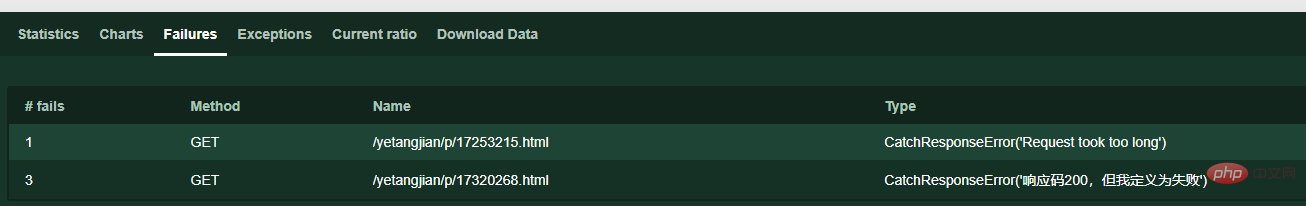
自定义负载形状
自定义一个shape.py通过继承LoadTestShape并重写tick
这个形状类将以100块为单位,20速率的增加用户数,然后在10分钟后停止负载测试(从运行开始的第51秒开始user_count会round到100)
from locust import LoadTestShape
class MyCustomShape(LoadTestShape):
time_limit = 600
spawn_rate = 20
def tick(self):
run_time = self.get_run_time()
if run_time < self.time_limit:
# User count rounded to nearest hundred.
user_count = round(run_time, -2)
return (user_count, self.spawn_rate)
return None运行图如下所示
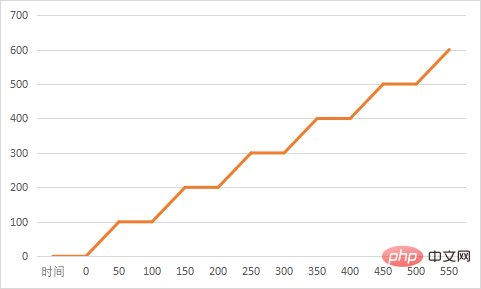
通过命令行去触发
os.system('locust -f read.py,shape.py --web-host="127.0.0.1"')
不同时间阶段的例子
from locust import LoadTestShape
class StagesShapeWithCustomUsers(LoadTestShape):
stages = [
{"duration": 10, "users": 10, "spawn_rate": 10},
{"duration": 30, "users": 50, "spawn_rate": 10},
{"duration": 60, "users": 100, "spawn_rate": 10},
{"duration": 120, "users": 100, "spawn_rate": 10}]
def tick(self):
run_time = self.get_run_time()
for stage in self.stages:
if run_time < stage["duration"]:
tick_data = (stage["users"], stage["spawn_rate"])
return tick_data
return None以上是如何安装和使用Python轻量级性能工具Locust的详细内容。更多信息请关注PHP中文网其他相关文章!
 Python的科学计算中如何使用阵列?Apr 25, 2025 am 12:28 AM
Python的科学计算中如何使用阵列?Apr 25, 2025 am 12:28 AMArraysinpython,尤其是Vianumpy,ArecrucialInsCientificComputingfortheireftheireffertheireffertheirefferthe.1)Heasuedfornumerericalicerationalation,dataAnalysis和Machinelearning.2)Numpy'Simpy'Simpy'simplementIncressionSressirestrionsfasteroperoperoperationspasterationspasterationspasterationspasterationspasterationsthanpythonlists.3)inthanypythonlists.3)andAreseNableAblequick
 您如何处理同一系统上的不同Python版本?Apr 25, 2025 am 12:24 AM
您如何处理同一系统上的不同Python版本?Apr 25, 2025 am 12:24 AM你可以通过使用pyenv、venv和Anaconda来管理不同的Python版本。1)使用pyenv管理多个Python版本:安装pyenv,设置全局和本地版本。2)使用venv创建虚拟环境以隔离项目依赖。3)使用Anaconda管理数据科学项目中的Python版本。4)保留系统Python用于系统级任务。通过这些工具和策略,你可以有效地管理不同版本的Python,确保项目顺利运行。
 与标准Python阵列相比,使用Numpy数组的一些优点是什么?Apr 25, 2025 am 12:21 AM
与标准Python阵列相比,使用Numpy数组的一些优点是什么?Apr 25, 2025 am 12:21 AMnumpyarrayshaveseveraladagesoverandastardandpythonarrays:1)基于基于duetoc的iMplation,2)2)他们的aremoremoremorymorymoremorymoremorymoremorymoremoremory,尤其是WithlargedAtasets和3)效率化,效率化,矢量化函数函数函数函数构成和稳定性构成和稳定性的操作,制造
 阵列的同质性质如何影响性能?Apr 25, 2025 am 12:13 AM
阵列的同质性质如何影响性能?Apr 25, 2025 am 12:13 AM数组的同质性对性能的影响是双重的:1)同质性允许编译器优化内存访问,提高性能;2)但限制了类型多样性,可能导致效率低下。总之,选择合适的数据结构至关重要。
 编写可执行python脚本的最佳实践是什么?Apr 25, 2025 am 12:11 AM
编写可执行python脚本的最佳实践是什么?Apr 25, 2025 am 12:11 AM到CraftCraftExecutablePythcripts,lollow TheSebestPractices:1)Addashebangline(#!/usr/usr/bin/envpython3)tomakethescriptexecutable.2)setpermissionswithchmodwithchmod xyour_script.3)
 Numpy数组与使用数组模块创建的数组有何不同?Apr 24, 2025 pm 03:53 PM
Numpy数组与使用数组模块创建的数组有何不同?Apr 24, 2025 pm 03:53 PMnumpyArraysareAreBetterFornumericalialoperations andmulti-demensionaldata,而learthearrayModuleSutableforbasic,内存效率段
 Numpy数组的使用与使用Python中的数组模块阵列相比如何?Apr 24, 2025 pm 03:49 PM
Numpy数组的使用与使用Python中的数组模块阵列相比如何?Apr 24, 2025 pm 03:49 PMnumpyArraySareAreBetterForHeAvyNumericalComputing,而lelethearRayModulesiutable-usemoblemory-connerage-inderabledsswithSimpleDatateTypes.1)NumpyArsofferVerverVerverVerverVersAtility andPerformanceForlargedForlargedAtatasetSetsAtsAndAtasEndCompleXoper.2)
 CTYPES模块与Python中的数组有何关系?Apr 24, 2025 pm 03:45 PM
CTYPES模块与Python中的数组有何关系?Apr 24, 2025 pm 03:45 PMctypesallowscreatingingangandmanipulatingc-stylarraysinpython.1)usectypestoInterfacewithClibrariesForperfermance.2)createc-stylec-stylec-stylarraysfornumericalcomputations.3)passarraystocfunctions foreforfunctionsforeffortions.however.however,However,HoweverofiousofmemoryManageManiverage,Pressiveo,Pressivero


热AI工具

Undresser.AI Undress
人工智能驱动的应用程序,用于创建逼真的裸体照片

AI Clothes Remover
用于从照片中去除衣服的在线人工智能工具。

Undress AI Tool
免费脱衣服图片

Clothoff.io
AI脱衣机

Video Face Swap
使用我们完全免费的人工智能换脸工具轻松在任何视频中换脸!

热门文章

热工具

ZendStudio 13.5.1 Mac
功能强大的PHP集成开发环境

SublimeText3 英文版
推荐:为Win版本,支持代码提示!

记事本++7.3.1
好用且免费的代码编辑器

适用于 Eclipse 的 SAP NetWeaver 服务器适配器
将Eclipse与SAP NetWeaver应用服务器集成。

WebStorm Mac版
好用的JavaScript开发工具






