MySQL中查看自带的SQL模式
Enter password: Welcome to the MySQL monitor. Commands end with ; or \g. Your MySQL connection id is 9450 Server version: 5.6.24-log MySQL Community Server (GPL) Copyright (c) 2000, 2015, Oracle and/or its affiliates. All rights reserved. Oracle is a registered trademark of Oracle Corporation and/or its affiliates. Other names may be trademarks of their respective owners. Type 'help;' or '\h' for help. Type '\c' to clear the current input statement. mysql> select @@sql_mode; +----------------------------------------------------------------+ | @@sql_mode | +----------------------------------------------------------------+ | STRICT_TRANS_TABLES,NO_AUTO_CREATE_USER,NO_ENGINE_SUBSTITUTION | +----------------------------------------------------------------+ 1 row in set (0.00 sec)
 将用户添加到MySQL:完整的教程May 12, 2025 am 12:14 AM
将用户添加到MySQL:完整的教程May 12, 2025 am 12:14 AM掌握添加MySQL用户的方法对于数据库管理员和开发者至关重要,因为它确保数据库的安全性和访问控制。1)使用CREATEUSER命令创建新用户,2)通过GRANT命令分配权限,3)使用FLUSHPRIVILEGES确保权限生效,4)定期审计和清理用户账户以维护性能和安全。
 掌握mySQL字符串数据类型:varchar vs.文本与charMay 12, 2025 am 12:12 AM
掌握mySQL字符串数据类型:varchar vs.文本与charMay 12, 2025 am 12:12 AMchosecharforfixed-lengthdata,varcharforvariable-lengthdata,andtextforlargetextfield.1)chariseffity forconsistent-lengthdatalikecodes.2)varcharsuitsvariable-lengthdatalikenames,ballancingflexibilitibility andperformance.3)
 MySQL:字符串数据类型和索引:最佳实践May 12, 2025 am 12:11 AM
MySQL:字符串数据类型和索引:最佳实践May 12, 2025 am 12:11 AM在MySQL中处理字符串数据类型和索引的最佳实践包括:1)选择合适的字符串类型,如CHAR用于固定长度,VARCHAR用于可变长度,TEXT用于大文本;2)谨慎索引,避免过度索引,针对常用查询创建索引;3)使用前缀索引和全文索引优化长字符串搜索;4)定期监控和优化索引,保持索引小巧高效。通过这些方法,可以在读取和写入性能之间取得平衡,提升数据库效率。
 mysql:如何远程添加用户May 12, 2025 am 12:10 AM
mysql:如何远程添加用户May 12, 2025 am 12:10 AMToaddauserremotelytoMySQL,followthesesteps:1)ConnecttoMySQLasroot,2)Createanewuserwithremoteaccess,3)Grantnecessaryprivileges,and4)Flushprivileges.BecautiousofsecurityrisksbylimitingprivilegesandaccesstospecificIPs,ensuringstrongpasswords,andmonitori
 MySQL字符串数据类型的最终指南:有效的数据存储May 12, 2025 am 12:05 AM
MySQL字符串数据类型的最终指南:有效的数据存储May 12, 2025 am 12:05 AMtostorestringsefliceflicyInmySql,ChooSetherightDataTypeBasedyOrneOrneEds:1)USEcharforFixed-LengthStstringStringStringSlikeCountryCodes.2)UseVarcharforvariable-lengtthslikenames.3)USETEXTCONTENT.3)
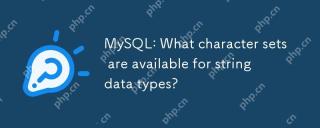 MySQL:字符串数据类型可用哪些字符集?May 10, 2025 am 12:07 AM
MySQL:字符串数据类型可用哪些字符集?May 10, 2025 am 12:07 AMmysqloffersvariouscharactersetsforstringdatatypes:1)latin1 forwesterneuropeanlanguages,2)utf8 formultingualsupport,3)utf8mb4f OREXTEDENDENDENENICODECLUDINGEMOJIS,4)UCS2FORIXED-WIDTHENCODING,5)assiiforbasiclatin.ChoosideStherightStetSetensensersdaintegrity
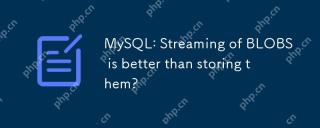 mysql:斑点流比存储它们更好吗?May 10, 2025 am 12:06 AM
mysql:斑点流比存储它们更好吗?May 10, 2025 am 12:06 AM流式传输BLOB确实比直接存储更好,因为它能减少内存使用和提高性能。1)通过逐步读取和处理文件,避免了数据库膨胀和性能下降。2)流式传输需要更复杂的代码逻辑,且可能增加I/O操作次数。
 MySQL字符串类型:存储,性能和最佳实践May 10, 2025 am 12:02 AM
MySQL字符串类型:存储,性能和最佳实践May 10, 2025 am 12:02 AMmySqlStringTypesimpactStorageAndPerformanCeaseAsfollows:1)长度,始终使用theSamestoragespace,whatcanbefasterbutlessspace-felfficity.2)varCharisvariable varcharisvariable length,morespace-morespace-morespace-effficitybuteftife buteftife butfority butfority textifforlyslower.3)


热AI工具

Undresser.AI Undress
人工智能驱动的应用程序,用于创建逼真的裸体照片

AI Clothes Remover
用于从照片中去除衣服的在线人工智能工具。

Undress AI Tool
免费脱衣服图片

Clothoff.io
AI脱衣机

Video Face Swap
使用我们完全免费的人工智能换脸工具轻松在任何视频中换脸!

热门文章

热工具

适用于 Eclipse 的 SAP NetWeaver 服务器适配器
将Eclipse与SAP NetWeaver应用服务器集成。

记事本++7.3.1
好用且免费的代码编辑器

EditPlus 中文破解版
体积小,语法高亮,不支持代码提示功能

MinGW - 适用于 Windows 的极简 GNU
这个项目正在迁移到osdn.net/projects/mingw的过程中,你可以继续在那里关注我们。MinGW:GNU编译器集合(GCC)的本地Windows移植版本,可自由分发的导入库和用于构建本地Windows应用程序的头文件;包括对MSVC运行时的扩展,以支持C99功能。MinGW的所有软件都可以在64位Windows平台上运行。

ZendStudio 13.5.1 Mac
功能强大的PHP集成开发环境





