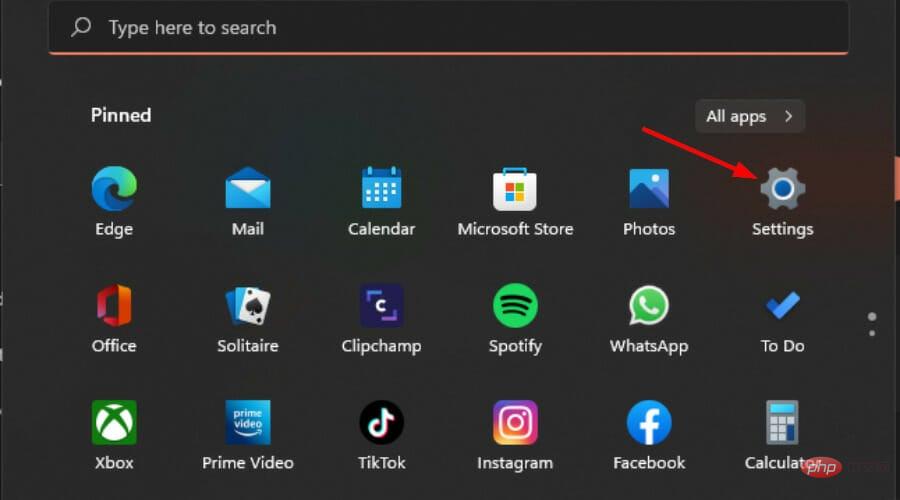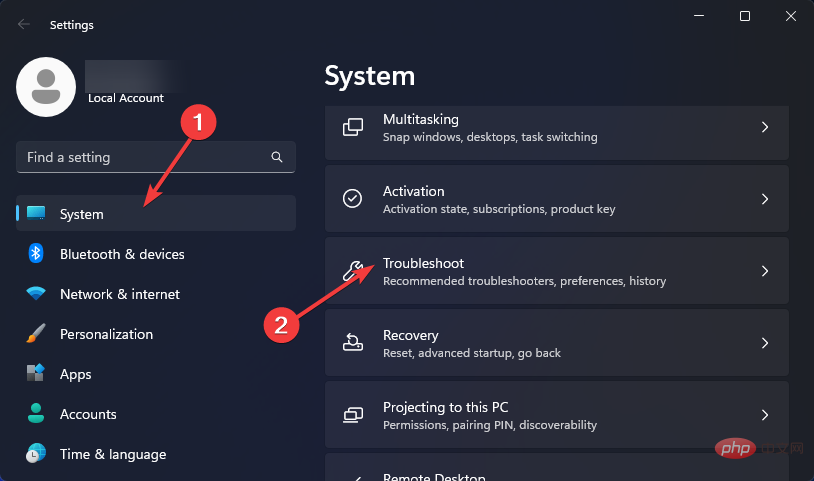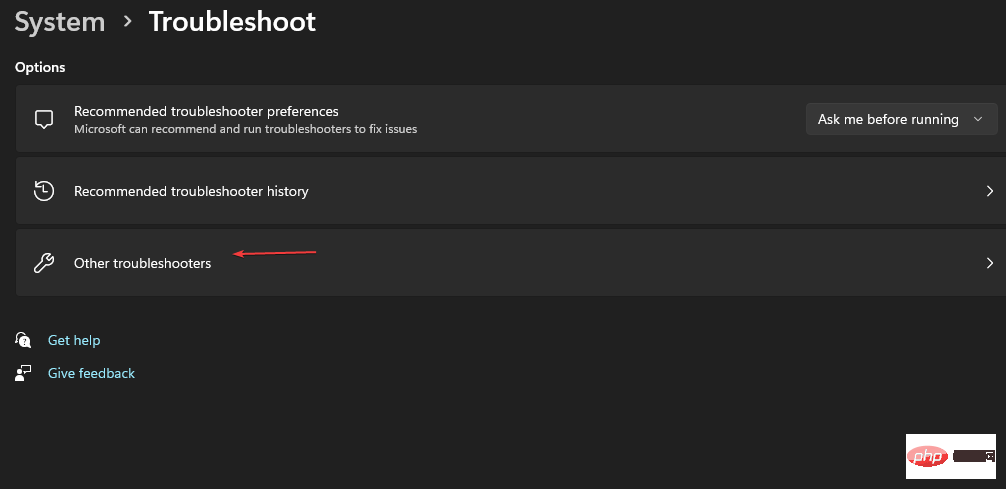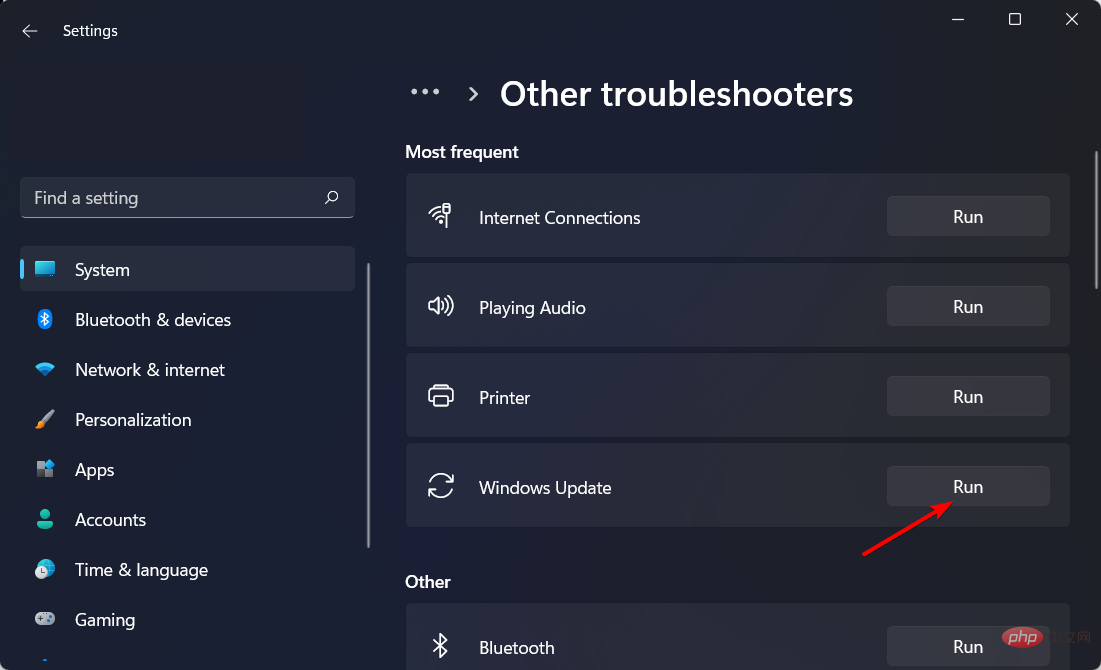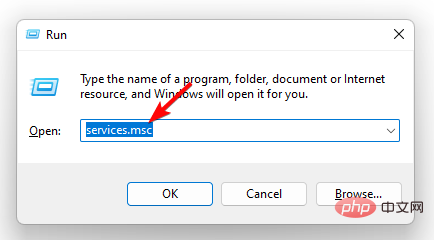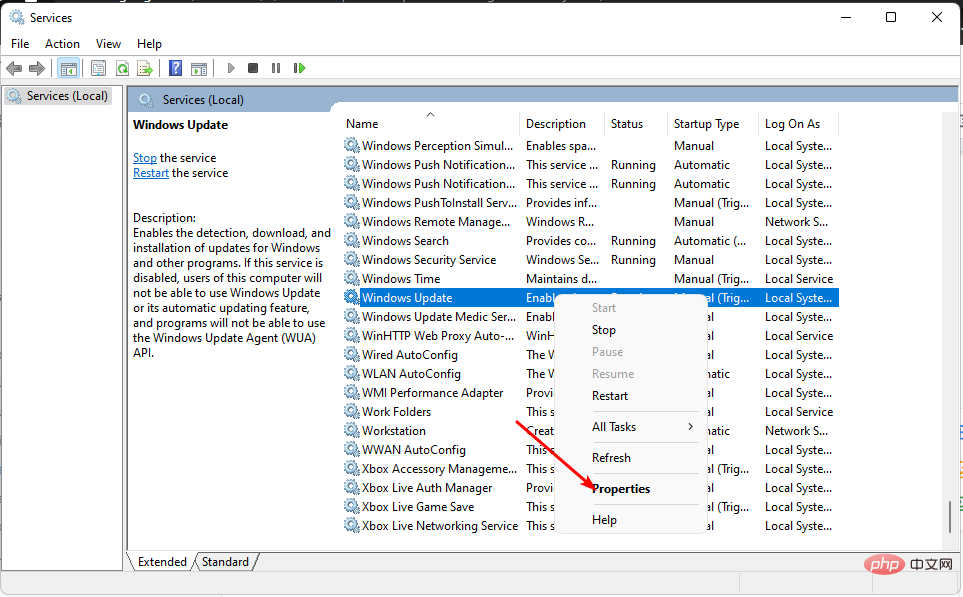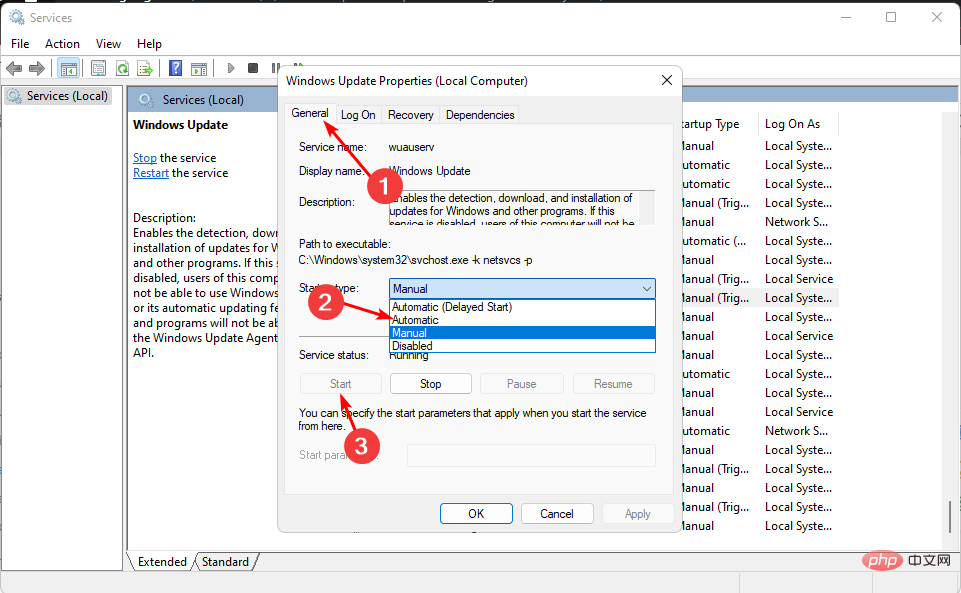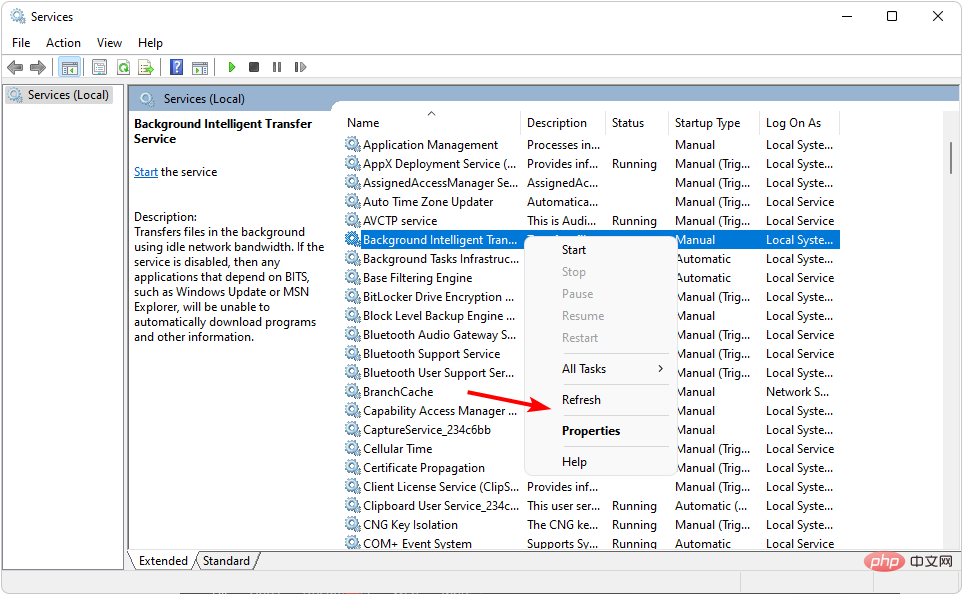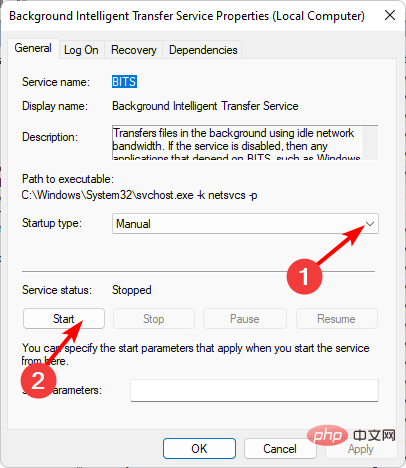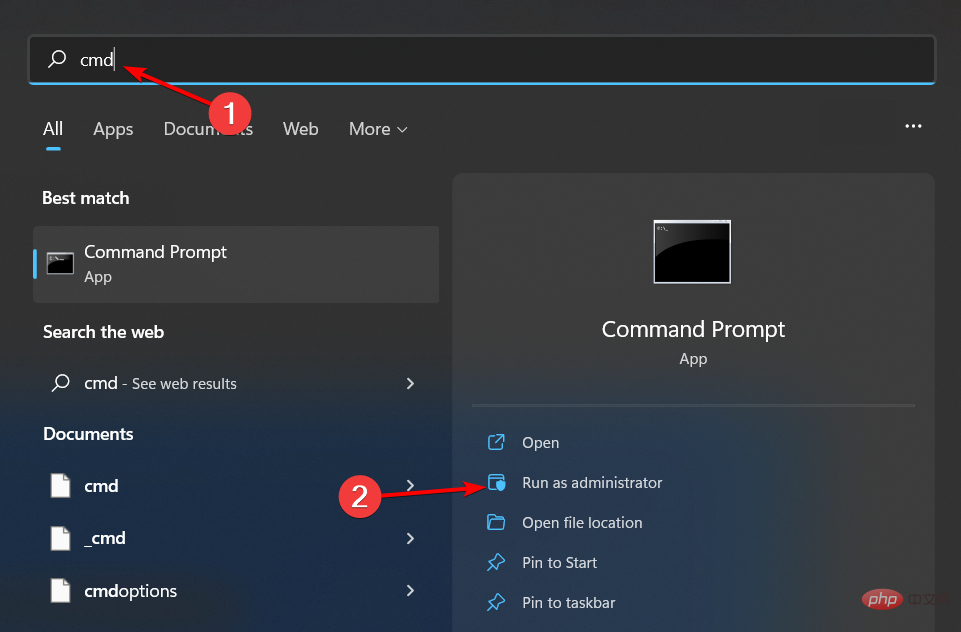如果您想保持电脑以最佳状态运行,Windows 更新非常重要。不幸的是,某些用户在运行更新时遇到错误0x80071160。据报道,更新正常开始,但当它达到 100 时,它会停止然后失败。
Windows 更新错误并不新鲜;通常,内置疑难解答应该能够修复此类问题。但是,这不是解决此类错误的唯一方法,在本文中,我们将进一步阐明其他故障排除技术。
为什么我会收到0x80071160错误?
0x80071160是 Windows 中尝试更新计算机时的常见错误代码。其一些可能的原因包括:
- 安装不完整 – 以前的更新可能未完成,这导致某些文件无法正确安装,从而导致此错误。
- 更新损坏 – 如果更新文件本身有问题,则无论您尝试下载多少次,更新都将失败。
- 连接中断 – 您的互联网连接可能在安装过程中断开,导致该过程在完全完成之前停止。
- 损坏的系统文件 - 如果您的系统文件以某种方式损坏,Windows将无法识别您在计算机上运行的Windows版本。
- 硬盘空间不足 – 通常情况下,Windows 更新会成功完成,但在安装时,您的硬盘没有足够的存储空间来容纳更新。
- 服务器更新 - 有时,Microsoft可能会对其服务器进行一些定期维护,以便它们可以顺利运行而不会出现任何故障。
如何修复错误0x80071160?
在进行任何技术故障排除之前,我们建议您执行以下基本检查:
- 检查您的网络连接。如果您有另一台设备连接到与计算机相同的路由器,请确保它们没有用完您的所有带宽。
- 验证服务器状态,并确保不存在计划内中断或维护计划。
- 检查更新的已知问题。如果存在已知问题,Microsoft 将在其支持网站上发布有关这些问题的信息。
- 如果你的电脑上安装了第三方防火墙,请检查它是否出于安全原因阻止成功安装更新。
- 通过释放一些空间来确保有足够的存储空间用于更新。
1. 运行 Windows 更新疑难解答
- 点击键并单击设置。Windows

- 单击系统并选择故障排除。

- 导航到其他疑难解答。

- 单击 Windows 更新疑难解答的“运行”选项。

2. 重新启动 Windows 更新服务
- 打 + 键打开运行命令。WindowsR
- 键入 服务.msc 并点击 .Enter

- 找到Windows Update服务,右键单击它并选择属性。

- 导航到“常规”选项卡,在“启动类型”下,从下拉选项中选择“自动”,然后单击“开始”按钮。

- 接下来,单击应用,然后单击确定。
3. 重新启动后台智能传输服务
- 打 + 键打开运行命令。WindowsR
- 键入 服务.msc 并点击 .Enter

- 找到后台智能传输服务,右键单击它,然后选择属性。

- 导航到“常规”选项卡,在“启动类型”下,从下拉选项中选择“自动”,然后单击“开始”按钮。

- 接下来,单击应用,然后单击确定。
4. 重置视窗更新组件
- 按键,在搜索栏中键入cmd,然后单击以管理员身份运行。Windows

- 键入以下命令,然后在每个命令后按:Enter
<strong>net stop bits</strong><strong>net stop wuauserv</strong><strong>net stop appidsvc</strong><strong>net stop cryptsvc</strong><strong>Del "%ALLUSERSPROFILE%\Application Data\Microsoft\Network\Downloader\*.*"</strong><strong>rmdir %systemroot%\SoftwareDistribution /S /Q</strong><strong>rmdir %systemroot%\system32\catroot2 /S /Q</strong><strong>regsvr32.exe /s atl.dll</strong><strong>regsvr32.exe /s urlmon.dll</strong><strong>regsvr32.exe /s mshtml.dll</strong><strong>netsh winsock reset</strong><strong>netsh winsock reset proxy</strong><strong>net start bits</strong><strong>net start wuauserv</strong><strong>net start appidsvc</strong><strong>net start cryptsv</strong>
5. 手动下载更新
专家提示:
有些PC问题很难解决,尤其是在涉及损坏的存储库或丢失的Windows文件时。如果您在修复错误时遇到问题,则您的系统可能部分损坏。
我们建议安装 Restoro,该工具将扫描您的机器并确定故障是什么。
单击此处下载并开始修复。
如果上述方法均无效,请尝试手动下载更新。您可以从微软更新目录中获取特定更新。有时,可能是您的计算机存在阻止安装更新的其他问题。
如果手动更新仍然失败,您可能需要执行系统还原或重新安装 Windows 以避免错误0x80071160。
鉴于 Windows 更新错误发生的频率,建议您安装可以自动处理此类问题的 Windows 更新修复工具。
在使用多种解决方案进行反复试验时,可能很难确定错误的确切原因。至少使用这些工具,您的工作变得更加轻松,并且可以解决大量问题。
以上是0x80071160:如何修复此Windows更新错误的详细内容。更多信息请关注PHP中文网其他相关文章!

热AI工具

Undresser.AI Undress
人工智能驱动的应用程序,用于创建逼真的裸体照片

AI Clothes Remover
用于从照片中去除衣服的在线人工智能工具。

Undress AI Tool
免费脱衣服图片

Clothoff.io
AI脱衣机

Video Face Swap
使用我们完全免费的人工智能换脸工具轻松在任何视频中换脸!

热门文章

热工具

安全考试浏览器
Safe Exam Browser是一个安全的浏览器环境,用于安全地进行在线考试。该软件将任何计算机变成一个安全的工作站。它控制对任何实用工具的访问,并防止学生使用未经授权的资源。

SublimeText3 Mac版
神级代码编辑软件(SublimeText3)

DVWA
Damn Vulnerable Web App (DVWA) 是一个PHP/MySQL的Web应用程序,非常容易受到攻击。它的主要目标是成为安全专业人员在合法环境中测试自己的技能和工具的辅助工具,帮助Web开发人员更好地理解保护Web应用程序的过程,并帮助教师/学生在课堂环境中教授/学习Web应用程序安全。DVWA的目标是通过简单直接的界面练习一些最常见的Web漏洞,难度各不相同。请注意,该软件中

EditPlus 中文破解版
体积小,语法高亮,不支持代码提示功能

VSCode Windows 64位 下载
微软推出的免费、功能强大的一款IDE编辑器