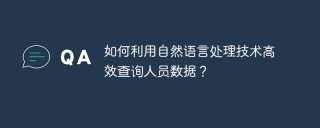栗子
现有一个使用商品名称查询商品的需求,要求先查询缓存,查不到则去数据库查询;从数据库查询到之后加入缓存,再查询时继续先查询缓存。
思路分析
可以写一个条件判断,伪代码如下:
//先从缓存中查询
String goodsInfoStr = redis.get(goodsName);
if(StringUtils.isBlank(goodsInfoStr)){
//如果缓存中查询为空,则去数据库中查询
Goods goods = goodsMapper.queryByName(goodsName);
//将查询到的数据存入缓存
goodsName.set(goodsName,JSONObject.toJSONString(goods));
//返回商品数据
return goods;
}else{
//将查询到的str转换为对象并返回
return JSON.parseObject(goodsInfoStr, Goods.class);
}上面这串代码也可以实现查询效果,看起来也不是很复杂,但是这串代码是不可复用的,只能用在这个场景。假设在我们的系统中还有很多类似上面商品查询的需求,那么我们需要到处写这样的if(...)else{...}。作为一个程序员,不能把类似的或者重复的代码统一起来是一件很难受的事情,所以需要对这种场景的代码进行优化。
上面这串代码的问题在于:入参不固定、返回值也不固定,如果仅仅是参数不固定,使用泛型即可。但最关键的是查询方法也是不固定的,比如查询商品和查询用户肯定不是一个查询方法吧。
所以如果我们可以把一个方法(即上面的各种查询方法)也能当做一个参数传入一个统一的判断方法就好了,类似于:
/** * 这个方法的作用是:先执行method1方法,如果method1查询或执行不成功,再执行method2方法 */ public static<T> T selectCacheByTemplate(method1,method2)
想要实现上面的这种效果,就不得不提到Java8的新特性:函数式编程
原理介绍
在Java中有一个package:java.util.function ,里面全部是接口,并且都被@FunctionalInterface注解所修饰。
Function分类
Consumer(消费):接受参数,无返回值
Function(函数):接受参数,有返回值
Operator(操作):接受参数,返回与参数同类型的值
Predicate(断言):接受参数,返回boolean类型
Supplier(供应):无参数,有返回值
具体我就不在赘述了,可以参考:Java 函数式编程梳理
代码实现
那么接下来就来使用Java优雅的实现先查询缓存再查询数据库吧!
项目代码
配置文件
pom.xml
<?xml version="1.0" encoding="UTF-8"?>
<project xmlns="http://maven.apache.org/POM/4.0.0" xmlns:xsi="http://www.w3.org/2001/XMLSchema-instance"
xsi:schemaLocation="http://maven.apache.org/POM/4.0.0 https://maven.apache.org/xsd/maven-4.0.0.xsd">
<modelVersion>4.0.0</modelVersion>
<parent>
<groupId>org.springframework.boot</groupId>
<artifactId>spring-boot-starter-parent</artifactId>
<version>2.7.2</version>
<relativePath/> <!-- lookup parent from repository -->
</parent>
<groupId>com.example</groupId>
<artifactId>SpringBoot-query</artifactId>
<version>0.0.1-SNAPSHOT</version>
<name>SpringBoot-query</name>
<description>Demo project for Spring Boot</description>
<properties>
<java.version>1.8</java.version>
</properties>
<dependencies>
<!-- redis -->
<dependency>
<groupId>org.springframework.boot</groupId>
<artifactId>spring-boot-starter-data-redis</artifactId>
</dependency>
<!-- fastjson -->
<dependency>
<groupId>com.alibaba</groupId>
<artifactId>fastjson</artifactId>
<version>1.2.83</version>
</dependency>
<dependency>
<groupId>org.springframework.boot</groupId>
<artifactId>spring-boot-starter-web</artifactId>
</dependency>
<dependency>
<groupId>org.springframework.boot</groupId>
<artifactId>spring-boot-starter-test</artifactId>
<scope>test</scope>
</dependency>
</dependencies>
<build>
<plugins>
<plugin>
<groupId>org.springframework.boot</groupId>
<artifactId>spring-boot-maven-plugin</artifactId>
</plugin>
</plugins>
</build>
</project>项目结构
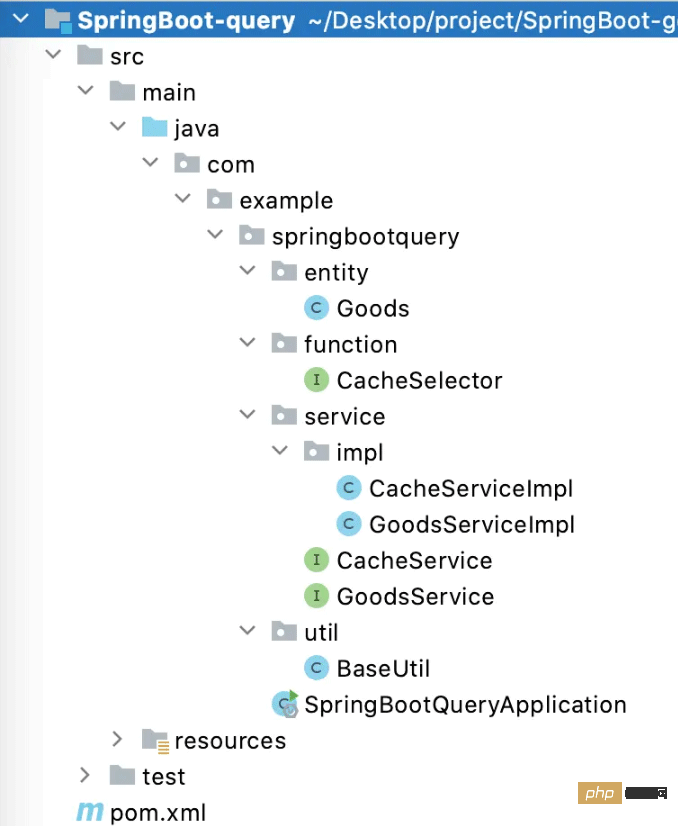
其中CacheService是从缓存中查询数据,GoodsService是从数据库中查询数据
SpringBootQueryApplication.java
package com.example.springbootquery;
import org.springframework.boot.SpringApplication;
import org.springframework.boot.autoconfigure.SpringBootApplication;
@SpringBootApplication
public class SpringBootQueryApplication {
public static void main(String[] args) {
SpringApplication.run(SpringBootQueryApplication.class, args);
}
}Goods.java
package com.example.springbootquery.entity;
public class Goods {
private String goodsName;
private Integer goodsTotal;
private Double price;
public String getGoodsName() {
return goodsName;
}
public void setGoodsName(String goodsName) {
this.goodsName = goodsName;
}
public Integer getGoodsTotal() {
return goodsTotal;
}
public void setGoodsTotal(Integer goodsTotal) {
this.goodsTotal = goodsTotal;
}
public Double getPrice() {
return price;
}
public void setPrice(Double price) {
this.price = price;
}
@Override
public String toString() {
return "Goods{" +
"goodsName='" + goodsName + '\'' +
", goodsTotal='" + goodsTotal + '\'' +
", price=" + price +
'}';
}
}CacheSelector.java
自定义函数式接口:
package com.example.springbootquery.function;
@FunctionalInterface
public interface CacheSelector<T> {
T select() throws Exception;
}CacheService.java
package com.example.springbootquery.service;
import com.example.springbootquery.entity.Goods;
public interface CacheService {
/**
* 从缓存中获取商品
*
* @param goodsName 商品名称
* @return goods
*/
Goods getGoodsByName(String goodsName) throws Exception;
}CacheServiceImpl.java
package com.example.springbootquery.service.impl;
import com.alibaba.fastjson.JSON;
import com.example.springbootquery.entity.Goods;
import com.example.springbootquery.service.CacheService;
import org.springframework.beans.factory.annotation.Autowired;
import org.springframework.data.redis.core.StringRedisTemplate;
import org.springframework.stereotype.Service;
@Service("cacheService")
public class CacheServiceImpl implements CacheService {
@Autowired
private StringRedisTemplate redisTemplate;
@Override
public Goods getGoodsByName(String goodsName) throws Exception {
String s = redisTemplate.opsForValue().get(goodsName);
return null == s ? null : JSON.parseObject(s, Goods.class);
}
}GoodsService.java
package com.example.springbootquery.service;
import com.example.springbootquery.entity.Goods;
public interface GoodsService {
Goods getGoodsByName(String goodsName);
}GoodsServiceImpl.java
这里我就不连接数据库了,模拟一个返回
package com.example.springbootquery.service.impl;
import com.alibaba.fastjson.JSONObject;
import com.example.springbootquery.entity.Goods;
import com.example.springbootquery.service.GoodsService;
import org.springframework.beans.factory.annotation.Autowired;
import org.springframework.data.redis.core.StringRedisTemplate;
import org.springframework.stereotype.Service;
@Service
public class GoodsServiceImpl implements GoodsService {
@Autowired
private StringRedisTemplate stringRedisTemplate;
@Override
public Goods getGoodsByName(String goodsName) {
Goods goods = new Goods();
goods.setGoodsName("商品名1");
goods.setGoodsTotal(20);
goods.setPrice(30.0D);
stringRedisTemplate.opsForValue().set(goodsName, JSONObject.toJSONString(goods));
return goods;
}
}BaseUtil.java (核心类)
因为我不关心参数,只需要一个返回值就行了,所以这里使用的是Supplier。
package com.example.springbootquery.util;
import com.example.springbootquery.function.CacheSelector;
import java.util.function.Supplier;
public class BaseUtil {
/**
* 缓存查询模板
*
* @param cacheSelector 查询缓存的方法
* @param databaseSelector 数据库查询方法
* @return T
*/
public static <T> T selectCacheByTemplate(CacheSelector<T> cacheSelector, Supplier<T> databaseSelector) {
try {
System.out.println("query data from redis ······");
// 先查 Redis缓存
T t = cacheSelector.select();
if (t == null) {
// 没有记录再查询数据库
System.err.println("redis 中没有查询到");
System.out.println("query data from database ······");
return databaseSelector.get();
} else {
return t;
}
} catch (Exception e) {
// 缓存查询出错,则去数据库查询
e.printStackTrace();
System.err.println("redis 查询出错");
System.out.println("query data from database ······");
return databaseSelector.get();
}
}
}用法
package com.example.springbootquery;
import com.example.springbootquery.entity.Goods;
import com.example.springbootquery.service.CacheService;
import com.example.springbootquery.service.GoodsService;
import org.junit.jupiter.api.Test;
import org.springframework.beans.factory.annotation.Autowired;
import org.springframework.boot.test.context.SpringBootTest;
import static com.example.springbootquery.util.BaseUtil.selectCacheByTemplate;
@SpringBootTest
class SpringBootQueryApplicationTests {
@Autowired
private CacheService cacheService;
@Autowired
private GoodsService userService;
@Test
void contextLoads() throws Exception {
Goods user = selectCacheByTemplate(
() -> cacheService.getGoodsByName("商品名1"),
() -> userService.getGoodsByName("商品名1")
);
System.out.println(user);
}
}第一次从数据中查询
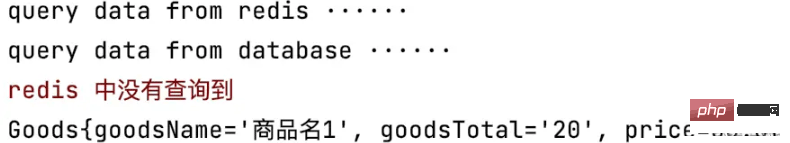
第二次从缓存中查询
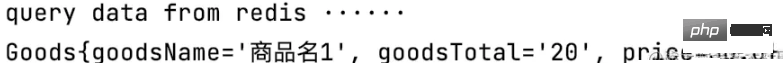
以上是怎么使用Java实现先查询缓存再查询数据库的详细内容。更多信息请关注PHP中文网其他相关文章!
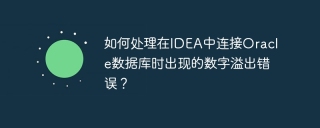 如何处理在IDEA中连接Oracle数据库时出现的数字溢出错误?Apr 19, 2025 pm 04:15 PM
如何处理在IDEA中连接Oracle数据库时出现的数字溢出错误?Apr 19, 2025 pm 04:15 PM在IDEA中连接Oracle数据库时出现数字溢出错误的处理方法当我们在使用IntelliJ...
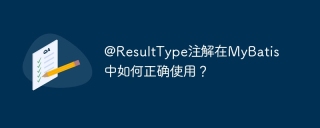 @ResultType注解在MyBatis中如何正确使用?Apr 19, 2025 pm 04:12 PM
@ResultType注解在MyBatis中如何正确使用?Apr 19, 2025 pm 04:12 PM在研究MyBatis框架时,开发者们常常会遇到关于注解的各种问题,其中一个常见的问题是如何正确使用@ResultType注...
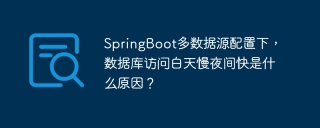 SpringBoot多数据源配置下,数据库访问白天慢夜间快是什么原因?Apr 19, 2025 pm 04:06 PM
SpringBoot多数据源配置下,数据库访问白天慢夜间快是什么原因?Apr 19, 2025 pm 04:06 PMSpringboot项目多数据源配置下的数据库访问性能问题排查本文针对一个Springboot项目中使用Atomikos进行多数据源配�...
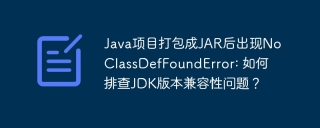 Java项目打包成JAR后出现NoClassDefFoundError: 如何排查JDK版本兼容性问题?Apr 19, 2025 pm 04:03 PM
Java项目打包成JAR后出现NoClassDefFoundError: 如何排查JDK版本兼容性问题?Apr 19, 2025 pm 04:03 PMJava项目打包成可执行JAR文件时遭遇NoClassDefFoundError难题很多Java开发者在将项目打包成可执行JAR文件时,可能会�...
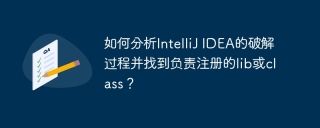 如何分析IntelliJ IDEA的破解过程并找到负责注册的lib或class?Apr 19, 2025 pm 04:00 PM
如何分析IntelliJ IDEA的破解过程并找到负责注册的lib或class?Apr 19, 2025 pm 04:00 PM关于IntelliJIDEA破解的分析方法在编程界,IntelliJ...
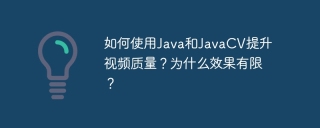 如何使用Java和JavaCV提升视频质量?为什么效果有限?Apr 19, 2025 pm 03:57 PM
如何使用Java和JavaCV提升视频质量?为什么效果有限?Apr 19, 2025 pm 03:57 PM问题介绍:视频质量提升是视频处理中的一个重要环节,尤其是在处理低清晰度的视频时,如何利用Java语言和�...
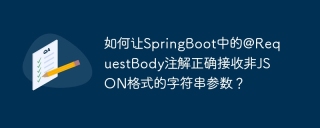 如何让SpringBoot中的@RequestBody注解正确接收非JSON格式的字符串参数?Apr 19, 2025 pm 03:54 PM
如何让SpringBoot中的@RequestBody注解正确接收非JSON格式的字符串参数?Apr 19, 2025 pm 03:54 PM在处理SpringBoot应用中,我们经常会遇到如何正确接收请求参数的问题。特别是当参数格式不是常见的JSON时,更�...


热AI工具

Undresser.AI Undress
人工智能驱动的应用程序,用于创建逼真的裸体照片

AI Clothes Remover
用于从照片中去除衣服的在线人工智能工具。

Undress AI Tool
免费脱衣服图片

Clothoff.io
AI脱衣机

AI Hentai Generator
免费生成ai无尽的。

热门文章

热工具

PhpStorm Mac 版本
最新(2018.2.1 )专业的PHP集成开发工具

SublimeText3 Mac版
神级代码编辑软件(SublimeText3)

适用于 Eclipse 的 SAP NetWeaver 服务器适配器
将Eclipse与SAP NetWeaver应用服务器集成。

EditPlus 中文破解版
体积小,语法高亮,不支持代码提示功能

DVWA
Damn Vulnerable Web App (DVWA) 是一个PHP/MySQL的Web应用程序,非常容易受到攻击。它的主要目标是成为安全专业人员在合法环境中测试自己的技能和工具的辅助工具,帮助Web开发人员更好地理解保护Web应用程序的过程,并帮助教师/学生在课堂环境中教授/学习Web应用程序安全。DVWA的目标是通过简单直接的界面练习一些最常见的Web漏洞,难度各不相同。请注意,该软件中