progress库安装和介绍
1.安装progress库
progress是Python第三方库,在终端执行 pip 命令安装。
pip install progress
2.progress进度条效果展示
在官网可以看到progress能实现的各种进度条效果,如下动图。
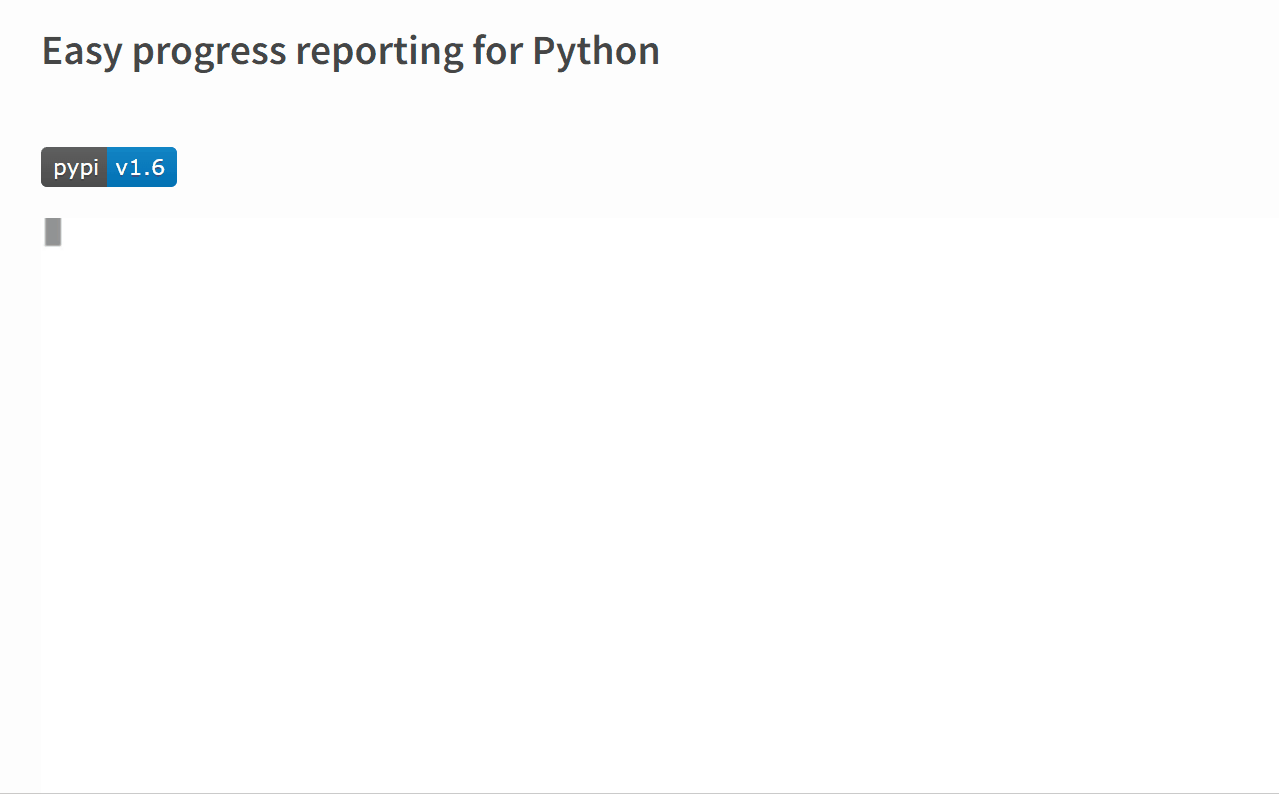
progress实现进度条
# coding=utf-8
from progress.bar import Bar
import time
# 创建Bar类的实例
bar = Bar('MyProcess:', max=100)
# 循环处理某业务,调用bar对象的next()方法,循环次数等于max
for _ in range(100):
# Do some work
time.sleep(0.05)
bar.next()
# 循环完成后调用finish()方法
bar.finish()运行效果:

使用 progress 库实现进度条很简单,从 progress 库的 bar.py 中导入 Bar 类,实例化一个对象,然后循环处理业务和调用 next() 方法,处理完成后调用 finish() 方法结束进度条。
Bar 类的主要参数有:
message: 进度条显示的信息,这个参数默认可以用位置参数传给 Bar 。
width: 修改进度条的宽度,默认32。
max: 进度条被分成几等份,如100。
suffix: 进度百分比显示的格式,默认 ‘%(index)d/%(max)d’ 。
fill: 进度条用什么填充,默认’#’ 。
empty_fill: 未加载的进度条用什么填充,默认空格’ ’ 。
bar_prefix: 进度条前缀,默认’ |’ 。
bar_suffix: 进度条后缀,默认’| ’ 。
color: 进度条的颜色,默认None。
PyCharm进度条显示问题解决
大部分Python程序员都使用PyCharm,如果在PyCharm中运行进度条代码后没有显示进度条效果,可以按照如下步骤设置,再重新运行代码。
Step1. 点击PyCharm上方的 Run 按钮,然后点击 Edit Configurations,进入运行配置页面。
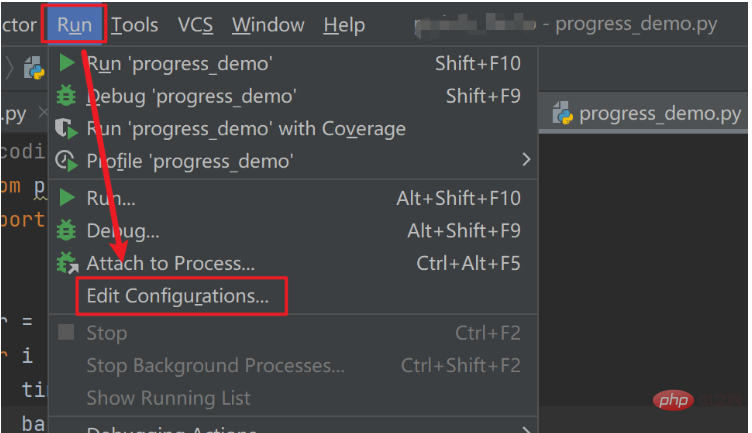
Step2. 将 Emulate terminal in output console 选项打钩,然后重新运行代码。
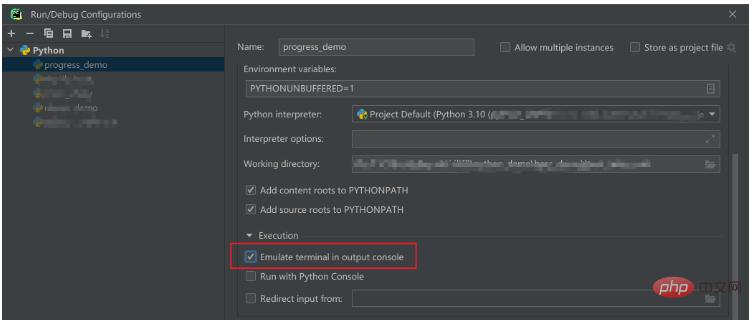
细心的小伙伴应该发现了,上面的进度条代码在PyCharm中运行完成后,进度条下有一串奇怪的字符: ‘?[?25h’ ,在终端中用脚本方式 python progress_demo.py 运行相同的代码,不会有这串符号。
这串字符表示的是光标,在PyCharm中运行完成后,光标被输出在控制台上了。解决方法为:按住 Ctrl 键,点击导入的 Bar 类名,跳转到源码 bar.py 中,再按住 Ctrl 键点击 Bar 类继承的 Progress 类,进入 progress 库的 __init__.py 文件中,将该文件中的 SHOW_CURSOR 变量改为空字符串。
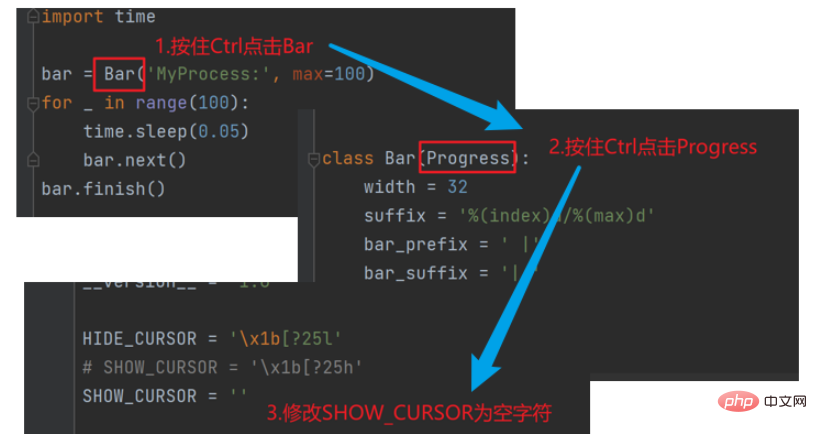
修改源码后再重新运行代码,光标不显示了,那一串字符也就不显示了。

在PyChram中运行进度条,还可能会遇到其他显示问题,建议出现问题时,用脚本的方式运行,以脚本运行的结果为准,PyChram中运行只用来调试代码。
进度条代码的另外两种写法
1. 上下文管理器: 使用 with … as … 上下文管理器的方式编写进度条,进度条完成后无需调用 finish() 方法。
with Bar('Processing', max=20) as bar:
for i in range(20):
time.sleep(0.05)
bar.next()2. 使用 iter() 方法: 使用 iter() 方法可以简化迭代器的工作,不需要调用 next() 方法。
for i in Bar('Processing').iter(range(100)):
time.sleep(0.05)这两种实现方式执行的结果与最开始的实现方式一样。
实现更多种类的进度条
1. Bar 系列
前文中点进了progress的源码,可以看到 Bar 类继承自 Progress 类,Progress 类继承自 Infinite 类,Progress 类和 Infinite 类实现了进度条的基本功能。
在 bar.py 中,除了 Bar 类,还有6个类,ChargingBar, FillingSquaresBar, FillingCirclesBar, IncrementalBar, PixelBar, ShadyBar,它们分别是 Bar 类的子类或孙类,继承了进度条的功能,在每一个类中只是修改了 suffix, fill, empty_fill, bar_prefix, bar_suffix这些变量的值,修改了进度条的样式。
使用很简单,只需要导入这些类,将上面代码中的 Bar 换成这些类就行了,如 FillingSquaresBar。
from progress.bar import Bar, ChargingBar, FillingSquaresBar, FillingCirclesBar, IncrementalBar, PixelBar, ShadyBar
import time
bar = FillingSquaresBar('MyProcess:', max=100)
for i in range(100):
time.sleep(0.05)
bar.next()
bar.finish()运行效果:

还可以自己修改上面的参数,设置个性化的进度条,本文暂不扩展,以后有空可以专门写文章介绍。
2. Spinner 系列
progress 库的 spinner.py 中实现了 5 个类,Spinner, PieSpinner, MoonSpinner, LineSpinner, PixelSpinner。
from progress.spinner import Spinner, PieSpinner, MoonSpinner, LineSpinner, PixelSpinner
for i in Spinner('MySpinner:').iter(range(100)):
time.sleep(0.01)运行效果:

3.Counter 系列
progress 库的 counter.py 中实现了 4 个类,Counter, Countdown, Stack, Pie。
from progress.counter import Counter, Countdown, Stack, Pie
import time
for i in Counter('Loading:').iter(range(100)):
time.sleep(0.01)运行效果:

汇总
接下来将上面介绍的所有种类的进度条全部放到一起,代码如下:
from progress.bar import Bar, ChargingBar, FillingSquaresBar, \
FillingCirclesBar, IncrementalBar, PixelBar, ShadyBar
from progress.spinner import Spinner, PieSpinner, MoonSpinner, LineSpinner, PixelSpinner
from progress.counter import Counter, Countdown, Stack, Pie
import time
import random
progess_list = [Bar, ChargingBar, FillingSquaresBar, FillingCirclesBar, IncrementalBar,
PixelBar, ShadyBar, Spinner, PieSpinner, MoonSpinner, LineSpinner,
PixelSpinner, Counter, Countdown, Stack, Pie]
for P in progess_list:
for i in P(P.__name__ + ':').iter(range(100)):
time.sleep(0.01)
bar = IncrementalBar('Random:', suffix='%(index)d%%')
for i in range(100):
bar.goto(random.randint(0, 100))
time.sleep(0.01)
bar.finish()运行效果:
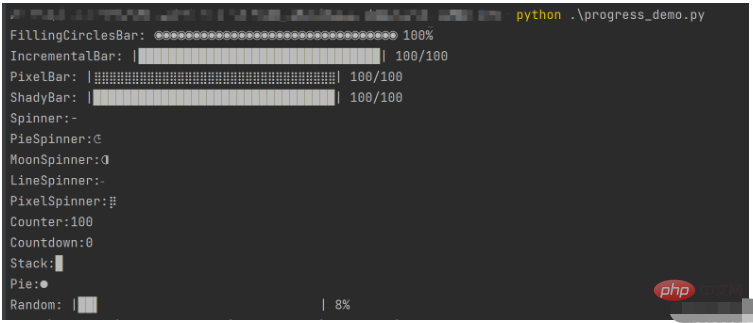
运行代码后可以得出所有种类的进度条,与文章开头从官网截的图效果相同。
以上是如何用Python中progress库实现进度条的详细内容。更多信息请关注PHP中文网其他相关文章!
 可以在Python数组中存储哪些数据类型?Apr 27, 2025 am 12:11 AM
可以在Python数组中存储哪些数据类型?Apr 27, 2025 am 12:11 AMpythonlistscanStoryDatatepe,ArrayModulearRaysStoreOneType,and numpyArraySareSareAraysareSareAraysareSareComputations.1)列出sareversArversAtileButlessMemory-Felide.2)arraymoduleareareMogeMogeNareSaremogeNormogeNoreSoustAta.3)
 如果您尝试将错误的数据类型的值存储在Python数组中,该怎么办?Apr 27, 2025 am 12:10 AM
如果您尝试将错误的数据类型的值存储在Python数组中,该怎么办?Apr 27, 2025 am 12:10 AMWhenyouattempttostoreavalueofthewrongdatatypeinaPythonarray,you'llencounteraTypeError.Thisisduetothearraymodule'sstricttypeenforcement,whichrequiresallelementstobeofthesametypeasspecifiedbythetypecode.Forperformancereasons,arraysaremoreefficientthanl
 Python标准库的哪一部分是:列表或数组?Apr 27, 2025 am 12:03 AM
Python标准库的哪一部分是:列表或数组?Apr 27, 2025 am 12:03 AMpythonlistsarepartofthestAndArdLibrary,herilearRaysarenot.listsarebuilt-In,多功能,和Rused ForStoringCollections,而EasaraySaraySaraySaraysaraySaraySaraysaraySaraysarrayModuleandleandleandlesscommonlyusedDduetolimitedFunctionalityFunctionalityFunctionality。
 您应该检查脚本是否使用错误的Python版本执行?Apr 27, 2025 am 12:01 AM
您应该检查脚本是否使用错误的Python版本执行?Apr 27, 2025 am 12:01 AMThescriptisrunningwiththewrongPythonversionduetoincorrectdefaultinterpretersettings.Tofixthis:1)CheckthedefaultPythonversionusingpython--versionorpython3--version.2)Usevirtualenvironmentsbycreatingonewithpython3.9-mvenvmyenv,activatingit,andverifying
 在Python阵列上可以执行哪些常见操作?Apr 26, 2025 am 12:22 AM
在Python阵列上可以执行哪些常见操作?Apr 26, 2025 am 12:22 AMPythonarrayssupportvariousoperations:1)Slicingextractssubsets,2)Appending/Extendingaddselements,3)Insertingplaceselementsatspecificpositions,4)Removingdeleteselements,5)Sorting/Reversingchangesorder,and6)Listcomprehensionscreatenewlistsbasedonexistin
 在哪些类型的应用程序中,Numpy数组常用?Apr 26, 2025 am 12:13 AM
在哪些类型的应用程序中,Numpy数组常用?Apr 26, 2025 am 12:13 AMNumPyarraysareessentialforapplicationsrequiringefficientnumericalcomputationsanddatamanipulation.Theyarecrucialindatascience,machinelearning,physics,engineering,andfinanceduetotheirabilitytohandlelarge-scaledataefficiently.Forexample,infinancialanaly
 您什么时候选择在Python中的列表上使用数组?Apr 26, 2025 am 12:12 AM
您什么时候选择在Python中的列表上使用数组?Apr 26, 2025 am 12:12 AMuseanArray.ArarayoveralistinpythonwhendeAlingwithHomeSdata,performance-Caliticalcode,orinterFacingWithCcccode.1)同质性data:arrayssavememorywithtypedelements.2)绩效code-performance-clitionalcode-clitadialcode-critical-clitical-clitical-clitical-clitaine code:araysofferferbetterperperperformenterperformanceformanceformancefornalumericalicalialical.3)
 所有列表操作是否由数组支持,反之亦然?为什么或为什么不呢?Apr 26, 2025 am 12:05 AM
所有列表操作是否由数组支持,反之亦然?为什么或为什么不呢?Apr 26, 2025 am 12:05 AM不,notalllistoperationsareSupportedByArrays,andviceversa.1)arraysdonotsupportdynamicoperationslikeappendorinsertwithoutresizing,wheremactssperformance.2)listssdonotguaranteeconeeconeconstanttanttanttanttanttanttanttanttimecomplecomecomecomplecomecomecomecomecomecomplecomectaccesslikearrikearraysodo。


热AI工具

Undresser.AI Undress
人工智能驱动的应用程序,用于创建逼真的裸体照片

AI Clothes Remover
用于从照片中去除衣服的在线人工智能工具。

Undress AI Tool
免费脱衣服图片

Clothoff.io
AI脱衣机

Video Face Swap
使用我们完全免费的人工智能换脸工具轻松在任何视频中换脸!

热门文章

热工具

安全考试浏览器
Safe Exam Browser是一个安全的浏览器环境,用于安全地进行在线考试。该软件将任何计算机变成一个安全的工作站。它控制对任何实用工具的访问,并防止学生使用未经授权的资源。

SublimeText3汉化版
中文版,非常好用

VSCode Windows 64位 下载
微软推出的免费、功能强大的一款IDE编辑器

Atom编辑器mac版下载
最流行的的开源编辑器

SublimeText3 英文版
推荐:为Win版本,支持代码提示!






