Python可以玩的方向有很多,比如爬虫、预测分析、GUI、自动化、图像处理、可视化等等,可能只需要十几行代码就能实现酷炫的功能。
因为Python是动态脚本语言,所以代码逻辑比Java要简要很多,实现同样的功能少写很多代码。而且Python生态有众多的第三方工具库,把功能都封装在包里,只需要你调用接口,就能使用复杂的功能。
下面举几个简单好玩的脚本例子,初学者可以照着代码写写,能快速掌握python语法。
1、使用PIL、Matplotlib、Numpy对模糊老照片进行修复
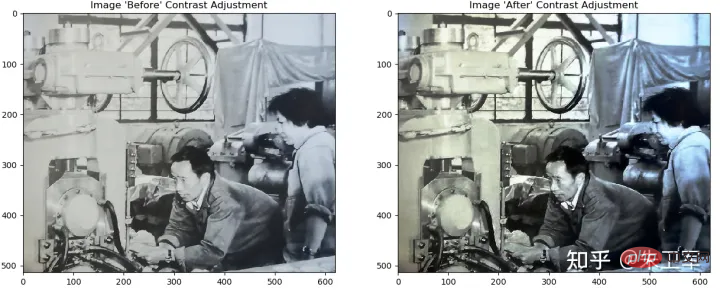
import numpy as np
import matplotlib.pyplot as plt
from PIL import Image
import os.path
img_path = "E:\test.jpg"
img = Image.open(img_path)
img = np.asarray(img)
flat = img.flatten()
def get_histogram(image, bins):
histogram = np.zeros(bins)
for pixel in image:
histogram[pixel] += 1
return histogram
hist = get_histogram(flat, 256)
cs = np.cumsum(hist)
nj = (cs - cs.min()) * 255
N = cs.max() - cs.min()
cs = nj / N
cs = cs.astype('uint8')
img_new = cs[flat]
img_new = np.reshape(img_new, img.shape)
fig = plt.figure()
fig.set_figheight(15)
fig.set_figwidth(15)
fig.add_subplot(1, 2, 1)
plt.imshow(img, cmap='gray')
plt.title("Image 'Before' Contrast Adjustment")
fig.add_subplot(1, 2, 2)
plt.imshow(img_new, cmap='gray')
plt.title("Image 'After' Contrast Adjustment")
filename = os.path.basename(img_path)
plt.show()2、将文件批量压缩,使用zipfile库
import os
import zipfile
from random import randrange
def zip_dir(path, zip_handler):
for root, dirs, files in os.walk(path):
for file in files:
zip_handler.write(os.path.join(root, file))
if __name__ == '__main__':
to_zip = input("""
Enter the name of the folder you want to zip
(N.B.: The folder name should not contain blank spaces)
>
""")
to_zip = to_zip.strip() + "/"
zip_file_name = f'zip{randrange(0,10000)}.zip'
zip_file = zipfile.ZipFile(zip_file_name, 'w', zipfile.ZIP_DEFLATED)
zip_dir(to_zip, zip_file)
zip_file.close()
print(f'File Saved as {zip_file_name}')3、使用tkinter制作计算器GUI
tkinter是python自带的GUI库,适合初学者练手创建小软件
import tkinter as tk
root = tk.Tk()
root.title("Standard Calculator")
root.resizable(0, 0)
e = tk.Entry(root,
width=35,
bg='#f0ffff',
fg='black',
borderwidth=5,
justify='right',
font='Calibri 15')
e.grid(row=0, column=0, columnspan=3, padx=12, pady=12)
def buttonClick(num):
temp = e.get(
)
e.delete(0, tk.END)
e.insert(0, temp + num)
def buttonClear():
e.delete(0, tk.END)4、PDF转换为Word文件
使用pdf2docx库,可以将PDF文件转为Word格式
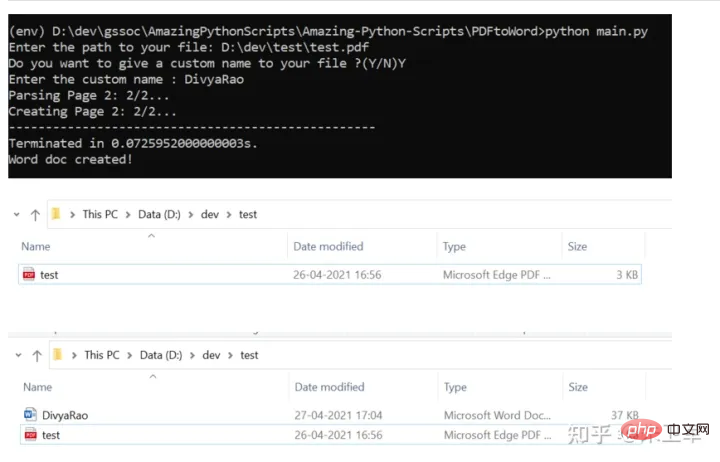
from pdf2docx import Converter
import os
import sys
pdf = input("Enter the path to your file: ")
assert os.path.exists(pdf), "File not found at, "+str(pdf)
f = open(pdf,'r+')
doc_name_choice = input("Do you want to give a custom name to your file ?(Y/N)")
if(doc_name_choice == 'Y' or doc_name_choice == 'y'):
doc_name = input("Enter the custom name : ")+".docx"
else:
pdf_name = os.path.basename(pdf)
doc_name =os.path.splitext(pdf_name)[0] + ".docx"
cv = Converter(pdf)
path = os.path.dirname(pdf)
cv.convert(os.path.join(path, "", doc_name) , start=0, end=None)
print("Word doc created!")
cv.close()5、Python自动发送邮件
使用smtplib和email库可以实现脚本发送邮件。

import smtplib
import email
from email.mime.text import MIMEText
from email.mime.image import MIMEImage
from email.mime.multipart import MIMEMultipart
from email.header import Header
mail_host = "smtp.163.com"
mail_sender = "******@163.com"
mail_license = "********"
mail_receivers = ["******@qq.com","******@outlook.com"]
mm = MIMEMultipart('related')
subject_content = """Python邮件测试"""
mm["From"] = "sender_name<******@163.com>"
mm["To"] = "receiver_1_name<******@qq.com>,receiver_2_name<******@outlook.com>"
mm["Subject"] = Header(subject_content,'utf-8')
body_content = """你好,这是一个测试邮件!"""
message_text = MIMEText(body_content,"plain","utf-8")
mm.attach(message_text)
image_data = open('a.jpg','rb')
message_image = MIMEImage(image_data.read())
image_data.close()
mm.attach(message_image)
atta = MIMEText(open('sample.xlsx', 'rb').read(), 'base64', 'utf-8')
atta["Content-Disposition"] = 'attachment; filename="sample.xlsx"'
mm.attach(atta)
stp = smtplib.SMTP()
stp.connect(mail_host, 25)
stp.set_debuglevel(1)
stp.login(mail_sender,mail_license)
stp.sendmail(mail_sender, mail_receivers, mm.as_string())
print("邮件发送成功")
stp.quit()小结
Python还有很多好玩的小脚本,你可以根据自己的场景来编写,也可以使用现成的第三方库。
以上是五个有趣的Python脚本的详细内容。更多信息请关注PHP中文网其他相关文章!
 Python vs.C:申请和用例Apr 12, 2025 am 12:01 AM
Python vs.C:申请和用例Apr 12, 2025 am 12:01 AMPython适合数据科学、Web开发和自动化任务,而C 适用于系统编程、游戏开发和嵌入式系统。 Python以简洁和强大的生态系统着称,C 则以高性能和底层控制能力闻名。
 2小时的Python计划:一种现实的方法Apr 11, 2025 am 12:04 AM
2小时的Python计划:一种现实的方法Apr 11, 2025 am 12:04 AM2小时内可以学会Python的基本编程概念和技能。1.学习变量和数据类型,2.掌握控制流(条件语句和循环),3.理解函数的定义和使用,4.通过简单示例和代码片段快速上手Python编程。
 Python:探索其主要应用程序Apr 10, 2025 am 09:41 AM
Python:探索其主要应用程序Apr 10, 2025 am 09:41 AMPython在web开发、数据科学、机器学习、自动化和脚本编写等领域有广泛应用。1)在web开发中,Django和Flask框架简化了开发过程。2)数据科学和机器学习领域,NumPy、Pandas、Scikit-learn和TensorFlow库提供了强大支持。3)自动化和脚本编写方面,Python适用于自动化测试和系统管理等任务。
 您可以在2小时内学到多少python?Apr 09, 2025 pm 04:33 PM
您可以在2小时内学到多少python?Apr 09, 2025 pm 04:33 PM两小时内可以学到Python的基础知识。1.学习变量和数据类型,2.掌握控制结构如if语句和循环,3.了解函数的定义和使用。这些将帮助你开始编写简单的Python程序。
 如何在10小时内通过项目和问题驱动的方式教计算机小白编程基础?Apr 02, 2025 am 07:18 AM
如何在10小时内通过项目和问题驱动的方式教计算机小白编程基础?Apr 02, 2025 am 07:18 AM如何在10小时内教计算机小白编程基础?如果你只有10个小时来教计算机小白一些编程知识,你会选择教些什么�...
 如何在使用 Fiddler Everywhere 进行中间人读取时避免被浏览器检测到?Apr 02, 2025 am 07:15 AM
如何在使用 Fiddler Everywhere 进行中间人读取时避免被浏览器检测到?Apr 02, 2025 am 07:15 AM使用FiddlerEverywhere进行中间人读取时如何避免被检测到当你使用FiddlerEverywhere...
 Python 3.6加载Pickle文件报错"__builtin__"模块未找到怎么办?Apr 02, 2025 am 07:12 AM
Python 3.6加载Pickle文件报错"__builtin__"模块未找到怎么办?Apr 02, 2025 am 07:12 AMPython3.6环境下加载Pickle文件报错:ModuleNotFoundError:Nomodulenamed...
 如何提高jieba分词在景区评论分析中的准确性?Apr 02, 2025 am 07:09 AM
如何提高jieba分词在景区评论分析中的准确性?Apr 02, 2025 am 07:09 AM如何解决jieba分词在景区评论分析中的问题?当我们在进行景区评论分析时,往往会使用jieba分词工具来处理文�...


热AI工具

Undresser.AI Undress
人工智能驱动的应用程序,用于创建逼真的裸体照片

AI Clothes Remover
用于从照片中去除衣服的在线人工智能工具。

Undress AI Tool
免费脱衣服图片

Clothoff.io
AI脱衣机

AI Hentai Generator
免费生成ai无尽的。

热门文章

热工具

适用于 Eclipse 的 SAP NetWeaver 服务器适配器
将Eclipse与SAP NetWeaver应用服务器集成。

PhpStorm Mac 版本
最新(2018.2.1 )专业的PHP集成开发工具

安全考试浏览器
Safe Exam Browser是一个安全的浏览器环境,用于安全地进行在线考试。该软件将任何计算机变成一个安全的工作站。它控制对任何实用工具的访问,并防止学生使用未经授权的资源。

Dreamweaver Mac版
视觉化网页开发工具

MinGW - 适用于 Windows 的极简 GNU
这个项目正在迁移到osdn.net/projects/mingw的过程中,你可以继续在那里关注我们。MinGW:GNU编译器集合(GCC)的本地Windows移植版本,可自由分发的导入库和用于构建本地Windows应用程序的头文件;包括对MSVC运行时的扩展,以支持C99功能。MinGW的所有软件都可以在64位Windows平台上运行。






