linux中xz是用于对系统文件进行压缩和解压缩的命令,压缩完成后,系统会自动在原文件后加上“.xz”的扩展名并删除原文件;xz命令只能对文件进行压缩,不能对目录进行压缩。
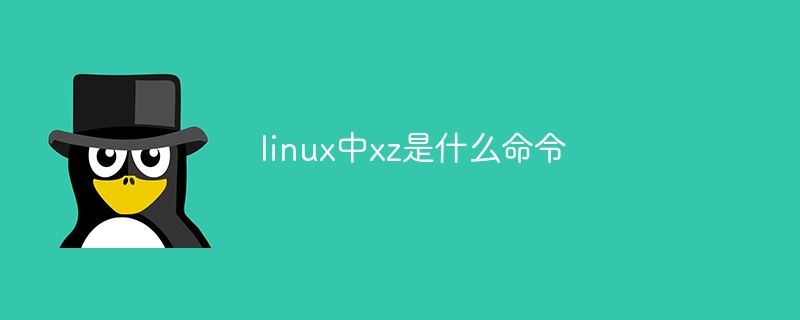
本教程操作环境:linux5.9.8系统、Dell G3电脑。
linux中xz是什么命令?
Linux系统中xz命令用法详解(压缩和解压缩)
xz命令:POSIX 平台开发具有高压缩率的工具。它使用 LZMA2 压缩算法,生成的压缩文件比 POSIX 平台传统使用的 gzip、bzip2 生成的压缩文件更小,而且解压缩速度也很快,压缩或解压缩xz文件。
功能说明:
xz命令会对系统文件进行压缩和解压缩,压缩完成后,系统会自动在原文件后加上.xz的扩展名并删除原文件。xz命令只能对文件进行压缩,不能对目录进行压缩。
语法结构:
xz(选项)(参数) xz [OPTION]... [FILE]...
xz --help
Usage: xz [OPTION]... [FILE]... Compress or decompress FILEs in the .xz format. -z, --compress force compression -d, --decompress, --uncompress force decompression -t, --test test compressed file integrity -l, --list list information about .xz files -k, --keep keep (don't delete) input files -f, --force force overwrite of output file and (de)compress links -c, --stdout, --to-stdout write to standard output and don't delete input files -0 ... -9 compression preset; default is 6; take compressor *and* decompressor memory usage into account before using 7-9! -e, --extreme try to improve compression ratio by using more CPU time; does not affect decompressor memory requirements -T, --threads=NUM use at most NUM threads; the default is 1; set to 0 to use as many threads as there are processor cores -q, --quiet suppress warnings; specify twice to suppress errors too -v, --verbose be verbose; specify twice for even more verbose -h, --help display this short help and exit -H, --long-help display the long help (lists also the advanced options) -V, --version display the version number and exit With no FILE, or when FILE is -, read standard input. Report bugs to <lasse.collin@tukaani.org> (in English or Finnish). XZ Utils home page: <http://tukaani.org/xz/>
-z, --compress # 强制压缩 -d, --decompress, --uncompress # force decompression -t, --test # 测试压缩文件的完整性 -l, --list # 列出有关.xz文件的信息 -k, --keep # 保留(不要删除)输入文件 -f, --force # 强制覆盖输出文件和(解)压缩链接 -c, --stdout, --to-stdout # 写入标准输出,不要删除输入文件 -0 ... -9 # 压缩预设; 默认为6; 取压缩机*和* # 使用7-9之前解压缩内存使用量考虑在内! -e, --extreme # 尝试通过使用更多的CPU时间来提高压缩比; # 要求不影响解压缩存储器 -T, --threads=NUM # 最多使用NUM个线程; 默认值为1; set to 0 # 设置为0,使用与处理器内核一样多的线程 -q, --quiet # 抑制警告; 指定两次以抑制错误 -v, --verbose # 冗长; 指定两次更详细 -h, --help # 显示这个简洁的帮助并退出 -H, --long-help # 显示更多帮助(还列出了高级选项) -V, --version # 显示版本号并退出
压缩一个文件 20221119test2.txt,压缩成功后生成 20221119test2.txt.xz, 原文件会被删除。
xz 20221119test2.txt
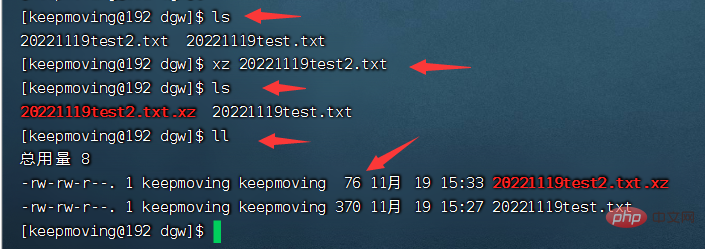
解压20221119test2.txt文件,并使用参数 -k 保持原文件不被删除。
xz -dk 20221119test2.txt.xz
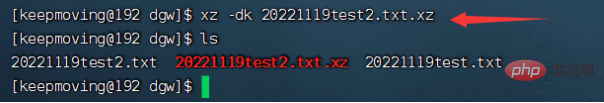
使用参数 -l 显示 .xz 文件的基本信息。基本信息包括压缩率、数据完整性验证方式等。也可以和参数 -v 或 -vv 配合显示更详尽的信息。
xz -l 20221119test2.txt.xz xz -lv 20221119test2.txt.xz
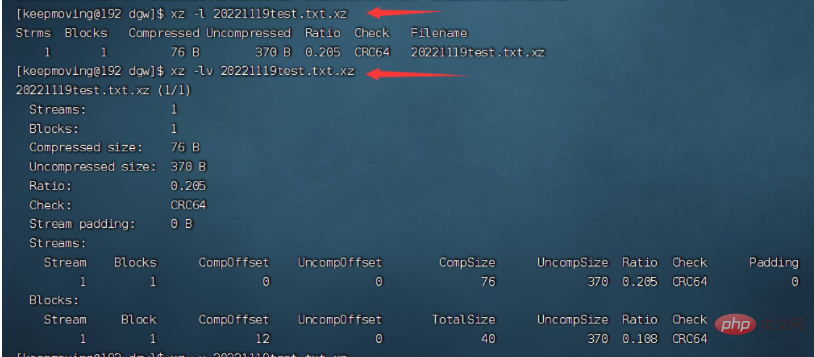
使用参数 -0, -1, -2, … -6, … -9 或参数 –fast, –best 设定压缩率。xz 命令的默认为 -6 ,对于大多数系统来说,甚至是一些较旧的系统,-4 … -6 压缩率预设值都不错的表现。
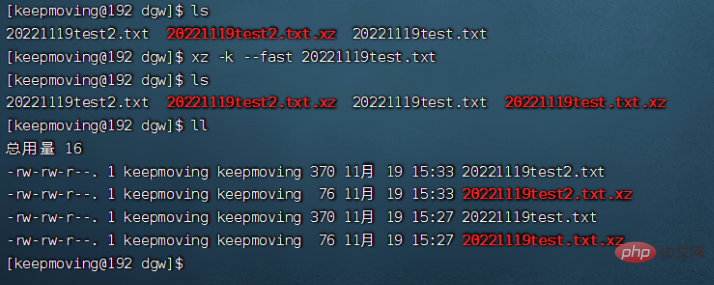
使用参数 -H 显示 xz 命令所有 options. 参数 -H 比使用参数 –help 显示的内容更详细。

借助 xargs 命令并行压缩多文件。下面的命令行可以将 /var/log 目录下所有的扩展名为 .log 的文件压缩。通过 xargs 命令同时运行多个 xz 进行压缩。
# 运行此命令须有 root 权限。 find /var/log -type f -iname "*.log" -print0 | xargs -P4 -n16 xz -T1相关推荐:《Linux视频教程》
以上是linux中xz是什么命令的详细内容。更多信息请关注PHP中文网其他相关文章!
 Linux:如何进入恢复模式(和维护)Apr 18, 2025 am 12:05 AM
Linux:如何进入恢复模式(和维护)Apr 18, 2025 am 12:05 AM进入Linux恢复模式的步骤是:1.重启系统并按特定键进入GRUB菜单;2.选择带有(recoverymode)的选项;3.在恢复模式菜单中选择操作,如fsck或root。恢复模式允许你以单用户模式启动系统,进行文件系统检查和修复、编辑配置文件等操作,帮助解决系统问题。
 Linux的基本要素:为初学者解释Apr 17, 2025 am 12:08 AM
Linux的基本要素:为初学者解释Apr 17, 2025 am 12:08 AMLinux的核心组件包括内核、文件系统、Shell和常用工具。1.内核管理硬件资源并提供基本服务。2.文件系统组织和存储数据。3.Shell是用户与系统交互的接口。4.常用工具帮助完成日常任务。
 Linux:看看其基本结构Apr 16, 2025 am 12:01 AM
Linux:看看其基本结构Apr 16, 2025 am 12:01 AMLinux的基本结构包括内核、文件系统和Shell。1)内核管理硬件资源,使用uname-r查看版本。2)EXT4文件系统支持大文件和日志,使用mkfs.ext4创建。3)Shell如Bash提供命令行交互,使用ls-l列出文件。
 Linux操作:系统管理和维护Apr 15, 2025 am 12:10 AM
Linux操作:系统管理和维护Apr 15, 2025 am 12:10 AMLinux系统管理和维护的关键步骤包括:1)掌握基础知识,如文件系统结构和用户管理;2)进行系统监控与资源管理,使用top、htop等工具;3)利用系统日志进行故障排查,借助journalctl等工具;4)编写自动化脚本和任务调度,使用cron工具;5)实施安全管理与防护,通过iptables配置防火墙;6)进行性能优化与最佳实践,调整内核参数和养成良好习惯。
 了解Linux的维护模式:必需品Apr 14, 2025 am 12:04 AM
了解Linux的维护模式:必需品Apr 14, 2025 am 12:04 AMLinux维护模式通过在启动时添加init=/bin/bash或single参数进入。1.进入维护模式:编辑GRUB菜单,添加启动参数。2.重新挂载文件系统为读写模式:mount-oremount,rw/。3.修复文件系统:使用fsck命令,如fsck/dev/sda1。4.备份数据并谨慎操作,避免数据丢失。
 Debian如何提升Hadoop数据处理速度Apr 13, 2025 am 11:54 AM
Debian如何提升Hadoop数据处理速度Apr 13, 2025 am 11:54 AM本文探讨如何在Debian系统上提升Hadoop数据处理效率。优化策略涵盖硬件升级、操作系统参数调整、Hadoop配置修改以及高效算法和工具的运用。一、硬件资源强化确保所有节点硬件配置一致,尤其关注CPU、内存和网络设备性能。选择高性能硬件组件对于提升整体处理速度至关重要。二、操作系统调优文件描述符和网络连接数:修改/etc/security/limits.conf文件,增加系统允许同时打开的文件描述符和网络连接数上限。JVM参数调整:在hadoop-env.sh文件中调整
 Debian syslog如何学习Apr 13, 2025 am 11:51 AM
Debian syslog如何学习Apr 13, 2025 am 11:51 AM本指南将指导您学习如何在Debian系统中使用Syslog。Syslog是Linux系统中用于记录系统和应用程序日志消息的关键服务,它帮助管理员监控和分析系统活动,从而快速识别并解决问题。一、Syslog基础知识Syslog的核心功能包括:集中收集和管理日志消息;支持多种日志输出格式和目标位置(例如文件或网络);提供实时日志查看和过滤功能。二、安装和配置Syslog(使用Rsyslog)Debian系统默认使用Rsyslog。您可以通过以下命令安装:sudoaptupdatesud
 Debian中Hadoop版本怎么选Apr 13, 2025 am 11:48 AM
Debian中Hadoop版本怎么选Apr 13, 2025 am 11:48 AM选择适合Debian系统的Hadoop版本,需要综合考虑以下几个关键因素:一、稳定性与长期支持:对于追求稳定性和安全性的用户,建议选择Debian稳定版,例如Debian11(Bullseye)。该版本经过充分测试,拥有长达五年的支持周期,能够确保系统稳定运行。二、软件包更新速度:如果您需要使用最新的Hadoop功能和特性,则可以考虑Debian的不稳定版(Sid)。但需注意,不稳定版可能存在兼容性问题和稳定性风险。三、社区支持与资源:Debian拥有庞大的社区支持,可以提供丰富的文档和


热AI工具

Undresser.AI Undress
人工智能驱动的应用程序,用于创建逼真的裸体照片

AI Clothes Remover
用于从照片中去除衣服的在线人工智能工具。

Undress AI Tool
免费脱衣服图片

Clothoff.io
AI脱衣机

AI Hentai Generator
免费生成ai无尽的。

热门文章

热工具

VSCode Windows 64位 下载
微软推出的免费、功能强大的一款IDE编辑器

螳螂BT
Mantis是一个易于部署的基于Web的缺陷跟踪工具,用于帮助产品缺陷跟踪。它需要PHP、MySQL和一个Web服务器。请查看我们的演示和托管服务。

ZendStudio 13.5.1 Mac
功能强大的PHP集成开发环境

Dreamweaver Mac版
视觉化网页开发工具

MinGW - 适用于 Windows 的极简 GNU
这个项目正在迁移到osdn.net/projects/mingw的过程中,你可以继续在那里关注我们。MinGW:GNU编译器集合(GCC)的本地Windows移植版本,可自由分发的导入库和用于构建本地Windows应用程序的头文件;包括对MSVC运行时的扩展,以支持C99功能。MinGW的所有软件都可以在64位Windows平台上运行。





