html设置字体颜色的方法:1、使用font标签,语法“525e6dfbffe6500a21d963595a5b9507字体文本e6e38b3c62e8df885fe2e3986461aa63”;2、在包含字体文本的标签元素中使用style属性,添加“color:颜色值;”样式;3、使用id或class引入外部CSS字体颜色样式,从而设置html字体颜色,语法“id或class选择器{color:颜色值;}”。

本教程操作环境:windows7系统、CSS3&&HTML5版、Dell G3电脑。
方法1:使用font标签
240cb830ca84ebaabbd07850110b414d 规定文本的字体、字体尺寸、字体颜色。
设置字体颜色的语法:
<font color="颜色值">字体文本</font>
示例:
<!DOCTYPE html> <html> <head> <meta charset="utf-8"> </head> <body> <div>我是默认黑色字体</div> <div><font color="red">我是红色字体</font></div> </body> </html>
效果图:
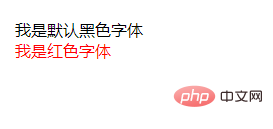
方法2:使用style属性添加“color:颜色值;”样式
style 属性规定元素的行内样式(inline style)。
style 属性将覆盖任何全局的样式设定,例如在 c9ccee2e6ea535a969eb3f532ad9fe89 标签或在外部样式表中规定的样式。
语法:
<element style="css代码块">
示例:
<!DOCTYPE html> <html> <head> <meta charset="utf-8"> </head> <body> <div>我是默认黑色字体</div> <div style="color: red;">我是红色字体</div> </body> </html>
效果图:
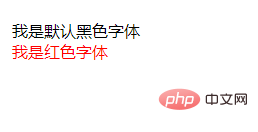
方法3:外部CSS设置html文字字体的颜色
使用id或class引入外部CSS字体颜色样式,从而设置html 字体颜色。
外部CSS设置html文字字体的颜色的代码示例:
<!DOCTYPE html>
<html>
<head>
<meta http-equiv="Content-Type" content="text/html; charset=utf-8" />
<style>
.ex{ color:pink;font-size:50px}
</style>
</head>
<body>
<div class="ex">php中文网</div>
</body>
</html>
推荐教程:《html视频教程》
以上是html怎么设置字体颜色的详细内容。更多信息请关注PHP中文网其他相关文章!
 了解usestate():综合反应国家管理指南Apr 25, 2025 am 12:21 AM
了解usestate():综合反应国家管理指南Apr 25, 2025 am 12:21 AMuseState()isaReacthookusedtomanagestateinfunctionalcomponents.1)Itinitializesandupdatesstate,2)shouldbecalledatthetoplevelofcomponents,3)canleadto'stalestate'ifnotusedcorrectly,and4)performancecanbeoptimizedusinguseCallbackandproperstateupdates.
 使用React的优点是什么?Apr 25, 2025 am 12:16 AM
使用React的优点是什么?Apr 25, 2025 am 12:16 AMReactispupularduetoItsComponent基于结构结构,虚拟,Richecosystem和declarativentation.1)基于组件的harchitectureallowslowsforreusableuipieces。
 在React中调试:识别和解决共同问题Apr 25, 2025 am 12:09 AM
在React中调试:识别和解决共同问题Apr 25, 2025 am 12:09 AMtodebugreactapplicationsefectefectionfection,usethestertate:1)proppropdrillingwithcontextapiorredux.2)使用babortControllerToptopRollerTopRollerTopRollerTopRollerTopRollerTopRollerTopRollerTopRollerTopRollerTopRaceeDitions.3)intleleassynChronOusOperations.3)
 反应中的usestate()是什么?Apr 25, 2025 am 12:08 AM
反应中的usestate()是什么?Apr 25, 2025 am 12:08 AMusestate()inrectallowsStateMangementInfunctionalComponents.1)ITSimplifiestTateMempement,MakecodeMoreConcise.2)usetheprevcountfunctionToupdateStateBasedonitspReviousViousViousviousviousVious.3)
 usestate()与用户ducer():为您的状态需求选择正确的挂钩Apr 24, 2025 pm 05:13 PM
usestate()与用户ducer():为您的状态需求选择正确的挂钩Apr 24, 2025 pm 05:13 PMselectUsestate()forsimple,独立的StateVariables; useusereducer()forcomplexstateLogicorWhenStatedIppedsonPreviousState.1)usestate()isidealForsImpleUpdatesLikeTogGlikeTogGlikGlingaBglingAboolAboolAupDatingAcount.2)
 使用usestate()管理状态:实用教程Apr 24, 2025 pm 05:05 PM
使用usestate()管理状态:实用教程Apr 24, 2025 pm 05:05 PMuseState优于类组件和其它状态管理方案,因为它简化了状态管理,使代码更清晰、更易读,并与React的声明性本质一致。1)useState允许在函数组件中直接声明状态变量,2)它通过钩子机制在重新渲染间记住状态,3)使用useState可以利用React的优化如备忘录化,提升性能,4)但需注意只能在组件顶层或自定义钩子中调用,避免在循环、条件或嵌套函数中使用。
 何时使用usestate()以及何时考虑替代状态管理解决方案Apr 24, 2025 pm 04:49 PM
何时使用usestate()以及何时考虑替代状态管理解决方案Apr 24, 2025 pm 04:49 PMuseUsestate()forlocalComponentStateMangementighatighation; 1)usestate()isidealforsimple,localforsimple.2)useglobalstate.2)useglobalstateSolutionsLikErcontExtforsharedState.3)
 React的可重复使用的组件:增强代码可维护性和效率Apr 24, 2025 pm 04:45 PM
React的可重复使用的组件:增强代码可维护性和效率Apr 24, 2025 pm 04:45 PMReusableComponentsInrectenHanceCodainainability and效率byallowingDevelostEsteSeTheseTheseThesAmeCompOntionComponcontRossDifferentPartsofanApplicationorprojects.1)heSredunceReDunceNundSimplifyUpdates.2)yessistensistencyInusErexperience.3)


热AI工具

Undresser.AI Undress
人工智能驱动的应用程序,用于创建逼真的裸体照片

AI Clothes Remover
用于从照片中去除衣服的在线人工智能工具。

Undress AI Tool
免费脱衣服图片

Clothoff.io
AI脱衣机

Video Face Swap
使用我们完全免费的人工智能换脸工具轻松在任何视频中换脸!

热门文章

热工具

SublimeText3 Linux新版
SublimeText3 Linux最新版

SublimeText3 Mac版
神级代码编辑软件(SublimeText3)

Atom编辑器mac版下载
最流行的的开源编辑器

EditPlus 中文破解版
体积小,语法高亮,不支持代码提示功能

禅工作室 13.0.1
功能强大的PHP集成开发环境





