本篇文章给大家带来了关于php的相关知识,其中主要跟大家聊一聊xlswriter扩展是什么?怎么使用xlswriter扩展优化Excel导出性能,感兴趣的朋友下面一起来看一下吧,希望对大家有帮助。
xlswriter 是一个 PHP C 扩展,旨在提升php在导出大数据量时的性能问题,支持 windows / Linux 。可用于在 Excel 2007+ XLSX 文件中读取数据,插入多个工作表,写入文本、数字、公式、日期、图表、图片和超链接。
它具备以下特性:
一、写入
- 100%兼容的 Excel XLSX 文件
- 完整的 Excel 格式
- 合并单元格
- 定义工作表名称
- 过滤器
- 图表
- 数据验证和下拉列表
- 工作表 PNG/JPEG 图像
- 用于写入大文件的内存优化模式
- 适用于 Linux,FreeBSD,OpenBSD,OS X,Windows
- 编译为 32 位和 64 位
- FreeBSD 许可证
- 唯一的依赖是 zlib
二、读取
- 完整读取数据
- 光标读取数据
- 按数据类型读取
- xlsx 转 CSV
- 性能对比
- 先感谢网友提供数据
下载安装
https://github.com/viest/php-ext-xlswriter
xlswriter 文档
https://xlswriter-docs.viest.me/zh-cn/an-zhuang/huan-jing-yao-qiu
下载 ide helper
composer require viest/php-ext-xlswriter-ide-helper:dev-master
但是我一直下载失败,于是去github仓库直接下载 https://github.com/viest/php-ext-xlswriter-ide-helper
然后将里面的几个类复制到一个 xlswriter_ide_helper.php 文件里面,将这个文件放到你的项目中就有代码提示了。
此处在docker中安装
docker exec -it php72-fpm bashcd /usr/local/bin pecl install xlswriter docker-php-ext-enable xlswriter php -m php --ri xlswriter Version => 1.3.6 docker restart php72-fpm
测试数据:20 列,每列长度为 19 英文字母

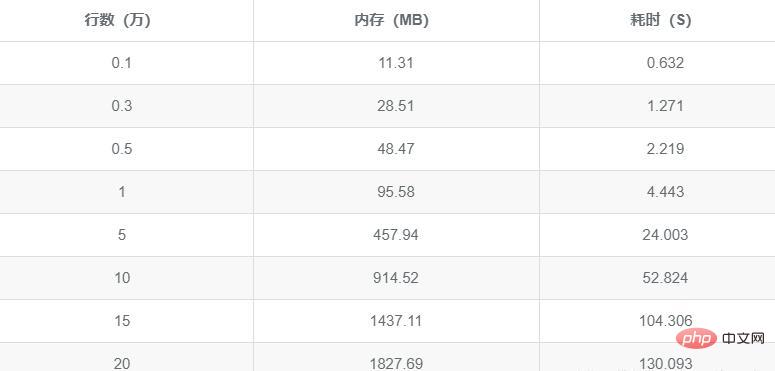
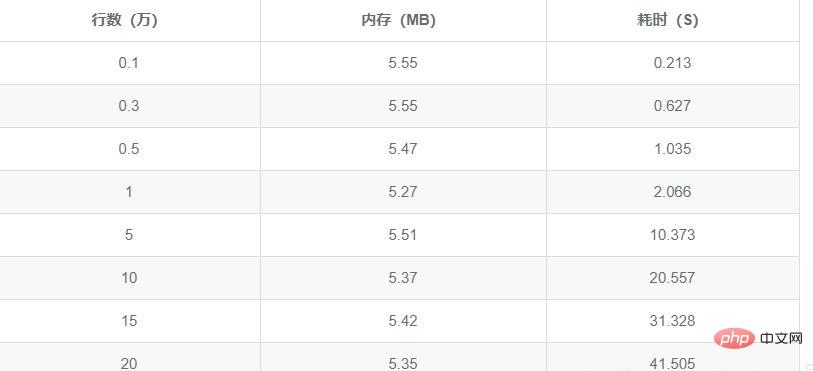
使用示例:
private function rankPersonExport($activityInfo, $list){
$date = date('Y-m-d');
$filename = "{$activityInfo['orgname']}-{$activityInfo['name']}-个人排行榜-{$date}";
$header = ['名次', '用户ID', '对接账号', '姓名', '电话', '部门ID', '一级部门', '二级部门', '三级部门', '总积分', '最后积分时间', "毫秒"];
if (!empty($activityInfo['ext'])) {
$extArr = json_decode($activityInfo['ext'], true);
foreach ($extArr as $errItem) {
array_push($header, $errItem['name']);
}
}
// list
$listVal = [];
foreach($list as $v){
$temp = [
$v['rank'],
$v['userid'],
$v['userName'],
$v['nickName'],
$v['phone'],
$v['departid'],
$v['topDepartName'],
$v['secDepartName'],
$v['thirdDepartName'],
$v['score'],
$v['updatetime'],
$v['micro'],
];
if (!empty($v['ext'])) {
$extArr = explode('|', $v['ext']);
foreach ($extArr as $k2 => $v2) {
$errItemArr = explode('^', $v2);
array_push($temp, $errItemArr[1]);
}
}
array_push($listVal, $temp);
}
$re = downloadXLSX($filename, $header, $listVal);
if($re){
return $this->output(0, $re);
}else{
return $this->output(1, 'success');
}}
function getTmpDir(): string{
$tmp = ini_get('upload_tmp_dir');
if ($tmp !== False && file_exists($tmp)) {
return realpath($tmp);
}
return realpath(sys_get_temp_dir());}/**
* download xlsx file
*
* @param string $filename
* @param array $header
* @param array $list
* @return string errmsg
*/function downloadXLSX(string $filename, array $header, array $list): string{
try {
$config = ['path' => getTmpDir() . '/'];
$excel = (new \Vtiful\Kernel\Excel($config))->fileName($filename.'.xlsx', 'Sheet1');
$fileHandle = $excel->getHandle();
$format1 = new \Vtiful\Kernel\Format($fileHandle);
$format2 = new \Vtiful\Kernel\Format($fileHandle);
// title style
$titleStyle = $format1->fontSize(16)
->bold()
->font("Calibri")
->align(\Vtiful\Kernel\Format::FORMAT_ALIGN_CENTER, \Vtiful\Kernel\Format::FORMAT_ALIGN_VERTICAL_CENTER)
->toResource();
// global style
$globalStyle = $format2->fontSize(10)
->font("Calibri")
->align(\Vtiful\Kernel\Format::FORMAT_ALIGN_CENTER, \Vtiful\Kernel\Format::FORMAT_ALIGN_VERTICAL_CENTER)
->border(\Vtiful\Kernel\Format::BORDER_THIN)
->toResource();
$headerLen = count($header);
// header
array_unshift($list, $header);
// title
$title = array_fill(1, $headerLen - 1, '');
$title[0] = $filename;
array_unshift($list, $title);
$end = strtoupper(chr(65 + $headerLen - 1));
// column style
$excel->setColumn("A:{$end}", 15, $globalStyle);
// title
$excel->MergeCells("A1:{$end}1", $filename)->setRow("A1", 25, $titleStyle);
// 冻结前两行,列不冻结
$excel->freezePanes(2, 0);
// 数据
$filePath = $excel->data($list)->output();
header("Content-Disposition:attachment;filename={$filename}.xlsx");
$re = copy($filePath, 'php://output');
if ($re === false) {
$err = 'failed to write output';
} else {
$err = '';
}
@unlink($filePath);
return $err;
} catch (\Vtiful\Kernel\Exception $e) {
return $e->getMessage();
}}
如果发现下载的文件有时候打不开,那应该是你使用了官方的DEMO,问题出在 filesize(),这个函数是有缓存的,所以你会发现下载下来的文件和原始的文件大小不一样。要么像我一样不去设置 Content-Length,要么使用 clearstatcache()手动清除缓存。
实测5w条记录导出耗时1.5s,效果还是很强劲的。
导出效果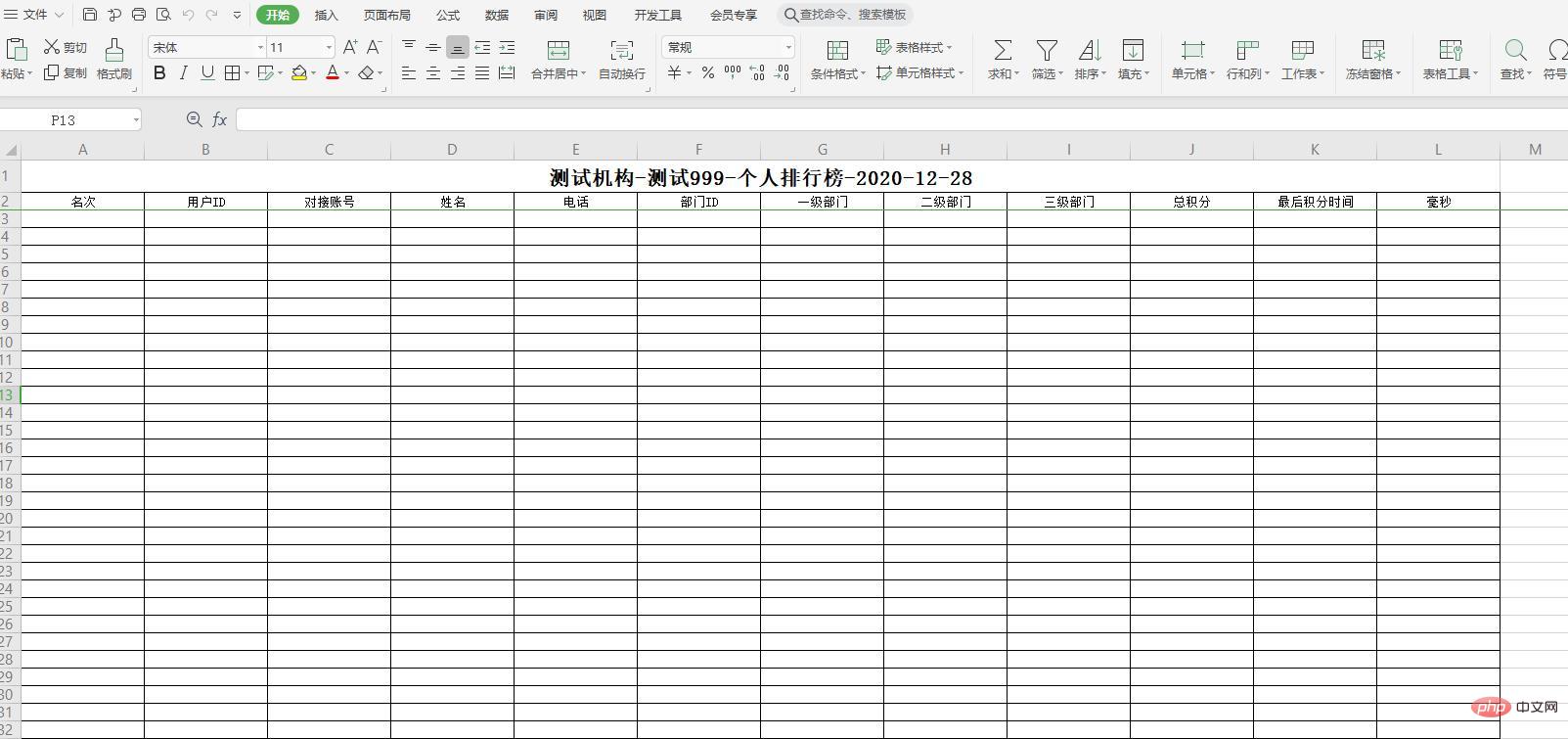
推荐学习:《PHP视频教程》
以上是详解PHP用xlswriter优化Excel导出性能(附代码示例)的详细内容。更多信息请关注PHP中文网其他相关文章!
 PHP依赖注入容器:快速启动May 13, 2025 am 12:11 AM
PHP依赖注入容器:快速启动May 13, 2025 am 12:11 AMaphpdepentioncontiveContainerIsatoolThatManagesClassDeptions,增强codemodocultion,可验证性和Maintainability.itactsasaceCentralHubForeatingingIndections,因此reducingTightCightTightCoupOulplingIndeSingantInting。
 PHP中的依赖注入与服务定位器May 13, 2025 am 12:10 AM
PHP中的依赖注入与服务定位器May 13, 2025 am 12:10 AM选择DependencyInjection(DI)用于大型应用,ServiceLocator适合小型项目或原型。1)DI通过构造函数注入依赖,提高代码的测试性和模块化。2)ServiceLocator通过中心注册获取服务,方便但可能导致代码耦合度增加。
 PHP性能优化策略。May 13, 2025 am 12:06 AM
PHP性能优化策略。May 13, 2025 am 12:06 AMphpapplicationscanbeoptimizedForsPeedAndeffificeby:1)启用cacheInphp.ini,2)使用preparedStatatementSwithPdoforDatabasequesies,3)3)替换loopswitharray_filtaray_filteraray_maparray_mapfordataprocrocessing,4)conformentnginxasaseproxy,5)
 PHP电子邮件验证:确保正确发送电子邮件May 13, 2025 am 12:06 AM
PHP电子邮件验证:确保正确发送电子邮件May 13, 2025 am 12:06 AMphpemailvalidation invoLvesthreesteps:1)格式化进行regulareXpressecthemailFormat; 2)dnsvalidationtoshethedomainhasavalidmxrecord; 3)
 如何使PHP应用程序更快May 12, 2025 am 12:12 AM
如何使PHP应用程序更快May 12, 2025 am 12:12 AMtomakephpapplicationsfaster,关注台词:1)useopcodeCachingLikeLikeLikeLikeLikePachetoStorePreciledScompiledScriptbyTecode.2)MinimimiedAtabaseSqueriSegrieSqueriSegeriSybysequeryCachingandeffeftExting.3)Leveragephp7 leveragephp7 leveragephp7 leveragephpphp7功能forbettercodeefficy.4)
 PHP性能优化清单:立即提高速度May 12, 2025 am 12:07 AM
PHP性能优化清单:立即提高速度May 12, 2025 am 12:07 AM到ImprovephPapplicationspeed,关注台词:1)启用opcodeCachingwithapCutoredUcescriptexecutiontime.2)实现databasequerycachingusingpdotominiminimizedatabasehits.3)usehttp/2tomultiplexrequlexrequestsandredececonnection.4 limitsclection.4.4
 PHP依赖注入:提高代码可检验性May 12, 2025 am 12:03 AM
PHP依赖注入:提高代码可检验性May 12, 2025 am 12:03 AM依赖注入(DI)通过显式传递依赖关系,显着提升了PHP代码的可测试性。 1)DI解耦类与具体实现,使测试和维护更灵活。 2)三种类型中,构造函数注入明确表达依赖,保持状态一致。 3)使用DI容器管理复杂依赖,提升代码质量和开发效率。
 PHP性能优化:数据库查询优化May 12, 2025 am 12:02 AM
PHP性能优化:数据库查询优化May 12, 2025 am 12:02 AMdatabasequeryOptimizationinphpinvolVolVOLVESEVERSEVERSTRATEMIESOENHANCEPERANCE.1)SELECTONLYNLYNESSERSAYCOLUMNSTORMONTOUMTOUNSOUDSATATATATATATATATATATRANSFER.3)


热AI工具

Undresser.AI Undress
人工智能驱动的应用程序,用于创建逼真的裸体照片

AI Clothes Remover
用于从照片中去除衣服的在线人工智能工具。

Undress AI Tool
免费脱衣服图片

Clothoff.io
AI脱衣机

Video Face Swap
使用我们完全免费的人工智能换脸工具轻松在任何视频中换脸!

热门文章

热工具

安全考试浏览器
Safe Exam Browser是一个安全的浏览器环境,用于安全地进行在线考试。该软件将任何计算机变成一个安全的工作站。它控制对任何实用工具的访问,并防止学生使用未经授权的资源。

ZendStudio 13.5.1 Mac
功能强大的PHP集成开发环境

记事本++7.3.1
好用且免费的代码编辑器

VSCode Windows 64位 下载
微软推出的免费、功能强大的一款IDE编辑器

MinGW - 适用于 Windows 的极简 GNU
这个项目正在迁移到osdn.net/projects/mingw的过程中,你可以继续在那里关注我们。MinGW:GNU编译器集合(GCC)的本地Windows移植版本,可自由分发的导入库和用于构建本地Windows应用程序的头文件;包括对MSVC运行时的扩展,以支持C99功能。MinGW的所有软件都可以在64位Windows平台上运行。





