react实现拷贝功能的方法:1、通过“copy-to-clipboard”库实现复制功能;2、使用“react-copy-to-clipboard”库实现复制功能;3、通过“navigator.clipboard.writeText(e)”方法实现复制;4、通过“document.execcommand(“copy”)”方法实现复制;5、通过“copy-js”库实现拷贝功能。
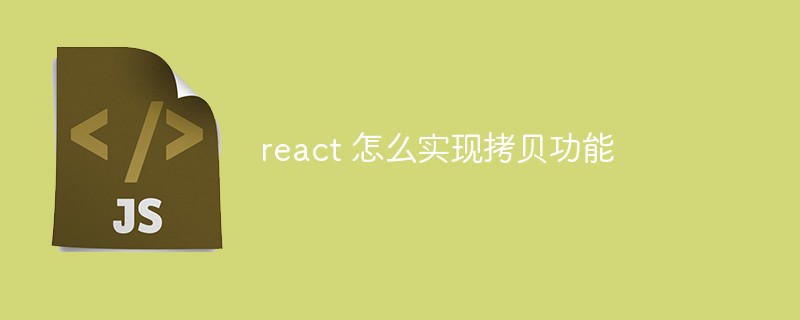
本教程操作环境:Windows10系统、react18.0.0版、Dell G3电脑。
React中实现一键复制——五种办法
- copy-to-clipboard库(推荐)
- react-copy-to-clipboard库(推荐)
- navigator.clipboard.writeText(e)(推荐)
- document.execcommand(“copy”)
- copy-js库
copy-to-clipboard
1、安装方式
// npm安装---这种方式可能会对babel的版本有限制 npm i --save copy-to-clipboard //cdn引入 <script src="https://wzrd.in/standalone/copy-to-clipboard@latest" async></script>
2、使用方式
import copy from 'copy-to-clipboard';const handleClick = ()=>{
copy('复制的内容');
message.success('复制成功')}0ac49d3b14c40e8d204137d7fbf76f9d复制a1cb88e6789f399807801ea3799938af
react-copy-to-clipboard
该方法是基于copy-to-clipboard的,如果在安装copy-to-clipboard的时候,发现和其他部分npm包有版本限制的话,那估计这个也不行,但是也不是不可以试试
1、安装
npm i --save react-copy-to-clipboard
2、用法——这里有个地方要注意,在d2e6d4ef1056974ae0f1f1d2d4feed0954eaac8efc3be0e4829f8d3d1d1d0127中,只能有一个根元素,并且本人亲试,如果在d2e6d4ef1056974ae0f1f1d2d4feed0954eaac8efc3be0e4829f8d3d1d1d0127中,一个根元素裹着两个兄弟节点比如div和一个button的话,复制也不会生效,我也不知道为啥,有兴趣的小伙伴可以去看看源码。
import { CopyToClipboard } from 'react-copy-to-clipboard';
43bbcd4e844b20bc078f8c9897b39d8a {
if (result) {
message.success('复制成功');
} else {
message.error('复制失败,请稍后再试');
}
}}
>
a8a83f830be7ccf2b2ad5e838aba8303}
/>
54eaac8efc3be0e4829f8d3d1d1d0127
document.execcommand(“copy”)——已被弃用
不过好似有的浏览器还可以使用,具体看文档点我
这个方法我没有使用过,有什么坑我也不清楚。
使用方法
42b48c43c2d811927b81b54d0c1f3424一键复制65281c5ac262bf6d81768915a4a77ac0const btn = document.querySelector('#btn');
btn.addEventListener('click', () => {
const textarea= document.createElement('textarea');
textarea.setAttribute('readonly', 'readonly');
textarea.value = 'xxxxx';
document.body.appendChild(textarea);
textarea.select();
if (document.execCommand('copy')) {
document.execCommand('copy');
alert('复制成功');
}
document.body.removeChild(textarea);
})
copy-js库
这块我只是找到了这个库,也没有使用过,但是我看源码底层也是使用的document.execcommand("copy")
1、安装
// npm包下载npm install copy-js --save// CDN导入adf581fd640ebe59dee87c508e6d19bb2cacc6d41bbb37262a98f745aa00fbf0
2、使用
import copy from 'copy-to-clipboard';copy('hello world', function(err) {
if (err) console.log('Some thing went wrong!');
console.log('Copied!');});
navigator.clipboard.writeText(e)
这个方法也有踩坑的地方,开发时间比较短,也没有具体去研究原因
这个方法的参数e,是需要拿到input文本框的value值为复制的节点
但是这个方法可能在一些应用里边的端内浏览器会有限制,在正常浏览器里是可以使用的,但是比如说现在在飞书端内浏览器里边是没有clipboard这个对象的。还是得看场景使用。
1、使用方法
const { Search } = Input;const copyLink = (e: any) => {
navigator.clipboard.writeText(e).then(
() => {
message.success(intl.t('复制成功'));
console.log(e);
},
() => {
message.error(intl.t('复制失败,请稍后再试'));
},
);};
462d3c01430fac045c2ece97525bf109
可能还有其他一些方法,暂时没有想到的
推荐学习:《react视频教程》
以上是react 怎么实现拷贝功能的详细内容。更多信息请关注PHP中文网其他相关文章!
 反应的局限性是什么?May 02, 2025 am 12:26 AM
反应的局限性是什么?May 02, 2025 am 12:26 AMInclude:1)AsteeplearningCurvedUetoItsVasteCosystem,2)SeochallengesWithClient-SiderEndering,3)潜在的PersperformanceissuesInsuesInlArgeApplications,4)ComplexStateStateManagementAsappsgrow和5)TheneedtokeEedtokeEedtokeEppwithitsrapideDrapidevoltolution.thereedtokeEppectortorservolution.thereedthersrapidevolution.ththesefactorsshesssheou
 React的学习曲线:新开发人员的挑战May 02, 2025 am 12:24 AM
React的学习曲线:新开发人员的挑战May 02, 2025 am 12:24 AMreactischallengingforbeginnersduetoitssteplearningcurveandparadigmshifttocoment oparchitecent.1)startwithofficialdocumentationforasolidFoundation.2)了解jsxandhowtoembedjavascriptwithinit.3)
 为React中的动态列表生成稳定且独特的键May 02, 2025 am 12:22 AM
为React中的动态列表生成稳定且独特的键May 02, 2025 am 12:22 AMThecorechallengeingeneratingstableanduniquekeysfordynamiclistsinReactisensuringconsistentidentifiersacrossre-rendersforefficientDOMupdates.1)Usenaturalkeyswhenpossible,astheyarereliableifuniqueandstable.2)Generatesynthetickeysbasedonmultipleattribute
 JavaScript疲劳:与React及其工具保持最新May 02, 2025 am 12:19 AM
JavaScript疲劳:与React及其工具保持最新May 02, 2025 am 12:19 AMjavascriptfatigueinrectismanagbaiblewithstrategiesLike just just in-timelearninganning and CuratedInformationsources.1)学习whatyouneedwhenyouneedit
 使用USESTATE()挂钩的测试组件May 02, 2025 am 12:13 AM
使用USESTATE()挂钩的测试组件May 02, 2025 am 12:13 AMtotlecteactComponents通过theusestatehook,使用jestandReaCtteTingLibraryToSigulation Interactions andverifyStatAtaTeChangesInTheUI.1)renderthecomponentAndComponentAndComponentAndCheckInitialState.2)模拟useclicklicksorformsormissionsions.3)
 React中的钥匙:深入研究性能优化技术May 01, 2025 am 12:25 AM
React中的钥匙:深入研究性能优化技术May 01, 2025 am 12:25 AMKeysinreactarecrucialforopTimizingPerformanceByingIneFefitedListupDates.1)useKeyStoIndentifyAndTrackListelements.2)避免使用ArrayIndicesasKeystopreventperformansissues.3)ChooSestableIdentifierslikeIdentifierSlikeItem.idtomaintainAinainCommaintOnconMaintOmentStateAteanDimpperperFermerfermperfermerformperfermerformfermerformfermerformfermerment.ChosestopReventPerformissues.3)
 反应中的键是什么?May 01, 2025 am 12:25 AM
反应中的键是什么?May 01, 2025 am 12:25 AMReactKeySareUniqueIdentifiers usedwhenrenderingListstoimprovereConciliation效率。1)heelPreactrackChangesInListItems,2)使用StableanDuniqueIdentifiersLikeItifiersLikeItemidSisRecumended,3)避免使用ArrayIndicesaskeyindicesaskeystopreventopReventOpReventSissUseSuseSuseWithReRefers和4)
 反应中独特键的重要性:避免常见的陷阱May 01, 2025 am 12:19 AM
反应中独特键的重要性:避免常见的陷阱May 01, 2025 am 12:19 AM独特的keysarecrucialinreactforoptimizingRendering和MaintainingComponentStateTegrity.1)useanaturalAlaluniqueIdentifierFromyourDataiFabable.2)ifnonaturalalientedifierexistsistsists,generateauniqueKeyniqueKeyKeyLiquekeyperaliqeyAliqueLiqueAlighatiSaliqueLiberaryLlikikeuuId.3)deversearrayIndiceSaskeyseSecialIndiceSeasseAsialIndiceAseAsialIndiceAsiall


热AI工具

Undresser.AI Undress
人工智能驱动的应用程序,用于创建逼真的裸体照片

AI Clothes Remover
用于从照片中去除衣服的在线人工智能工具。

Undress AI Tool
免费脱衣服图片

Clothoff.io
AI脱衣机

Video Face Swap
使用我们完全免费的人工智能换脸工具轻松在任何视频中换脸!

热门文章

热工具

SecLists
SecLists是最终安全测试人员的伙伴。它是一个包含各种类型列表的集合,这些列表在安全评估过程中经常使用,都在一个地方。SecLists通过方便地提供安全测试人员可能需要的所有列表,帮助提高安全测试的效率和生产力。列表类型包括用户名、密码、URL、模糊测试有效载荷、敏感数据模式、Web shell等等。测试人员只需将此存储库拉到新的测试机上,他就可以访问到所需的每种类型的列表。

安全考试浏览器
Safe Exam Browser是一个安全的浏览器环境,用于安全地进行在线考试。该软件将任何计算机变成一个安全的工作站。它控制对任何实用工具的访问,并防止学生使用未经授权的资源。

SublimeText3 Linux新版
SublimeText3 Linux最新版

SublimeText3 英文版
推荐:为Win版本,支持代码提示!

Atom编辑器mac版下载
最流行的的开源编辑器





