react打印样式丢失的解决办法:1、通过“npm install --save html2canvas npm install jspdf --save”命令安装jspdf;2、使用jspdf将需要打印的div转成pdf;3、使用react重新打印即可。
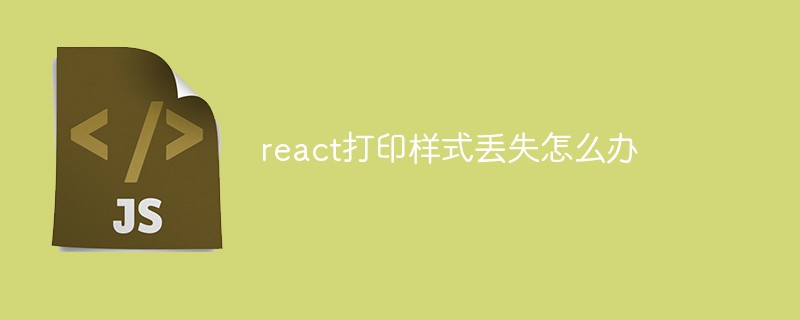
本教程操作环境:Windows10系统、react18版、Dell G3电脑。
react打印样式丢失怎么办?
vue print打印div样式丢失 (react通用)
使用网上的print.js插件,打印发现样式丢失。
解决方案 > 将html转成pdf,再打印pdf
使用jspdf将需要打印的div转成pdf(转成的pdf样式不会丢失,因为pdf.js是将div转成canvas)
安装jspdf
npm install --save html2canvas
npm install jspdf --save
上代码
utli.js 直接复制,注意outPutPdf方法入参即可
import html2canvas from 'html2canvas';
import jsPDF from 'jspdf';
// base64转blob
export function toBlob(base64Data) {
let byteString = base64Data
if (base64Data.split(',')[0].indexOf('base64') >= 0) {
byteString = atob(base64Data.split(',')[1]); // base64 解码
} else {
byteString = unescape(base64Data.split(',')[1]);
}
// 获取文件类型
const mimeString = base64Data.split(';')[0].split(":")[1]; // mime类型
// ArrayBuffer 对象用来表示通用的、固定长度的原始二进制数据缓冲区
// let arrayBuffer = new ArrayBuffer(byteString.length) // 创建缓冲数组
// let uintArr = new Uint8Array(arrayBuffer) // 创建视图
const uintArr = new Uint8Array(byteString.length); // 创建视图
for (let i = 0; i < byteString.length; i += 1) {
uintArr[i] = byteString.charCodeAt(i);
}
// 生成blob
const blob = new Blob([uintArr], {
type: mimeString
})
// 使用 Blob 创建一个指向类型化数组的URL, URL.createObjectURL是new Blob文件的方法,可以生成一个普通的url,可以直接使用,比如用在img.src上
return blob;
};
/**
* 输出pdf
* @param {*} idName html元素
* @param {*} pdfName 输出pdf文件名
* @param {*} isDownload 是否直接下载
* @param {*} isPrint 是否直接打印
* @param {*} callback 执行后的回调
*/
export function outPutPdf(idName, pdfName, isDownload = false, isPrint = false, callback) {
const element = document.getElementById(idName); // 这个dom元素是要导出的pdf的div容器
const w = element.offsetWidth; // 获得该容器的宽
const h = element.offsetHeight; // 获得该容器的高
const offsetTop = element.offsetTop; // 获得该容器到文档顶部的距离
const offsetLeft = element.offsetLeft; // 获得该容器到文档最左的距离
const canvas = document.createElement("canvas");
let abs = 0;
const winI = document.body.clientWidth; // 获得当前可视窗口的宽度(不包含滚动条)
const winO = window.innerWidth; // 获得当前窗口的宽度(包含滚动条)
if (winO > winI) {
abs = (winO - winI) / 2; // 获得滚动条宽度的一半
}
canvas.width = w * 2; // 将画布宽&&高放大两倍
canvas.height = h * 2;
const context = canvas.getContext('2d');
context.scale(2, 2);
context.translate(-offsetLeft - abs, -offsetTop);
// 这里默认横向没有滚动条的情况,因为offset.left(),有无滚动条的时候存在差值,因此translate的时候,要把这个差值去掉
html2canvas(element, {
useCORS: true, // 允许加载跨域的图片
allowTaint: true,
scale: 2 // 提升画面质量,但是会增加文件大小
}).then(cs => {
const contentWidth = cs.width;
const contentHeight = cs.height;
// 一页pdf显示html页面生成的canvas高度
const pageHeight = contentWidth / 592.28 * 841.89;
// 未生成pdf的html页面高度
let leftHeight = contentHeight;
// 页面偏移
let position = 0;
// a4纸的尺寸[595.28,841.89],html页面生成的canvas在pdf中图片的宽高
const imgWidth = 595.28;
const imgHeight = 592.28 / contentWidth * contentHeight;
const pageDate = cs.toDataURL('image/jpeg', 1.0);
const pdf = new jsPDF('', 'pt', 'a4');
// 有两个高度需要区分,一个是html页面的实际高度,和生成pdf的页面的高度(841.89)
// 当内容未超过pdf一页显示的范围,无需分页
if (leftHeight < pageHeight) {
pdf.addImage(pageDate, 'JPEG', 0, position, imgWidth, imgHeight);
} else { // 分页
while (leftHeight > 0) {
pdf.addImage(pageDate, 'JPEG', 0, position, imgWidth, imgHeight)
leftHeight -= pageHeight;
position -= 841.89;
// 避免添加空白页
if (leftHeight > 0) {
pdf.addPage()
}
}
}
if (isDownload) {
pdf.save(`${pdfName}.pdf`);
}
if (isPrint) {
const link = window.URL.createObjectURL(toBlob(pdf.output('datauristring')));
const myWindow = window.open(link);
myWindow.print();
}
callback && callback(pdf);
})
}需要打印部分
<div id="printDiv"></div>
vue 全部代码
<template>
<a-modal
v-model="visible"
:title="title"
:maskClosable="false"
centered
:width="1000"
@cancel="close"
>
<div id="printDiv">
<div v-if="!pdfing">
<span></span>
<span>入库单</span>
<a @click="printChart">打印报表</a>
</div>
<div class="maintain-view-title pdfing" v-else>
<span>入库单</span>
</div>
<a-form :colon="true" :label-col="{ span: 8 }" :wrapper-col="{ span: 15 }">
<a-row>
<a-col :span="8">
<a-form-item label="入库单号">
<span>{{ viewInfo.accessNumber }}</span>
</a-form-item>
</a-col>
<a-col :span="8">
<a-form-item label="供应商">
<span>{{ viewInfo.supplier }}</span>
</a-form-item>
</a-col>
<a-col :span="8">
<a-form-item label="入库日期">
<span>{{ viewInfo.accessDate && $moment(viewInfo.accessDate).format('YYYY-MM-DD HH:mm:ss') }}</span>
</a-form-item>
</a-col>
</a-row>
<a-row>
<a-col :span="8">
<a-form-item label="仓库">
<span>{{ viewInfo.warehouse }}</span>
</a-form-item>
</a-col>
<a-col :span="8">
<a-form-item label="来源">
<span>{{ viewInfo.source }}</span>
</a-form-item>
</a-col>
<a-col :span="8">
<a-form-item label="经办人">
<span>{{ viewInfo.handledBy }}</span>
</a-form-item>
</a-col>
</a-row>
<a-row>
<a-col :span="8">
<a-form-item label="采购单号">
<span>{{ viewInfo.purchaseOrderNo }}</span>
</a-form-item>
</a-col>
<a-col :span="8">
<a-form-item label="发票号">
<span>{{ viewInfo.invoiceNo }}</span>
</a-form-item>
</a-col>
<a-col :span="8">
<a-form-item label="合同号">
<span>{{ viewInfo.contractNo }}</span>
</a-form-item>
</a-col>
</a-row>
<a-row>
<a-col :span="8">
<a-form-item label="入库类型">
<span>{{ viewInfo.accessType }}</span>
</a-form-item>
</a-col>
<a-col :span="8">
<a-form-item label="创建时间">
<span>{{ viewInfo.addTime }}</span>
</a-form-item>
</a-col>
<a-col :span="8">
<a-form-item label="备注">
<span>{{ viewInfo.content }}</span>
</a-form-item>
</a-col>
</a-row>
</a-form>
<a-table
style="marginTop: 10px;"
:columns="columns"
:data-source="data"
:pagination="false"
:loading="loading"
row-key="id"
>
</a-table>
</div>
<template slot="footer">
<a-button key="back" type="primary" @click="close">取消</a-button>
</template>
</a-modal>
</template>
<script>
import { outPutPdf } from "@/utils/util";
import { getStorageOrderTopDetail, getStorageOrderBottomListNoPage } from "@/api/stock";
export default {
name: "StockStorageOrderViewModal",
components: {},
data() {
return {
visible: false,
form: null,
title: "出库确认",
loading: false,
viewInfo: {},
columns: [
{
title: "序号",
key: "index",
customRender: (text, render, index) => {
return index + 1
},
align: "center"
},
{
title: "产品编号",
key: "productNumber",
dataIndex: "productNumber"
},
{
title: "类别",
key: "type",
dataIndex: "type"
},
{
title: "产品名称",
key: "productName",
dataIndex: "productName"
},
{
title: "规格型号",
dataIndex: "specifications",
dataIndex: "specifications"
},
{
title: "计量单位",
key: "unit",
dataIndex: "unit"
},
{
title: "批次",
key: "batch",
dataIndex: "batch"
},
{
title: "数量",
key: "number",
dataIndex: "number"
},
{
title: "单价",
key: "price",
dataIndex: "price"
},
{
title: "金额",
key: "total",
dataIndex: "total"
},
{
title: "已入库",
key: "inbound",
dataIndex: "inbound"
},
{
title: "未入库",
key: "notInbound",
dataIndex: "notInbound"
}
],
data: [],
pdfing: false, // 打印中
};
},
methods: {
// 显示弹框
show(id) {
this.visible = true;
// 获取上方数据
getStorageOrderTopDetail({ id }).then(res => {
if (res.code === 0) {
this.viewInfo = res.data;
}
});
// 获取下方表格数据
this.getTableData(id);
},
/**
* 关闭弹框
*/
close() {
this.visible = false;
this.$emit("cancel");
},
// 获取表格数据
getTableData(warehouseRegisterId) {
const params = {
warehouseRegisterId
};
getStorageOrderBottomListNoPage(params).then(res => {
this.loading = false;
if (res.code === 0) {
this.data = res.data;
} else {
this.$common.showErrorMessage(res.msg || "请求出现错误,请稍后再试");
}
});
},
// 打印
printChart() {
this.pdfing = true;
this.$nextTick(() => {
outPutPdf('printDiv', '入库单', false, true, () => {
this.pdfing = false;
});
});
}
}
};
</script>
<style scoped>
.maintain-view-title {
display: flex;
justify-content: space-between;
align-items: center;
&.pdfing {
justify-content: center;
}
.maintain-view-title-label {
font-weight: bold;
font-size: 1.5em;
}
}
.container-title-block {
display: flex;
justify-content: space-between;
margin-top: 10px;
}
.viewForm {
/deep/.ant-form-item {
margin-bottom: 0;
}
}
</style>推荐学习:《react视频教程》
以上是react打印样式丢失怎么办的详细内容。更多信息请关注PHP中文网其他相关文章!
 React与后端框架:比较Apr 13, 2025 am 12:06 AM
React与后端框架:比较Apr 13, 2025 am 12:06 AMReact是前端框架,用于构建用户界面;后端框架用于构建服务器端应用程序。React提供组件化和高效的UI更新,后端框架提供完整的后端服务解决方案。选择技术栈时需考虑项目需求、团队技能和可扩展性。
 HTML和React:标记与组件之间的关系Apr 12, 2025 am 12:03 AM
HTML和React:标记与组件之间的关系Apr 12, 2025 am 12:03 AMHTML和React的关系是前端开发的核心,它们共同构建现代Web应用的用户界面。1)HTML定义内容结构和语义,React通过组件化构建动态界面。2)React组件使用JSX语法嵌入HTML,实现智能渲染。3)组件生命周期管理HTML渲染,根据状态和属性动态更新。4)使用组件优化HTML结构,提高可维护性。5)性能优化包括避免不必要渲染,使用key属性,保持组件单一职责。
 反应与前端:建立互动体验Apr 11, 2025 am 12:02 AM
反应与前端:建立互动体验Apr 11, 2025 am 12:02 AMReact是构建交互式前端体验的首选工具。1)React通过组件化和虚拟DOM简化UI开发。2)组件分为函数组件和类组件,函数组件更简洁,类组件提供更多生命周期方法。3)React的工作原理依赖虚拟DOM和调和算法,提高性能。4)状态管理使用useState或this.state,生命周期方法如componentDidMount用于特定逻辑。5)基本用法包括创建组件和管理状态,高级用法涉及自定义钩子和性能优化。6)常见错误包括状态更新不当和性能问题,调试技巧包括使用ReactDevTools和优
 React和前端堆栈:工具和技术Apr 10, 2025 am 09:34 AM
React和前端堆栈:工具和技术Apr 10, 2025 am 09:34 AMReact是一个用于构建用户界面的JavaScript库,其核心是组件化和状态管理。1)通过组件化和状态管理简化UI开发。2)工作原理包括调和和渲染,优化可通过React.memo和useMemo实现。3)基本用法是创建并渲染组件,高级用法包括使用Hooks和ContextAPI。4)常见错误如状态更新不当,可使用ReactDevTools调试。5)性能优化包括使用React.memo、虚拟化列表和CodeSplitting,保持代码可读性和可维护性是最佳实践。
 React在HTML中的作用:增强用户体验Apr 09, 2025 am 12:11 AM
React在HTML中的作用:增强用户体验Apr 09, 2025 am 12:11 AMReact通过JSX与HTML结合,提升用户体验。1)JSX嵌入HTML,使开发更直观。2)虚拟DOM机制优化性能,减少DOM操作。3)组件化管理UI,提高可维护性。4)状态管理和事件处理增强交互性。
 REACT组件:在HTML中创建可重复使用的元素Apr 08, 2025 pm 05:53 PM
REACT组件:在HTML中创建可重复使用的元素Apr 08, 2025 pm 05:53 PMReact组件可以通过函数或类定义,封装UI逻辑并通过props接受输入数据。1)定义组件:使用函数或类,返回React元素。2)渲染组件:React调用render方法或执行函数组件。3)复用组件:通过props传递数据,构建复杂UI。组件的生命周期方法允许在不同阶段执行逻辑,提升开发效率和代码可维护性。
 反应严格模式目的Apr 02, 2025 pm 05:51 PM
反应严格模式目的Apr 02, 2025 pm 05:51 PMReact严格模式是一种开发工具,可通过激活其他检查和警告来突出反应应用中的潜在问题。它有助于识别遗产代码,不安全的生命周期和副作用,鼓励现代反应实践。


热AI工具

Undresser.AI Undress
人工智能驱动的应用程序,用于创建逼真的裸体照片

AI Clothes Remover
用于从照片中去除衣服的在线人工智能工具。

Undress AI Tool
免费脱衣服图片

Clothoff.io
AI脱衣机

AI Hentai Generator
免费生成ai无尽的。

热门文章

热工具

Atom编辑器mac版下载
最流行的的开源编辑器

ZendStudio 13.5.1 Mac
功能强大的PHP集成开发环境

SublimeText3汉化版
中文版,非常好用

WebStorm Mac版
好用的JavaScript开发工具

VSCode Windows 64位 下载
微软推出的免费、功能强大的一款IDE编辑器






