docker start起不来的解决办法:1、检查运行状态,然后通过“echo 3 > /proc/sys/vm/drop_caches”命令释放被占用的内存;2、通过“$netstat -nltp|grep ...”命令检查端口是否已经被占用,如果上线后发现占有,则改为可用端口再重启即可。
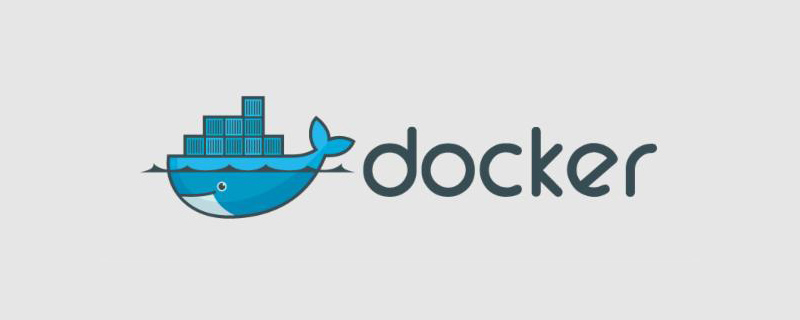
本教程操作环境:linux7.3系统、docker19.03版、Dell G3电脑。
docker start起不来怎么办?
Docker无法正常启动的原因及解决办法
概述
Docker启动异常表现
状态反复restaring,用命令查看
$docker ps -a CONTAINER ID IMAGE COMMAND CREATED STATUS PORTS NAMES 21c09be88c11 docker.xxxx.cn:5000/xxx-tes/xxx_tes:1.0.6 "/usr/local/tomcat..." 9 days ago Restarting (1) Less than a second ago xxx10
Docker日志有明显问题:
$docker logs [容器名/容器ID] 比如: docker logs openresty
Docker启动异常的可能原因
内存不够
Docker 启动至少需要2G内存,首先执行free -mh命令查看剩余内存是否足够
直接查看内存
$free -mh
total used free shared buff/cache available
Mem: 15G 14G 627M 195M 636M 726M
Swap: 0B 0B 0B分析日志
有时候一瞬间内存过载溢出,导致部分进程被杀死,看起来内存也是够用的,事实上docker还是会反复重启,就需要通过docker日志和系统日志信的息来进一步分析:
分析docker日志
查看docker日志看到内存溢出的信息,要仔细翻阅才能找到信息,并不是在最下面
$docker logs [容器名/容器ID]|less Java HotSpot(TM) 64-Bit Server VM warning: INFO: os::commit_memory(0x0000000769990000, 1449590784, 0) failed; error='Cannot allocate memory' (errno=12) # # There is insufficient memory for the Java Runtime Environment to continue. # Native memory allocation (malloc) failed to allocate 1449590784 bytes for committing reserved memory. # An error report file with more information is saved as: # //hs_err_pid1.log Java HotSpot(TM) 64-Bit Server VM warning: INFO: os::commit_memory(0x0000000769990000, 1449590784, 0) failed; error='Cannot allocate memory' (errno=12) # # There is insufficient memory for the Java Runtime Environment to continue. # Native memory allocation (malloc) failed to allocate 1449590784 bytes for committing reserved memory. # An error report file with more information is saved as: # /tmp/hs_err_pid1.log Java HotSpot(TM) 64-Bit Server VM warning: INFO: os::commit_memory(0x0000000769990000, 1449590784, 0) failed; error='Cannot allocate memory' (errno=12) # # There is insufficient memory for the Java Runtime Environment to continue. # Native memory allocation (malloc) failed to allocate 1449590784 bytes for committing reserved memory. # Can not save log file, dump to screen.. # # There is insufficient memory for the Java Runtime Environment to continue. # Native memory allocation (malloc) failed to allocate 1449590784 bytes for committing reserved memory. # Possible reasons: # The system is out of physical RAM or swap space # In 32 bit mode, the process size limit was hit # Possible solutions: # Reduce memory load on the system # Increase physical memory or swap space # Check if swap backing store is full # Use 64 bit Java on a 64 bit OS # Decrease Java heap size (-Xmx/-Xms) # Decrease number of Java threads # Decrease Java thread stack sizes (-Xss) # Set larger code cache with -XX:ReservedCodeCacheSize= # This output file may be truncated or incomplete. # # Out of Memory Error (os_linux.cpp:2756), pid=1, tid=140325689620224 # # JRE version: (7.0_79-b15) (build ) # Java VM: Java HotSpot(TM) 64-Bit Server VM (24.79-b02 mixed mode linux-amd64 compressed oops) # Core dump written. Default location: //core or core.1 #
分析系统日志
查看系统日志,发现有大量由于内存溢出,进程被杀死的记录
$grep -i 'Out of Memory' /var/log/messages Apr 7 10:04:02 centos106 kernel: Out of memory: Kill process 1192 (java) score 54 or sacrifice child Apr 7 10:08:00 centos106 kernel: Out of memory: Kill process 2301 (java) score 54 or sacrifice child Apr 7 10:09:59 centos106 kernel: Out of memory: Kill process 28145 (java) score 52 or sacrifice child Apr 7 10:20:40 centos106 kernel: Out of memory: Kill process 2976 (java) score 54 or sacrifice child Apr 7 10:21:08 centos106 kernel: Out of memory: Kill process 3577 (java) score 47 or sacrifice child Apr 7 10:21:08 centos106 kernel: Out of memory: Kill process 3631 (java) score 47 or sacrifice child Apr 7 10:21:08 centos106 kernel: Out of memory: Kill process 3634 (java) score 47 or sacrifice child Apr 7 10:21:08 centos106 kernel: Out of memory: Kill process 3640 (java) score 47 or sacrifice child Apr 7 10:21:08 centos106 kernel: Out of memory: Kill process 3654 (java) score 47 or sacrifice child Apr 7 10:27:27 centos106 kernel: Out of memory: Kill process 6998 (java) score 51 or sacrifice child Apr 7 10:27:28 centos106 kernel: Out of memory: Kill process 7027 (java) score 52 or sacrifice child Apr 7 10:28:10 centos106 kernel: Out of memory: Kill process 7571 (java) score 42 or sacrifice child Apr 7 10:28:10 centos106 kernel: Out of memory: Kill process 7586 (java) score 42 or sacrifice child
端口冲突
该docker监听端口已经被其他进程占用,一般此种问题容易出现在新部署的服务,或在原有机器上部署新的后台服务,所以在部署之前应该执行命令检查端口是否已经被占用,如果上线后发现占有则应改为可用端口再重启之。
检查命令: netstat -nltp|grep [规划的端口号]
解决方案
内存不够的方案
进程在运行一段时间后占用大量内存,需要将其重启。重启命令可能有时并不起作用。主要检查运行状态,如果未成功停止,则重新重启;
ELK日志收集程序或者其他java进程占用过高,用top和ps命令排查,谨慎确定进程的作用,在确保不影响业务的情况下,停止相关进程;
释放被占用的内存(buff/cache)
[root]# sync #将内存数据写入磁盘 [root]# echo 3 > /proc/sys/vm/drop_caches #释放被占用的内存
有时候并不是buff/cache过高导致内存不够用,确实是被很多必要的进程消耗掉了内存,那就需要从机器资源分配使用的层面去考虑和解决了。
端口冲突的对策
一般此种问题容易出现在新部署的服务,或在原有机器上部署新的后台服务,所以在部署之前应该执行命令检查端口是否已经被占用,如果上线后发现占有则应改为可用端口再重启之。
检查命令: $netstat -nltp|grep [规划的端口号]
推荐学习:《docker视频教程》
以上是docker start起不来怎么办的详细内容。更多信息请关注PHP中文网其他相关文章!
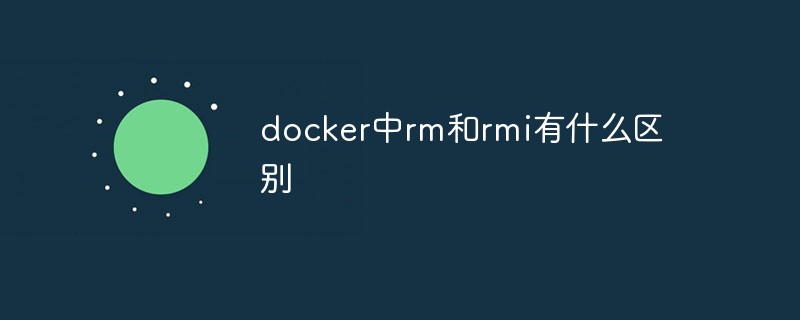 docker中rm和rmi有什么区别Jul 14, 2022 am 11:02 AM
docker中rm和rmi有什么区别Jul 14, 2022 am 11:02 AMdocker中rm和rmi的区别:rm命令用于删除一个或者多个容器,而rmi命令用于删除一个或者多个镜像;rm命令的语法为“docker rm [OPTIONS] CONTAINER [CONTAINER...]”,rmi命令的语法为“docker rmi [OPTIONS] IMAGE [IMAGE...]”。
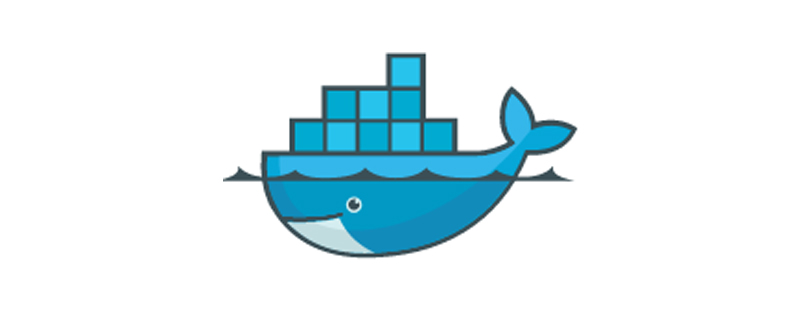 docker官方镜像有哪些May 12, 2022 pm 02:23 PM
docker官方镜像有哪些May 12, 2022 pm 02:23 PMdocker官方镜像有:1、nginx,一个高性能的HTTP和反向代理服务;2、alpine,一个面向安全应用的轻量级Linux发行版;3、busybox,一个集成了三百多个常用Linux命令和工具的软件;4、ubuntu;5、PHP等等。
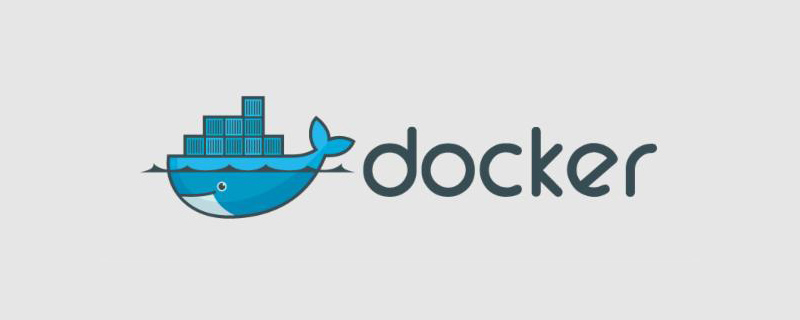 docker start起不来怎么办Oct 21, 2022 pm 03:43 PM
docker start起不来怎么办Oct 21, 2022 pm 03:43 PMdocker start起不来的解决办法:1、检查运行状态,然后通过“echo 3 > /proc/sys/vm/drop_caches”命令释放被占用的内存;2、通过“$netstat -nltp|grep ...”命令检查端口是否已经被占用,如果上线后发现占有,则改为可用端口再重启即可。
 docker是免费的吗Jul 08, 2022 am 11:21 AM
docker是免费的吗Jul 08, 2022 am 11:21 AMdocker对于小型企业、个人、教育和非商业开源项目来说是免费的;2021年8月31日,docker宣布“Docker Desktop”将转变“Docker Personal”,将只免费提供给小型企业、个人、教育和非商业开源项目使用,对于其他用例则需要付费订阅。
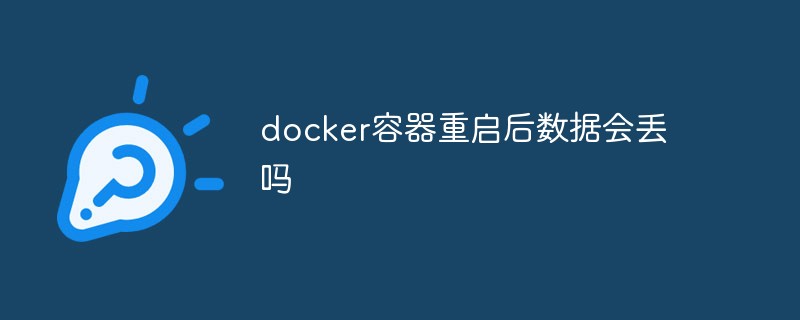 docker容器重启后数据会丢吗Jun 17, 2022 am 10:41 AM
docker容器重启后数据会丢吗Jun 17, 2022 am 10:41 AMdocker容器重启后数据会丢失的;但是可以利用volume或者“data container”来实现数据持久化,在容器关闭之后可以利用“-v”或者“–volumes-from”重新使用以前的数据,docker也可挂载宿主机磁盘目录,用来永久存储数据。
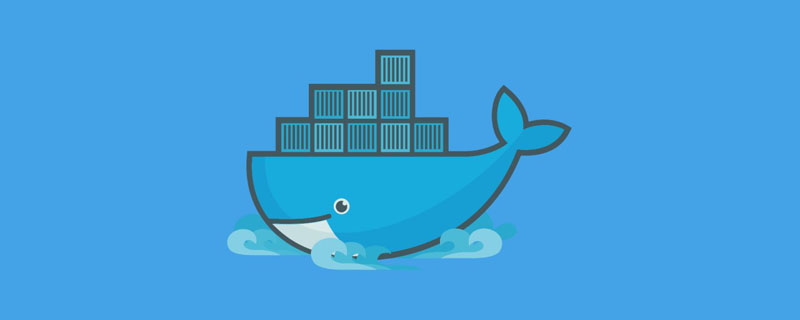 什么是docker最早支持的存储引擎May 12, 2022 pm 03:27 PM
什么是docker最早支持的存储引擎May 12, 2022 pm 03:27 PMAUFS是docker最早支持的存储引擎。AUFS是一种Union File System,是文件级的存储驱动,是Docker早期用的存储驱动,是Docker18.06版本之前,Ubuntu14.04版本前推荐的,支持xfs、ext4文件。
 docker能安装oracle吗Jul 08, 2022 pm 04:07 PM
docker能安装oracle吗Jul 08, 2022 pm 04:07 PMdocker能安装oracle。安装方法:1、拉取Oracle官方镜像,可以利用“docker images”查看镜像;2、启动容器后利用“docker exec -it oracle11g bash”进入容器,并且编辑环境变量;3、利用“sqlplus /nolog”进入oracle命令行即可。
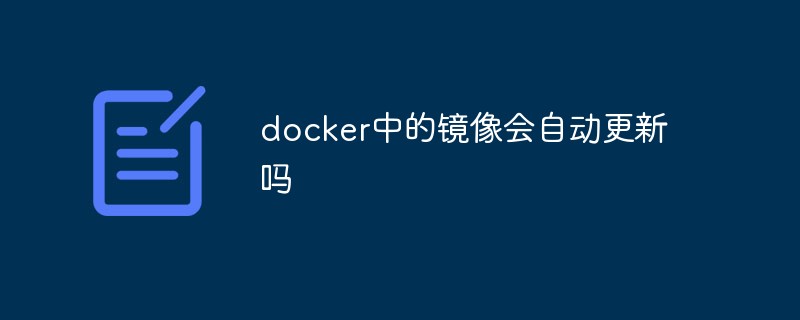 docker中的镜像会自动更新吗Jun 22, 2022 pm 04:23 PM
docker中的镜像会自动更新吗Jun 22, 2022 pm 04:23 PMdocker中的镜像会自动更新;可以利用Watchtower工具来自动更新镜像,Watchtower是一个可以监控正在运行的容器镜像是否更新的工具,当本地镜像与远程镜像有差异的时候,可以自动使用当前容器的运行参数以新镜像重新创建一个新的容器,并删除旧的容器。


热AI工具

Undresser.AI Undress
人工智能驱动的应用程序,用于创建逼真的裸体照片

AI Clothes Remover
用于从照片中去除衣服的在线人工智能工具。

Undress AI Tool
免费脱衣服图片

Clothoff.io
AI脱衣机

AI Hentai Generator
免费生成ai无尽的。

热门文章

热工具

SublimeText3 Mac版
神级代码编辑软件(SublimeText3)

PhpStorm Mac 版本
最新(2018.2.1 )专业的PHP集成开发工具

Atom编辑器mac版下载
最流行的的开源编辑器

mPDF
mPDF是一个PHP库,可以从UTF-8编码的HTML生成PDF文件。原作者Ian Back编写mPDF以从他的网站上“即时”输出PDF文件,并处理不同的语言。与原始脚本如HTML2FPDF相比,它的速度较慢,并且在使用Unicode字体时生成的文件较大,但支持CSS样式等,并进行了大量增强。支持几乎所有语言,包括RTL(阿拉伯语和希伯来语)和CJK(中日韩)。支持嵌套的块级元素(如P、DIV),

Dreamweaver Mac版
视觉化网页开发工具





