bootstrap中有icon图标;icon图标是在web项目中使用的图标字体,bootstrap中捆绑了200多种字体格式的icon图标,并且可以通过基于项目的bootstrap来免费使用,其实现原理就是通过“@font-face属性加载了字体。

本教程操作环境:Windows10系统、bootstrap5版、DELL G3电脑
bootstrap中有icon图标
字体图标是在 Web 项目中使用的图标字体。虽然,Glyphicons Halflings 需要商业许可,但是您可以通过基于项目的 Bootstrap 来免费使用这些图标。
Bootstrap 捆绑了 200 多种字体格式的字形
小图标icon是一个优秀Web中不可缺少的一部分,起到画龙点睛的效果。在Bootstrap框架中也为大家提供了250多个不同的icon图片。
Bootstrap框架中的图标都是字体图标,其实现原理就是通过@font-face属性加载了字体
@font-face {
font-family: 'Glyphicons Halflings';
src: url('../fonts/glyphicons-halflings-regular.eot');
src: url('../fonts/glyphicons-halflings-regular.eot?#iefix') format('embedded-opentype'), url('../fonts/glyphicons-halflings-regular.woff') format('woff'), url('../fonts/glyphicons-halflings-regular.ttf') format('truetype'), url('../fonts/glyphicons-halflings-regular.svg#glyphicons_halflingsregular') format('svg');
}自定义完字体之后,需要对icon设置一个默认样式,在Bootstrap框架中是通过给元素添加“glyphicon”类名来实现,然后通过伪元素“:before”的“content”属性调取对应的icon编码
.glyphicon {
position: relative;
top: 1px;
display: inline-block;
font-family: 'Glyphicons Halflings';
font-style: normal;
font-weight: normal;
line-height: 1;
-webkit-font-smoothing: antialiased;
-moz-osx-font-smoothing: grayscale;
}
.glyphicon-asterisk:before {
content: "\2a";
}Bootstrap部分图标如图所示:
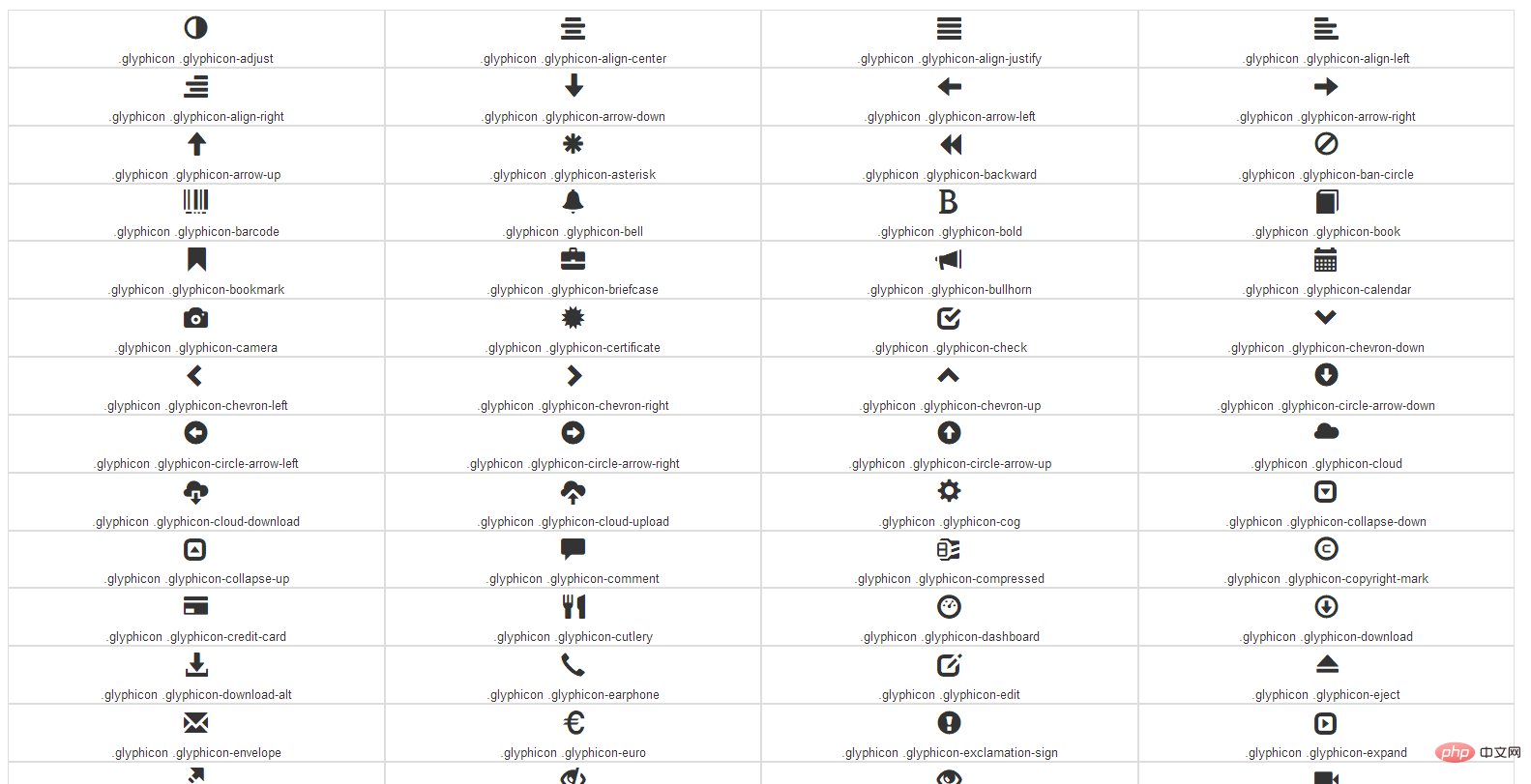
相关推荐:bootstrap教程
以上是bootstrap中有没有icon图标的详细内容。更多信息请关注PHP中文网其他相关文章!
 了解usestate():综合反应国家管理指南Apr 25, 2025 am 12:21 AM
了解usestate():综合反应国家管理指南Apr 25, 2025 am 12:21 AMuseState()isaReacthookusedtomanagestateinfunctionalcomponents.1)Itinitializesandupdatesstate,2)shouldbecalledatthetoplevelofcomponents,3)canleadto'stalestate'ifnotusedcorrectly,and4)performancecanbeoptimizedusinguseCallbackandproperstateupdates.
 使用React的优点是什么?Apr 25, 2025 am 12:16 AM
使用React的优点是什么?Apr 25, 2025 am 12:16 AMReactispupularduetoItsComponent基于结构结构,虚拟,Richecosystem和declarativentation.1)基于组件的harchitectureallowslowsforreusableuipieces。
 在React中调试:识别和解决共同问题Apr 25, 2025 am 12:09 AM
在React中调试:识别和解决共同问题Apr 25, 2025 am 12:09 AMtodebugreactapplicationsefectefectionfection,usethestertate:1)proppropdrillingwithcontextapiorredux.2)使用babortControllerToptopRollerTopRollerTopRollerTopRollerTopRollerTopRollerTopRollerTopRollerTopRollerTopRaceeDitions.3)intleleassynChronOusOperations.3)
 反应中的usestate()是什么?Apr 25, 2025 am 12:08 AM
反应中的usestate()是什么?Apr 25, 2025 am 12:08 AMusestate()inrectallowsStateMangementInfunctionalComponents.1)ITSimplifiestTateMempement,MakecodeMoreConcise.2)usetheprevcountfunctionToupdateStateBasedonitspReviousViousViousviousviousVious.3)
 usestate()与用户ducer():为您的状态需求选择正确的挂钩Apr 24, 2025 pm 05:13 PM
usestate()与用户ducer():为您的状态需求选择正确的挂钩Apr 24, 2025 pm 05:13 PMselectUsestate()forsimple,独立的StateVariables; useusereducer()forcomplexstateLogicorWhenStatedIppedsonPreviousState.1)usestate()isidealForsImpleUpdatesLikeTogGlikeTogGlikGlingaBglingAboolAboolAupDatingAcount.2)
 使用usestate()管理状态:实用教程Apr 24, 2025 pm 05:05 PM
使用usestate()管理状态:实用教程Apr 24, 2025 pm 05:05 PMuseState优于类组件和其它状态管理方案,因为它简化了状态管理,使代码更清晰、更易读,并与React的声明性本质一致。1)useState允许在函数组件中直接声明状态变量,2)它通过钩子机制在重新渲染间记住状态,3)使用useState可以利用React的优化如备忘录化,提升性能,4)但需注意只能在组件顶层或自定义钩子中调用,避免在循环、条件或嵌套函数中使用。
 何时使用usestate()以及何时考虑替代状态管理解决方案Apr 24, 2025 pm 04:49 PM
何时使用usestate()以及何时考虑替代状态管理解决方案Apr 24, 2025 pm 04:49 PMuseUsestate()forlocalComponentStateMangementighatighation; 1)usestate()isidealforsimple,localforsimple.2)useglobalstate.2)useglobalstateSolutionsLikErcontExtforsharedState.3)
 React的可重复使用的组件:增强代码可维护性和效率Apr 24, 2025 pm 04:45 PM
React的可重复使用的组件:增强代码可维护性和效率Apr 24, 2025 pm 04:45 PMReusableComponentsInrectenHanceCodainainability and效率byallowingDevelostEsteSeTheseTheseThesAmeCompOntionComponcontRossDifferentPartsofanApplicationorprojects.1)heSredunceReDunceNundSimplifyUpdates.2)yessistensistencyInusErexperience.3)


热AI工具

Undresser.AI Undress
人工智能驱动的应用程序,用于创建逼真的裸体照片

AI Clothes Remover
用于从照片中去除衣服的在线人工智能工具。

Undress AI Tool
免费脱衣服图片

Clothoff.io
AI脱衣机

Video Face Swap
使用我们完全免费的人工智能换脸工具轻松在任何视频中换脸!

热门文章

热工具

WebStorm Mac版
好用的JavaScript开发工具

DVWA
Damn Vulnerable Web App (DVWA) 是一个PHP/MySQL的Web应用程序,非常容易受到攻击。它的主要目标是成为安全专业人员在合法环境中测试自己的技能和工具的辅助工具,帮助Web开发人员更好地理解保护Web应用程序的过程,并帮助教师/学生在课堂环境中教授/学习Web应用程序安全。DVWA的目标是通过简单直接的界面练习一些最常见的Web漏洞,难度各不相同。请注意,该软件中

SublimeText3 英文版
推荐:为Win版本,支持代码提示!

EditPlus 中文破解版
体积小,语法高亮,不支持代码提示功能

记事本++7.3.1
好用且免费的代码编辑器






