在css中,可以利用user-select属性来实现禁止复制文章内容效果,只需给文本元素添加“user-select:none;”样式即可。user-select属性用于设置或检索是否允许用户选中文本,当该属性的值设置为“none”时可让文本元素无法被鼠标选取,进而可实现禁止复制文本的效果。
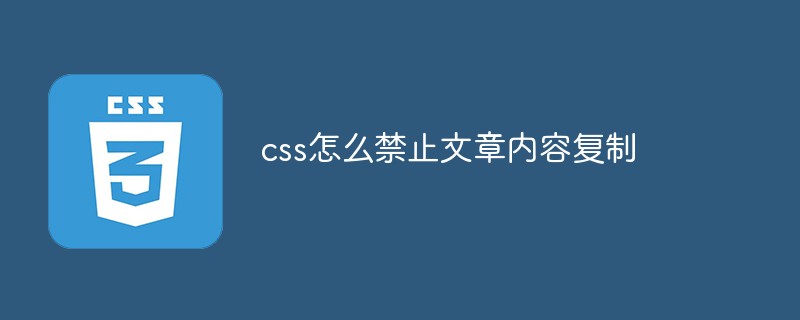
本教程操作环境:windows7系统、CSS3&&HTML5版、Dell G3电脑。
一般网页上可复制的文字都会出现下面的I 状光标

如果不想让复制文本,通过设置CSS 的 user-select就可以达到目的。
user-select属性设置或检索是否允许用户选中文本。user-select的默认值是 text,可以选择文本。
在 web 浏览器中,如果您在文本上双击,文本会被选取或高亮显示。此属性用于阻止这种行为。
语法:
user-select: auto|none|text|all;
| 值 | 描述 |
|---|---|
| auto | 默认。如果浏览器允许,则可以选择文本。 |
| none | 防止文本选取。 |
| text | 文本可被用户选取。 |
| all | 单击选取文本,而不是双击。 |
只需要给文本元素添加“user-select:none;”样式,让文本元素无法被鼠标选取,即可实现禁止复制文本效果。
因为user-select属性是css3规范中新增的一个功能,有兼容性问题,因此对于不同浏览器要加前缀。
禁止复制文本的写法:
-moz-user-select:none; /* Firefox私有属性 */ -webkit-user-select:none; /* WebKit内核私有属性 */ -ms-user-select:none; /* IE私有属性(IE10及以后) */ -khtml-user-select:none; /* KHTML内核私有属性 */ -o-user-select:none; /* Opera私有属性 */ user-select:none; /* CSS3属性 */
效果(现在是这种箭头光标):

示例:禁止文本被选中,实现禁止复制文本功能
<!DOCTYPE html>
<html>
<head>
<meta charset="utf-8" />
<title></title>
<meta http-equiv="X-UA-Compatible" content="IE=edge,chrome=1" />
<style>
.test{
padding:10px;
-webkit-user-select:none;
-moz-user-select:none;
-o-user-select:none;
user-select:none;
background:#eee;}
</style>
</head>
<body>
<div onselectstart="return false;" unselectable="on">选择我试试,你会发现怎么也选择不到我,哈哈哈哈</div>
</body>
</html>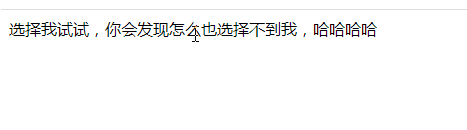
(学习视频分享:css视频教程)
以上是css怎么禁止文章内容复制的详细内容。更多信息请关注PHP中文网其他相关文章!
 了解usestate():综合反应国家管理指南Apr 25, 2025 am 12:21 AM
了解usestate():综合反应国家管理指南Apr 25, 2025 am 12:21 AMuseState()isaReacthookusedtomanagestateinfunctionalcomponents.1)Itinitializesandupdatesstate,2)shouldbecalledatthetoplevelofcomponents,3)canleadto'stalestate'ifnotusedcorrectly,and4)performancecanbeoptimizedusinguseCallbackandproperstateupdates.
 使用React的优点是什么?Apr 25, 2025 am 12:16 AM
使用React的优点是什么?Apr 25, 2025 am 12:16 AMReactispupularduetoItsComponent基于结构结构,虚拟,Richecosystem和declarativentation.1)基于组件的harchitectureallowslowsforreusableuipieces。
 在React中调试:识别和解决共同问题Apr 25, 2025 am 12:09 AM
在React中调试:识别和解决共同问题Apr 25, 2025 am 12:09 AMtodebugreactapplicationsefectefectionfection,usethestertate:1)proppropdrillingwithcontextapiorredux.2)使用babortControllerToptopRollerTopRollerTopRollerTopRollerTopRollerTopRollerTopRollerTopRollerTopRollerTopRaceeDitions.3)intleleassynChronOusOperations.3)
 反应中的usestate()是什么?Apr 25, 2025 am 12:08 AM
反应中的usestate()是什么?Apr 25, 2025 am 12:08 AMusestate()inrectallowsStateMangementInfunctionalComponents.1)ITSimplifiestTateMempement,MakecodeMoreConcise.2)usetheprevcountfunctionToupdateStateBasedonitspReviousViousViousviousviousVious.3)
 usestate()与用户ducer():为您的状态需求选择正确的挂钩Apr 24, 2025 pm 05:13 PM
usestate()与用户ducer():为您的状态需求选择正确的挂钩Apr 24, 2025 pm 05:13 PMselectUsestate()forsimple,独立的StateVariables; useusereducer()forcomplexstateLogicorWhenStatedIppedsonPreviousState.1)usestate()isidealForsImpleUpdatesLikeTogGlikeTogGlikGlingaBglingAboolAboolAupDatingAcount.2)
 使用usestate()管理状态:实用教程Apr 24, 2025 pm 05:05 PM
使用usestate()管理状态:实用教程Apr 24, 2025 pm 05:05 PMuseState优于类组件和其它状态管理方案,因为它简化了状态管理,使代码更清晰、更易读,并与React的声明性本质一致。1)useState允许在函数组件中直接声明状态变量,2)它通过钩子机制在重新渲染间记住状态,3)使用useState可以利用React的优化如备忘录化,提升性能,4)但需注意只能在组件顶层或自定义钩子中调用,避免在循环、条件或嵌套函数中使用。
 何时使用usestate()以及何时考虑替代状态管理解决方案Apr 24, 2025 pm 04:49 PM
何时使用usestate()以及何时考虑替代状态管理解决方案Apr 24, 2025 pm 04:49 PMuseUsestate()forlocalComponentStateMangementighatighation; 1)usestate()isidealforsimple,localforsimple.2)useglobalstate.2)useglobalstateSolutionsLikErcontExtforsharedState.3)
 React的可重复使用的组件:增强代码可维护性和效率Apr 24, 2025 pm 04:45 PM
React的可重复使用的组件:增强代码可维护性和效率Apr 24, 2025 pm 04:45 PMReusableComponentsInrectenHanceCodainainability and效率byallowingDevelostEsteSeTheseTheseThesAmeCompOntionComponcontRossDifferentPartsofanApplicationorprojects.1)heSredunceReDunceNundSimplifyUpdates.2)yessistensistencyInusErexperience.3)


热AI工具

Undresser.AI Undress
人工智能驱动的应用程序,用于创建逼真的裸体照片

AI Clothes Remover
用于从照片中去除衣服的在线人工智能工具。

Undress AI Tool
免费脱衣服图片

Clothoff.io
AI脱衣机

Video Face Swap
使用我们完全免费的人工智能换脸工具轻松在任何视频中换脸!

热门文章

热工具

Dreamweaver Mac版
视觉化网页开发工具

VSCode Windows 64位 下载
微软推出的免费、功能强大的一款IDE编辑器

SublimeText3 Mac版
神级代码编辑软件(SublimeText3)

安全考试浏览器
Safe Exam Browser是一个安全的浏览器环境,用于安全地进行在线考试。该软件将任何计算机变成一个安全的工作站。它控制对任何实用工具的访问,并防止学生使用未经授权的资源。

Dreamweaver CS6
视觉化网页开发工具





