在react中,context是一个无需为每层组件手动添加props就能在组件树之间进行数据传递的方法;context提供了一种在组件之间共享指定值的方式,而且不必显式的通过组件树的逐层传递props。

本教程操作环境:Windows10系统、react17.0.1版、Dell G3电脑。
react中context是什么
Context 提供了一个无需为每层组件手动添加 props,就能在组件树间进行数据传递的方法。在一个典型的 React 应用中,数据是通过 props 属性自上而下(由父及子)进行传递的,但这种做法对于某些类型的属性而言是极其繁琐的(例如:地区偏好,UI 主题),这些属性是应用程序中许多组件都需要的。Context 提供了一种在组件之间共享此类值的方式,而不必显式地通过组件树的逐层传递 props。
Context 什么时候用?
Context 设计目的是为了共享那些对于一个组件树而言是“全局”的数据,例如当前认证的用户、主题或首选语言。举个例子,在下面的代码中,我们通过一个 “theme” 属性手动调整一个按钮组件的样式
class App extends React.Component {
render() {
return <Toolbar theme="dark" />;
}
}
function Toolbar(props) {
// Toolbar 组件接受一个额外的“theme”属性,然后传递给 ThemedButton 组件。
// 如果应用中每一个单独的按钮都需要知道 theme 的值,这会是件很麻烦的事,
// 因为必须将这个值层层传递所有组件。
return (
<p>
<ThemedButton theme={props.theme} />
</p>
);
}
class ThemedButton extends React.Component {
render() {
return <Button theme={this.props.theme} />;
}
}
// 通过props传递:App -> Toolbar -> ThemedButton
// 如果嵌套很深,那么需要逐层传递props,即使中间不需要该props,显得很繁琐
使用 context, 我们可以避免通过中间元素传递 props
// Context 可以让我们无须明确地传遍每一个组件,就能将值深入传递进组件树。
// 为当前的 theme 创建一个 context("light"为默认值)。
const ThemeContext = React.createContext('light');
class App extends React.Component {
render() {
// 使用一个 Provider 来将当前的 theme 传递给以下的组件树。
// 无论多深,任何组件都能读取这个值。
// 在这个例子中,我们将 “dark” 作为当前的值传递下去。
return (
<ThemeContext.Provider value="dark">
<Toolbar />
</ThemeContext.Provider>
);
}
}
// 中间的组件再也不必指明往下传递 theme 了。
function Toolbar() {
return (
<p>
<ThemedButton />
</p>
);
}
class ThemedButton extends React.Component {
// 指定 contextType 读取当前的 theme context。
// React 会往上找到最近的 theme Provider,然后使用它的值。
// 在这个例子中,当前的 theme 值为 “dark”。
static contextType = ThemeContext;
render() {
return <Button theme={this.context} />;
}
}
// 也可以使用 ThemedButto.contextType = ThemeContext;
API介绍
React.createContext
const MyContext = React.createContext(defaultValue);
创建一个 Context 对象。当 React 渲染一个订阅了这个 Context 对象的组件,这个组件会从组件树中离自身最近的那个匹配的 Provider 中读取到当前的 context 值。
只有当组件所处的树中没有匹配到 Provider 时,其 defaultValue 参数才会生效。这有助于在不使用 Provider 包装组件的情况下对组件进行测试。注意:将 undefined 传递给 Provider 的 value 时,消费组件的 defaultValue 不会生效。
Context.Provider
<MyContext.Provider value={/* 某个值 */}>
每个 Context 对象都会返回一个 Provider React 组件,它允许消费组件订阅 context 的变化。
Provider 接收一个 value 属性,传递给消费组件。一个 Provider 可以和多个消费组件有对应关系。多个 Provider 也可以嵌套使用,里层的会覆盖外层的数据。
当 Provider 的 value 值发生变化时,它内部的所有消费组件都会重新渲染。Provider 及其内部 consumer 组件都不受制于 shouldComponentUpdate 函数,因此当 consumer 组件在其祖先组件退出更新的情况下也能更新。
Class.contextType
挂载在 class 上的 contextType 属性会被重赋值为一个由 React.createContext() 创建的 Context 对象。这能让你使用 this.context 来消费最近 Context 上的那个值。你可以在任何生命周期中访问到它,包括 render 函数中
import MyContext from './MyContext';
class MyClass extends React.Component {
componentDidMount() {
let value = this.context;
/* 在组件挂载完成后,使用 MyContext 组件的值来执行一些有副作用的操作 */
}
componentDidUpdate() {
let value = this.context;
/* ... */
}
componentWillUnmount() {
let value = this.context;
/* ... */
}
render() {
let value = this.context;
/* 基于 MyContext 组件的值进行渲染 */
}
// 或者如上边例子一样使用 static contextType = MyContext;
}
MyClass.contextType = MyContext;
Context.Consumer
import MyContext from './MyContext';
function ToolList() {
return (
<MyContext.Consumer
{value => /* 基于 context 值进行渲染*/}
</MyContext.Consumer>
)
}
这里,React 组件也可以订阅到 context 变更。这能让你在函数式组件中完成订阅 context。
这需要函数作为子元素(function as a child)这种做法。这个函数接收当前的 context 值,返回一个 React 节点。传递给函数的 value 值等同于往上组件树离这个 context 最近的 Provider 提供的 value 值。如果没有对应的 Provider,value 参数等同于传递给 createContext() 的 defaultValue。
Context.displayName
context 对象接受一个名为 displayName 的 property,类型为字符串。React DevTools 使用该字符串来确定 context 要显示的内容。
如下述组件在 DevTools 中将显示为 MyDisplayName
const MyContext = React.createContext(/* some value */); MyContext.displayName = 'MyDisplayName'; <MyContext.Provider> // "MyDisplayName.Provider" 在 DevTools 中 <MyContext.Consumer> // "MyDisplayName.Consumer" 在 DevTools 中
示例
动态 Context
对于上面的 theme 例子,使用动态值(dynamic values)后更复杂的用法
theme-context.js
export const themes = {
light: {
foreground: '#000000',
background: '#eeeeee',
},
dark: {
foreground: '#ffffff',
background: '#222222',
},
};
export const ThemeContext = React.createContext(themes.dark); // 该处为默认值
themed-button.js
import { ThemeContext } from './theme-context';
class ThemedButton extends React.Component {
render() {
let props = this.props;
// 获取到ThemeContext中的默认值
let theme = this.context;
return (
<button
{...props}
style={{backgroundColor: theme.background}}
/>
);
}
// static contextType = ThemeContext;
}
ThemedButton.contextType = ThemeContext;
export default ThemedButton;
app.js
import { ThemeContext, themes } from './theme-context';
import ThemedButton from './themed-button';
// 一个使用 ThemedButton 的中间组件
function Toolbar(props) {
return (
<ThemedButton onClick={props.changeTheme}>
Change Theme
</ThemedButton>
);
}
class App extends React.Component {
constructor(props) {
super(props);
this.state = {
theme: themes.light,
};
this.toggleTheme = () => {
this.setState(state => ({
theme: state.theme === themes.dark ? themes.light : themes.dark,
}));
};
}
render() {
// 在 ThemeProvider 内部的 ThemedButton 按钮组件使用 state 中的 theme 值,
// 而外部的组件使用默认的 theme 值
return (
<Page>
<ThemeContext.Provider value={this.state.theme}>
<Toolbar changeTheme={this.toggleTheme} />
</ThemeContext.Provider>
<Section>
<ThemedButton />
</Section>
</Page>
);
}
}
ReactDOM.render(<App />, document.root);
// 使用ThemeContext.Provider包裹的组件,可以消费到ThemeContext中的value
// 即Toolbar、ThemedButton中都可以使用this.context来获取到value
// 注意观察,更新state的方法是通过props向下传递,由子孙组件触发更新,下面会讲到通过context的方式传递更新函数
在嵌套组件中更新 Context
在上面的例子中,我们通过 props 的方式向下传递一个更新函数,从而改变 App 中 themes 的值。我们知道,从一个在组件树中嵌套很深的组件中更新 context 是很有必要的。在这种场景下,你可以通过 context 传递一个函数,使得 consumers 组件更新 context
theme-context.js
// 确保传递给 createContext 的默认值数据结构是调用的组件(consumers)所能匹配的!
export const ThemeContext = React.createContext({
theme: themes.dark,
toggleTheme: () => {}, // 定义更新主题的方法,向下传递
});
theme-toggler-button.js
import { ThemeContext } from './theme-context';
function ThemeTogglerButton() {
// Theme Toggler 按钮不仅仅只获取 theme 值,它也从 context 中获取到一个 toggleTheme 函数(下面app.js部分)
return (
<ThemeContext.Consumer>
{({theme, toggleTheme}) => (
<button onClick={toggleTheme} style={{backgroundColor: theme.background}}>
Toggle Theme
</button>
)}
</ThemeContext.Consumer>
);
}
export default ThemeTogglerButton;
app.js
import { ThemeContext, themes } from './theme-context';
import ThemeTogglerButton from './theme-toggler-button';
class App extends React.Component {
constructor(props) {
super(props);
this.toggleTheme = () => {
this.setState(state => ({
theme: state.theme === themes.dark ? themes.light : themes.dark,
}));
};
// State 也包含了更新函数,因此它会被传递进 context provider。
this.state = {
theme: themes.light,
toggleTheme: this.toggleTheme, // 定义更新函数,通过context方式向下传递
};
}
render() {
// 整个 state 都被传递进 provider
return (
<ThemeContext.Provider value={this.state}>
<Content />
</ThemeContext.Provider>
);
}
}
function Content() {
return (
<p>
<ThemeTogglerButton />
</p>
);
}
ReactDOM.render(<App />, document.root);
消费多个 Context
为了确保 context 快速进行重渲染,React 需要使每一个 consumers 组件的 context 在组件树中成为一个单独的节点
// Theme context,默认的 theme 是 "light" 值
const ThemeContext = React.createContext('light');
// 用户登录 context
const UserContext = React.createContext({
name: 'Guest',
});
class App extends React.Component {
render() {
const { signedInUser, theme } = this.props;
// 提供初始 context 值的 App 组件
return (
<ThemeContext.Provider value={theme}>
<UserContext.Provider value={signedInUser}>
<Layout />
</UserContext.Provider>
</ThemeContext.Provider>
);
}
}
function Layout() {
return (
<p>
<Sidebar />
<Content />
</p>
);
}
// 一个组件可能会消费多个 context
function Content() {
return (
<ThemeContext.Consumer>
{theme => (
<UserContext.Consumer>
{user => (
<ProfilePage user={user} theme={theme} />
)}
</UserContext.Consumer>
)}
</ThemeContext.Consumer>
);
}
如果两个或者更多的 context 值经常被一起使用,那你可能要考虑一下另外创建你自己的渲染组件,以提供这些值。
注意事项
因为 context 会使用参考标识(reference identity)来决定何时进行渲染,这里可能会有一些陷阱,当 provider 的父组件进行重渲染时,可能会在 consumers 组件中触发意外的渲染。举个例子,当每一次 Provider 重渲染时,以下的代码会重渲染所有下面的 consumers 组件,因为 value 属性总是被赋值为新的对象
class App extends React.Component {
render() {
return (
<MyContext.Provider value={{something: 'something'}}>
<Toolbar />
</MyContext.Provider>
);
}
}
为了防止这种情况,将 value 状态提升到父节点的 state 里
class App extends React.Component {
constructor(props) {
super(props);
// 多次渲染,state 会被保留,当value不变时,下面的 consumers 组件不会重新渲染
this.state = {
value: {something: 'something'},
};
}
render() {
return (
<Provider value={this.state.value}>
<Toolbar />
</Provider>
);
}
}
【相关推荐:javascript视频教程、web前端】
以上是react中context是什么的详细内容。更多信息请关注PHP中文网其他相关文章!
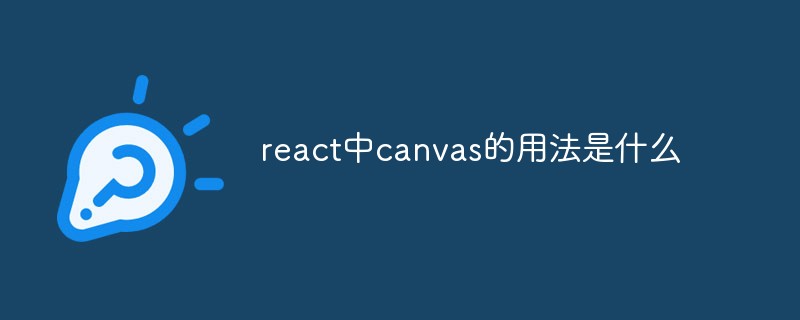 react中canvas的用法是什么Apr 27, 2022 pm 03:12 PM
react中canvas的用法是什么Apr 27, 2022 pm 03:12 PM在react中,canvas用于绘制各种图表、动画等;可以利用“react-konva”插件使用canvas,该插件是一个canvas第三方库,用于使用React操作canvas绘制复杂的画布图形,并提供了元素的事件机制和拖放操作的支持。
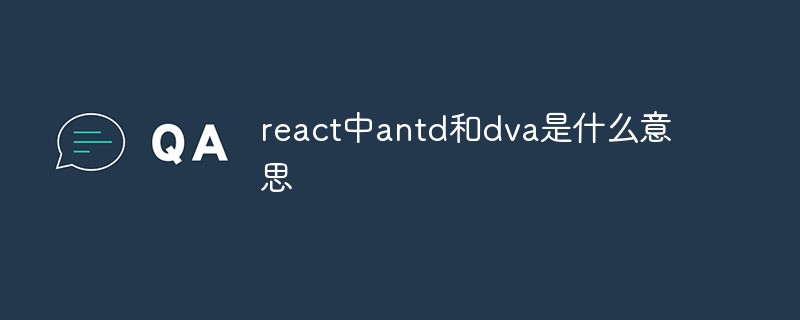 react中antd和dva是什么意思Apr 21, 2022 pm 03:25 PM
react中antd和dva是什么意思Apr 21, 2022 pm 03:25 PM在react中,antd是基于Ant Design的React UI组件库,主要用于研发企业级中后台产品;dva是一个基于redux和“redux-saga”的数据流方案,内置了“react-router”和fetch,可理解为应用框架。
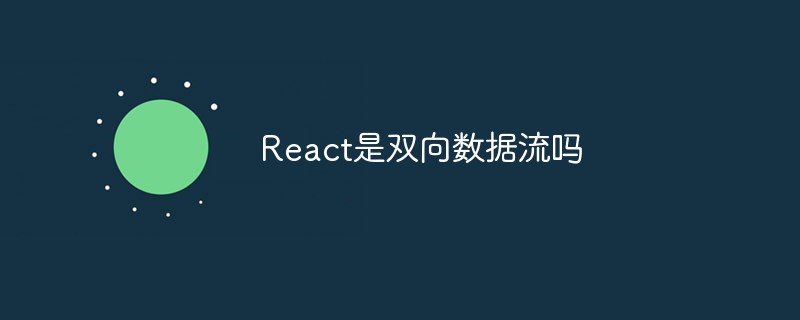 React是双向数据流吗Apr 21, 2022 am 11:18 AM
React是双向数据流吗Apr 21, 2022 am 11:18 AMReact不是双向数据流,而是单向数据流。单向数据流是指数据在某个节点被改动后,只会影响一个方向上的其他节点;React中的表现就是数据主要通过props从父节点传递到子节点,若父级的某个props改变了,React会重渲染所有子节点。
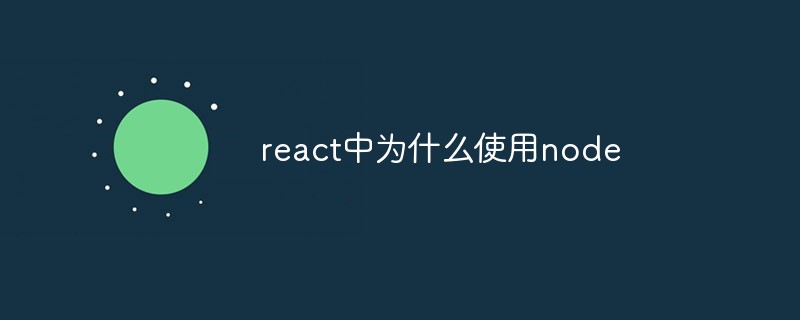 react中为什么使用nodeApr 21, 2022 am 10:34 AM
react中为什么使用nodeApr 21, 2022 am 10:34 AM因为在react中需要利用到webpack,而webpack依赖nodejs;webpack是一个模块打包机,在执行打包压缩的时候是依赖nodejs的,没有nodejs就不能使用webpack,所以react需要使用nodejs。
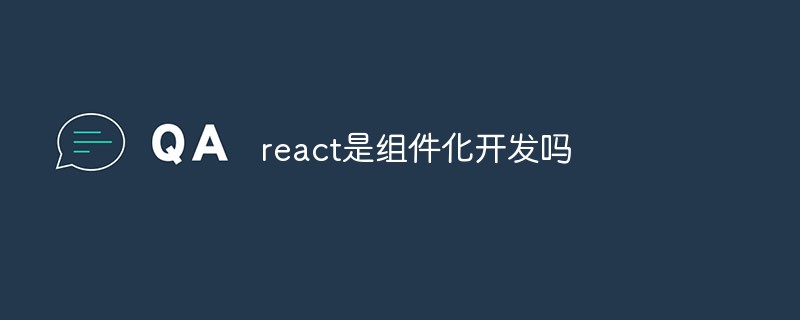 react是组件化开发吗Apr 22, 2022 am 10:44 AM
react是组件化开发吗Apr 22, 2022 am 10:44 AMreact是组件化开发;组件化是React的核心思想,可以开发出一个个独立可复用的小组件来构造应用,任何的应用都会被抽象成一颗组件树,组件化开发也就是将一个页面拆分成一个个小的功能模块,每个功能完成自己这部分独立功能。
 react和reactdom有什么区别Apr 27, 2022 am 10:26 AM
react和reactdom有什么区别Apr 27, 2022 am 10:26 AMreact和reactdom的区别是:ReactDom只做和浏览器或DOM相关的操作,例如“ReactDOM.findDOMNode()”操作;而react负责除浏览器和DOM以外的相关操作,ReactDom是React的一部分。
 react中forceupdate的用法是什么Apr 19, 2022 pm 12:03 PM
react中forceupdate的用法是什么Apr 19, 2022 pm 12:03 PM在react中,forceupdate()用于强制使组件跳过shouldComponentUpdate(),直接调用render(),可以触发组件的正常生命周期方法,语法为“component.forceUpdate(callback)”。
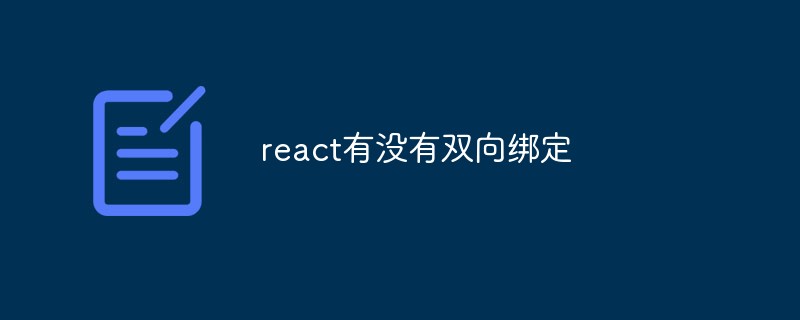 react有没有双向绑定Apr 21, 2022 am 10:24 AM
react有没有双向绑定Apr 21, 2022 am 10:24 AMreact中没有双向绑定;react的设计思想就是单向数据流,没有双向绑定的概念;react是view层,单项数据流只能由父组件通过props将数据传递给子组件,满足了view层渲染的要求并且更易测试与控制,所以在react中没有双向绑定。


热AI工具

Undresser.AI Undress
人工智能驱动的应用程序,用于创建逼真的裸体照片

AI Clothes Remover
用于从照片中去除衣服的在线人工智能工具。

Undress AI Tool
免费脱衣服图片

Clothoff.io
AI脱衣机

AI Hentai Generator
免费生成ai无尽的。

热门文章

热工具

SublimeText3 英文版
推荐:为Win版本,支持代码提示!

禅工作室 13.0.1
功能强大的PHP集成开发环境

Atom编辑器mac版下载
最流行的的开源编辑器

MinGW - 适用于 Windows 的极简 GNU
这个项目正在迁移到osdn.net/projects/mingw的过程中,你可以继续在那里关注我们。MinGW:GNU编译器集合(GCC)的本地Windows移植版本,可自由分发的导入库和用于构建本地Windows应用程序的头文件;包括对MSVC运行时的扩展,以支持C99功能。MinGW的所有软件都可以在64位Windows平台上运行。

Dreamweaver Mac版
视觉化网页开发工具






