react前端路由和后端路由的区别:1、前端路由通过“react-router”中的Link标签来触发,后端路由通过ajax来触发;2、前端路由基于浏览器事件监听,而后端路由基于http通讯协议;3、前端路由可以实现局部渲染,而后端路由实现重新渲染整个页面。
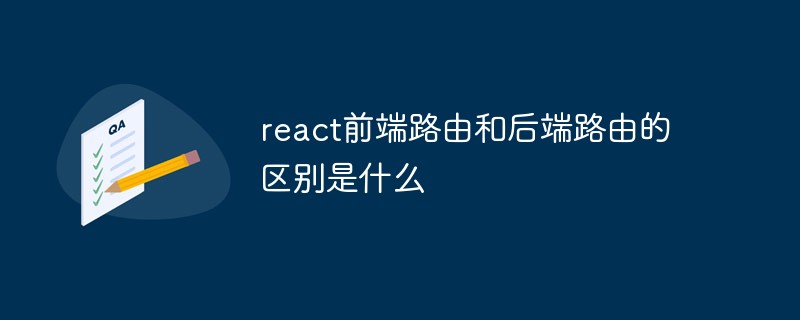
本教程操作环境:Windows10系统、react17.0.1版、Dell G3电脑。
react前端路由和后端路由的区别是什么
后端路由的机制
懂后端的同学都知道,后端路由是后端在app.js中注册后端路由函数,前端通过ajax触发相应的路由回调函数(以express为例)
触发: ajax
响应: app.get('/router',callback)
原理: 基于http通讯协议
//app.js
app.get('/', (request, response) => {
let ret = {
"success": true,
"code": 200,
"message": "",
"data": [],
}
response.send(ret)
})前端路由的机制
而前端路由(指react-router)是,前端在router.js中注册前端路由与组件映射,前端通过Link设置的路由或在浏览输入相应路由引起组件渲染:
触发: react-router中的Link标签
响应: 渲染Rout标签中对应组件
原理: 基于浏览器中hash(React-Router v2之前),history(React-Router v4)
//index.js
class ListContent extends Component {
constructor(props){
super(props);
this.state = {
}
}
render() {
return (
<Row>
<Button>
+ <Link to="/topic"> 发布话题 </Link>
</Button>
</Row>
);
}
}
//router.js
<Router>
<div>
<Header/>
<Switch>
<Route exact path="/" component={index} />
<Route exact path="/topic" component={topic} />
</Switch>
</div>
</Router>在router.js中header组件会一直存在页面中, 而Switch标签中的组件只会在触发后渲染,可简单理解为未触发组件为null,不显示
所以形成了局部渲染
//若触发前端路由'/topic',则index组件不渲染
<Router>
<div>
<Header/>
<Switch>
<Route exact path="/" component={null} />
<Route exact path="/topic" component={topic} />
</Switch>
</div>
</Router>前端路由和后端路由的区别
前端路由基于浏览器事件监听,不通过http通讯协议
前端路由局部渲染, 后端重新渲染整个页面,相对来说前端路由体验好点
【相关推荐:javascript视频教程、web前端】
以上是react前端路由和后端路由的区别是什么的详细内容。更多信息请关注PHP中文网其他相关文章!
 CSS:我可以在同一DOM中使用多个ID吗?May 14, 2025 am 12:20 AM
CSS:我可以在同一DOM中使用多个ID吗?May 14, 2025 am 12:20 AMNo,youshouldn'tusemultipleIDsinthesameDOM.1)IDsmustbeuniqueperHTMLspecification,andusingduplicatescancauseinconsistentbrowserbehavior.2)Useclassesforstylingmultipleelements,attributeselectorsfortargetingbyattributes,anddescendantselectorsforstructure
 HTML5的目的:创建一个更强大,更容易访问的网络May 14, 2025 am 12:18 AM
HTML5的目的:创建一个更强大,更容易访问的网络May 14, 2025 am 12:18 AMhtml5aimstoenhancewebcapabilities,Makeitmoredynamic,互动,可及可访问。1)ITSupportsMultimediaElementsLikeAnd,消除innewingtheneedtheneedtheneedforplugins.2)SemanticeLelelemeneLementelementsimproveaCceccessibility inmproveAccessibility andcoderabilitile andcoderability.3)emply.3)lighteppoperable popperappoperable -poseive weepivewebappll
 HTML5的重要目标:增强网络开发和用户体验May 14, 2025 am 12:18 AM
HTML5的重要目标:增强网络开发和用户体验May 14, 2025 am 12:18 AMhtml5aimstoenhancewebdevelopmentanduserexperiencethroughsemantstructure,多媒体综合和performanceimprovements.1)SemanticeLementLike like,和ImproVereAdiability and ImproVereAdabilityAncccossibility.2)和TagsallowsemplowsemplowseamemelesseamlessallowsemlessemlessemelessmultimedimeDiaiiaemediaiaembedwitWithItWitTplulurugIns.3)
 HTML5:安全吗?May 14, 2025 am 12:15 AM
HTML5:安全吗?May 14, 2025 am 12:15 AMhtml5isnotinerysecure,butitsfeaturescanleadtosecurityrisksifmissusedorimproperlyimplempled.1)usethesand andboxattributeIniframestoconoconoconoContoContoContoContoContoconToconToconToconToconToconTedContDedContentContentPrevulnerabilityLikeClickLickLickLickLickLickjAckJackJacking.2)
 与较旧的HTML版本相比,HTML5目标May 14, 2025 am 12:14 AM
与较旧的HTML版本相比,HTML5目标May 14, 2025 am 12:14 AMHTML5aimedtoenhancewebdevelopmentbyintroducingsemanticelements,nativemultimediasupport,improvedformelements,andofflinecapabilities,contrastingwiththelimitationsofHTML4andXHTML.1)Itintroducedsemantictagslike,,,improvingstructureandSEO.2)Nativeaudioand
 CSS:使用ID选择器不好吗?May 13, 2025 am 12:14 AM
CSS:使用ID选择器不好吗?May 13, 2025 am 12:14 AM使用ID选择器在CSS中并非固有地不好,但应谨慎使用。1)ID选择器适用于唯一元素或JavaScript钩子。2)对于一般样式,应使用类选择器,因为它们更灵活和可维护。通过平衡ID和类的使用,可以实现更robust和efficient的CSS架构。
 HTML5:2024年的目标May 13, 2025 am 12:13 AM
HTML5:2024年的目标May 13, 2025 am 12:13 AMhtml5'sgoalsin2024focusonrefinement和optimization,notnewfeatures.1)增强performandemandeffifice throughOptimizedRendering.2)risteccessibilitywithrefinedibilitywithRefineDatientAttributesAndEllements.3)expliencernsandelements.3)explastsecurityConcerns,尤其是withercervion.4)
 HTML5试图改进的主要领域是什么?May 13, 2025 am 12:12 AM
HTML5试图改进的主要领域是什么?May 13, 2025 am 12:12 AMhtml5aimedtotoimprovewebdevelopmentInfourKeyAreas:1)多中心供应,2)语义结构,3)formcapabilities.1)offlineandstorageoptions.1)html5intoryements html5introctosements introdements and toctosements and toctosements,简化了inifyingmediaembedingmediabbeddingingandenhangingusexperience.2)newsements.2)


热AI工具

Undresser.AI Undress
人工智能驱动的应用程序,用于创建逼真的裸体照片

AI Clothes Remover
用于从照片中去除衣服的在线人工智能工具。

Undress AI Tool
免费脱衣服图片

Clothoff.io
AI脱衣机

Video Face Swap
使用我们完全免费的人工智能换脸工具轻松在任何视频中换脸!

热门文章

热工具

禅工作室 13.0.1
功能强大的PHP集成开发环境

VSCode Windows 64位 下载
微软推出的免费、功能强大的一款IDE编辑器

PhpStorm Mac 版本
最新(2018.2.1 )专业的PHP集成开发工具

适用于 Eclipse 的 SAP NetWeaver 服务器适配器
将Eclipse与SAP NetWeaver应用服务器集成。

安全考试浏览器
Safe Exam Browser是一个安全的浏览器环境,用于安全地进行在线考试。该软件将任何计算机变成一个安全的工作站。它控制对任何实用工具的访问,并防止学生使用未经授权的资源。






