两种方法:1、用prop()将disabled属性的值设置为false,语法“元素对象.prop("disabled",false)”。2、用removeAttr()删除属性,语法“元素对象.removeAttr("disabled")”。

本教程操作环境:windows7系统、jquery1.10.2版本、Dell G3电脑。
在HTML中,如果元素(textarea、input等)设置了disabled属性,就会处于不可编辑状态。
那么怎么将不可编辑的元素恢复可编辑状态呢,下面介绍一下jquery方法。
1、使用prop()
只需要将disabled属性值设置为false即可。
<!DOCTYPE html>
<html>
<head>
<meta charset="UTF-8">
<script src="js/jquery-1.10.2.min.js"></script>
<script>
$(document).ready(function(){
$("button").click(function(){
$("input").prop("disabled",false);
});
});
</script>
</head>
<body>
<input type="text" disabled="disabled" />
<br><br>
<button>实现可编辑</button>
</body>
</html>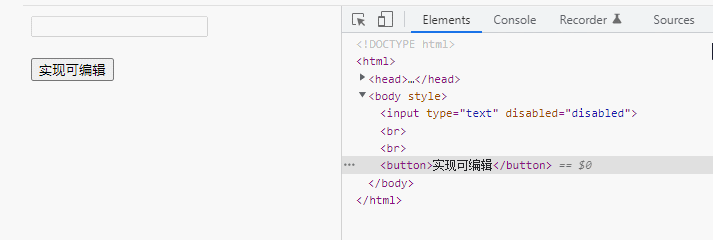
2、使用removeAttr()
只需要使用removeAttr()删除disabled属性即可。
<!DOCTYPE html>
<html>
<head>
<meta charset="UTF-8">
<script src="js/jquery-1.10.2.min.js"></script>
<script>
$(document).ready(function(){
$("button").click(function(){
$("input").removeAttr("disabled");
});
});
</script>
</head>
<body>
<input type="text" disabled="disabled" />
<br><br>
<button>实现可编辑</button>
</body>
</html>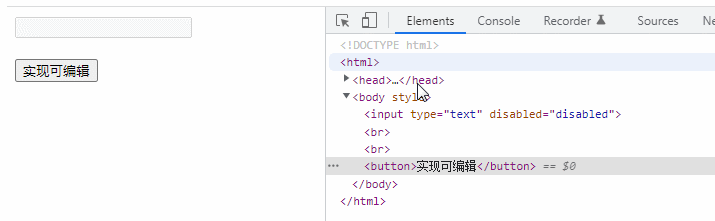
【推荐学习:jQuery视频教程、web前端视频】
以上是jquery怎么实现元素可编辑的详细内容。更多信息请关注PHP中文网其他相关文章!
 CSS IDS vs类:哪个更适合可访问性?May 10, 2025 am 12:02 AM
CSS IDS vs类:哪个更适合可访问性?May 10, 2025 am 12:02 AMclassebetterforaccoctibalyinwebdevelopment.1)classCanbeAppliedTomultiplelements,可确保ConsistentStentStyleSandLeSandBehaviors,woaidsuserserswithdisabilities.2)heSfacilitateTatheefariaTheeofariaAttributesCrossCroscrosproupscroscrosproupSoflementsperementsperients.3)
 CSS:了解类和ID选择器之间的区别May 09, 2025 pm 06:13 PM
CSS:了解类和ID选择器之间的区别May 09, 2025 pm 06:13 PMclassSelectorSareReusable -ableFormultIlts,wheridSelectorSareectorSareEniqueAnduseNceperPage.1)class,deotedByDoperiod(。),areidealforStyealForStylingMultilestIllementsLikeButtons.2)IDS,DENOTEDBYBYAHASH(#),ASEPERFECTFORECTFORECTFORECTFORECTORFECTFOFECTFORUNICELELENSLIEMENTLIEMELLEMELLELEMENLELIKEANAVICEANAVICENU.3)
 CSS样式:在类和ID选择器之间进行选择May 09, 2025 pm 06:09 PM
CSS样式:在类和ID选择器之间进行选择May 09, 2025 pm 06:09 PM在CSS样式中,应根据项目需求选择类选择器或ID选择器:1)类选择器适合重复使用,适用于多个元素的相同样式;2)ID选择器适用于唯一元素,具有更高优先级,但应谨慎使用以避免维护困难。
 HTML5:限制May 09, 2025 pm 05:57 PM
HTML5:限制May 09, 2025 pm 05:57 PMHTML5hasseverallimitationsincludinglackofsupportforadvancedgraphics,basicformvalidation,cross-browsercompatibilityissues,performanceimpacts,andsecurityconcerns.1)Forcomplexgraphics,HTML5'scanvasisinsufficient,requiringlibrarieslikeWebGLorThree.js.2)I
 CSS:一种样式比另一种样式更优先吗?May 09, 2025 pm 05:33 PM
CSS:一种样式比另一种样式更优先吗?May 09, 2025 pm 05:33 PM是的,onestylecanhavemoreproritythanananthanincsssduetospecificityandthecascade.1)excascadedEteDeteTerminessTyLeaepplicationPlicationPlicationPlicationPlicationPlicationPlicationPlicationPlicationErplicationPlicationErplicationPlicationPlicationErplicationPlicationErplicationPlicatification pressorderorder- platerrulesoverrulesoverresofequearleseareSofealSoficificiiiiiiiiiiiiiiiiiiiiiiiiii
 HTML5规范的重要目标是什么?May 09, 2025 pm 05:25 PM
HTML5规范的重要目标是什么?May 09, 2025 pm 05:25 PMthtml5 aretoenhancemultimultimeDiasupport,susehumanantability,susehumantability ofhtmllagalsemantability.1)
 反应的局限性是什么?May 02, 2025 am 12:26 AM
反应的局限性是什么?May 02, 2025 am 12:26 AMInclude:1)AsteeplearningCurvedUetoItsVasteCosystem,2)SeochallengesWithClient-SiderEndering,3)潜在的PersperformanceissuesInsuesInlArgeApplications,4)ComplexStateStateManagementAsappsgrow和5)TheneedtokeEedtokeEedtokeEppwithitsrapideDrapidevoltolution.thereedtokeEppectortorservolution.thereedthersrapidevolution.ththesefactorsshesssheou
 React的学习曲线:新开发人员的挑战May 02, 2025 am 12:24 AM
React的学习曲线:新开发人员的挑战May 02, 2025 am 12:24 AMreactischallengingforbeginnersduetoitssteplearningcurveandparadigmshifttocoment oparchitecent.1)startwithofficialdocumentationforasolidFoundation.2)了解jsxandhowtoembedjavascriptwithinit.3)


热AI工具

Undresser.AI Undress
人工智能驱动的应用程序,用于创建逼真的裸体照片

AI Clothes Remover
用于从照片中去除衣服的在线人工智能工具。

Undress AI Tool
免费脱衣服图片

Clothoff.io
AI脱衣机

Video Face Swap
使用我们完全免费的人工智能换脸工具轻松在任何视频中换脸!

热门文章

热工具

安全考试浏览器
Safe Exam Browser是一个安全的浏览器环境,用于安全地进行在线考试。该软件将任何计算机变成一个安全的工作站。它控制对任何实用工具的访问,并防止学生使用未经授权的资源。

SublimeText3 Linux新版
SublimeText3 Linux最新版

Dreamweaver Mac版
视觉化网页开发工具

禅工作室 13.0.1
功能强大的PHP集成开发环境

Atom编辑器mac版下载
最流行的的开源编辑器





