功能:1、返回元素内容,语法“元素对象.html()”;2、设置元素内容,语法“元素对象.html(元素的新内容)”;3、使用函数来设置元素的内容,语法“元素对象.html(function(选择器的index位置,选择器的当前内容))”。
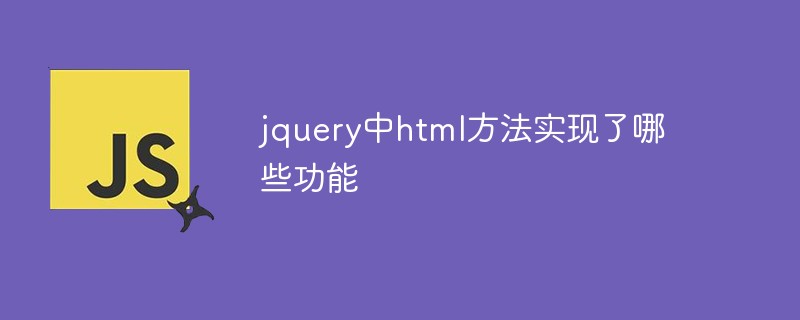
本教程操作环境:windows10系统、jquery3.2.1版本、Dell G3电脑。
jquery中html方法实现了哪些功能
1、返回元素内容
当使用该方法返回一个值时,它会返回第一个匹配元素的内容。
语法
$(selector).html()
示例如下:
<head>
<script type="text/javascript" src="/jquery/jquery.js"></script>
<script type="text/javascript">
$(document).ready(function(){
$(".btn1").click(function(){
alert($("p").html());
});
});
</script>
</head>
<body>
<p>This is a paragraph.</p>
<button class="btn1">改变 p 元素的内容</button>
</body>输出结果:
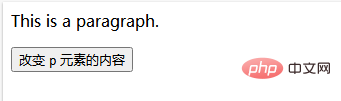
点击按钮后:

2、设置元素内容
当使用该方法设置一个值时,它会覆盖所有匹配元素的内容。
语法
$(selector).html(content)
content 可选。规定被选元素的新内容。该参数可包含 HTML 标签。
示例如下:
<head>
<script type="text/javascript" src="/jquery/jquery.js"></script>
<script type="text/javascript">
$(document).ready(function(){
$(".btn1").click(function(){
$("p").html("Hello <b>world!</b>");
});
});
</script>
</head>
<body>
<p>This is a paragraph.</p>
<p>This is another paragraph.</p>
<button class="btn1">改变 p 元素的内容</button>
</body>输出结果:
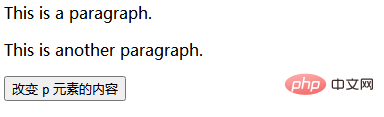
点击按钮后:
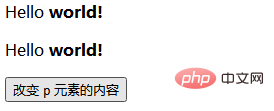
3、使用函数来设置元素内容
使用函数来设置所有匹配元素的内容。
语法
$(selector).html(function(index,oldcontent))
参数 描述
function(index,oldcontent)
规定一个返回被选元素的新内容的函数。
index - 可选。接收选择器的 index 位置。
oldcontent - 可选。接收选择器的当前内容。
示例如下:
<head>
<script type="text/javascript" src="/jquery/jquery.js"></script>
<script type="text/javascript">
$(document).ready(function(){
$("button").click(function(){
$("p").html(function(n){
return "这个 p 元素的 index 是:" + n;
});
});
});
</script>
</head>
<body>
<p>这是一个段落。</p>
<p>这是另一个段落。</p>
<button>改变 p 元素的内容</button>
</body>输出结果:
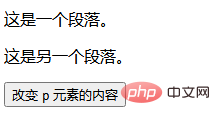
点击按钮后:
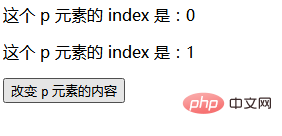
相关视频教程推荐:jQuery视频教程
以上是jquery中html方法实现了哪些功能的详细内容。更多信息请关注PHP中文网其他相关文章!
 CSS:我可以在同一DOM中使用多个ID吗?May 14, 2025 am 12:20 AM
CSS:我可以在同一DOM中使用多个ID吗?May 14, 2025 am 12:20 AMNo,youshouldn'tusemultipleIDsinthesameDOM.1)IDsmustbeuniqueperHTMLspecification,andusingduplicatescancauseinconsistentbrowserbehavior.2)Useclassesforstylingmultipleelements,attributeselectorsfortargetingbyattributes,anddescendantselectorsforstructure
 HTML5的目的:创建一个更强大,更容易访问的网络May 14, 2025 am 12:18 AM
HTML5的目的:创建一个更强大,更容易访问的网络May 14, 2025 am 12:18 AMhtml5aimstoenhancewebcapabilities,Makeitmoredynamic,互动,可及可访问。1)ITSupportsMultimediaElementsLikeAnd,消除innewingtheneedtheneedtheneedforplugins.2)SemanticeLelelemeneLementelementsimproveaCceccessibility inmproveAccessibility andcoderabilitile andcoderability.3)emply.3)lighteppoperable popperappoperable -poseive weepivewebappll
 HTML5的重要目标:增强网络开发和用户体验May 14, 2025 am 12:18 AM
HTML5的重要目标:增强网络开发和用户体验May 14, 2025 am 12:18 AMhtml5aimstoenhancewebdevelopmentanduserexperiencethroughsemantstructure,多媒体综合和performanceimprovements.1)SemanticeLementLike like,和ImproVereAdiability and ImproVereAdabilityAncccossibility.2)和TagsallowsemplowsemplowseamemelesseamlessallowsemlessemlessemelessmultimedimeDiaiiaemediaiaembedwitWithItWitTplulurugIns.3)
 HTML5:安全吗?May 14, 2025 am 12:15 AM
HTML5:安全吗?May 14, 2025 am 12:15 AMhtml5isnotinerysecure,butitsfeaturescanleadtosecurityrisksifmissusedorimproperlyimplempled.1)usethesand andboxattributeIniframestoconoconoconoContoContoContoContoContoconToconToconToconToconToconTedContDedContentContentPrevulnerabilityLikeClickLickLickLickLickLickjAckJackJacking.2)
 与较旧的HTML版本相比,HTML5目标May 14, 2025 am 12:14 AM
与较旧的HTML版本相比,HTML5目标May 14, 2025 am 12:14 AMHTML5aimedtoenhancewebdevelopmentbyintroducingsemanticelements,nativemultimediasupport,improvedformelements,andofflinecapabilities,contrastingwiththelimitationsofHTML4andXHTML.1)Itintroducedsemantictagslike,,,improvingstructureandSEO.2)Nativeaudioand
 CSS:使用ID选择器不好吗?May 13, 2025 am 12:14 AM
CSS:使用ID选择器不好吗?May 13, 2025 am 12:14 AM使用ID选择器在CSS中并非固有地不好,但应谨慎使用。1)ID选择器适用于唯一元素或JavaScript钩子。2)对于一般样式,应使用类选择器,因为它们更灵活和可维护。通过平衡ID和类的使用,可以实现更robust和efficient的CSS架构。
 HTML5:2024年的目标May 13, 2025 am 12:13 AM
HTML5:2024年的目标May 13, 2025 am 12:13 AMhtml5'sgoalsin2024focusonrefinement和optimization,notnewfeatures.1)增强performandemandeffifice throughOptimizedRendering.2)risteccessibilitywithrefinedibilitywithRefineDatientAttributesAndEllements.3)expliencernsandelements.3)explastsecurityConcerns,尤其是withercervion.4)
 HTML5试图改进的主要领域是什么?May 13, 2025 am 12:12 AM
HTML5试图改进的主要领域是什么?May 13, 2025 am 12:12 AMhtml5aimedtotoimprovewebdevelopmentInfourKeyAreas:1)多中心供应,2)语义结构,3)formcapabilities.1)offlineandstorageoptions.1)html5intoryements html5introctosements introdements and toctosements and toctosements,简化了inifyingmediaembedingmediabbeddingingandenhangingusexperience.2)newsements.2)


热AI工具

Undresser.AI Undress
人工智能驱动的应用程序,用于创建逼真的裸体照片

AI Clothes Remover
用于从照片中去除衣服的在线人工智能工具。

Undress AI Tool
免费脱衣服图片

Clothoff.io
AI脱衣机

Video Face Swap
使用我们完全免费的人工智能换脸工具轻松在任何视频中换脸!

热门文章

热工具

Atom编辑器mac版下载
最流行的的开源编辑器

SublimeText3 英文版
推荐:为Win版本,支持代码提示!

禅工作室 13.0.1
功能强大的PHP集成开发环境

mPDF
mPDF是一个PHP库,可以从UTF-8编码的HTML生成PDF文件。原作者Ian Back编写mPDF以从他的网站上“即时”输出PDF文件,并处理不同的语言。与原始脚本如HTML2FPDF相比,它的速度较慢,并且在使用Unicode字体时生成的文件较大,但支持CSS样式等,并进行了大量增强。支持几乎所有语言,包括RTL(阿拉伯语和希伯来语)和CJK(中日韩)。支持嵌套的块级元素(如P、DIV),

Dreamweaver Mac版
视觉化网页开发工具






